|
Listen to this blog
|
In this blog article, we have covered all the Selenium WebDriver window handling techniques which are helpful for automation testers. Let’s learn the commands.
Get Window Handles
driver.window_handles
Switch To Window
window_handle = driver.window_handles[1] driver.switch_to.window(window_handle)
As per WebDriver W3C specification, you can switch between windows only with window handle. However, you can also write your own method to switch windows using Window name.
Switch To Window By Name
#Method Definition
def switch_window_by_name(webdriver,window_name):
for handle in webdriver.window_handles:
webdriver.switch_to.window(handle)
if webdriver.title == window_name:
return handle
#Method Call
switch_window_by_name(driver,"Window1")
Switch To Window Position
window_handle = driver.window_handles[1] driver.set_window_position(10,10)

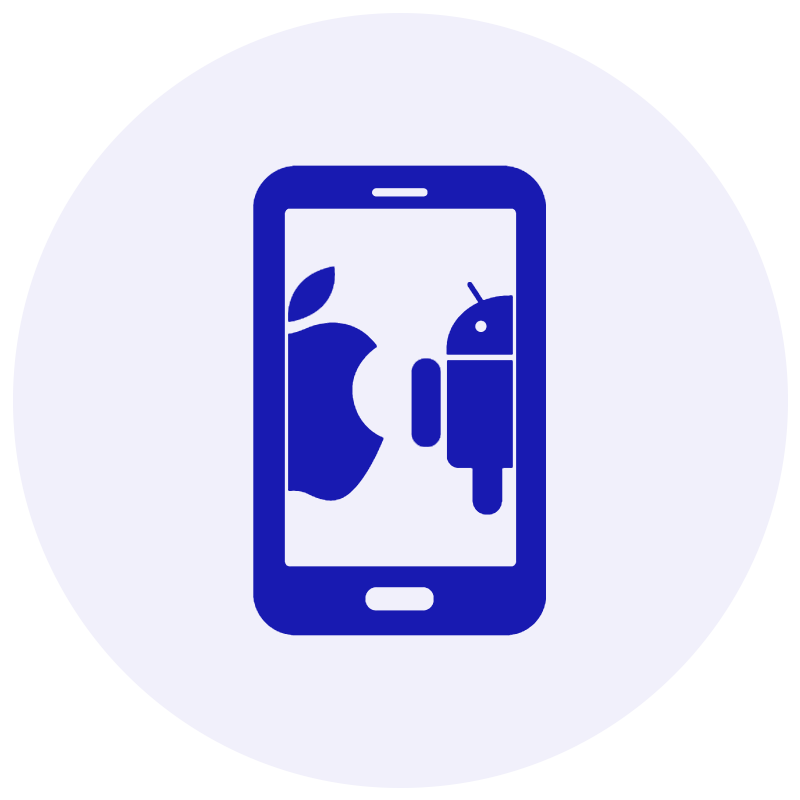
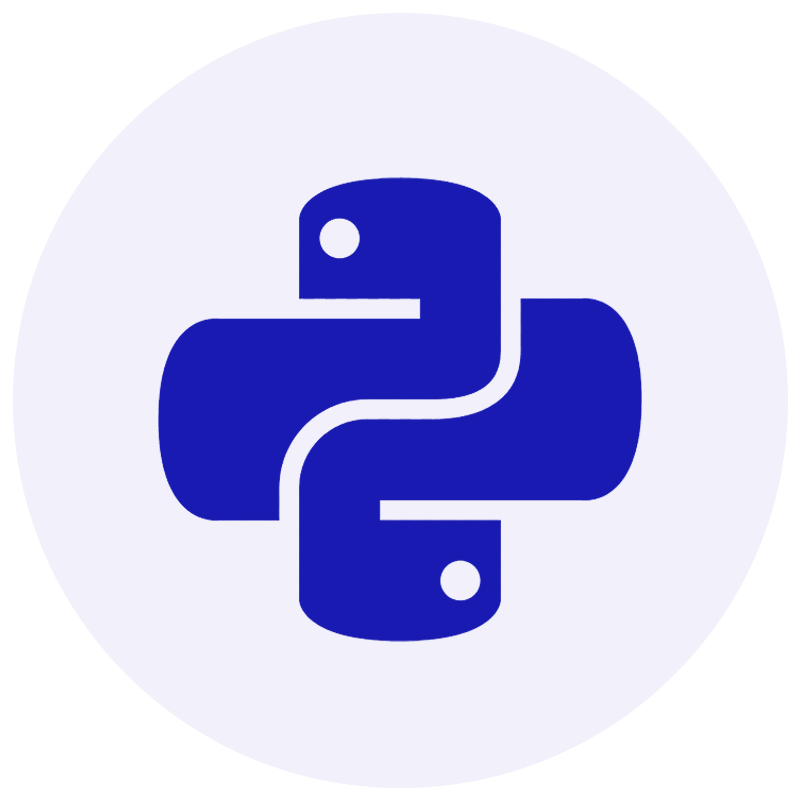



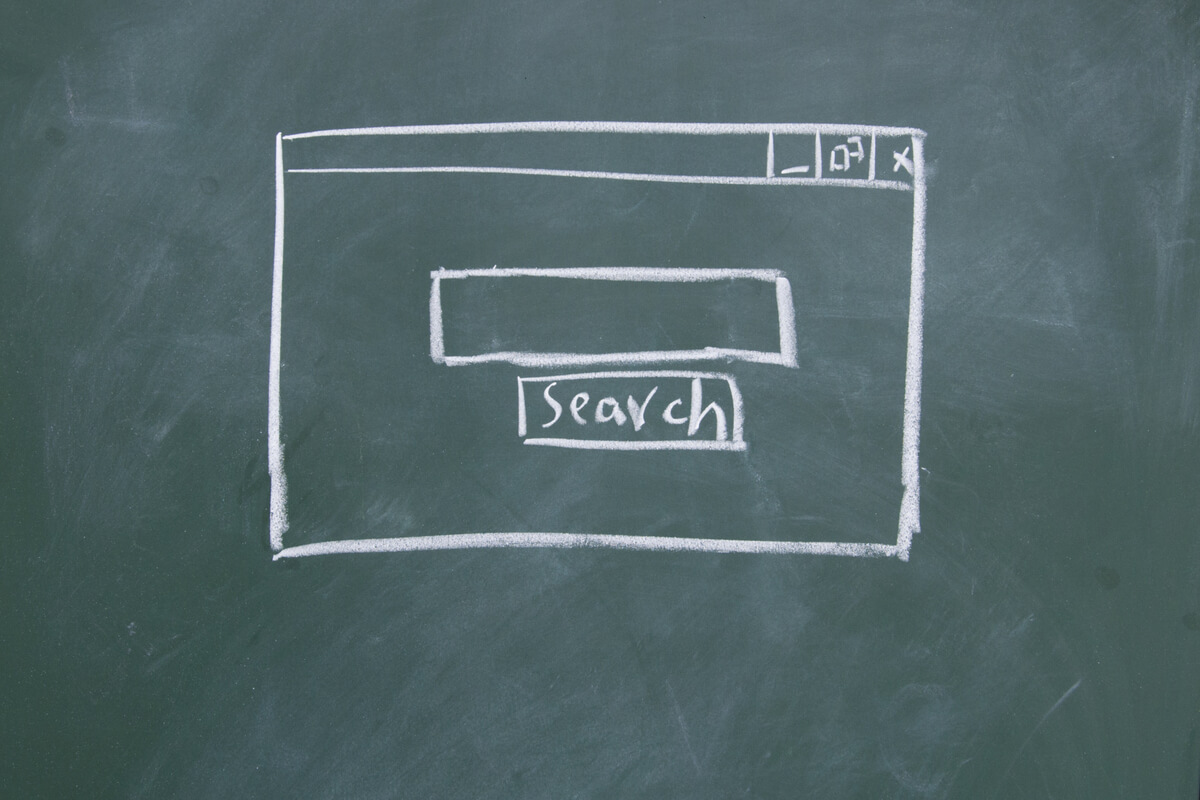














Comments(0)