Please enter details to download
VisGrid is a GUI for Selenium Grid. You can start Selenium grid hub, create and attach nodes very easily and quickly. You can also find a list of a list of previous releases and release notes
How to use?
- 1) Download and extract ‘VisGrid.zip’ wherever you want
- 2) Double click ‘VisGrid.jar’
- 3) Click Start Hub button
- 4) Now Hub is started and ‘Create Node’ & ‘Stop Hub’ buttons are displayed
- 5) Click ‘Create Node’ button
- 6) Select a browser and click ‘Add’ button
- 7) That’s it. You have created Hub and attached a node successfully
- 8) Hit http://localhost:4444/grid/console to cross check your actions
Report issues/Suggest Features
Please enter details to download
Written By
Submit a Comment
Talk to our Experts
Amazing clients who
trust us







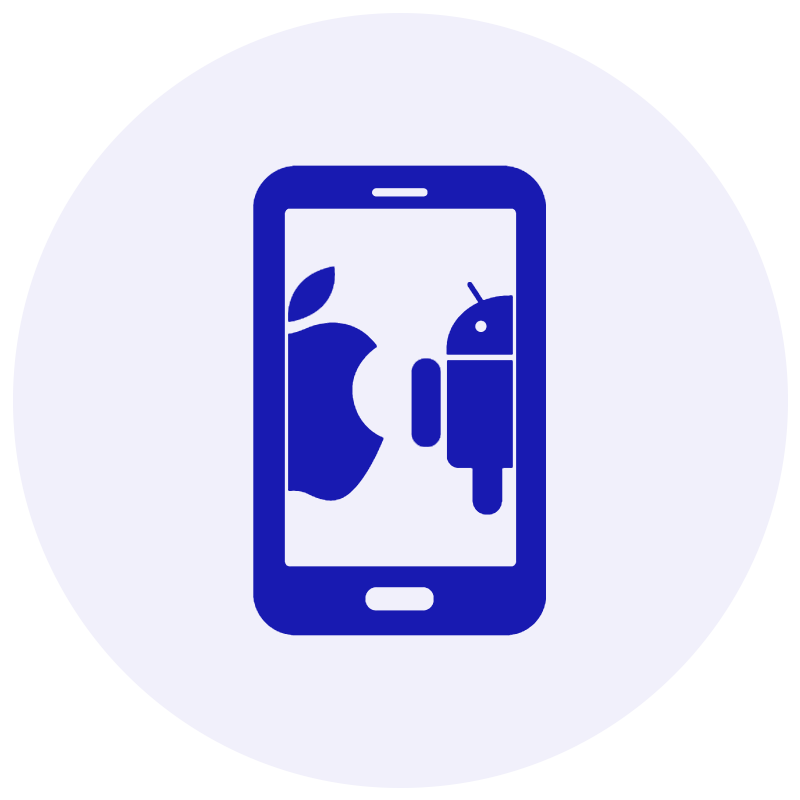
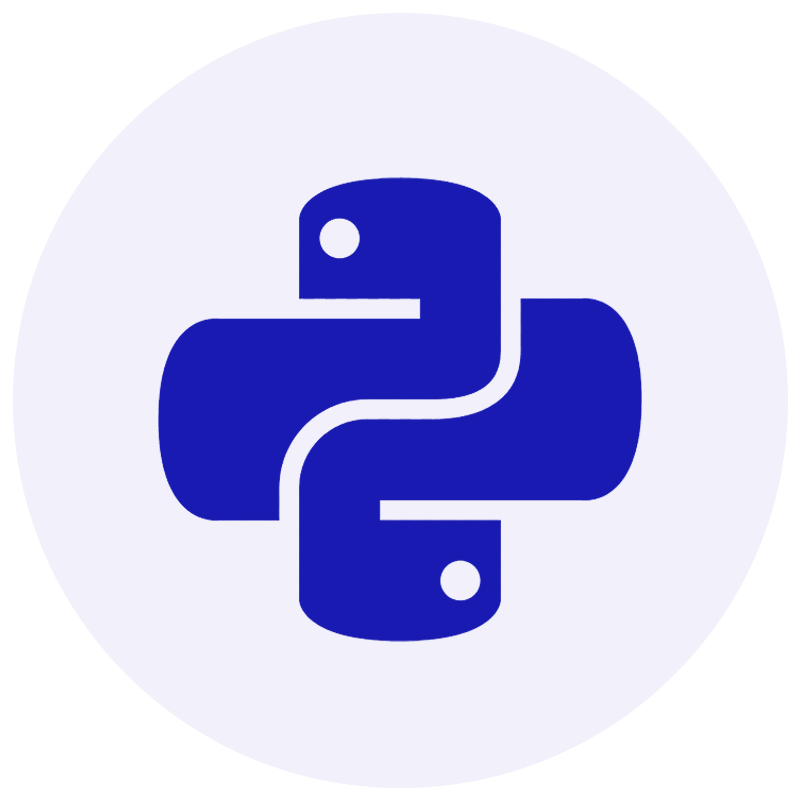





Comments(0)