ArrayList is one of the collections in .Net which implements the IList interface; it has
more advantages than traditional array.
- . ArrayList size is increased dynamically whenever new item is added
- . If required, Array can be resized using TrimToSize method or by changing
Capacity property - . It is capable to store anything as an item
- . Array items can be accessed using an Integer Index
- . It has more properties and methods than normal Array
Let us see how to create an ArrayList instance using DotNetFactory and sort the
elements in an ArrayList using the Sort method.
Code
Dim oArrayList
Set oArrayList=DotNetFactory.CreateInstance("System.Collections.ArrayList")
oArrayList.Add "Paris"
oArrayList.Add "London"
oArrayList.Add "New York"
oArrayList.Sort
Msgbox oArrayList(0)
Set oArrayList=Nothing
Synopsis
On running the above code, the three items will be added to the ArrayList and gets
sorted. We are just getting the 1st element in the ArrayList after sorting as the output
i.e. oArrayList(0). Here the index starts with 0. Before sorting, the 1st item in the
ArrayList will be “Paris”. Once the array is sorted, “London” will be the 1st item in the
ArrayList and will be displayed as the output.




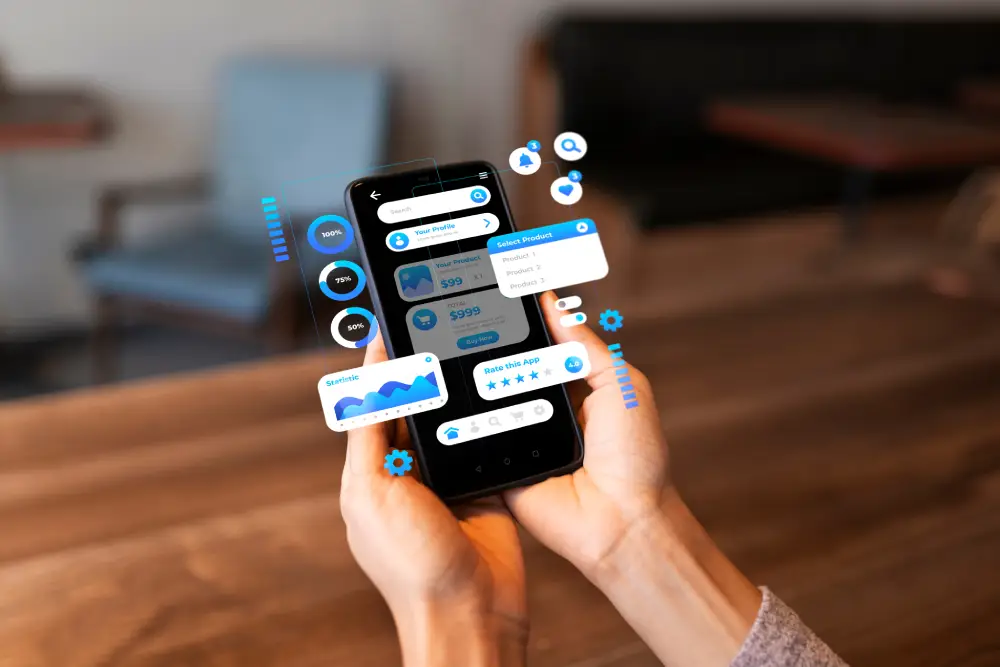




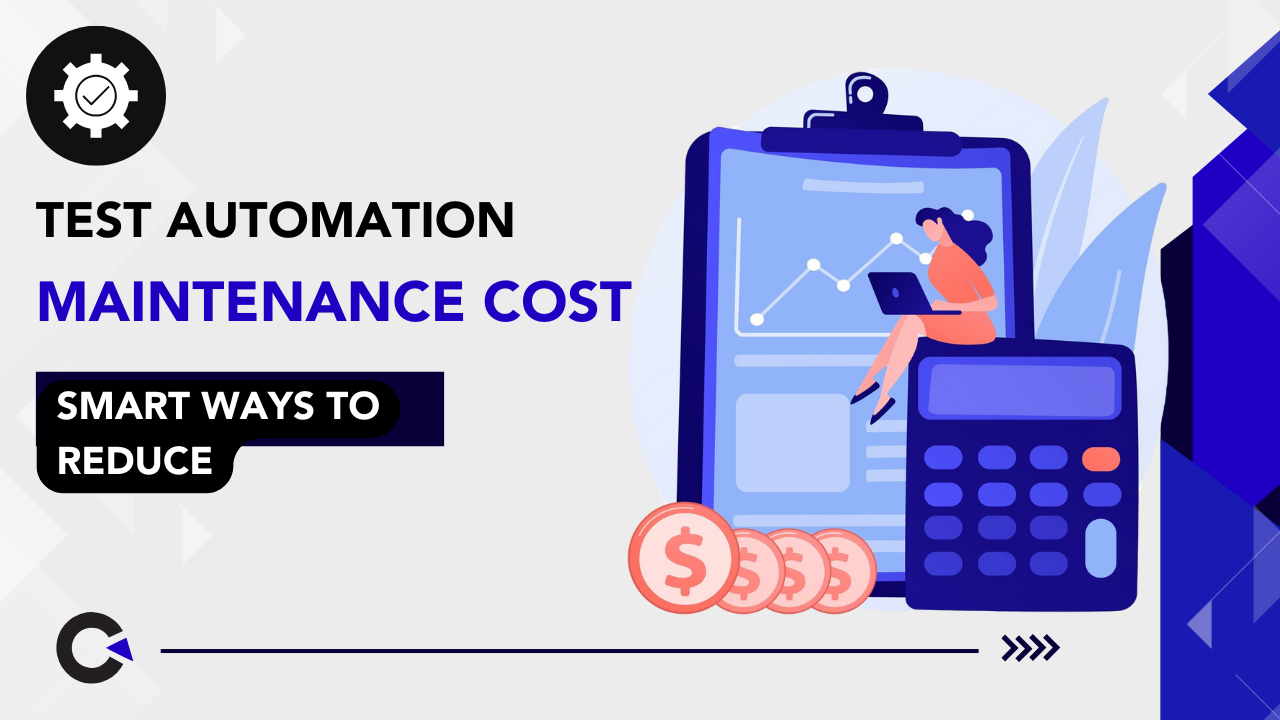
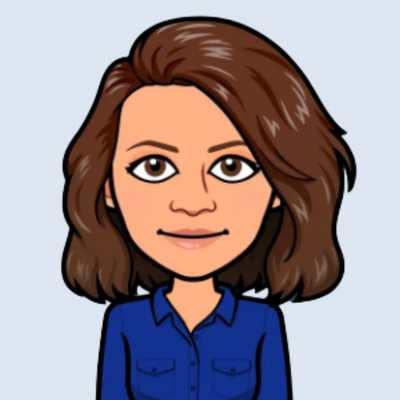


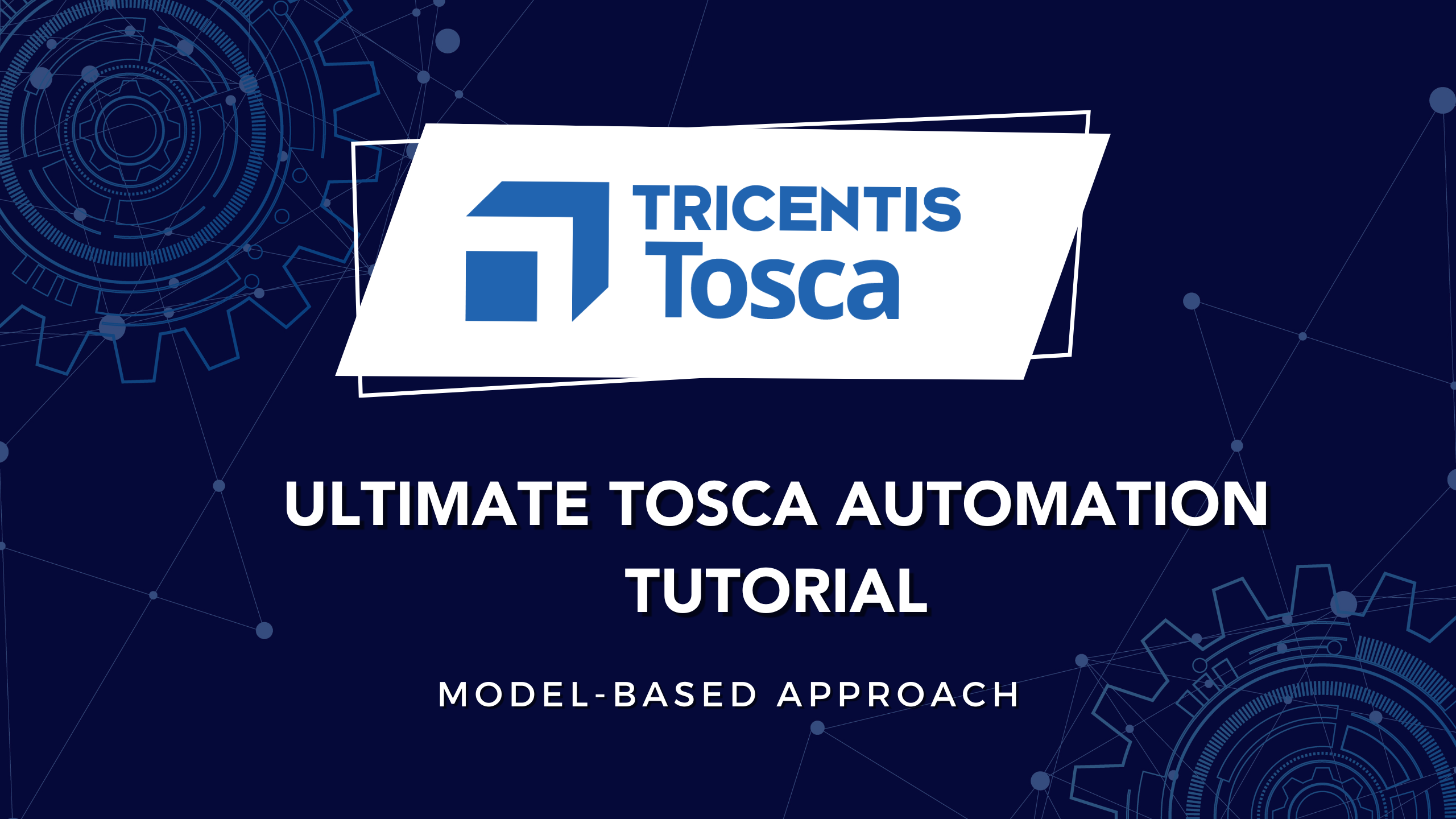

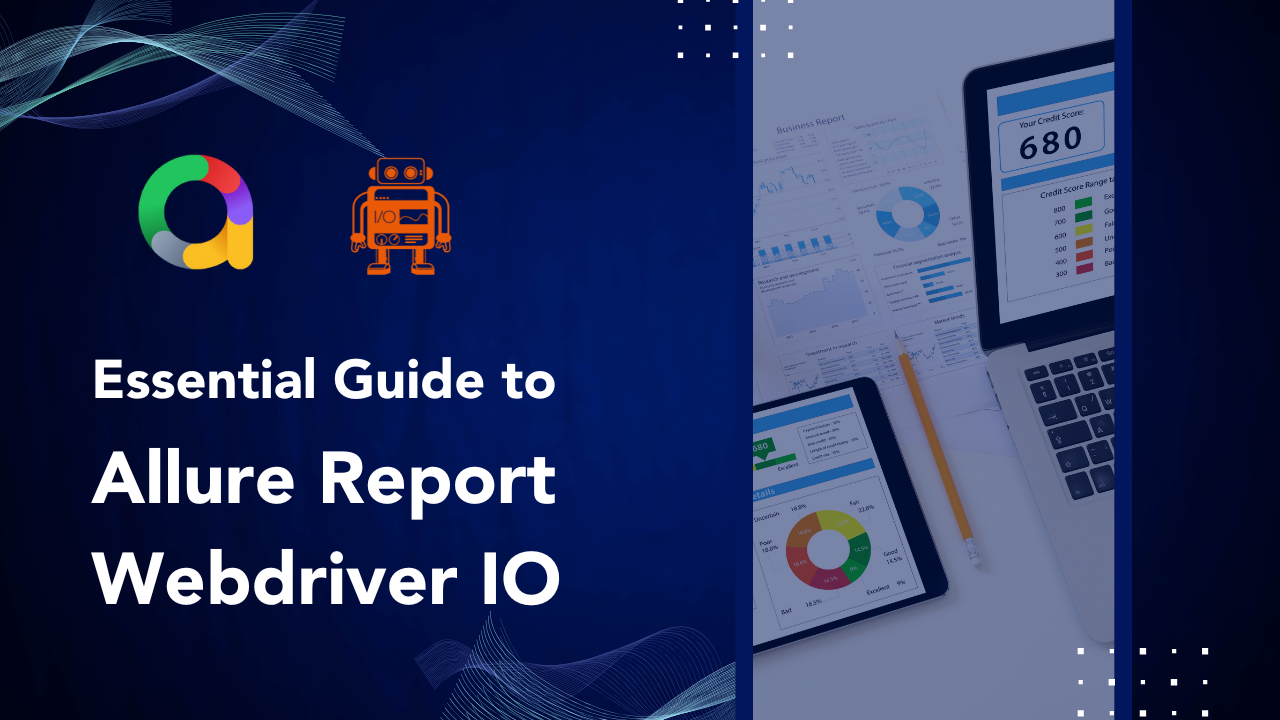
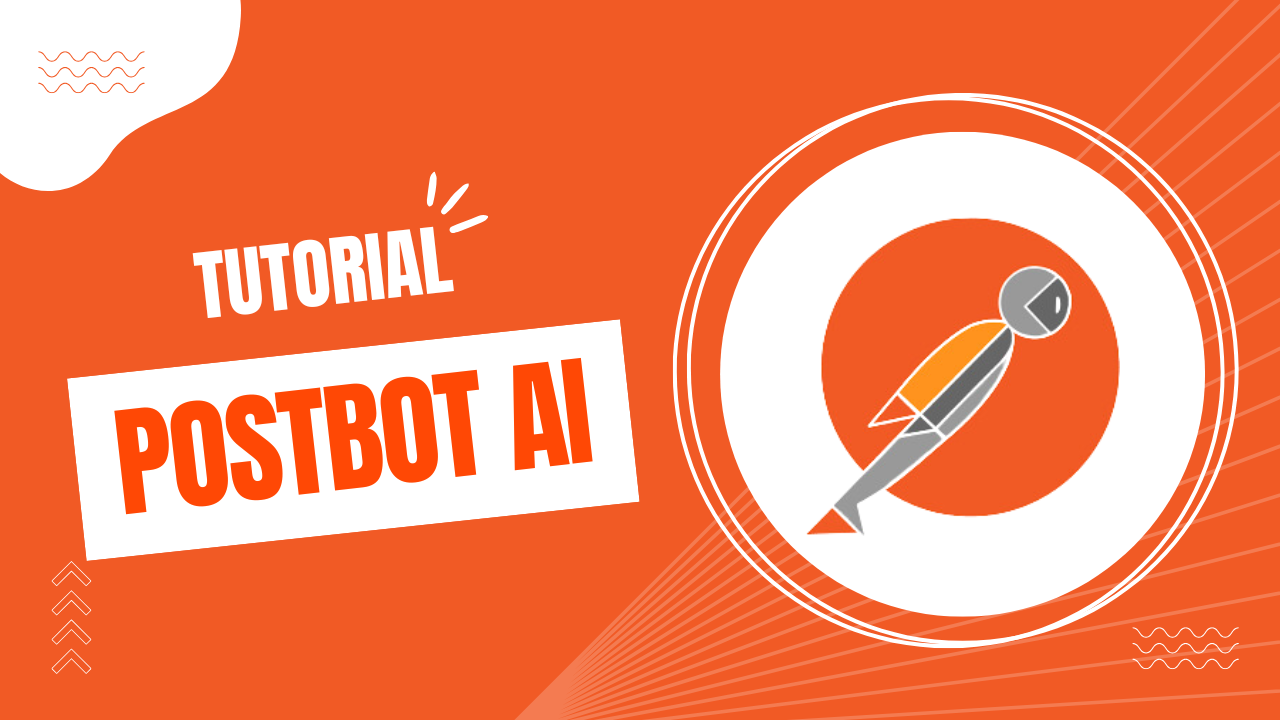




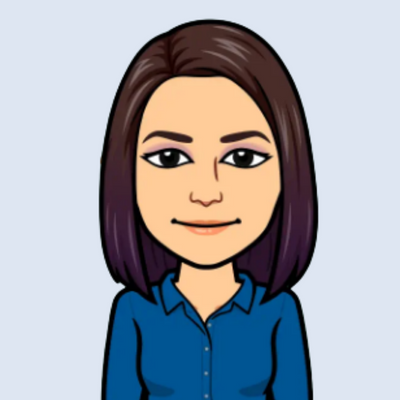









Comments(0)