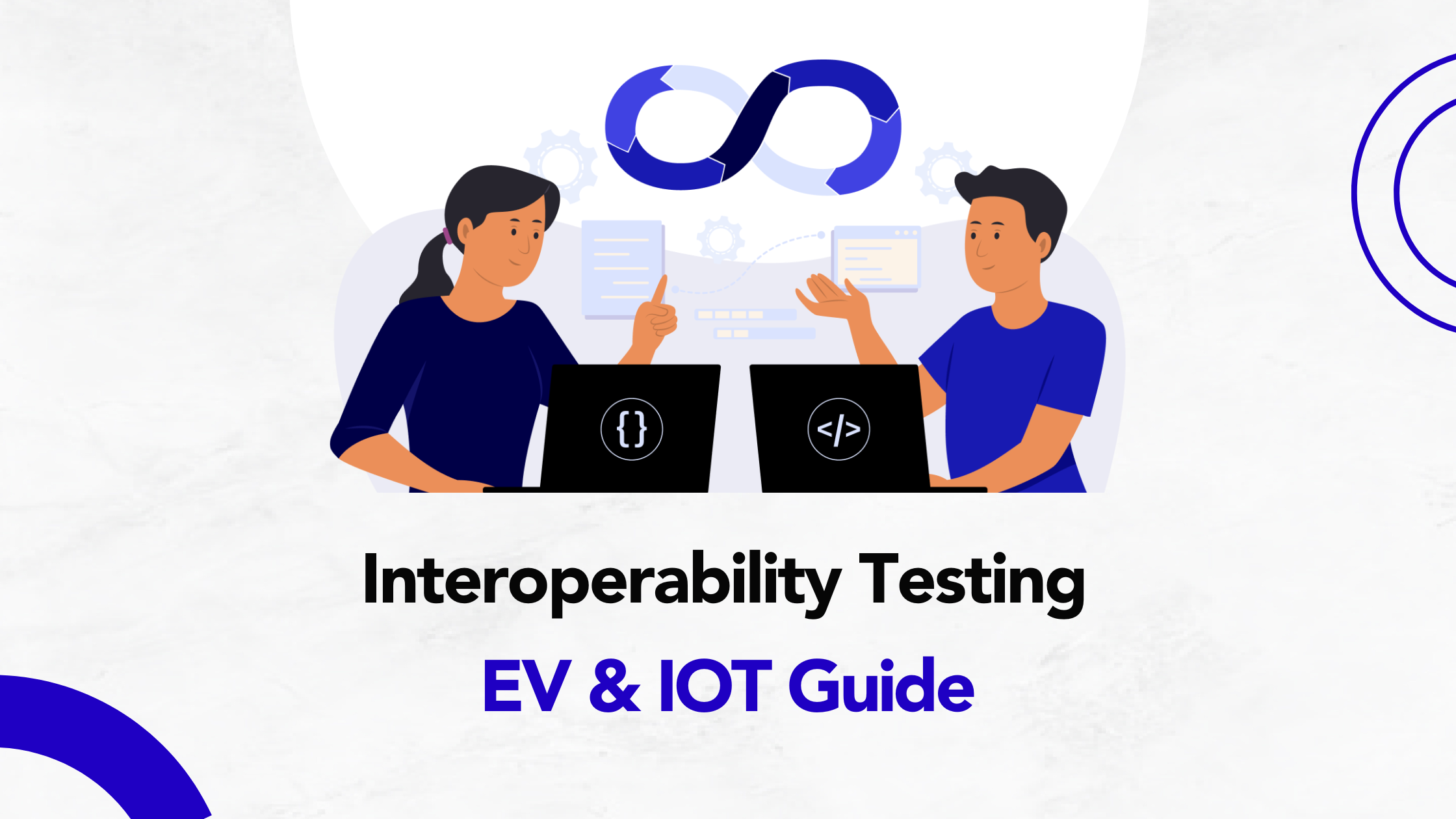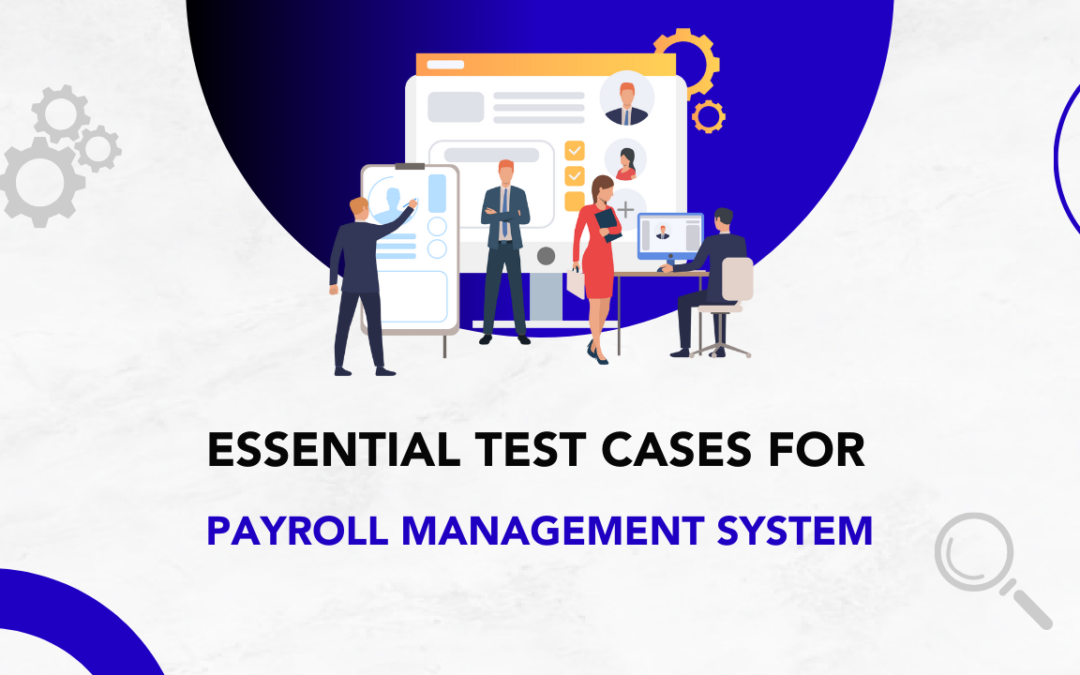by Chris Adams | Dec 4, 2024 | Automation Testing, Blog, Latest Post |
In today’s fast-changing tech world, Salesforce test automation is very important. It ensures your Salesforce apps work well, are reliable, and meet user expectations. While many people have relied on manual testing methods, Salesforce test automation combined with a robust automation testing service offers a faster, more efficient, and more accurate approach. This blog will explore Salesforce test automation, its benefits, challenges, and best practices, providing insights to help you leverage an effective Automation Testing Service and create a successful test automation solution.
Key Highlights
- Test automation for Salesforce is very important. It helps keep your Salesforce instance running smoothly.
- Manual testing takes a lot of time. It can also cause mistakes, especially in complex Salesforce setups.
- Automated tests can cover more areas, speed up release cycles, and make your Salesforce application more accurate.
- Choosing the right Salesforce automation tool is key. It should match your needs and budget.
- By understanding the challenges and following best practices, businesses can enhance their Salesforce testing strategies for better results.
Understanding Salesforce Test Automation
Salesforce test automation uses software tools for tasks like UAT testing. It checks if the real results match our expectations and provides a report. This method makes the testing process quicker, cuts down on human input, and boosts the chances of finding defects or bugs.
By automating repetitive tasks in the Salesforce testing process, testers can focus on the more difficult parts. This means they can create better test cases, check test results, and work with development teams to solve issues quickly and effectively. This method reduces the time spent on boring tasks. As a result, development cycles are faster, time-to-market is shorter, and software quality gets better.
The Evolution and Necessity of Automating Salesforce Testing
At the beginning, manual testing was the main way to check Salesforce applications. As the applications got more complex, manual testing became harder and took longer. This increase in complexity meant more test cases and a greater chance of human error. Therefore, a better way to test was needed.
Automated testing was created to solve many problems, especially in user acceptance testing. With automation, special software tools do things like entering data, moving through screens, and checking results. This way, human errors are reduced, and test coverage increases. Moving to Salesforce test automation allows businesses to work better by freeing testers from repeated tasks.
Automated testing is a key part of software development at Salesforce. It speeds up release cycles and keeps deployments high-quality. This easier method is very important for businesses that want to stay competitive in today’s quickly changing tech world.
Key Components of Salesforce Automation: From Unit to Regression Testing
Salesforce automation has different levels of testing. Each level checks separate parts of your application. Here are the main components:
- Unit Testing: This step tests small pieces of code. Developers check each function or method to make sure it works well.
- Integration Testing: After unit testing, this testing checks how individual units work together in the Salesforce environment.
- System Testing: This testing looks at the entire Salesforce application. It checks if all parts, like user interfaces, workflows, data handling, and outside connections, work well together.
- Regression Testing: This testing happens when changes are made to the Salesforce application. It checks new features and updates to make sure they do not create new problems or stop something that is already working.
Strategies for Effective Salesforce Test Automation
Building a good system to automate testing needs careful planning and action. You should set clear goals for what you want the automation to do. Start by focusing on the most important sections of your application. Sort your tests by risk and their effect on your work. Create test cases that show real user experiences.
A good testing process and regular quality checks will help your automation achieve your business goals. It’s also important to choose a dependable test automation tool that works effectively in your Salesforce environment.
Custom Objects and Fields
Custom objects and fields are tailored to specific business needs, making their validation crucial. Automated testing ensures that they function correctly across workflows and integrations.
Workflows and Process Automation
Salesforce automation tools like Workflow Rules, Process Builder, and Flow must be thoroughly tested. Automating this ensures that business processes run seamlessly without manual intervention.
User Roles and Permissions
Ensuring proper access control is critical to maintaining data security. Automation testing validates role-based permissions, sharing rules, and profile settings to ensure compliance.
Integration Testing
Salesforce often integrates with third-party applications via APIs. Automated testing ensures the smooth exchange of data and functionality between Salesforce and external systems.
Lightning Components
Salesforce Lightning Web Components (LWCs) are dynamic and interactive, requiring robust automated testing to ensure they perform well across various user scenarios.
Reports and Dashboards
Automating tests for reports and dashboards validates that they display accurate, real-time data as per business requirements.
Data Validation
Automated testing ensures that data migration, imports, and synchronization are accurate and that no data corruption occurs during processing.
Regression Testing
Salesforce receives regular updates. Automated regression testing ensures that these updates do not impact existing functionalities, configurations, or workflows.
Cross-Browser Compatibility
Salesforce is accessed via multiple browsers and devices. Automating tests for compatibility ensures consistent performance and user experience.
Performance Testing
Testing for system performance, including API response times and load handling, is vital to ensure Salesforce can handle peak user demand.
Designing a Robust Testing Framework
A strong testing framework is very important for any Salesforce test automation plan. A good framework helps to keep the testing process organized. It makes maintenance simple. This framework can also grow when needed.
Start with a clear testing process. This process has four steps: planning, designing, executing, and reporting tests. It is also important to include quality assurance during the software development phase. This is key before launching the live application. By following these steps, testing becomes an essential part of development, not just something added later.
Choosing the right tools is very important. A good test automation tool can support many types of testing. This includes unit testing, integration testing, system testing, and regression testing. It should also connect easily to your Salesforce instance. Moreover, it needs several key features. These features help in managing test data, creating reports, and working well with your team.
Selecting the Right Tools for Diverse Testing Needs
Choosing a testing tool can be hard because there are many choices. To make it simpler, think about what you need. Create clear guidelines to help you decide. Here are some things to think about:
- Ease of Use: Choose a testing tool that is simple and easy. This helps your team learn it fast. A tool that lets you create, run, and manage test cases will make your automation tasks better.
- Integration Capabilities: Make sure the tool easily connects with your Salesforce instance and other development tools you use. This includes tools for version control, continuous integration, and test management.
- Scalability and Flexibility: Pick a tool that can grow with your testing needs. It should work well for different types of testing, support many browsers and devices, and manage a lot of test data effectively.
Challenges in Salesforce Test Automation
Salesforce automation can have problems. When Salesforce gets updates, it can change test scripts. This means you have to update them often. Also, testing with UI automation tools and Salesforce Lightning components requires special tools and methods.
There are other challenges too. You need to manage test data. You also have to handle complex user permissions. Plus, you must deal with asynchronous processes in Salesforce. This makes things more difficult. To solve these issues, you need the right tools and best practices. A good understanding of Salesforce is also important.
Navigating Common Pitfalls and Overcoming Obstacles
One common mistake is trying to automate too much too fast. If you don’t really know how the application works, it can be dangerous. This might cause tests to be unstable, give wrong results, and create a false sense of security.
Another problem is not having enough test coverage. This includes integration tests. If you do not test every part of the Salesforce application, you might overlook important mistakes. It is important to create test cases for various features and user situations. You should also rank these test cases based on their importance and the chances they will fail. This will make your testing better.
- To deal with these issues, use the best practices.
- Use version control for test scripts.
- Regularly update your tests.
- Apply data-driven testing methods.
Best Practices for Handling Complex Salesforce Architectures
Salesforce offers many ways to customize it, which can make things complicated. To deal with this complexity using test automation, you should have a good plan. Start by dividing the applications into smaller, simpler parts.
This way, you can look at each part on its own. It makes it easier to understand and fix items. Each part should have clear lines and links. This helps when testing them.
Before making any changes, you should do an impact analysis. This analysis shows how changes might affect what is already working. It helps you update test cases before issues arise.
Advanced Techniques in Salesforce Test Automation
As you improve your Salesforce testing, start using new methods. These methods can help you work faster and better. Using artificial intelligence (AI) and machine learning (ML) can help your tests be more accurate. They can also automate tasks like creating and managing test cases.
Using continuous integration (CI) and continuous deployment (CD) pipelines makes it simple to include testing while you develop. With these new methods, your testing will get better. This will help you make strong and dependable Salesforce apps.
Leveraging AI and ML for Enhanced Test Accuracy
Artificial intelligence (AI) and machine learning (ML) are changing how we do test automation in Salesforce. They help speed up tasks that used to take a long time. Now, these tasks are done smarter and quicker.
AI tools can look at a lot of testing data. They find patterns and can predict problems that might happen. They can also create their own exploratory testing cases. This makes the testing process faster and more accurate. It helps reduce human error too. Machine learning algorithms can spot parts of your application that need more focus. They learn from previous test results and find risky areas.
Using AI and ML in Salesforce test automation helps teams be more efficient. This leads to faster product releases and better-quality applications.
Implementing Continuous Integration (CI) and Continuous Deployment (CD) in Testing
Implementing continuous integration (CI) and continuous deployment (CD) is important for test automation in Salesforce. This method tests and deploys code changes automatically. It helps to lower manual errors and makes the testing process better. With CI/CD in your Salesforce testing workflow, you receive faster feedback on the quality of your Salesforce application. This leads to more reliable and stronger testing results. The testing process becomes simpler. You can easily spot and fix issues, which boosts quality assurance in your Salesforce environment.
Evaluating Test Automation Tools for Salesforce
Choosing the right Salesforce test automation tools can be tough. There are many options out there. You should think about what you really need. Look at how complex your Salesforce instance is. Also, consider the skills of your team members.
It’s important to decide what you want to test. Look at different testing types like unit, integration, system, and regression. You should think about the features that are important for your business processes. Check how well the tool works with other tools. Also, look at its reporting and analysis features. Finally, consider how easy it is to use.
Criteria for Choosing the Optimal Tools
To pick the right tools, you need clear guidelines. Find tools that match well with your salesforce ecosystem. They should easily connect with your development areas, testing setups, and other key tools.
Good integration makes it easy for data to flow. It helps people work together better and lowers the risk of problems. It’s also key to look at the support and guides from the tool’s vendor. A friendly support team and clear steps will help a lot during setup and later on.
- Talk to vendors and request demonstrations.
- Include your testing team to help assess the tools.
- This approach lets you collect various opinions.
- Collaborating makes it simpler to find a tool that fits everyone’s needs
Comparison of Top Salesforce Test Automation Tools
Let’s look at some popular Salesforce test automation tools and what they offer:
| Tool |
Features |
Integration Capabilities |
Ease of Use |
Pricing |
| Selenium |
This is an open-source framework. It works with many browsers and languages |
Needs third-party tools for integration It allows a lot of customization. |
It has a steep learning curve and requires coding skills. |
Free |
| Provar |
This tool is made just for Salesforce. It works with both classic and Lightning UI. |
It integrates easily with the Salesforce platform and supports many features. |
It offers a codeless interface, which is user-friendly. |
Paid |
| Testim |
This is an AI-powered codeless testing platform. It also supports API testing. |
It works well with CI/CD tools and different Salesforce environments. |
It has an easy interface for test creation and upkeep. |
Paid |
Choosing the right tool relies on your budget and skills. You should consider what you need to test. Selenium works well for teams that are okay with coding and custom settings. Provar is great for people who often use Salesforce. If you want an easy option without coding, Testim is the best choice. It also has smart features.
Every tool has good points and bad points. Think about what you need. Check the various options. After that, pick the best tool to improve your test automation process in Salesforce.
Conclusion
Salesforce test automation is very important. It makes automation testing more efficient and accurate. Companies can enhance their Salesforce testing by using good testing frameworks. They should pick the right tools and try modern methods like AI and ML. It is key to tackle challenges with best practices when dealing with complex Salesforce setups. Regularly checking and improving test automation tools is crucial for achieving the best results. Automation leads to better testing outcomes. It also supports the overall success of Salesforce projects. To improve your Salesforce testing strategies, invest in effective test automation and testing techniques for long-term development and growth.
Frequently Asked Questions
-
What Makes Salesforce Test Automation Unique?
Salesforce has a special platform design. It gets updates often and its user interface changes. This can make test automation difficult. To deal with this, we need custom solutions that fit these unique features. It's crucial to test in the sandbox environment first. We must do this before going to the production environment. Testing this way helps us handle the challenges well.
-
How Frequently Should Salesforce Testing Be Conducted?
Salesforce testing should happen regularly. This is important when there are new Salesforce updates, software updates, new features, or changes in business processes. Regular regression tests matter a lot. These tests check that the old features still work as they should.
-
Can Salesforce Test Automation Improve ROI?
Salesforce test automation offers a great return on investment (ROI). It helps save money and cuts down on the need for manual testing. This improvement makes the software development process run smoother. Also, thorough testing improves the quality of the software. All these benefits result in happier users and lower maintenance costs.
-

by Hannah Rivera | Dec 3, 2024 | Software Development, Blog, Latest Post |
In today’s digital world, leveraging the best Third Party Integration Service is critical for businesses and software development. These services help streamline operations, enhance user experiences, and promote growth. By incorporating external APIs and tools, businesses and developers can implement robust features such as payment gateways, customer relationship management (CRM), and analytics tools without building everything from scratch. Including third-party solutions in a minimum viable product (MVP) significantly enhances its functionality and accelerates development timelines. However, utilizing Third Party Integration Service in software development can introduce challenges that require extra setup time and effort.
This guide highlights the importance of Third Party Integration Service, explains the common challenges businesses face, and offers practical solutions to ensure seamless, secure, and scalable integrations.
What Are Third-Party Integration Services?
Third Party Integration Service enables businesses to connect their systems with external tools, software, or APIs. This integration facilitates access to advanced features that would otherwise be too complex or costly to develop internally. For example, payment processors like Stripe, marketing automation platforms like HubSpot, and data analytics services such as Google Analytics are all easily integrated using a Third Party Integration Service.
Key Benefits of Third Party Integration Service
Third-party integration services offer numerous advantages that can significantly enhance a business’s efficiency and growth. By seamlessly incorporating external tools and APIs into your software, you can unlock a wide range of benefits that improve both operations and user experiences. Below are some key benefits of utilizing third-party integrations in your business or software development:
- Faster Deployment: Rapidly add new features without lengthy development cycles.
- Cost Efficiency: Reduce costs by outsourcing specialized functions to trusted providers.
- Improved User Experience: Enable real-time updates, secure transactions, and other advanced functionalities.
- Scalability: Adapt to changing business needs with flexible integration options.
- Focus on Core Competencies: Reallocate internal resources to focus on strategic priorities.
Challenges of Third-Party Integration Services
Third-party integration services can help a lot. Still, they can be tricky to use. It is important to face these challenges to ensure an effective integration process. This is key for
1. Addressing Compatibility Issues
- Different frameworks, APIs, and protocols exist.
- These differences can occur between your system and outside services.
- These challenges may impact how well systems connect.
- Understanding these differences is key.
- By doing this, you can find solutions and ensure everything runs smoothly.
Solution:
- Check for any gaps before you integrate.
- Use tools like Zapier, Workato, or MuleSoft to solve technical problems.
- Pick APIs that have good documentation and support for developers.
2. Mitigating Data Security Risks
- Sharing sensitive data with other systems can be a problem.
- It can make the data more at risk.
Solution:
- Choose vendors that follow industry rules like ISO 27001, SOC 2, and GDPR.
- Keep data safe by encrypting it during transfer and storage. This prevents unauthorized access.
- Use tokenization to mask sensitive data. This will reduce the risk.
3. Optimizing Performance
- Slow response times or downtime of the API can damage key business processes.
Solution:
- Use caching to store data you access often. This makes things faster.
- Check how well third-party APIs work. You can use tools like Datadog, New Relic, or Postman for this.
- Create backup plans. This helps keep services running even if there are outages.
4. Avoiding Vendor Lock-In
- One service provider can reduce your flexibility.
- When you have just one choice, it is tougher to switch to a different provider.
Solution:
- Make modular systems to keep third-party services apart from main systems.
- Choose vendors that follow open standards to help with compatibility.
- Regularly check out other providers to widen your choices.
5. Reducing Maintenance Burdens
- Regular updates or changes to features can disrupt workflows.
Solution:
- Watch vendor roadmaps and prepare for changes ahead.
- Establish automation for integration testing to find issues early after updates.
- Maintain clear documentation of setups to simplify updates.
6. Simplifying Testing
- A major issue is that it is difficult to get into third-party systems.
- This makes full testing hard.
Solution:
- Use sandbox environments from vendors to practice real-world scenarios.
- Automate repeated test cases using tools like Selenium or Postman.
- Enable detailed logging for API calls. This can assist in troubleshooting and debugging effectively.
Best Practices for Third Party Integration Service
To ensure a smooth and effective third party integration process, it’s essential to follow key best practices that focus on reliability, security, and scalability. These practices help businesses maximize the value of external services while maintaining control over their systems and data. Below are some critical steps to consider when integrating third-party solutions into your infrastructure:
- Vendor Evaluation: Assess vendor reliability, scalability, and security compliance.
- Middleware Solutions: Simplify integrations with tools like MuleSoft, Zapier, or Workato.
- Performance Monitoring: Use tools like APImetrics for real-time tracking and optimization.
- Scalable Design: Ensure systems can handle future growth.
- Detailed Documentation: Maintain updated API endpoints and workflows to ease maintenance.
- Robust Security: Implement role-based access controls, regular penetration tests, and adhere to regulations like GDPR or HIPAA.
Comparison Table: In-House Development vs. Third-Party Integration Services
| Aspect |
In-House Development |
Third-Party Integration Services |
| Time-to-Market |
Slow due to extensive development cycles |
Fast with ready-to-use APIs and services |
| Cost |
High due to development and maintenance expenses, costing thousands of dollars over time |
Lower with subscription-based pricing models. This is good news for companies looking to cut costs |
| Flexibility |
High control but requires significant effort for updates |
Flexible but dependent on vendor capabilities |
| Scalability |
Limited by internal resources and expertise |
Scalable with external infrastructure support |
| Maintenance |
Requires dedicated internal resource |
Handled by the third-party provider |
Conclusion
Third Party Integration Service is pivotal for businesses aiming to scale and reduce costs. Whether integrating payment gateways, CRMs, or marketing tools, these services help address compatibility, security, and maintenance challenges. By adopting middleware solutions, monitoring tools, and best practices, businesses can achieve seamless and secure integrations.
Act today to build a robust integration strategy with Third Party Integration Service. This ensures operational efficiency and exceptional user experiences that drive success.
Frequently Asked Questions
-
Why should I use Third Party Integration Services in my business?
Using Third Party Integration Services can help streamline operations, reduce development time, lower costs, and improve the overall user experience. It allows businesses to leverage specialized features such as secure payment processing or data analytics without developing them internally.
-
What are the key benefits of Third Party Integration Services?
Faster Deployment: Quickly add new features with pre-built APIs.
Cost Efficiency: Save money by outsourcing specialized functions.
Improved User Experience: Provide real-time updates and secure transactions.
Scalability: Easily adapt to growing business needs.
Focus on Core Competencies: Redirect internal resources to strategic areas.
-
How can I mitigate compatibility issues when integrating third-party services?
You can solve compatibility problems by checking for gaps before integrating, using middleware tools like Zapier or MuleSoft, and choosing third-party APIs that provide clear documentation and developer support.
-
How can I optimize the performance of third-party APIs?
Optimize API performance by using caching, monitoring third-party APIs with tools like Datadog or New Relic, and setting up backup plans to ensure continued service during outages.
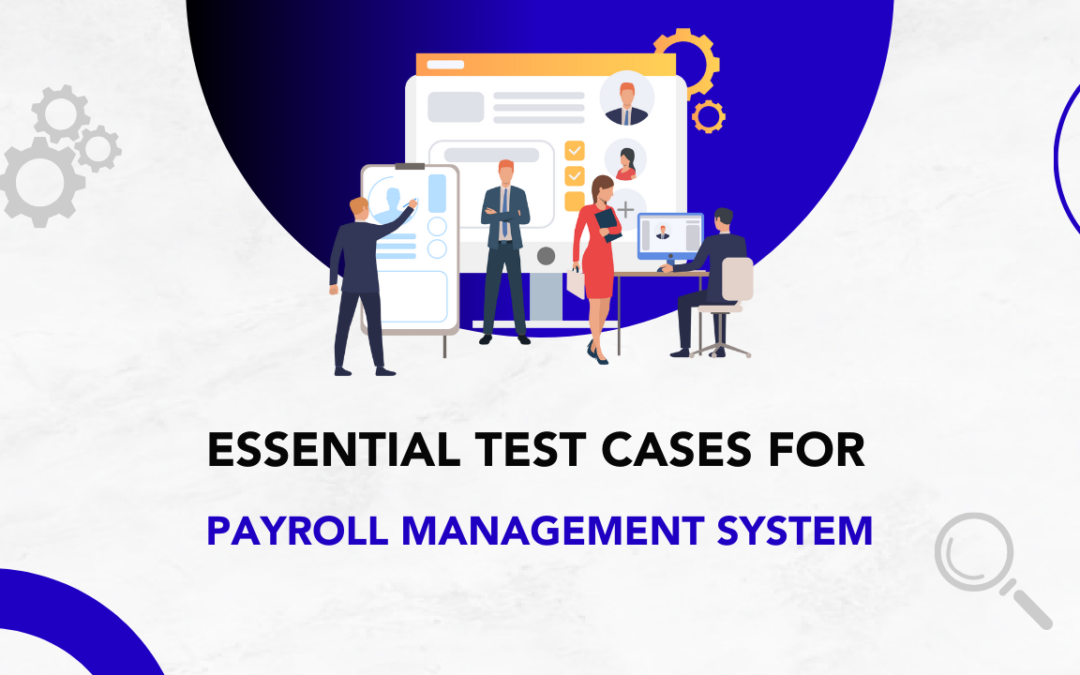
by Arthur Williams | Dec 2, 2024 | Software Testing, Blog, Latest Post |
A Payroll Management System (PMS) is an indispensable asset for modern businesses, ensuring employee payments are accurate, timely, and fully compliant with both legal and organizational policies. These systems streamline complex processes such as salary calculations, tax deductions, benefits management, and adherence to labor laws, significantly reducing manual efforts and minimizing the risk of costly errors.Given the critical nature of payroll operations, it is imperative that payroll systems function flawlessly. Any malfunction or oversight can lead to employee dissatisfaction, financial discrepancies, or even legal complications. To achieve this, businesses must implement thorough testing procedures, guided by well-structured test cases for Payroll Management System, to identify and rectify potential issues before they impact operations.
Beyond in-house testing efforts, leveraging professional Testing Services can further enhance the quality and reliability of payroll systems. Testing service providers bring specialized expertise, advanced tools, and proven methodologies to the table, ensuring that the system is tested comprehensively across all functionalities. These services focus on performance, integration, compliance, and security testing to deliver robust systems capable of handling high workloads while safeguarding sensitive data.
Importance of Test Cases for Payroll Management System
Testing a Payroll Management System involves evaluating its various functionalities, ensuring it meets organizational needs, complies with relevant regulations, and provides a seamless experience for both employees and administrators. Here’s why testing is crucial:
Accuracy of Payroll Calculations:
Payroll systems must calculate salaries, bonuses, and deductions with precision. Errors can lead to employee dissatisfaction and legal issues.
Compliance with Tax Laws:
Regular testing ensures adherence to local, state, and federal tax regulations, reducing the risk of penalties.
Data Security and Privacy:
Payroll systems handle sensitive employee data. Secure test cases confirm data protection measures like encryption and controlled access.
Operational Efficiency:
Performance test cases ensure smooth payroll processing during busy times like month-end or year-end.
Seamless Integration:
Test cases verify that the payroll system integrates well with HR, accounting, and tax software, ensuring accurate data flow.
Key Test Cases for Payroll Management System
Creating and implementing detailed test cases for Payroll Management System is essential to validate its functionality, compliance, and performance. Below are some critical test scenarios and their significance:
1. Employee Information Validation
- Test Case: Verify that employee details (e.g., name, designation, address, salary structure, tax information) are stored securely.
- Why: Accurate data forms the foundation for payroll processes. Errors at this stage can lead to incorrect calculations and legal non-compliance.
2. Salary Calculation
- Test Case: Test scenarios for regular hours, overtime, bonuses, and deductions.
- Why: Payroll must calculate wages accurately based on working hours and deductions.
3. Tax and Deductions Computation
- Test Case: Validate the system applies correct tax rates and computes deductions.
- Why: Ensures compliance with tax laws, preventing penalties and errors.
4. Leave and Attendance Management
- Test Case: Verify attendance tracking, including vacation days and sick leave.
- Why: Accurate tracking of paid time off impacts salary calculations directly.
5. Direct Deposit and Payment Methods
- Test Case: Confirm payments are processed accurately for different methods (direct deposit, checks, cash).
- Why: On-time salary payment reduces employee dissatisfaction and legal risks.
6. Security and Privacy
- Test Case: Ensure payroll data is encrypted and access is restricted to authorized personnel.
- Why:Sensitive data protection prevents breaches and ensures GDPR compliance.
7. System Integration
- Test Case: Test integration with HR, accounting, and tax systems.
- Why: Seamless integration avoids data mismatches and improves efficiency.
8. End-of-Year Processing
- Test Case: Validate tax form generation (e.g., W-2 forms) and year-end reporting.
- Why: Accurate reports ensure regulatory compliance and support employee filings.
9. Salary Adjustments
- Test Case: Check the handling of promotions, demotions, and retroactive pay changes.
- Why: Reflects accurate payroll adjustments, reducing discrepancies.
10. Multiple Pay Schedules
- Test Case: Verify handling of weekly, bi-weekly, and monthly pay schedules.
- Why: Ensures employees are paid according to their schedule without errors.
Advanced Test Cases for Payroll Management System
11. Bonus and Incentive Payments
- Test Case: Test calculations of bonuses and incentive-based payments.
- Why: Accurate bonus distribution boosts employee trust.
12. Payroll Reporting
- Test Case: Ensure accurate generation of reports, including tax and salary slips.
- Why: Detailed reports are crucial for audits and employee records.
13. Tax Filing and Compliance
- Test Case: Verify the system generates accurate tax filings.
- Why: Avoids penalties from incorrect tax submissions.
14. Employee Termination or Resignation
- Test Case: Check final paycheck calculations, including severance and unused leave.
- Why: Ensures legal compliance and fair treatment of departing employees.
15. Overtime Calculation
- Test Case: Test overtime pay scenarios, such as 1.5x the regular hourly rate.
- Why: Complies with labor laws regarding overtime payments.
16. Manual Adjustments
- Test Case: Confirm that manual salary corrections are processed without errors.
- Why: Administrators need flexibility to adjust for special cases.
17. Employee Benefits Management
- Test Case: Validate deductions for health insurance and retirement plans.
- Why: Accurate benefits deductions ensure correct salaries and compliance.
18. Audit Trail and Logging
- Test Case: Check that the system logs all payroll adjustments and changes.
- Why: Transparency and accountability support compliance and error detection.
19. Handling Different Currencies
- Test Case: Verify payroll calculations in different currencies for international employees.
- Why: Avoids discrepancies in global payroll operations.
20. Handling Payroll Backlog
- Test Case: Ensure the system processes delayed payments accurately.
- Why: Efficient backlog handling ensures timely payroll resolution.
Why Testing is Essential
Implementing comprehensive test cases for Payroll Management System is critical to:
- Ensure Accuracy: Prevent financial errors in salary and tax calculations.
- Maintain Compliance: Adhere to changing legal and tax regulations.
- Protect Data: Secure sensitive payroll and employee information.
- Enhance Efficiency: Improve the overall functionality of payroll processing.
Conclusion
In short, testing software for a Payroll Management System is very important. This testing checks if everything is correct and safe. It also makes sure the system follows tax laws and legal rules. When the payroll process runs smoothly, it makes work easier and keeps employees satisfied.
The main goal of writing test cases for Payroll Management System is to make unit testing better. This means making test cases that pay attention to user experience and user interface. It includes UI test cases for mobile applications. It also checks important use cases for test execution.
The testing team and software developers stick to special software requirements when they do their tests. This practice cuts down risks like unauthorized access. It helps keep the software application quality high. It also helps future projects by making sure the system runs as it should. By sticking to this practice, companies can avoid expensive mistakes and legal issues.

by Anika Chakraborty | Nov 29, 2024 | Automation Testing, Blog, Latest Post |
Artificial intelligence (AI) is revolutionizing the way we conduct software testing. ContentAutomation Testing with Selenium AI Testing has become an essential tool for ensuring the reliability and efficiency of web application testing. By combining AI with Selenium using Java, you can automate and enhance your testing process, making it smarter, faster, and more reliable. In this guide, we explore how to integrate AI into your Selenium framework to improve automation.
Key Highlights
- Leverage Selenium AI Testing to enhance your test automation process with the power of artificial intelligence, making it more efficient and robust.
- Discover how machine learning can improve various aspects of the testing lifecycle, including test creation, execution, and maintenance.
- Explore real-world case studies where AI has been used to optimize Selenium AI Testing and increase productivity.
- Understand the potential benefits, challenges, and future opportunities of integrating AI into your Selenium testing framework.
- Learn how to choose the best tools and strategies for adding AI to your Selenium tests using Java.
Understanding AI’s Role in Modern Software Testing
AI plays a critical role in modern software testing by introducing intelligent automation into traditional testing tasks. With Selenium AI Testing, test scripts can evolve dynamically as the application changes. AI can even predict and address potential issues before they arise, ensuring smoother testing operations.
Machine learning (ML), a branch of AI, teaches algorithms to learn from past test results, code changes, and user interactions. This allows Selenium AI Testing to improve over time, ensuring that your tests become smarter and more efficient.
Integrating AI into Selenium Testing with Java
Integrating AI into your Selenium AI Testing framework with Java involves using specialized libraries and tools designed for AI. These libraries often come with pre-trained models or allow you to train custom models based on your specific test scenarios. Java allows you to connect these models directly into your Selenium AI Testing scripts.
For example, you can utilize an AI image recognition library to identify UI elements in your app, or a Natural Language Processing (NLP) library to generate test cases from user stories or textual descriptions.
Enhancing Test Automation Scripts with AI Algorithms
- AI-Driven Test Case Generation: AI enables automatic generation of test cases using sources such as user stories, UI designs, or past user sessions, accelerating the testing process while ensuring thorough test coverage.
- Enhanced Test Coverage: AI captures scenarios that might otherwise be overlooked, providing a more comprehensive approach to testing.
- Dynamic Test Script Optimization: AI algorithms can refine test scripts over time, improving their efficiency and adaptability.
- Reinforcement Learning in Selenium: Incorporating reinforcement learning allows tests to handle complex user flows more effectively and adapt to application changes seamlessly.
AI-Driven Selenium Frameworks for Efficient Testing
Many new Selenium frameworks that use AI are coming out. They offer great tools for improving testing. These frameworks help solve common issues in test automation. They can fix tests on their own, keep them up to date, and create intelligent tests. Here are some popular options:
| Framework Name |
Key Features |
Ideal For |
| Healenium |
Self-healing Selenium scripts |
Reducing test maintenance and improving script reliability |
| Headspin |
AI-based element identification |
Enhanced test stability and accuracy in identifying elements |
These frameworks often have built-in links to popular testing tools and libraries. This helps you add AI features to your workflows easily. They usually offer options for data extraction from web pages, visual testing, and performance analysis. This makes the testing process simpler.
Choosing the right framework depends on your needs and tech skills. You should consider how simple it is to use. Think about whether it can expand with you. Check how well it works with other tools. Finally, consider how much AI knowledge you have.
Practical Applications of AI in Selenium Testing
AI can simplify and enhance practical applications of Selenium AI Testing. For example, you can use image recognition AI to automate visual test cases, checking UI elements for consistency and correctness across different browsers and platforms.
AI can also facilitate cross-browser testing by automatically adjusting Selenium scripts to ensure consistent functionality across different browsers and operating systems.
Case Studies: Success Stories of AI in Selenium
Many case studies show the real advantages of using AI for Selenium tests. For example, a top online shopping company used an AI testing tool. This tool cut their test maintenance needs by 80%. It found and repaired broken selectors by itself. Because of this, the QA team could focus more on important projects.
A bank recently did well by making their Selenium tests faster. They used AI to better decide the order of the tests. By paying attention to key test cases and running multiple tests at the same time, they reduced their testing time by 50%.
These case studies show some key benefits:
- Less Test Maintenance: Self-healing algorithms lower the work needed to keep tests updated as the application changes.
- Better Test Coverage: AI automatically creates more test scenarios, expanding the test coverage.
- Higher Test Efficiency: Smart scheduling of tests and running them at the same time speed up test execution.
Automating Complex Test Scenarios with AI and Java
AI enhances Selenium AI Testing by automating complex test scenarios. For instance, natural language processing (NLP) can be used to create tests that interact with chatbots or voice assistants. By training your AI models with real user conversations, you can ensure that your application responds correctly to a variety of inputs.
Using AI in Selenium AI Testing also enables the automation of multi-step workflows, where tests simulate real user interactions across web pages, APIs, and databases. Java seamlessly integrates these AI-driven test scenarios into your Selenium AI Testing framework.
Examples for AI integrated with selenium using java:
1. Using Applitools Eyes for Visual Testing
Applitools Eyes is an AI-powered visual testing tool that integrates with Selenium to identify visual differences and layout issues across devices and screen resolutions. This ensures a consistent user interface (UI) across different platforms.
By incorporating Selenium AI Testing into your automation strategy, you can leverage the power of AI and Java to enhance the reliability, speed, and efficiency of your testing processes.
Use Cases:
- Visual regression testing.
- Cross-browser and responsive UI testing.
Maven Dependency
<dependency>
<groupId>com.applitools</groupId>
<artifactId>eyes-selenium-java3</artifactId>
<version>3.x.x</version>
</dependency>
Example Code
import com.applitools.eyes.selenium.Eyes;
import org.openqa.selenium.WebDriver;
import org.openqa.selenium.chrome.ChromeDriver;
public class VisualTestingWithApplitools {
public static void main(String[] args) {
System.setProperty("webdriver.chrome.driver", "path/to/chromedriver");
WebDriver driver = new ChromeDriver();
Eyes eyes = new Eyes();
// Set Applitools API key
eyes.setApiKey("YOUR_API_KEY");
try {
// Start visual test session
driver = eyes.open(driver, "Demo App", "Test Case 1");
driver.get("https://example.com");
// Check the visual state of the page
eyes.checkWindow("Home Page");
// Close the eyes session
eyes.close();
} finally {
driver.quit();
eyes.abortIfNotClosed();
}
}
}
2. Using Healenium for Self-Healing Locators
Healenium is a self-healing library for Selenium that automatically fixes broken locators caused by UI changes. It uses AI to monitor and update your element locators dynamically, reducing test maintenance.
Use Cases:
- Reducing flaky tests caused by frequent UI updates.
- Maintaining test stability over time.
Maven Dependency
<dependency>
<groupId>com.epam.healenium</groupId>
<artifactId>healenium-web</artifactId>
<version>3.x.x</version>
</dependency>
Example Code
import com.epam.healenium.SelfHealingDriver;
import com.epam.healenium.configuration.SelfHealingDriverConfig;
import org.openqa.selenium.By;
import org.openqa.selenium.WebDriver;
import org.openqa.selenium.WebElement;
import org.openqa.selenium.chrome.ChromeDriver;
public class SelfHealingLocators {
public static void main(String[] args) {
System.setProperty("webdriver.chrome.driver", "path/to/chromedriver");
WebDriver delegate = new ChromeDriver();
WebDriver driver = SelfHealingDriver.create(delegate);
driver.get("https://example.com");
// Interact with elements using self-healing capabilities
WebElement button = driver.findElement(By.id("dynamic-button"));
button.click();
driver.quit();
}
}
3. Running Selenium Tests on HeadSpin
Sign Up and Get API Key
- Sign up for a HeadSpin account at HeadSpin.
- Obtain your HeadSpin API Key from the platform.
Setup Environment
Ensure you have the following installed:
- Selenium WebDriver: To automate browser actions.
- HeadSpin API key: For authentication.
- Java (if using Java as the language in this example).
You can add the Selenium WebDriver and other dependencies using Maven (for Java):
<dependency>
<groupId>org.seleniumhq.selenium</groupId>
<artifactId>selenium-java</artifactId>
<version>4.4.0</version> <!-- or the latest version -->
</dependency>
Selenium Test Example with HeadSpin for Web
Here’s an example of how you can run Selenium tests on a real browser (e.g., Chrome) hosted by HeadSpin using a RemoteWebDriver.
Code Example (Java)
import org.openqa.selenium.By;
import org.openqa.selenium.WebDriver;
import org.openqa.selenium.WebElement;
import org.openqa.selenium.remote.DesiredCapabilities;
import org.openqa.selenium.remote.RemoteWebDriver;
import java.net.URL;
public class HeadSpinSeleniumWebTest {
public static void main(String[] args) throws Exception {
// Set up the DesiredCapabilities object with HeadSpin-specific capabilities
DesiredCapabilities capabilities = new DesiredCapabilities();
// Set HeadSpin API key (your personal API key from HeadSpin)
capabilities.setCapability("headspin:apiKey", "your_headspin_api_key");
// Specify the browser (Chrome in this case) and platform (Windows 10)
capabilities.setCapability("browserName", "chrome"); // Example: Chrome
capabilities.setCapability("platform", "Windows 10"); // Example: Windows 10
capabilities.setCapability("version", "latest"); // Example: latest version of Chrome
// Connect to HeadSpin's remote WebDriver hub
WebDriver driver = new RemoteWebDriver(
new URL("https://browser.headspin.io/wd/hub"), capabilities);
// Navigate to a website for the test
driver.get("https://www.example.com");
// Find a Web element on the page and interact with it
WebElement element = driver.findElement(By.xpath("//h1"));
System.out.println("Page Header: " + element.getText()); // Output the text of the header
// Perform any other interactions, assertions, or checks here
WebElement link = driver.findElement(By.linkText("More information..."));
link.click(); // Example: Click on a link
// Print out the current page's URL to confirm the navigation
System.out.println("Current URL after clicking: " + driver.getCurrentUrl());
// Quit the driver after the test is done
driver.quit();
}
}
Conclusion
In conclusion, using AI with Selenium in Java offers many benefits for test automation. Testers can easily simplify their tasks and tackle difficult challenges using AI algorithms. The growth of AI in quality assurance has led to new testing tools that give accurate results. AI-based Selenium frameworks help make testing more reliable and effective. Real-life examples show how AI improves Selenium and supports test automation. Welcoming AI technology in software testing increases efficiency and enhances the testing process.
Frequently Asked Questions
-
What are the benefits of integrating AI with Selenium?
AI helps Selenium perform better. It makes tests faster and more precise. AI boosts automation skills. It cuts down on manual tasks. This makes it easier to create, run, and maintain tests in a smarter way.
-
Is Selenium used for AI?
Selenium is not only for AI. However, its tools can work well with AI technologies. This helps us create better and more efficient ways to test AI.
-
How is AI used in automation?
AI in automation does much more than finish tasks. It improves automation. It does this by guessing outcomes, making wise decisions, and adjusting to new situations.
-
Is there any AI tool for testing?
Yes, many AI tools for testing are coming out. These tools provide features such as self-fixing scripts and smart test creation. They also include visual testing. These tools help to improve software quality by using smart testing methods.

by Chris Adams | Nov 28, 2024 | Software Testing, Blog, Latest Post |
Human Resource Management Systems (HRMS) are essential tools for organizations, streamlining HR processes and tasks such as recruitment, employee data management, and performance evaluations. These systems also play a critical role in ensuring compliance with regulations and managing sensitive employee information effectively. However, to ensure their accuracy, security, and dependability, rigorous testing is crucial. HRMS testing is important to identify and address potential issues, validate system functionality, and ensure seamless operation, enabling HR teams to work efficiently and avoid costly errors or compliance risks..
Incorporating best-in-class Testing Services can help address common challenges associated with HRMS. These services bring expertise, advanced tools, and proven methodologies to ensure the system operates smoothly and efficiently. Whether it’s managing compliance issues, securing data, or handling scalability during organizational growth, utilizing professional testing services is key to resolving potential problems and maintaining an optimized HRMS.
This guide provides a comprehensive checklist to help organizations conduct thorough HRMS testing, ensuring the system meets the needs of HR professionals while delivering consistent and reliable performance.
What is HRMS Testing?
HRMS testing checks how well the HRMS software works. It looks at things like security, speed, and data analytics HR analytics data, even in trace amounts. Subject matter experts emphasize that it’s very important to ensure that each part, such as payroll, attendance tracking, and talent management, functions correctly. This process helps meet rules and user needs. It follows clear HRMS test procedures. HRMS testing also finds possible changes by getting feedback from HR team members during the process.
Why is HRMS Testing Important?
- Looks for and corrects payroll and attendance errors.
- Keeps sensitive employee data safe from breaches.
- Ensures compliance with labor laws and tax regulations.
- Improves the system’s capacity to grow along with the organization.
Key Modules to Test in HRMS
HRMS has several connected parts. Each part needs to be tested carefully. This testing ensures that everything works well from beginning to end.
1. Employee Management:
- Check the steps for onboarding, job roles, and offboarding.
- Ensure updates to employee data, like promotions and salary changes, go well.
2. Payroll and Compensation:
- Test how salaries are calculated, along with tax deductions and benefits.
- Run tests on overtime and bonuses to make sure they are correct.
3. Attendance and Leave Management:
- Review how clock-ins and clock-outs are tracked. Also, check leave requests and approvals.
- Test the system’s performance with fingerprint scans and holiday schedules.
4. Recruitment:
- Review applicant tracking systems. Look at how resumes are read and how jobs are posted.
- Make sure scheduling interviews and creating offer letters is easy.
5. Performance Management:
- Check goal-setting, appraisals, and the feedback process.
- Test the systems for recognizing and rewarding employees.
6. Employee Self-Service (ESS):
- Test the user interface for employees to update personal information, view payslips, and request leave.
- Ensure that employees can easily access and manage their benefits and payroll history.
7. Training and Development:
- Test modules for managing training programs, certifications, and employee skill development.
- Ensure that employees can enroll in training courses, track progress, and view certifications.
8. Compliance and Reporting:
- Test the system’s ability to generate compliance reports, such as tax filings, labor law adherence, and audits.
- Ensure the system tracks and manages compliance with local, state, and federal regulations.
9. Benefits Administration:
- Test how the system manages employee benefits such as health insurance, retirement plans, and allowances.
- Check if employees can select and manage their benefits within the system.
10. Employee Communication:
- Test tools for internal messaging, company-wide announcements, and employee feedback systems.
- Ensure smooth communication and interaction between HR and employees.
11. Security and User Access Control:
- Test user roles and permissions to ensure sensitive data is accessible only to authorized personnel.
- Review login procedures, password policies, and data encryption methods for privacy and security.
12. Document Management:
- Test the ability of the system to manage employee-related documents such as contracts, tax forms, and personal records.
- Ensure secure access and storage of sensitive documents.
13. Leave and Attendance Integration:
- Ensure integration between attendance and leave management systems for accurate pay calculations and reporting.
- Test how the system handles different leave policies, such as sick leave, vacation days, and unpaid leave.
14. HR Analytics and Reporting:
- Test the system’s ability to generate insights and reports on HR activities, such as turnover rates, performance metrics, and employee engagement.
- Ensure that the data is accurate, actionable, and accessible to decision-makers.
15. Exit Management:
- Test the offboarding process, including final settlements, exit interviews, and document handovers.
- Ensure the system accurately calculates and processes final payouts and benefits for departing employees.
Types of HRMS Testing
To ensure the HRMS is reliable and efficient, it’s essential to employ multiple testing approaches. A comprehensive testing strategy helps uncover hidden issues, improve system functionality, and validate performance across various use cases. By thoroughly examining every detail, organizations can ensure their HRMS meets all requirements and performs seamlessly in real-world scenarios.
1. Functional Testing:
This checks workflows, features, and modules to ensure they fit business needs.
2. Integration Testing:
This confirms that data flows easily between HRMS and third-party systems, such as payroll, accounting, or tax software.
3. Performance Testing:
This looks at how fast and responsive the system is when it is busy, like when processing payroll for many employees.
4. Security Testing:
This checks data encryption and access controls based on roles. It also makes sure we follow data protection rules like GDPR.
5. Usability Testing:
This ensures the system is user-friendly, with easy navigation and a quick learning process.
Comprehensive HRMS Testing Checklist
A clear plan for HRMS testing ensures that all important parts are there.
Pre-Testing Preparation
- Check how the business operates and gather its needs.
- Set up a practice area using actual employee data.
- Determine who will handle what tasks in the testing team.
Functional Testing Checklist
- Look at payroll numbers. This includes extra time, taxes, and deductions.
- Verify attendance records, such as fingerprint checks and time-off approvals.
- Ensure that compliance reports and audit logs are correct.
Integration Testing
- Make sure the data matches between the HRMS and the accounting or tax systems.
- Check how the recruitment system operates with job portals.
Boundary and Negative Testing
- Look at special cases, like workers with no pay or incorrect tax IDs.
- Make examples that have duplicate employee entries or missing information.
Performance Testing
- Check how well the system handles high loads, such as payroll on payday, to see its speed and dependability.
- Assess how nicely the system grows as the number of employees rises.
Challenges in HRMS Testing
Testing HRMS systems can be challenging due to the complexity and critical nature of these platforms. HRMS integrates with various systems, handles sensitive employee data, and must comply with constantly evolving regulations. Below are some key challenges that organizations often encounter during HRMS testing:
- Testing HRMS systems can be tough.
- You may come across several issues.
- Complex Connections: HRMS works with several outside systems, so thorough testing is essential.
- Changing Rules: Tax laws change frequently, so continued testing is necessary for compliance.
- Data Protection: It is important to keep sensitive employee data secure.
- Growth Challenges: As companies expand, their systems must handle increased workloads without issues.
Real-World Scenarios for HRMS Testing
To thoroughly evaluate the functionality and reliability of an HRMS, simulating real-life scenarios is crucial. This approach helps identify how the system performs in practical, day-to-day operations, uncovering potential issues and areas for improvement. Here are some key scenarios to consider during HRMS testing:
- Payroll Validation: Test payroll processes for different employee types, including salaried, freelance, and hourly workers. Ensure accuracy in tax deductions, benefits allocations, and salary disbursements.
- Leave Management: Simulate leave requests, approvals, and tracking of remaining leave balances. Verify that leave policies and holiday calendars are implemented correctly.
- Recruitment Processes: Conduct mock recruitment drives with multiple job applications. Assess how the system processes resumes, tracks candidates, and manages interview workflows.
- Compliance and Reporting: Generate compliance reports to confirm adherence to tax filing regulations. Validate that audit logs are comprehensive and accurately track system activities.
Tools for HRMS Testing
Using the right tools can help with HRMS testing. It can make the process easier and quicker.
- Selenium: It helps automate HRMS testing on the web.
- Postman: This tool is useful for testing APIs during integration testing.
- JMeter: It is for load and performance testing.
- TestRail: This tool helps manage test cases and keep track of progress.
Best Practices for HRMS Testing
Follow these practices to ensure a robust HRMS:
- Work together with HR teams to understand their workflows and any problems they have.
- Use real employee data to make realistic examples.
- Automate common tasks, like regression testing, to save time and resources.
- Involve end-users (HR staff) in testing to check usability and acceptance.
- Do regular regression tests after each system update.
- This helps keep new problems from appearing.
Benefits of Thorough HRMS Testing
Investing in HRMS testing provides key benefits:
- No Errors in Work: Ensures payroll and attendance systems work well.
- More Security: Safeguards sensitive employee data from leaks.
- Improved User Experience: Provides easy and reliable systems for HR teams.
- Meets Regulations: Ensures compliance with tax and labor laws, avoiding fines.
Conclusion
HRMS testing is not just a task you do once. It is a continuous effort to improve the new system, embodying continuous improvement principles, including a solid test strategy. This is especially important for digital HR transformation. The aim is to ensure the new system runs smoothly, is safe, and follows the rules. Organizations can improve HRMS performance by having a clear testing process and going through a checklist for testing. Using best practices will help provide a better experience for users.
Frequently Asked Questions
-
What is the concept of testing in HRM?
Testing in Human Resource Management (HRM) refers to the process of evaluating the functionality, performance, and reliability of HR systems, such as Human Resource Management Systems (HRMS). It ensures that these systems operate as intended and meet organizational needs. This includes validating processes like payroll calculations, leave management, recruitment workflows, compliance reporting, and data security. By conducting rigorous testing, organizations can identify and fix issues, ensure regulatory compliance, and safeguard sensitive employee information, thereby enhancing overall efficiency and accuracy in HR operations.
-
What is the difference between HRP and HRM?
Human Resource Planning (HRP) and Human Resource Management (HRM) are both vital components of an organization's HR strategy, but they serve different purposes:
HRP (Human Resource Planning) focuses on forecasting and ensuring that an organization has the right number of employees with the right skills at the right time. It involves analyzing future staffing needs and developing strategies to meet those needs. HRP is typically a proactive, long-term planning process aimed at aligning the workforce with the organization's future goals and objectives.
HRM (Human Resource Management) is a broader function that involves the day-to-day management of employees. It includes tasks such as recruitment, training, performance management, employee development, compensation, benefits administration, and ensuring compliance with labor laws. HRM is concerned with managing the current workforce and maintaining an environment that supports employee satisfaction and productivity.
-
What is Analysis Work?
Analysis work refers to the process of systematically examining, interpreting, and breaking down data, information, or situations to understand patterns, identify problems, draw conclusions, and make informed decisions. It is a critical aspect of various fields, including business, research, finance, software development, and human resources.

by Mollie Brown | Nov 27, 2024 | Software Testing, Blog, Latest Post |
Testing an algorithm in Software Testing is crucial because it ensures the reliability, accuracy, and efficiency of the underlying logic in any software system. Algorithms often form the foundation of key functionalities, such as sorting, searching, or decision-making processes. Ensuring correctness is vital, as even minor flaws can lead to significant failures in dependent systems. Furthermore, algorithm testing allows developers to verify edge cases, boundary conditions, and scenarios that might not be immediately apparent, reducing the risk of errors in production.
Unlike standard software testing, which often focuses on user interfaces, workflows, and system behavior, algorithm testing dives deep into the core logic and computational efficiency. It evaluates not just whether the algorithm works, but how well it performs under varying input sizes, data distributions, or resource constraints. This type of testing usually happens during the development phase and continues through iterative refinements. It is especially critical in areas like machine learning, cryptography, or optimization problems, where precision and performance directly impact outcomes.
Let’s see a step-by-step guideline on how to test an algorithm effectively.
1. Understand the Algorithm’s Objectives
Before diving into testing, clearly define:
- Purpose: What problem does the algorithm solve?
- Inputs and Outputs: What kind of format do the inputs need to be, and how should the outputs appear?
- Constraints: What rules or limits does the algorithm need to follow?
- Performance Goals: Should the algorithm be quick, precise, or use resources wisely?
2. Plan Test Cases
- Make a full list of test cases.
- Add different scenarios to cover every situation.
- Test both regular and edge cases.
- Provide clear and specific details for each test case.
- Make sure the test cases are simple to understand and follow.
- Functional Tests: Test if the algorithm works correctly in regular situations.
- Boundary Tests:Test the algorithm with extremely large or small input values.
- Error Tests: Find out how the algorithm handles incorrect or unexpected inputs.
- Create a test case matrix.
- This will make sure that we check all situations in an organized manner.
3. Unit Testing
- Split the algorithm into smaller sections or functions.
- Check each section one by one.
- Look at how each part functions based on your expectations.
- Pretend some outside parts are not there to pay attention to how things work by themselves.
Tools such as JUnit for Java, PyTest for Python, and NUnit for .NET are great options. They help automate unit tests effectively.
4. Positive and Negative Testing
- Positive Testing: Use inputs that the algorithm can understand. Make sure it produces the correct outputs.
- Negative Testing: Provide incorrect inputs or unusual data. This tests the algorithm’s strength and how well it can deal with errors.
5. Test for Edge and Corner Cases
Edge cases and corner cases can show problems that are hard to spot. Here are a few examples:
- No entries, such as an empty list or missing values.
- The highest or lowest allowed numbers.
- Inputs that are very repetitive or identical.
- Inputs that make numbers exceed or drop below limits.
- Evaluate how well the algorithm performs when the input sizes increase.
- Time Complexity: See how long the program takes to run. You can do this with tools or profiling libraries.
- Space Complexity: Check how much memory the program uses while it is running.
Simulate scenarios with:
- Use small inputs to see how well it performs.
- Use large inputs to test how it scales under pressure.
- Use random or difficult inputs to check its strength.
7. Consistency and Stability Testing
Run the implementation of an algorithm several times with the same inputs. This will help you see if the results are the same each time, which is an important aspect of algorithm testing. It is especially important for algorithms that use random elements, like randomized algorithms.
8. Stress Testing
Push the algorithm to its limits by:
- Run it with large sets of data.
- Simulate several users or requests (for algorithms that need many threads).
- Test when resources are limited (like having less memory or less processing power).
9. Comparative Testing
Compare how well the algorithm works and the results it produces against:
- Well-known benchmarks or reliable algorithms.
- Results from various versions of the same algorithm.
10. Dynamic and Static Analysis
- Dynamic Analysis: Run the algorithm and see how it operates. Look for issues like memory leaks, slow parts, or unexpected errors.
- Static Analysis: Review the algorithm’s code without executing it. Identify problems such as syntax errors, unused variables, or areas that could improve.
- Tools like SonarQube, ESLint, and static analyzers in IDEs can help with this.
11. Regression Testing
After you change or update the algorithm, you should run all the old test cases again. This will help you see if the new changes caused any bugs or changed how things work.
12. Fuzz Testing
- Make many random inputs, some good and some bad, to discover hidden problems or crashes.
- Fuzz testing is very helpful for algorithms that are key for security.
13. Integration Testing
Test the algorithm in the larger system. Ensure it works well with the other parts. Verifying that it shares data correctly is a crucial step. Make sure it does not slow down or create errors, while also assessing its scalability.
14. Real-World Simulation
Simulate real-life situations to see how the algorithm works. For example:
- Test search methods with real questions from users.
- Check recommendation systems with real user activity data.
15. User Acceptance Testing (UAT)
Get feedback from end-users or stakeholders. This will ensure that the algorithm meets their needs and provides the results you want.
16. Security Testing
- Getting in without permission
- Leaking data
- Attacks by harmful software
- Identity theft
- Unsafe data sending
- Exposed data
- Attacks that happen from input, such as SQL injection or buffer overflow.
- Accessing data that should not be available or data breaches.
- Timing attacks or problems from side-channel techniques.
17. Test Automation
- Use testing frameworks to automate tasks that you do a lot.
- For example, you can run the algorithm with different test cases.
- Integrate the test suite into a Continuous Integration/Continuous Deployment (CI/CD) pipeline.
- Run tests automatically with every code change.
- Tools like Selenium, JUnit, and PyTest can help make this job easier.
18. Logging and Debugging
- Turn on detailed logging during testing. This will help you save the input, output, and the steps you took.
- Logs are very helpful for finding issues when tests fail.
19. Document Test Results
- Keep track of your test cases.
- Write down the expected results and what you actually got.
- Note any bugs you find.
- Good documentation makes things clear.
- It is useful for fixes or updates in the future.
20. Iterative Testing and Refinement
Testing is not a one-time task. You should test again as needs change or the algorithm grows. Doing this helps ensure it still meets your goals.
Examples for Testing Algorithms
1. Sorting Algorithm
Scenario: Testing a QuickSort algorithm.
Test Cases:
- Functional Test: Check if an unsorted array [7, 3, 5, 2, 4] becomes [2, 3, 4, 5, 7].
- Boundary Test: Test with an empty array [] or a single-element array [1].
- Performance Test: Test with arrays of sizes ranging from 1 to 1,000,000 elements.
- Edge Case: Test with an array of identical elements [5, 5, 5, 5].
2. Machine Learning Model
Scenario: Testing a spam detection algorithm.
Test Cases:
- Positive Test: Provide a known spam message like “Win a free iPhone now!” and check if it is flagged as spam.
- Negative Test: Use a legitimate email like “Meeting rescheduled to 3 PM” and confirm it is not flagged as spam.
- Performance Test: Evaluate accuracy on a dataset of 100,000 emails with a mix of spam and non-spam.
- Edge Case: Test with emails containing only emojis or random characters.
3. Pathfinding Algorithm
Scenario: Testing Dijkstra’s algorithm to find the shortest path.
Test Cases:
- Functional Test: Verify the shortest path in a simple graph with 4 nodes.
- Edge Case: Use a graph with no connections to see how the algorithm handles unreachable destinations.
- Stress Test: Use a graph with 1,000,000 nodes and dense connections.
- Comparative Test: Compare the result with another shortest-path algorithm like A*.
4. API Request Handling
Scenario: Testing a rate-limiting algorithm for an API.
Test Cases:
- Positive Test: Allow 100 requests per minute as defined by the limit.
- Negative Test: Send 150 requests per minute and ensure the algorithm denies excess requests gracefully.
- Stress Test: Simulate 10,000 users sending requests simultaneously.
- Security Test: Test with invalid tokens or SQL injection attempts in request headers.
5. Recommendation System
Scenario: Testing a movie recommendation algorithm.
Test Cases:
- Functional Test: Provide a user profile with a history of liking action movies and verify the system recommends similar movies.
- Performance Test: Evaluate recommendations for a database of 10,000 movies.
- Real-World Simulation: Test using actual user data to check for relevance and personalization.
- Edge Case: Provide a user with no history and see how the system suggests content.
6. Financial Transactions
Scenario: Testing an algorithm that calculates loan EMI (Equated Monthly Installments).
Test Cases:
- Functional Test: Test with known inputs (loan amount, interest rate, tenure) and verify the EMI calculation.
- Boundary Test: Test with very high or very low interest rates and tenure values.
- Stress Test: Simulate thousands of concurrent calculations for different users.
- Error Test: Provide invalid inputs, such as negative loan amounts or zero tenure, and ensure proper error handling.
7. Image Processing Algorithm
Scenario: Testing an edge-detection algorithm for images.
Test Cases:
- Positive Test: Provide a clear image and check if edges are detected correctly.
- Negative Test: Use a blank image to confirm no edges are detected.
- Edge Case: Test with extremely large images or images with noise.
- Performance Test: Measure processing time for high-resolution images.
Conclusion
Testing an algorithm, particularly in AI applications, is an ongoing and essential task. It ensures the algorithm performs effectively across various scenarios and identifies areas for improvement. To achieve this, it is important to conduct unit testing to verify the functionality of each part of the algorithm. Testing edge cases is crucial for understanding how the algorithm handles rare or extreme inputs. Additionally, evaluating its performance provides insights into its speed and efficiency, while usability analysis ensures it is user-friendly and intuitive. Performing code analysis can also highlight areas for optimization and refinement.
By following these steps, you can enhance the reliability, accuracy, and overall effectiveness of your algorithms. This process not only helps identify and resolve potential flaws but also ensures the algorithm is scalable and adaptable to future needs. For software developers and computer scientists, testing is a critical aspect of creating robust solutions. It ensures that algorithms function as intended, allowing for continuous improvement and scalability, especially when developing Java or other programming solutions.
Frequently Asked Questions
-
Why do we test algorithms?
We test algorithms to make sure they work correctly and perform efficiently. Testing helps confirm that the algorithm gives the right results for all kinds of inputs, including edge cases. It also ensures that the algorithm runs fast enough and uses resources like memory effectively.
By testing algorithms, we can find and fix problems early, improving the quality of the software. This is especially important when the algorithm is part of a larger system or needs to handle complex tasks reliably.
-
How to test algorithm performance?
To test algorithm performance, start by measuring its execution time to see how long it takes to complete tasks with different input sizes. Evaluate memory usage to ensure the algorithm efficiently uses system resources during execution. Test the algorithm with a variety of inputs, including small, large, and edge-case scenarios, to observe its behavior under different conditions. Compare the algorithm's performance with alternative solutions for the same problem to identify strengths or weaknesses. Finally, simulate real-world conditions to ensure the algorithm performs reliably and efficiently in practical applications.
-
How to test an algorithm in programming ?
To test an algorithm in programming, start by writing test cases that cover a variety of scenarios. This includes basic cases to check if the algorithm works as expected, edge cases to test how it handles unusual or boundary inputs, and invalid inputs to see how it deals with errors or unexpected situations. After writing the test cases, run them and compare the algorithm’s output to the expected results. If any issues arise, debug the algorithm and re-test it. You should also test performance by running the algorithm with different input sizes to ensure it performs efficiently.