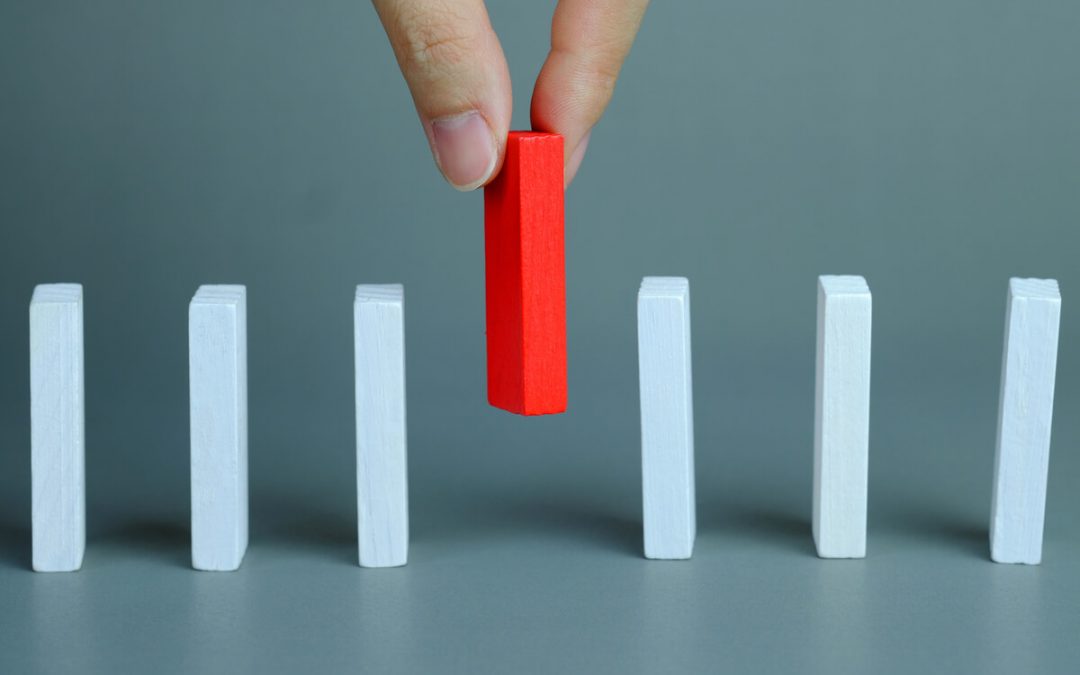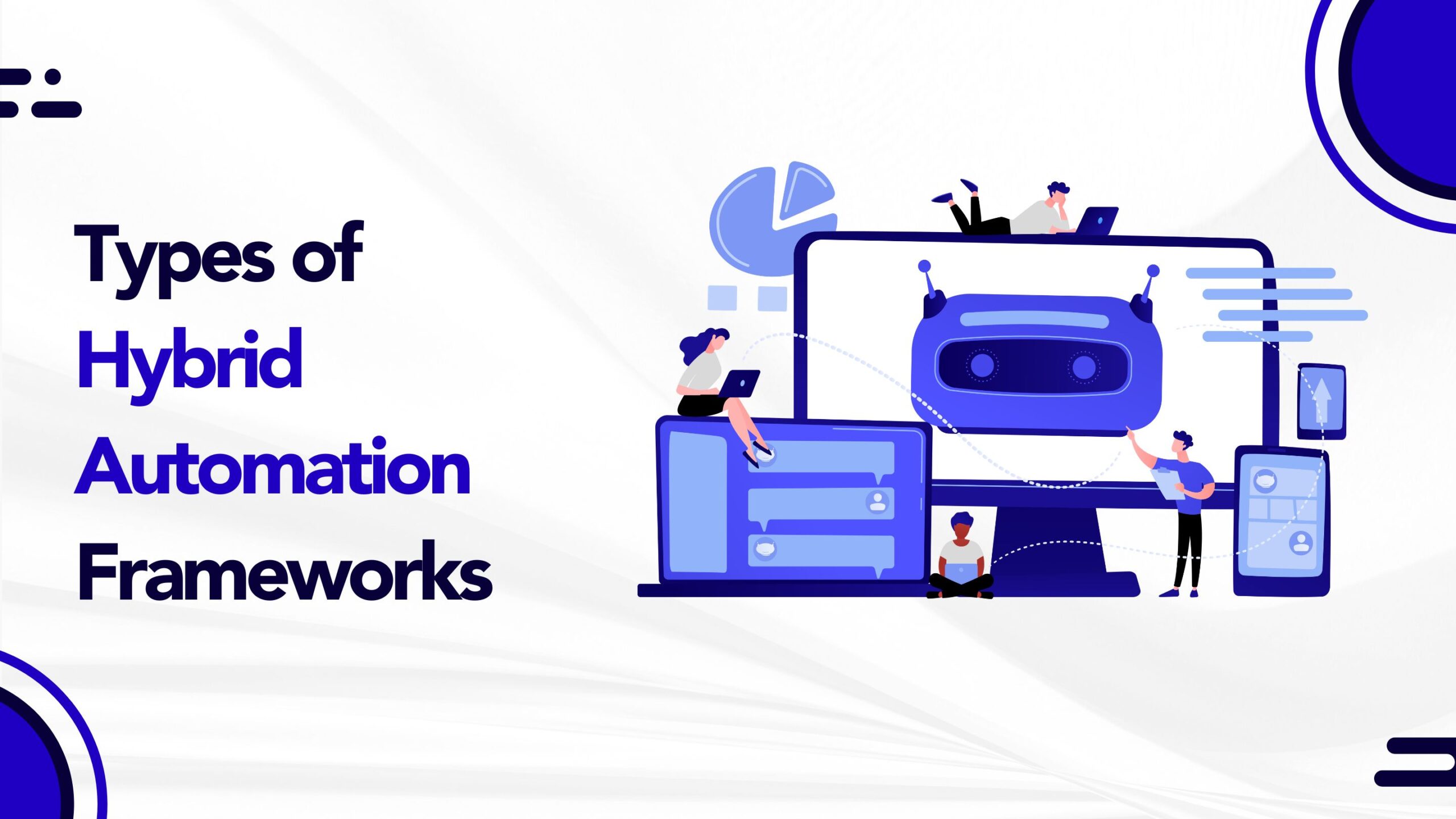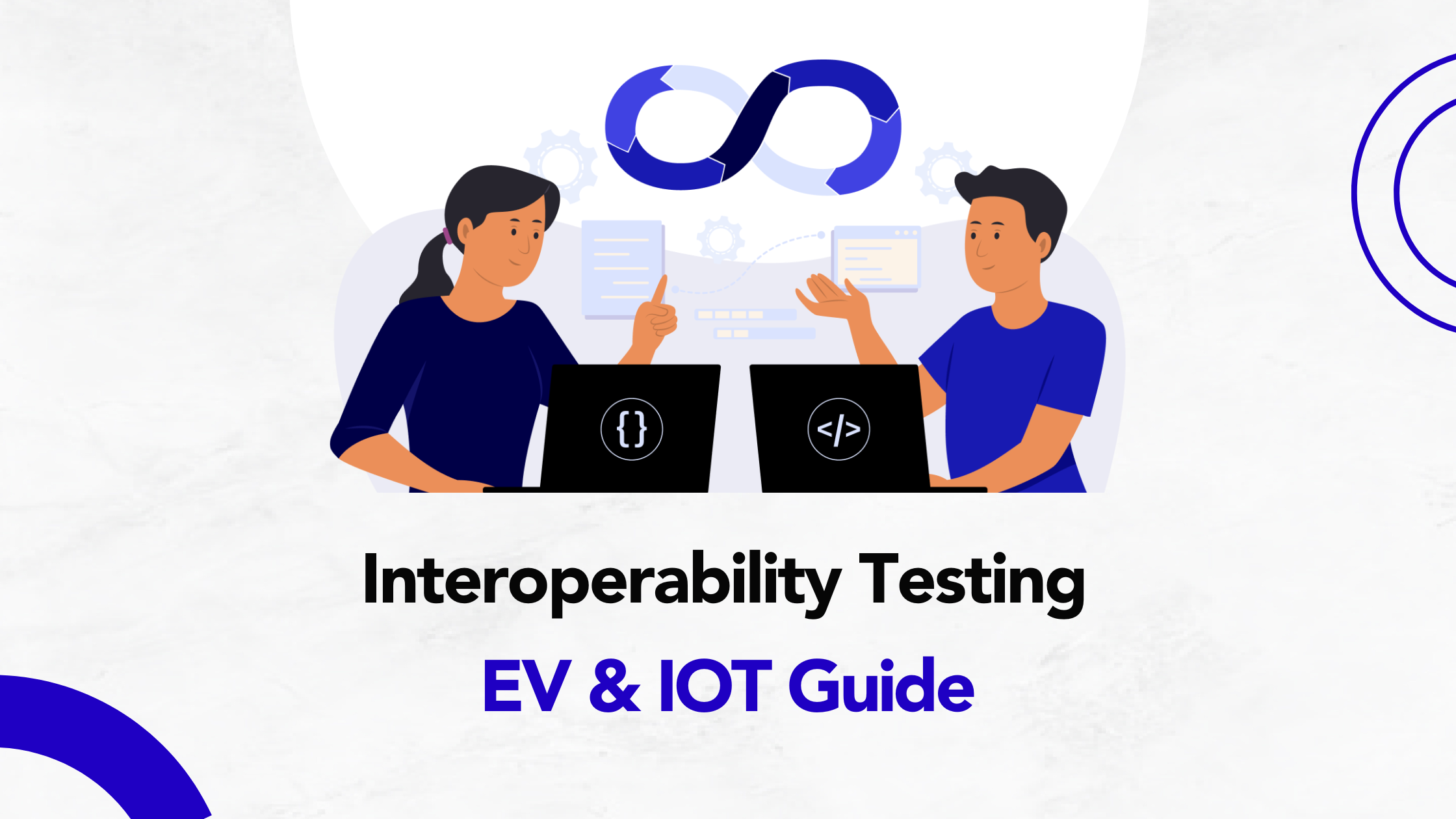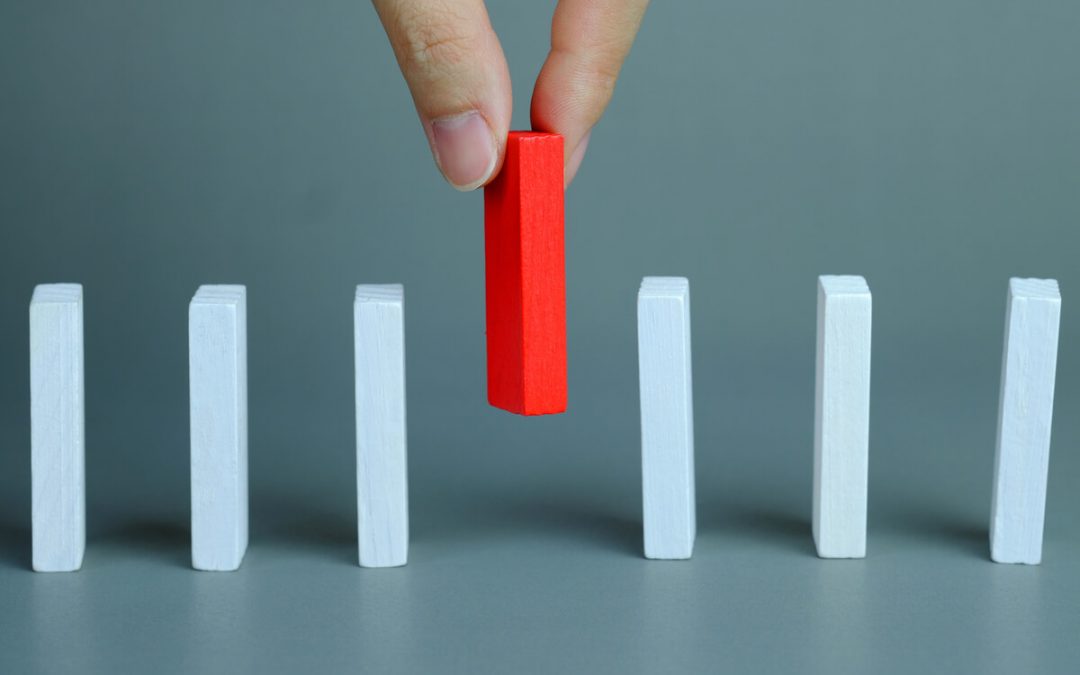
by Hannah Rivera | Apr 12, 2022 | Automation Testing, Blog |
The popularity of open-source test automation tools has definitely skyrocketed over the past couple of decades. One can say that it is primarily because of the competitive market we are in today that has made quality an undeniable part of a product’s success. But that doesn’t mean testing teams can take all the time they want or spend as much as they want. That is why we as a leading automation testing company are focused on delivering high-quality software at blazing speed with optimal costs. Our highly skilled testers employ all the best automation technologies in the market and are proficient when it comes to choosing the right tools for the right project.
So in this blog, we will be exploring the various advantages of using open-source test automation tools and how to choose the right one for your needs from the numerous available options. We even have a set of predefined recommendations that you might find useful.
Why is Open-Source the way to go?
Open-source tools are not mere freeware options that limit us from making the required changes we want to make it suit our needs. In addition to being free to use, their source code is available to all. They are primarily developed with the focus of solving a set of problems for the greater good of the community. Though it might require additional effort from us at the beginning in terms of making up for the functionalities and features that are not readily available, the ability to create the tool you want the way you want is truly exceptional. So it definitely shouldn’t be seen as a cheap alternative. To put it in simple terms, the open-source software is as effective as the teams using it.
Open-Source vs Commercial
| S. No |
Elements |
Functions |
Shortcut Key |
| 1 |
Cost |
Free |
Paid |
| 2 |
Support And Training |
Dependent On The Community |
Provided By The Vendor |
| 3 |
Security |
Both Outsiders And Insiders Are Responsible |
Sole Vendor Responsibility |
| 4 |
Source Code |
Public |
Protected |
Since you have to pay to use the commercial software, support and training will mostly be provided by the team itself. Though we will not be able to access its source code to make any changes, commercial tools are usually developed and updated in the long run by keeping the needs of the industry in mind. Few commercial solutions do also provide additional customizability options when the tool is purchased. But such options will be more expensive.
Despite the minor disadvantages, open-source is most often the right way to go. Here’s a consolidated list of all the advantages that open-source solutions have to offer.
Advantages of Using an Open-Source Software:
- 1. Since they are completely free to use and modify, testing teams can
- a. Ensure a better product value with the saved cost.
- b. Switch to a different option without having to worry about vendor lock-in.
- 2. As the code is readily available, we can create a tailor-made solution based on our specific needs.
- 3. We can integrate it with our existing software.
- 4. It can even address the future needs in a project that we wouldn’t have been aware of at the start of the project.
- 5. You need not be worried about the software configuration even if your team grows in the future.
- 6. An open-source community can include people from all over the globe which means a very diverse talent pool is contributing to make the software better and safer in comparison to commercial tools.
- 7. Teams can offer competitive prices to attract customers. Increasing the number of customers by offering affordable pricing and better security.
How to Choose the Right Open-source Test Automation Tool?
All the advantages that we mentioned do come with an asterisk (*) as not all the open-source test automation tools can deliver everything. So in order to reap all the possible benefits, you would have to review your options by looking for the very same capabilities. Let’s dive straight into it.
Automation Testing Requirements
Your testing requirements should be your first and foremost concern as many make a wrong call by choosing a tool based on its popularity. It might work well for others, but will it work well for you is the question. The best way to find out is by defining your expectations from the tool itself. By doing so you will be able to identify how much of the existing functionalities will be useful and how much modification work you will need to do. Each testing team faces unique obstacles. It’s best to pick the correct tools for your difficulties on a case-by-case basis. Here’s a list of a few preliminary requirements you should define.
- The type of application to be tested. (Mobile, Web, API, or Desktop)
- The platforms you need to test it on. (If mobile, Android, and iOS)
- The programming language used for writing the automation scripts.
The Learning Curve
Like we said at the beginning of this blog, testing teams can’t take forever to get things done. So you should be aware of the skillset of your teams and choose the tool that will ensure the least amount of time for your team to get started. Picking a great tool and waiting for your team to learn the tool will become an issue. So you could even focus on codeless solutions so that you wouldn’t have to worry about such concerns as anybody will be able to do it.
Ease of Test Case Maintenance
We have a dedicated R&D team that works with all the best and emerging tools in the market to see if they could help enhance our workflow. So we will have a clear idea of how easy it is to create and maintain the test cases. Likewise, you should also test the tool out before going full steam ahead. Also, look into the scope of reusability of the created test steps as it will come in handy in the long run.
Integration & Reporting Capabilities
The automation tool you are selecting is one part of an entire system. So the open-source test automation tool that you pick should integrate well with your other CI/CD tools. Likewise, reporting the bugs is also a crucial part of the process. So make sure the tool has features for taking screenshots of issues, recording the execution, the time taken for the test execution, and so on.
Community Support
Not all open-source test automation tools will have an active community that is supporting the users. So you have to ensure that the support is there as you might get stranded in the middle of the project when encountering a problem that you are not sure of how to solve.
Our Open-source Test Automation Tools Recommendations
We are providing these recommendations on basis of our years of experience working with an array of open-source test automation tools in numerous automation testing projects. Though the choice of the open-source test automation tool will come down to your unique needs, these options will all be worthy contenders.
Web Automation – Selenium
- A widely used and trustable option that has been in the market for more than a decade.
- It is extremely safe.
- Selenium has a great community that provides strong assistance.
- It also has great support across numerous browsers, operating systems, languages, and frameworks.
- There are Open Source IDEs, Frameworks, and Reporting Utility options in the market that can be integrated with Selenium.
Mobile-App Automation – Appium
- Appium can be used to test the functionality of native, mobile web, and mobile hybrid apps.
- It works across both iOS and Android platforms.
- Will be effective in designing and executing unit tests as it uses a different scripting language than the app.
- Its record and playback feature comes in very handy.
- Appium supports real devices, emulators, and simulators.
Behavior-Driven Development (BDD) – Cucumber
- Cucumber has a Quick setup.
- It can test your web apps with acceptance tests.
- It can run the most typical samples for your app to carry out those tests.
- Even non-testers will be able to read and understand the test cases as it uses easy-to-understand and simple English.
- Cucumber makes it possible to reuse code in your tests.
- Being a widely used automated app testing product, it has a large community that provides great support.
- It is a cross-platform tool.
- Detailed reports can be generated.
- It integrates well with GIT and Jenkins.
API Testing – Postman
- Postman can be used to extract almost all modern web API data.
- You can write Boolean tests within the Postman interface.
- We can use all the web methods like GET, POST, DELETE, etc.
- We can also validate the response, response time, and error code.
Android applications – Robotium
- It supports Graybox UI testing, system testing, functional testing, and user acceptability testing for both native and hybrid Android apps.
- Timing and delays are done automatically.
- It automatically follows the current activity.
- Views are discovered automatically.
- There are no changes to the Android platform.
- Robotium enables fast test execution.
Conclusion
We can say without any doubt that open-source test automation tools have definitely revolutionized the way we test software. In fact, our founders foresaw such widespread adoption of open-source test automation tools when they found Codoid back in 2012. We have leveraged the potential of the open-source software to now become a leading QA company. But we have not used open-source test automation tools alone. We have used a combination of both to get the best results. So make sure to determine your testing requirements properly and then pick the right one for your needs by reviewing the above-mentioned capabilities. For more such informative content, make sure to subscribe to our newsletter.

by Charlotte Johnson | Apr 6, 2022 | Automation Testing, Blog |
Automation testing is a software testing process that utilizes a tool or suite of tools to execute test cases and identify defects. It is the most preferred method of testing in the software development industry. It is used to test a wide range of applications in different software environments and platforms. Depending on how the software is used, startups stand to benefit a lot from this technology.
In this article, we’ll share several advantages you can gain with automation testing software.
Identifies Bugs Earlier On
There is no doubt that the earlier a defect is identified, the better the chances of eliminating it before it becomes an issue. With the assistance of automation testing software, the process of identifying defects becomes much easier. This is highly beneficial for startups trying to make a great first impression.
Provides Faster Feedback
With the assistance of automation testing software, feedback is delivered much faster. When a defect is identified, the issue is corrected immediately. This makes it much easier to eliminate bugs and deliver an error-free product on time.
Increases Efficiency and Accuracy
Automation testing software is able to execute test cases quicker and more accurately. Since they are computer-based systems, they simply do what is required without the distractions and interruptions that humans have. These test cases can also be run continuously in the background without the user present, making the process less time-consuming and allowing you to dedicate manpower elsewhere.
Allows Scalability
Startups tend to have a lot of room to grow. Automation testing software can be scaled to meet your startup’s growing needs. In so doing, the software will be able to provide the reliability and high performance you need.
Saves Money
Upgrading, expanding, and maintaining a large team of software testers usually requires a lot of financial resources. Since testing software is computer-based, it is bound to be more cost-effective. This allows you to invest your limited funds elsewhere.
Supports a Broad Range of Languages
Another advantage of automation testing software is that it supports a broad range of programming languages and technologies. This means that software testers are able to use a single testing platform to test a wide range of software. This is highly beneficial for startups that are looking to reach a global audience.
Reduces Load on QA and Dev Team
By using automation testing software, startups can reduce the load on their QA and development teams. This frees up the team members to focus their energy on more complex issues or projects that require their attention. Startups have a lot of work to do, but always remember that overworking your QA and dev team is not a sustainable or safe way of operating.
Conclusion
Automation testing software provides startups with an easy, efficient, and cost-effective testing solution. It is not a cure-all for all the issues that may arise during the software testing process, but it’s definitely a useful tool for your overall operations. With all the advantages you stand to gain, startups looking to take their business to the next level should seriously consider investing in this technology.
If you’re in need of help from an automation testing company, let us help you with your software. We are an industry leader in quality assurance dedicated to guiding the community towards better performance. Get in touch with us today!

by Anika Chakraborty | Mar 22, 2022 | Automation Testing, Blog |
Speed is a factor most software development companies can’t compromise. Since the industry is competitive, many companies constantly keep up with their competitors. Therefore, outsourcing automated testing services from third-party companies puts software development companies a step forward against the competition. But aside from leverage, what are the other advantages of subscribing to automated testing services? Here are some examples.
Less Costs
Outsourcing automated testing services can be cost-effective. By far, maintaining staff and equipment is expensive. Mechanical testing service providers, on the other hand, mechanical testing service providers have invested in the right equipment, the right talent, and the right amount of staff that is needed to ensure their service is reliable. Since they have already made the investments, you can expect them to give you reasonable rates.
Real-Time Feedback
Automated testing services can quickly provide real-time feedback, unlike human testers. Human testers are not always available. Thus, mechanical testing services can give you more time to work on your product. Why wait to know you have a bug when you can get real-time feedback?
Aside from giving you real-time feedback, they can also provide you with valuable statistics on how your system performs. It can help you modify some of the aspects of your system, which can help you become more efficient with your time.
Improved Resource Allocation
Outstanding automated testing service providers will always complete their job on time. It can help you prioritize your resources more effectively, which can help you determine your company’s progress in terms of your product’s development.
Automated testing services also allow you to create a strategy for addressing some of the bugs and issues in your system. It can help you improve your budget allocation and plan to address specific problems.
Guaranteed Accuracy
Automated testing service providers will make sure you get accurate results when testing your system because automated testing services are created to give real-time results, which means there’s no room for error. They can also have testing strategies to provide you with confidence that their reporting is accurate and precise.
Like having two pairs of eyes looking at your software, having two or more automated testing services can help you address issues in your system. It can help you increase the accuracy of your product and reduce the level of errors and bugs in your system.
Better Problem Prevention
Automated testing services also help you prepare for future problems. To guarantee the quality of your software, you have to be anticipating future issues. By subscribing to automated testing services, you can start to address your product’s problems.
It will help you keep your product’s quality at a higher level. You can also do preventive maintenance on your product, which can help you improve the efficiency and quality of your software.
Conclusion
If you want to be on top of the game, you must develop the best testing strategy. Automated testing services are essential tools for software developers and testing companies. They can address the problems you have with your product.
When you work with an outstanding automated testing service provider, you can expect excellent quality and real-time feedback. In the end, be more confident that your product is ready for release by using automated testing. Automated testing is cost-effective and should be one of your priorities while developing your product.
Codoid is one of the top software testing companies in the US. Our goal is to simplify our clients’ processes by bringing in an extra hand to handle complex testing challenges for a growing product. We go hard on our manual testing services, offering increased debugging capabilities. Talk to us for more information on our website today.

by Chris Adams | Mar 11, 2022 | Automation Testing, Blog |
Software and technology have raised people’s living standards all across the world. To that end, new software products are being released every day, each one better than the previous one, allowing the digital world to expand a little quicker.
Software development has emerged as a vital actor in the digital revolution, bringing several advancements to every firm along the way. There is a set of standards for any software product released for real-time use to assure the most incredible user experience for the consumer. Software testing, which checks the created code before deployment, is one of the most critical processes in the software development method.
Given the volume of software testing conducted every day, it was only a matter of time until test automation tools established a solid foothold in the digital market. Automation has built a name for itself by speeding up software testing and assisting enterprises in delivering products more effectively.
What is Test Automation, and How Does It Benefit Software Testing?
Before software is launched into production, automated testing ensures that it works correctly and fulfills requirements. This type of software testing employs programmed sequences executed by testing tools. Automated testing tools conduct software tests, provide findings, and compare them to previous test runs.
An organization can use automated tests for various purposes, including unit, API, and regression testing. The fundamental advantage of automated software testing is that it condenses as much manual labor as possible into a series of scripts. For example, if unit testing consumes a significant portion of the resources of a quality assurance (QA) team, this process should be considered as a candidate for automation.
Automated testing may be conducted at any time of day. This method is consistent with continuous testing and continuous integration (CI) and continuous delivery (CD) software development practices, all of which strive to move code changes to production without requiring manual intervention.
What are the Test Automation Criteria?
Automation aims to provide cost-effective, scalable solutions that decrease human labor. But this is why automation cannot be applied to everything. Some solutions may be too time-consuming or expensive to automate. We can limit down test solutions that are ready for automation by rating them using the criteria listed below.
The advantage of automated testing is proportional to the number of times a specific test may be run. Manual testing is preferable for tests that are only conducted a few times. Good automation test cases are performed frequently and require significant data to execute the same activity.
You may maximize the value of your automated testing efforts by automating:
- Tests that are repeated for numerous builds.
- Tests that are prone to human mistakes.
- Tests that necessitate the use of numerous data sets.
- A frequently used function that introduces high-risk situations.
- Tests that are impossible to carry out by hand.
- Tests that are conducted on a variety of hardware or software platforms and settings.
- Manual tests that require a significant amount of work and time.
Conclusion
Test automation is a critical aspect of any software development process. With an increase in the number of products being shipped out in the market each day, it is essential for organizations to use automation software to meet the growing demand for high-quality software. By cutting down the repetitive manual effort for software testing, automation helps to improve the software development process and ship high-quality products quickly.
Are you looking for the top software testing companies in the USA? Codoid offers world-class testing services to ensure that your application is ready. Get in touch with us to learn more!

by admin | Jan 19, 2022 | Automation Testing, Blog, Latest Post |
Now that the digital landscape is continuously growing momentum, your website mustn’t fall behind progress, especially since consumer behavior is trickier now more than ever.
If there’s anything you should invest in your business, it’s to ensure that you’re providing the perfect website for your brand. This is because it’s not only you who’ll be using it; your customers will be there to learn more about your brand, products, and services. So if your web development and design aren’t close to perfect, it may affect your customer’s user experience.
A fantastic way to achieve a strong and effective website is through testing, code review, and site audits. With that said, it’s worth paying attention to automated testing to guide you through the development process. In essence, automated testing helps reduce risk and serves as a guide through the development stage.
For this reason, it’s best to partner up with credible automation testing companies to ensure that you’re conducting the right tests to improve your website’s performance.
Reasons You Should Consider Automated Testing for Web Development
Working with automation testing companies can provide you with a plethora of benefits. Here are some reasons you should consider automated testing right now:
Reason #1: It’s Incredibly Time-Efficient
When you integrate automated testing, you get to conduct a huge number of tests and run them at the same time. If you do this manually, it could take forever, affecting your development and design stages. With automation, you get to speed up the deployment of new features and updates and get to deliver projects just in time.
Reason #2: You Can Reuse the Same Tests
With automated testing, you’re able to use the same tests, and you can run them multiple times so you can make the necessary adjustments to your codes and design. This is because established and ready scripts are pretty handed and can help with different scenarios, especially when delivering different projects.
Reason #3: You Get to Test in Different Browsers, Devices, and Scenarios
Perhaps one of the best things about automated testing is that you get to execute cross-device and cross-browser testing to see if your website will work seamlessly on different platforms. With automated testing, you’re able to benefit from various testing coverage and scenarios, reducing risks and preparing you for different situations.
Reason #4: Utilize Regression Testing
You can reuse tests to help fuel regression testing, thanks to automated testing. This test allows you to make changes, especially with complex features and updates, enabling you to make many tests on different platforms as well.
Reason #5: You Get High Accuracy and Better Results
Unlike manual tests, which are monotonous and repetitive, automation testing is quite the opposite. With manual tests, you may miss a bug or forget a certain step, but with automated testing, you get to test frequently and get accurate results since you eliminate human error.
The Bottom Line: If You Want to Improve Your Website, It’s Best to Integrate Automated Testing
There’s no doubt that businesses are even more competitive now, especially since more businesses are claiming digital real estate. Because of this, it’s safe to say that you should produce a strong and effective website for your consumers to enjoy. However, testing is a vital component for this, and with that, it’s worth working with a credible automation testing company to ensure that your site is up to speed at all times!
How Can We Help You?
Codoid is an industry leader in QA, leading and guiding communities and clients with our passion for development and innovation. Our team of highly skilled engineers can help your team through software testing meetup groups, software quality assurance events, automation testing, and more.
Are you looking for automation testing companies? If so, reach out to us today!

by admin | Jan 19, 2022 | Automation Testing, Blog, Latest Post |
Most firms in the business software industry are moving towards accelerated and agile methodologies. One of the essential specializations in these companies is automation testing, replacing manual testing. Automation is also key to the business success of the software industry.
A professional who performs automation testing has many essential skills, which their managers must know before making a particular person head of automation testing. A few of these skills are listed below:
1. The Ability to Manage and Prioritize Tests
Managers want to know that their automation testers can handle multiple assignments simultaneously. As a professional, you must know how to prioritize, which is a successful automation tester’s essential skill. Allocate the tests so that the most important ones are executed first. For example, the tests that were left incomplete during the last sprint should be worked on first.
2. The Ability to Identify and Resolve Bugs
Managers should know that a successful automation tester can identify and resolve bugs. Only when a tester can identify the bugs and fix them can the company ensure that the product will be ready for production. They should be able to write automation scripts that identify and resolve bugs.
3. The Ability to Identify and Track Bugs
Managers want to know that their automation testers can identify and track new bugs in software. The testers must track bugs effectively to resolve issues as soon as possible.
4. The Ability to Identify and Understand the Business Requirements
Managers want to know that their automation testers have an in-depth understanding of the business requirements. This is important to create practical tests and meet the business goals.
5. The Ability to Write Automation Scripts
Managers want to know that their automation testers can write scripts ready for execution. A good automation tester must have the skill of writing precise, efficient, and effective automation scripts.
6. The Ability to Investigate Bugs
Managers want to know that their automation testers can investigate the cause of an issue. As a professional in the industry, you must master the art of investigating bugs. The managers want to find someone who can create tests and resolve issues.
7. The Ability to Write Test Scenarios
Managers want to know that their automation testers can write test scenarios clearly and effectively. Automation testers should be able to write compelling and thorough test scenarios.
8. The Ability to Use Automation Tools
Managers want to know that their automation testers can use QTP and Selenium effectively. QTP, Selenium, and other types of automation tools are used to test a software package, and you must be aware of the importance of these tools.
Conclusion
Automation testing is a niche specialization in the business software industry. It is one of the essential specializations because it helps a software company save time and money. Automation testing has a huge industry, and it is growing worldwide.
Therefore, automation testing is an essential specialization that the software industry employs today. The software industry’s future depends on automation testing, which is why managers must know the skills of a qualified automation tester before offering them a job.
Codoid is an industry leader in QA. We don’t say this just to brag–we say this because it is our passion to help guide and lead the Quality Assurance community. Codoid does it all: web, mobile, desktop, gaming, car infotainment systems, and mixed reality applications. Our automation testing services will help you to test your applications across multiple platforms, devices, browsers, and wearable devices. If you need test automation services in the United States, get in touch with us now! Let us know how we can help.