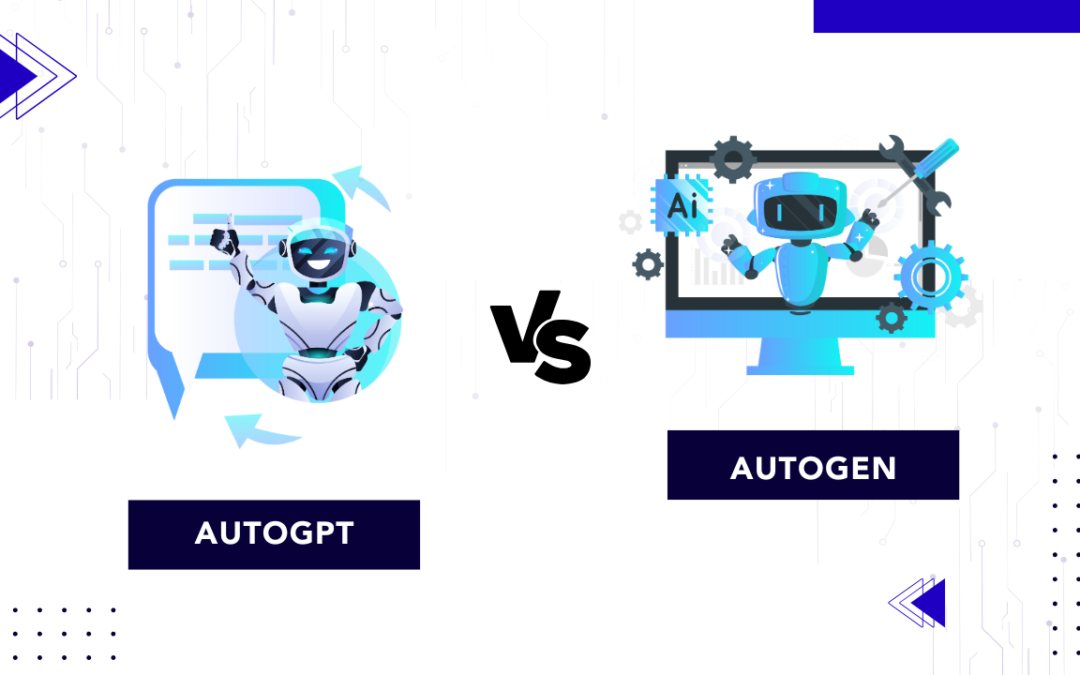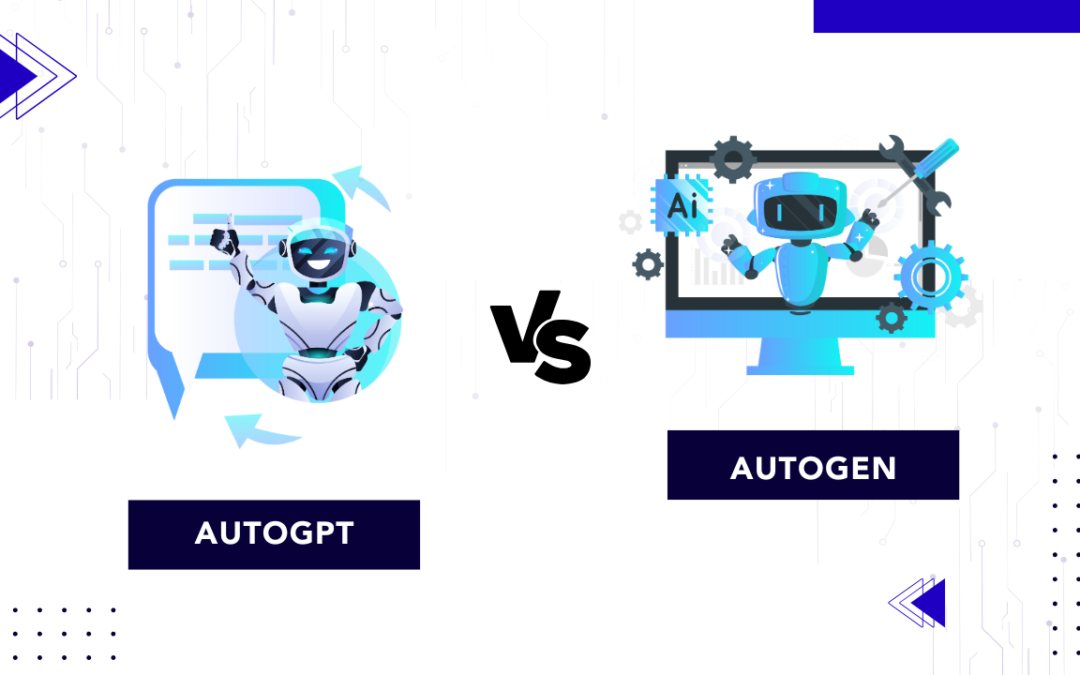
by Arthur Williams | Jan 7, 2025 | Artificial Intelligence, Blog, Latest Post |
The world of artificial intelligence, or AI, is changing quickly. New tools like AutoGPT vs AutoGen are at the front of this change. These smart AI agents are not just tools. They show us what the future of AI could be like. They can manage tasks on their own and create complex code. This comparison will take a closer look at AutoGPT vs AutoGen and other AI services. It will show what they can do, how they are different, and how they might impact various areas.
Key Highlights
- AutoGPT and AutoGen are new AI tools changing how we use technology.
- AutoGPT is great at performing tasks by itself, while AutoGen focuses on producing code efficiently.
- Both tools use Large Language Models, but they serve different purposes.
- Knowing their special features and differences can help you pick the right tool for your needs.
- To use these tools well, you need some tech skills, but they open up many new automation options.
Understanding AutoGPT and AutoGen
AutoGPT vs AutoGen are top tools in generative AI. They use large language models that are trained on a lot of data. These tools can read and write text that seems human-like. This ability makes them helpful in many areas.
What makes them different is their work style. AutoGPT is excellent at finishing complex tasks on its own. It needs very little help from people. AutoGen, on the other hand, is best for creating high-quality code quickly and effectively.
Both tools are open source. This allows developers from all over the world to join forces and improve them. This openness is great for experienced developers who want to make their work easier. It is also perfect for beginners who are just starting with AI-powered code generation.
What is AutoGPT?
AutoGPT is a framework that anyone can use to build AI agents that can work on their own. It is made to complete tasks with little help from people. You can set big goals, and AutoGPT will handle the planning and doing of those tasks. It will keep going until it reaches what you wanted. This shows how it can be a step towards artificial general intelligence.
Key Features of AutoGPT
- Independence: After setting a goal, AutoGPT works alone. It divides the goal into smaller tasks and completes them step by step.
- Focused on Tasks: AutoGPT is very good at automating workflows that have clear goals.
- Easy to Integrate: It can use plugins and connect with external APIs. This lets it work with databases, file systems, or other tools.
- Ongoing Improvement: AutoGPT checks its progress regularly and makes changes to get better results.
Use Cases for AutoGPT
- Research Automation: Collecting, summarizing, and analyzing data by itself.
- Content Generation: Writing blogs, making reports, or drafting emails.
- Business Workflows: Automating boring tasks like scheduling or entering data.
AutoGPT is great for situations where one independent agent can reach a set goal easily.
What is AutoGen?
AutoGen is a system that helps create multi-agent setups. In these setups, several AI agents work together. They talk, share ideas, and solve tricky tasks through automated chat. AutoGen emphasizes teamwork. Each agent has a special role. They exchange information to reach their goals together.
Key Features of AutoGen
- Multi-Agent Collaboration: AutoGen lets several AI agents team up. They can work together, mimicking teamwork and solving problems as a group.
- Role Specialization: Each agent can have a different job, like planning, researching, or analyzing data. This setup is great for handling complex tasks.
- Dynamic Communication: The agents talk to each other and share information. This helps them adapt to new issues and improve their plans.
- Human-in-the-Loop: AutoGen includes the option for human oversight or participation. This makes it great for teamwork.
Use Cases for AutoGen
- Team Problem-Solving: Great for brainstorming, planning projects, or working on school research.
- Flexible Workflows: Best for situations needing different views or skills, like creating plans or studying big data.
- Custom AI Solutions: Creating smart AI systems designed for certain industries or needs, like helping customers or developing products.
AutoGen is a great choice for projects. It can handle many agents that have different roles. These agents can talk to each other and adjust as needed.
The Evolution of AutoGPT and AutoGen
AutoGPT and AutoGen have changed a lot since they began. They are now creating exciting new possibilities. This change comes from improved technology and support from developers all over the world. These tools show how advanced artificial intelligence can be. They are becoming better and more adaptable at handling different tasks.
The work happening now on AutoGPT vs AutoGen shows how great the open-source community can be when they team up. Developers keep making current features better, adding new ones, and improving the tools we use. Because of these efforts, the future of AI looks really bright.
The Development Journey of AutoGPT
The development story of AutoGPT is a fascinating example of how AI can grow and get better. It began as an experiment on Github. A lot has changed since then, thanks to the feedback from people. Users, developers, and AI fans worldwide have helped it advance. They showed what could be improved, suggested new features, and reported bugs.
This teamwork has helped AutoGPT improve technology. It also thinks about what future users need. With each update, AutoGPT learns from people. This learning allows it to reach its full potential. It becomes more accurate, efficient, and can handle complex tasks better.
AutoGPT is an open-source project. It works like a GitHub repository where people share ideas. This makes it easy for anyone to join in and help. As more people contribute, they help improve AI technology. Because of this, AutoGPT has grown from a fun project into a powerful tool that can change many areas of our digital lives.
How AutoGen Has Changed Over Time
AutoGen’s story shows how quickly OpenAI’s tools are improving. It also highlights how more people are using the API key system. The first versions of AutoGen were good, but they had some limitations. They worked well for making small pieces of code and automating tasks in a folder, but they didn’t grasp larger project ideas.
AutoGen is much improved now due to the latest updates in OpenAI’s models. It understands how code works and what a project needs. AutoGen can create complex code blocks, complete functions, and even suggest new ideas for coding problems.
This progress is not only about being more efficient. It also helps developers by giving them tools that spark creativity and fresh ideas in their coding. One key aspect is improved customer support features. As OpenAI continues to get better at natural language processing, we can expect more exciting updates in AutoGPT vs AutoGen’s abilities. This will make AutoGPT vs AutoGen increasingly significant in the world of software development.
Key Differences Between AutoGPT and AutoGen
| Aspect |
AutoGPT |
AutoGen |
| Core Concept |
Single autonomous agent |
Multi-agent collaboration |
| Task Focus |
Goal-oriented, predefined tasks |
Dynamic, multi-faceted problem-solving |
| Interaction Style |
Minimal user input after setup |
Agent-to-agent and human-to-agent inpu |
| Customization |
Limited to plugins and goals |
Highly customizable roles and workflows |
| Best For |
Automating routine workflows |
Collaborative and complex tasks |
| Setup Complexity |
Simple to moderate |
Moderate to complex |
AutoGPT: Unique Features and Advantages
AutoGPT vs AutoGen is special because AutoGPT can do complex tasks by itself. This makes it an important tool for Python applications. Unlike ChatGPT, which always needs you to give it prompts, AutoGPT can plan and complete several steps with very little help. This ability opens up new job opportunities in areas like research, data analysis, and content creation.
For example, you can use AutoGPT to explore social media trends for your business. Simply share your goals and key details. It will look at platforms like Twitter, Instagram, and Reddit. AutoGPT will collect important data, identify new trends, and produce detailed reports. This kind of automation allows you to focus on major decisions while AutoGPT handles the tough tasks.
AutoGPT can learn from its mistakes. It gets better at solving problems by using feedback. This helps it become more efficient and accurate as time goes on. This ability to improve makes AutoGPT a useful tool for complex tasks that require continuous learning.
AutoGen: Distinctive Characteristics and Strengths
AutoGPT vs AutoGen is known as the “next big thing” in AI for code generation. This tool helps developers speed up their work and be more productive. Made by Significant Gravitas, AutoGen does more than just finish code. It understands the project’s context. It can create complete code blocks, complex functions, and even entire app structures.
If you want to create a mobile app with special features, you don’t need to write every line of code yourself. Instead, you can tell AutoGen what you need in simple words. It will use its programming skills to generate most, or even all, of the code for your app. This approach saves a lot of time during development. It allows even those who don’t know much about coding to make their ideas real.
The power of AutoGen is in making development faster. It reduces mistakes and allows developers to focus on key tasks. This aids creativity and expands what can be achieved in software development.
AutoGPT vs AutoGen: Which One Should You Choose?
When to Choose AutoGPT:
- You have clear goals that can be automated without needing to work with others.
- The tasks include repeating actions or processes such as creating content, doing research, or handling regular business tasks.
- You like a simpler setup and want to keep ongoing effort low.
When to Choose AutoGen:
- You are dealing with difficult issues that need different viewpoints or skills.
- Jobs need active teamwork, like sharing ideas, planning projects, or doing research with academics.
- You want to create a team-like setting where several agents play specific roles.
Conclusion: Embracing AI’s Potential with AutoGPT and AutoGen
Both AutoGPT vs AutoGen are new steps forward in AI automation and teamwork. AutoGPT works best for tasks that people do by themselves. On the other hand, AutoGen is great for working in groups and solving problems together.
By knowing their special strengths and use cases, you can use these frameworks to change how you handle tasks, fix problems, and create new things with AI
Frequently Asked Questions
-
How Do I Choose Between AutoGPT and Autogen?
Think about how you will use these tools. AutoGPT is good for big tasks. It can help you with research, using search engines, and even act like a chatbot. Autogen, on the other hand, is best for code generation. It works well for making plugins and fixing specific coding problems.
-
Can AutoGPT and Autogen Be Used Together in Projects?
You can use AutoGPT and Autogen together, even if they are not designed for that. Think of it this way: AutoGPT takes your instructions and then uses Autogen to write code for certain parts of a larger project. For example, AutoGPT could create a browser plugin using Autogen. This plugin might collect data from Instagram for a market research job.

by Anika Chakraborty | Jan 6, 2025 | Artificial Intelligence, Blog, Latest Post |
In the fast-changing world of software development, AI models and AI development services are becoming very important. They help make things easier and improve efficiency, especially in AI for code documentation generation. Creating documentation is key for any software project. However, it can take a lot of time. Often, it gets skipped because of tight deadlines. This is where AI development services for code documentation come in. They offer new ways to automatically create documentation. These services make code easier to read and help boost developer productivity..
Key Highlights
- AI is changing code documentation. It makes tasks easier and clearer.
- AI tools can create documentation, improve code comments, and simplify API documentation.
- Better documentation helps people work together, speeds up training, and raises code quality.
- AI reduces manual work and makes documentation more accurate.
- Exploring AI-powered documentation tools can really help developers and development teams.
What is Code Documentation?
Code documentation refers to written or visual information that explains the functionality, structure, and behavior of code in a software project. It helps developers and others working with the codebase understand how the code works, what each component does, and how to use or modify it. Code documentation is an essential part of software development, as it ensures the code is maintainable, readable, and understandable by current and future developers.
There are two main types of code documentation:
1. Inline Documentation (Comments):
- Inline comments are brief explanations embedded directly in the source code. They help clarify the purpose of specific lines or sections of code.
- Docstrings (in languages like Python, Java, etc.) are multi-line comments used to describe the purpose and usage of functions, classes, or modules.
2. External Documentation:
- External documentation includes guides, manuals, and other documents that explain how to use, set up, and maintain the software system. It provides high-level information, often aimed at users or developers unfamiliar with the project.
- Examples include README files, API documentation, and user manuals.
The Challenges of Traditional Code Documentation
- Time-Consuming: Writing good documentation can take a long time. This is especially true when the codebase is large and changes a lot.
- Inconsistent Formatting: It is tough to keep the document format even. This is more of a challenge in big teams or when working on several projects.
- Keeping It Up-to-Date: Code changes all the time, but sometimes the documentation does not keep up. Developers may forget to update it after they change the code.
- Lack of Clarity: The person writing the code might not explain it well. This can result in documentation that is unclear or confusing.
Enhancing Code Documentation Through AI
Traditionally, writing code documentation required people to describe everything themselves. This practice could cause mistakes and make it harder for developers. Now, with AI, creating code documentation is getting easier and more efficient.
AI tools can read code and see what it does. They can create clear and accurate documentation. This saves developers time and effort. It also helps make the documentation consistent and easy to read.
1. Automated Generation of Code Documentation
One great benefit of AI in code documentation is that it simplifies the process. AI tools can look at code written in many programming languages. They can find important parts such as functions, classes, and variables.
An AI tool can create clear documentation. It shows how different parts of the code link and fit together. This documentation tells about the purpose and function of each code part. Automating this process saves developers time. They usually spend a lot of time writing this by hand. With the time saved, they can focus on more important tasks.
AI tools for documentation can easily link to popular development environments and version control systems. This helps keep the documentation up to date with the newest changes in the code.
2. AI-Enhanced Code Commenting for Better Understanding
Automated documentation generation is very helpful. However, clear and simple code comments are really important. They help developers understand how different parts of the code function. AI models are improving and can assist better in writing code comments.
These AI tools can check code files. They look for places where comments are missing or unclear. They also suggest helpful comments that explain what the code does and why it is written that way. This helps keep a consistent style of commenting in the codebase. With these AI tools, developers can follow best practices for code documentation. This makes the code easier for everyone on the team to read and manage.
Good code comments are helpful for more than just the developers who write the code. They also aid new team members in learning and getting used to the work.
3. Streamlining API Documentation with Artificial Intelligence
APIs, which stand for Application Programming Interfaces, play a big role in software development today. Good documentation about APIs helps developers understand how to use them effectively. Now, AI tools make creating API documentation easier. These tools can make and update documentation that is accurate and up to date for APIs.
These AI tools can read code and help you create API documentation. They can make this documentation in several formats, including Markdown, HTML, and PDF. Using API definition languages like Swagger and OpenAPI, these AI tools provide clear information about endpoints, request parameters, response structures, and error codes.
| Feature |
Description |
| Endpoint Documentation |
Detailed descriptions of each API endpoint, including HTTP methods, URLs, and authentication requirements |
| Request Parameters |
Comprehensive documentation of all required and optional parameters, data types, and validation rules |
| Response Structures |
Clearly defined response schemas, including data types, formats, and examples of successful responses |
4. Leveraging AI for Error-Free Code Samples
Code samples are important in documentation. They help people understand how to use functions, classes, or APIs. However, keeping these code samples clear and accurate in different languages, like JavaScript, Java, and Python, can be tough. AI models can help ensure that the code samples in documentation are correct and trustworthy.
Smart AI models can learn from many code examples. They understand the rules, meanings, and best practices of different programming languages. With this knowledge, these models can spot and point out possible errors in code. This includes typing mistakes, wrong function names, or missing parts. They can also suggest ways to fix problems or improve the code. This helps keep the code fresh and in line with the latest rules of the programming languages.
AI models can create new code samples based on your needs. When developers explain what they want, the AI model can generate accurate and effective code samples. This saves time and lowers the chance of errors.
5. Improving Code Readability with AI-Driven Formatting Tools
Code readability is very important. It makes code easy to maintain and work on in software development. If the format is not consistent, understanding the code becomes difficult. This can result in mistakes. Standard formatting tools can help a lot, but AI-driven tools are even more helpful.
These AI tools can look at the whole codebase. They show where you can make improvements in formatting. They do more than just check simple rules for spaces and indentation. They suggest changes that help organize and structure the code better. For example, they may find functions or classes that are too long. They will recommend breaking them down into smaller parts that are easier to manage. They can also find repeated code and give you ways to rewrite it. This makes the code easier to read. It also lowers the chance of mistakes and cuts down on repetition.
AI-driven formatting tools usually work well with popular IDEs and code editors. They give instant feedback and tips while developers write code. This fast feedback helps developers keep coding standards consistent. As a result, the code is cleaner and easier for the whole team to understand.
Popular AI Tools for Code Documentation
Here are some AI tools that can help developers write better code documentation:
- GitHub Copilot is an AI tool from OpenAI’s Codex. It helps you write code by suggesting comments and documents. It works inside your Integrated Development Environment (IDE) and understands your code. This keeps your documentation fresh with your code updates.
- Tabnine is an AI helper that boosts your coding speed and quality. It provides code suggestions and helps with writing useful documentation based on what you code. It works with several IDEs and many programming languages.
- Kite uses AI to complete code and can automatically create documentation. It’s especially good for Python developers. Kite works with popular IDEs like VSCode and Atom. It helps document details about functions, such as signatures, parameters, and docstrings, using AI.
- Natural Language Processing AI tools that use NLP, like GPT-3 from OpenAI, can make documentation from code. These tools read the source code and create clear, easy-to-understand explanations. This method saves a lot of time compared to writing documentation by hand.
The Impact of AI on Developer Productivity and Code Quality
Using AI in code documentation makes it simpler for developers to do their work. It helps to make the quality of the code better. AI tools can take care of the boring documentation tasks. This frees up time for developers to solve problems, come up with new ideas, and write improved code.
AI creates clear and accurate documentation. This makes it easier to share knowledge. New developers can learn quickly this way. It also helps reduce mistakes that come from confusion. AI improves the development process and encourages teamwork. It plays a big role in making software projects better. Everyone can keep up more easily.
Enhancing Developer Collaboration with AI-Assisted Documentation
In today’s software development, being part of a team is key for success. Good communication is very important. Everyone should also understand the codebase clearly. AI-assisted documentation can make teamwork better. It gives everyone in the team the same and updated information.
When team members can easily access clear and accurate documentation, they work together more effectively. This helps them solve problems and keep everyone informed about the project’s progress and details. AI-driven documentation tools have helpful features. These include real-time editing, version control, and comment threads. These tools allow several developers to edit the same document at once and track changes easily.
AI can improve communication among team members in software development. It makes creating documentation simpler for those who don’t have technical skills, like product managers, designers, or business analysts. This helps everyone in the team to talk and work together more easily.
Reducing Manual Efforts and Increasing Accuracy in Documentation
One big benefit of using AI in code documentation is it lessens how much people must write. AI models can take care of boring and repetitive tasks. They can create basic descriptions, locate important details in code, and keep a steady format. This helps developers save time on writing and updating documents. They can focus more on creative and strategic work in software development.
AI is great at managing complex patterns and large amounts of data. This ability helps it create accurate documentation. Manual documentation can often contain mistakes. On the other hand, AI can read code accurately. It can find connections between various parts of the code. After that, it generates documentation to show how the code operates. Changing from manual to automated documentation makes the documents more precise and trustworthy.
Developers can trust that the documentation they read is current. It aligns with the codebase. This confidence helps to lower confusion, mistakes, and delays in development.
Conclusion
Using AI for code documentation changes how developers work. It helps them be more productive. It also improves the quality of their code. AI can automatically make documentation. It can support commenting on code and organize API documents. It gives error-free code samples too. Additionally, it makes the code easier to read. This leads to better coding projects that are both efficient and accurate. By cutting down on manual tasks, AI improves teamwork. It changes the way we handle code documentation. Use AI to make your coding easier. This will enhance the quality of the code in your projects.
Frequently Asked Questions
-
How does AI improve the process of code documentation?
AI models look at source code files in different programming languages to see how they work. This helps create accurate documentation automatically. So, developers can save a lot of time and effort during software development.
-
Can AI tools generate documentation for any programming language?
Some AI tools use popular programming languages. However, many can also create documentation for several languages. This includes TypeScript and others. This feature makes them useful in different development environments.

by Arthur Williams | Jan 4, 2025 | Software Development, Blog, Latest Post |
In software development, Python is the most popular programming language today. It is easy to read and very flexible. Python also has many libraries that help developers get their work done. This makes Python a great choice for a variety of projects. You can use it to create many different types of apps, from web apps to mobile apps. Python plays an important role in the digital world. This guide will help you learn how to Develop Apps in Python. It has helpful tips and information for both new and experienced developers.
Key Highlights
- Python is a great choice for making apps because it is flexible and has many libraries.
- Frameworks like Kivy and BeeWare help Python support mobile app development. This means you can make apps that work on different platforms.
- It’s important to know what Python can do well and where it may fall short. Picking the right framework is also vital in the development process.
- To create successful apps, you should master Python libraries, create a user-friendly interface, and focus on strong security measures.
- Python plays a key role in popular apps like Instagram, Spotify, and Pinterest. This shows it can handle tough tasks and serve many users.
Essential Tips for Developing Apps in Python
Building applications in Python successfully needs several skills and good choices. It goes beyond just writing code. You must choose the right tools. You also need to know what Python can actually achieve.
We begin by picking a framework that meets your project’s needs. After that, we look into Python’s many libraries. Next, we create easy-to-use interfaces and include good security features for your app. All these steps are important to build an application that works well and connects with users.
1. Choosing the Right Framework for Your Project
Navigating Python frameworks is usually the first step in app development. The framework you choose will depend on your project type. Are you building a web app, mobile app, or desktop application? If you are making a web app, Django is a great choice. It is strong and can handle more growth as you need it.
Flask has a simple design and gives developers more options. If you are building a mobile app, Kivy and BeeWare are good choices. Kivy is useful for making stylish apps with multi-touch features. BeeWare is better for creating apps that feel like they belong on different platforms, focusing on a native feel. You should think about your project needs and what each framework does best. This will help you start your app on the right foot.
2. Setting Up a Pythonic Development Environment
Creating a good development environment is like making a workspace for an artist. You need to have the right tools nearby. A well-organized Python development environment makes it easier to write code, fix problems, and work with others. This helps make the software development process smooth and efficient.
Start by picking a good IDE (Integrated Development Environment). Popular options are PyCharm and VS Code. These IDEs help you edit code, fix mistakes, and handle different versions of your code. A virtual environment gives your project a safe space. It prevents issues with different Python libraries and keeps your project running smoothly.
Example:
- First, download and install VS Code. After this, add the Python extension.
- Next, open your project folder. Create a file named app.py.
- Now, set up a virtual environment.
python -m venv venv
source venv/bin/activate # For Windows: venv\Scriptsctivate
pip install flask
3. Mastering Python’s Libraries for App Development
Python is great for making apps. It has a wide range of libraries. These libraries help developers add features to their apps easily. This includes web scraping options. Developers don’t need to start from scratch. For apps that work with data, libraries like Pandas, NumPy, and SciPy are very useful. They help with data analysis and scientific computing tasks.
When we talk about machine learning, TensorFlow and PyTorch are key tools. They help developers add smart algorithms to their projects. For web development, there are libraries like Flask and Django. For game development, Pygame is a popular choice. If you need to work on image processing, Pillow is a good option. Knowing how to use these libraries allows developers to build strong and effective applications.
Example:
Using Pandas for Data:
import pandas as pd
data = {'Name': ['Alice', 'Bob'], 'Age': [25, 30]}
df = pd.DataFrame(data)
print(df)
Creating a Web App with Flask:
from flask import Flask
app = Flask(__name__)
@app.route('/')
def home():
return "Welcome to My Web App!"
if __name__ == '__main__':
app.run(debug=True)
4. Designing a User-Friendly Interface
In the app market, having a design that is easy to use can really impact success or failure. A good design links your code to the users. It should be simple to use and easy to navigate. A complicated or messy interface can turn users away, even if your app works well.
Start by planning how your app will look. Ensure that you can easily see the links between different screens or features. Pay careful attention to your choices of color, text style, and the layout of visual elements. A nice-looking design can make the user experience better. For mobile applications, remember the smaller screens. Focus on making it easy for people to touch and interact with the app.
Example:
Simple Interface with Tkinter:
from tkinter import Tk, Button
root = Tk()
Button(root, text="Click Me!", command=lambda: print("Clicked!")).pack()
root.mainloop()
5. Implementing Robust Security Measures
In a time when data breaches are often in the news, adding strong security features to your app is very important. This protects user data and keeps their trust in your app. It also helps your app stay popular for a longer time. A single security flaw can cause big problems. It can expose sensitive information and damage your app’s reputation.
- First, use strong methods to check who can access user accounts.
- Also, secure sensitive data when it is sent and stored to prevent unauthorized access.
- Make sure to keep your app’s features up-to-date to fix known problems.
Example:
Encrypting Passwords:
from werkzeug.security import generate_password_hash
password = "mypassword"
print(generate_password_hash(password))
Using Environment Variables:
import os
os.environ['SECRET_KEY'] = "mysecretkey"
print(os.environ.get('SECRET_KEY'))
6. Optimizing App Performance with Python
The performance of an app is key to keeping users satisfied. When an app is slow or takes up too much energy, users may feel frustrated and decide to leave. Python is a flexible tool that supports asynchronous programming. However, it requires careful tweaks to ensure your app runs well. This is especially true for heavy mathematical calculations or large datasets.
Start by looking at your Python code to find any slow sections. Improve your loops, use better data structures, and reduce unnecessary tasks. Consider saving data that users check often to reduce database searches.
Example:
Caching Results:
from functools import lru_cache
@lru_cache(maxsize=10)
def square(n):
return n * n
print(square(4))
7. Ensuring Cross-Platform Compatibility
In today’s tech world, it is important to have your app work well on different devices. You want users to feel the same experience, whether they are using your app on a desktop, phone, or tablet. If your app does not work well on these platforms, you could lose many potential users.
Python can be very helpful for you. It has tools like Kivy and BeeWare. These tools make it easy to create open source apps for several systems. This includes Windows, MacOS, Linux, Android, and iOS. You can use the same code for all these platforms. However, keep in mind that you may need to tweak some things for each system to make everything run smoothly. A great example of an app you can build is Bridge Commander.
Example:
Using Kivy for Cross-Platform Apps:
from kivy.app import App
from kivy.uix.button import Button
class MyApp(App):
def build(self):
return Button(text='Hello!')
MyApp().run()
8. Debugging and Testing Your Python App
Debugging and testing are key parts of making software. This also applies to Python apps. These steps are all about finding and fixing mistakes. They help your app run well and provide a good experience for users. If your app has bugs, users might lose trust in it. This can harm your app’s reputation.
Python offers several methods to assist with fixing issues and checking your code. You can use debuggers to go through your code step by step. You can set breakpoints and look at the values of variables while your application is running. You should also create unit tests to ensure that each section of your application functions properly. Furthermore, use integration tests to verify that different sections of your application work well together.
Example:
Debugging in VS Code:
- Add breakpoints in VS Code.
- Press F5.
- Step through your code.
Testing Code:
def add(a, b):
return a + b
assert add(2, 3) == 5
9. Deploying Your Python App Successfully
Deploying your Python app means it is moving from your development environment to the real world. This is when users can start to use your work. A smooth deployment is very important. It allows users to access your app easily without any issues. At this stage, you usually need to pick a good hosting provider, set up servers, and organize any databases or tools you need.
Cloud platforms such as AWS, Google Cloud, and Heroku help you deploy Python apps more easily. They offer environments and solutions that can expand based on your needs. If you are building web applications, choosing the right Python web framework, like Django or Flask, can significantly impact how your app is deployed.
Example:
Deploy to Heroku:
heroku create
git push heroku main
10. Maintaining and Updating Your App
The work of app development doesn’t stop when you launch it. It is a continuous process that needs regular attention. You must make updates and changes to match user needs and market trends. If an app doesn’t change, it might get pushed aside by competitors who keep improving. To keep users interested, it is key to fix problems, improve performance, and introduce new features.
Using a good version control system, such as Git, helps keep track of changes. It also makes teamwork better. Getting feedback from users through reviews, surveys, or analytics is useful. This feedback shows what areas need attention. For software engineers, having a mindset focused on constant improvement is key to making apps that will stand the test of time.
Example:
Use Git for Updates:
git commit -m "Fix bug"
git push origin main
Collect User Feedback:
Use simple surveys or app reviews to understand what users need next.
Understanding Python’s Role in Mobile App Development
Python may not be the top choice for mobile app development, particularly for Android apps. Still, it has made its mark in this space. It doesn’t try to replace native languages like Swift or Kotlin. Instead, Python is a good option, especially for development that works on multiple platforms.
Python helps developers create mobile apps using frameworks like Kivy and BeeWare. They can use one set of code for different systems. This way makes development easier and cheaper. It also keeps things the same across all platforms.
The Significance of Python in the Mobile Ecosystem
Python is starting to be used in mobile app development. This includes games like World of Tanks. This change is because Python has many libraries and frameworks made for this purpose. Its popularity is also noted by the TIOBE index. Even though Python is not usually a language for mobile platforms, tools like Kivy and BeeWare help to solve this issue.
These frameworks are like a bridge. They turn Python code into a format that mobile operating systems, like Android and iOS, can read. Kivy is useful because it is flexible. It helps developers create stunning and interactive mobile applications. BeeWare wants to give a native look and feel across different platforms. This makes apps feel more like native user interfaces. It does this by using UI elements that fit each specific platform.
Case Studies: Successful Python Mobile Apps
The effect of Python on mobile app development is shown well through real examples, especially in data science. These cases show how Python, when paired with other technologies, can create apps that draw in millions of active users and reach great financial success.
Take Instagram, for example. This huge photo and video-sharing platform has over a billion active users. It uses Python for its backend system and several Python app examples. Likewise, Spotify, the popular music streaming service, depends a lot on Python for data analysis and recommendation systems. This helps create personalized listening experiences for its large user base. These examples highlight how well Python can manage the needs of big applications in the mobile app world.
| App |
Category |
Description |
| Instagram |
Social Media |
Leverages Python for its backend infrastructure and scalability |
| Spotify |
Music Streaming |
Uses Python for data analysis and recommendation algorithms |
| Pinterest |
Content Sharing |
Relies on Python and Django for handling substantial content loadss |
Overcoming Challenges in Python App Development
Python is a good choice for making apps. However, you should also be aware of some challenges. A major issue is that Python relies on external frameworks, like Kivy and BeeWare. These frameworks allow Python to meet the unique requirements of mobile devices.
They can create problems too. You might face issues with performance. You may also have trouble accessing features that only work on some platforms. Plus, you need to ensure that your app runs on various versions of operating systems. To tackle these problems, you might have to ask for help from the community. Be prepared to learn about the specifics of each platform as well.
Handling Platform-Specific Limitations
While tools like Kivy and BeeWare make it easier to create mobile apps using Python, there are still some limits. Python does not have the same access to phone features as native languages like Swift for iOS or Kotlin for Android. This is especially true when you want to deploy on Google Play. Because of this, Python apps might not use all the features that native apps can.
These limits may happen when you try to use special hardware features. For example, this includes a device’s camera or Bluetooth. To fix these issues, you might need to write specific code for each platform. This code helps link your Python app to the native features you want to use.
Achieving Seamless Integration with APIs
In today’s app world, it’s common for apps to connect with other services. Many apps have features like social media sharing, cloud storage, and payment gateways. To make this work well, they need to use APIs effectively. Still, the integration process can be tricky. Problems can occur from differences in data formats, authentication methods, or API versions.
To handle these problems, read the API documentation closely. This helps you manage errors when you get unexpected responses. Using a modular approach makes it easier to update or change things in the future.
Conclusion
In conclusion, creating apps in Python requires careful planning and attention to detail. You need to choose the right framework. It is also important to set up a good development environment. Use Python’s libraries correctly. Design easy-to-use interfaces. Ensure strong security measures are in place. Focus on improving performance and make sure your app works on different platforms.
Debugging, testing, launching, maintaining, and updating your app are important steps in app development. Python is great for mobile app development because it can deal with many challenges. This includes challenges that come from using different programming languages. When you use Python for your app projects, you can take full advantage of its benefits in the ever-changing world of Python application development.
Frequently Asked Questions
-
What Makes Python Ideal for App Development?
Python is popular for app development because it is easy to read and understand. Its clear syntax helps developers write code quickly. It has many libraries that speed up the development process for command line applications. This makes Python a good choice for startups. These projects often need to get to market fast. This is especially true in the field of artificial intelligence.
-
Can Python Be Used for Both Android and iOS Apps?
Yes, you can use Python to make apps for both Android and iOS. This is possible because of tools like Kivy and BeeWare. These frameworks allow developers to build apps for different systems using only one set of Python code.
-
How Do I Start Learning Python for App Development?
There are many ways for you to learn. You can find online courses and interactive tutorials that help with Python app development. Joining the Python community is also a great idea. Working on simple projects will help you learn more. This way, you will get practice and strengthen your skills.

by Charlotte Johnson | Dec 26, 2024 | Software Development, Blog, Latest Post |
In today’s online world, people use different devices to open websites. These devices have various screen sizes and dimensions. Because of this, responsive web design is important. It plays a big role in web development and directly affects user experience. A website that can easily adjust to different screen sizes creates a friendly experience for everyone. This blog will share useful CSS tips and tricks for responsive design. These tips will help you create beautiful and responsive websites that work well on all types of devices and screen sizes. Additionally, if you’re looking for expert Software Development services, you can leverage these techniques to enhance your projects and ensure a seamless user experience across all platforms.
Key Highlights
- Discover how web design changed from fixed layouts to fluid grids for responsive design.
- Learn the main ideas like using relative units and good practices for responsive design.
- Get to know CSS media queries so you can make designs that fit different screen sizes.
- See how to use CSS rules based on the type of device using media queries.
- Use CSS Flexbox and CSS Grid to make layouts that change for different devices.
- Improve responsiveness by setting viewports for better scaling and using responsive typography techniques.
Understanding the Foundations of Responsive Design: CSS Tips and Tricks for Success
At its core, responsive web design wants to give a good view on any device. This means the website should be simple to read, navigate, and use. It does not matter if you are using a desktop, a tablet, or a mobile phone. We no longer have to make different websites for every device. Instead, responsive design allows us to create one website that smoothly adjusts to fit any screen size.
A key point in responsive web design is to use relative units like percentages and ems. This is better than using fixed size pixels. With this change, website elements can adjust their size based on the screen size. This means the website will look good on all devices. By applying CSS tips and tricks for responsive design, you can ensure that your website remains flexible and visually appealing across all screen sizes. Now, let’s take a closer look at the main rules of responsive design. These rules will help you create websites that are both attractive and functional.
The evolution from fixed layouts to fluid grids
Traditionally, web pages had fixed sizes. This caused some issues. A website made for one screen size often looked odd on another. However, web design has improved. Now, we use fluid grids. These grids work with relative units. This allows web page parts to resize smoothly. They also maintain their proportions on different screen sizes. This change helps create a good user experience on all devices.
Key principles of responsive web design
Responsive web design is about making websites work well on different screens and devices. It includes some key best practices. These practices help websites look good on small mobile phones and large desktop screens. A major part of this is using relative units like percentages and em values instead of fixed pixel values. This is very important for font size, width, and margins. With relative units, the layout can change according to screen size. This helps create a good user experience on any device.
Mastering CSS Media Queries for Adaptive Designs
Imagine you are reading a cool article on your phone. If the text is all cramped up, it is hard to read. This shows how important it is to change our designs for different screen sizes. We can use CSS media queries to help us with this.
Think of media queries as clever filters in your CSS styles. They let us use different styles depending on the device you use to view the website. For instance, we can set one style for big computer screens, one for tablets, and another for mobile phones. This helps make it easy to read and enjoy the content, no matter what device you have. CSS tips and tricks for responsive design make great use of media queries to ensure a seamless experience across various devices and screen sizes.
1. Use Relative Units Instead of Fixed Units
When you design for different screen sizes, don’t use fixed units like pixels (px) for width, height, and fonts. Use relative units instead. Good options are percentages (%), em, rem, and viewport units (vw, vh). These units help your design adapt based on the parent container or viewport. This gives your design more flexibility.
/* Using relative units */
.container {
width: 80%; /* 80% of the parent container */
}
h1 {
font-size: 3rem; /* Font size relative to root font size */
}
2. Master Media Queries
Media queries help you change styles based on screen width or type of device. Problems can happen when you do not adjust for different devices. With media queries, you can set up custom layouts for different screen sizes. For instance, you can use a column layout for desktops and change it to a single-column layout for mobile devices. By applying CSS tips and tricks for responsive design, media queries allow you to create websites that automatically adjust to provide the best user experience on any device.
/* Example of media queries */
@media (max-width: 768px) {
.container {
flex-direction: column; /* Stack items vertically on smaller screens */
}
}
@media (min-width: 769px) {
.container {
flex-direction: row; /* Display items side by side on larger screens */
}
}
3. Flexbox for Flexible Layouts
Flexbox is a strong tool for layouts in CSS. It helps you make flexible and responsive layouts without having to do tricky math or adjustments. You can simply change how items align and spread out based on the screen size.
/* Flexbox layout */
.container {
display: flex;
flex-wrap: wrap; /* Wrap items onto new lines when necessary */
}
.item {
flex: 1 1 300px; /* Each item will take up at least 300px but can grow */
}
4. Responsive Grid Layout
CSS Grid is great for making detailed grid layouts. You can create a grid that changes automatically with the screen size. By using auto-fill and minmax, you can set a minimum value for the grid items. This helps make sure your layout looks good on any screen size.
screen size.
/* Responsive grid using CSS Grid */
.container {
display: grid;
grid-template-columns: repeat(auto-fill, minmax(200px, 1fr)); /* Automatically fill columns based on available space */
gap: 20px;
}
5. Use Viewport Units (vw, vh)
Viewport units like vw (viewport width) and vh (viewport height) are great for sizing elements based on the viewport. For instance, you can use vh to set the height of a header. You can also use vw for font sizes that change with the screen size.
/* Example of viewport units */
header {
height: 10vh; /* Header height is 10% of the viewport height */
}
h1 {
font-size: 5vw; /* Font size is 5% of the viewport width */
}
6. Hide Elements on Small Screens
In some situations, you might want to hide specific elements on smaller screens. This is to help improve the user experience. You can do this by using the display: none property inside a media query.
/* Hide sidebar on small screens */
@media (max-width: 480px) {
.sidebar {
display: none;
}
}
7. Make Images Flexible
Images can mess up layouts on smaller screens if they are not responsive. To fix this, you should set the max-width to 100% and the height to auto. This way, images will scale properly and fit in their containers.
/* Responsive images */
img {
max-width: 100%; /* Ensures the image doesn't overflow its container */
height: auto; /* Maintains the aspect ratio */
}
8. Mobile-First Design
A mobile-first approach is all about designing for smaller screens first. After that, you add styles for larger screens by using media queries. This way, your website works well on mobile devices. It also helps to cut down on extra CSS for bigger screens.
/* Mobile-first styles */
.container {
padding: 10px;
}
/* Larger screens */
@media (min-width: 768px) {
.container {
padding: 20px;
}
}
9. Viewport Meta Tag
To make sure your layout looks good on mobile devices, always add the viewport meta tag in your HTML. This tag controls the width of the viewport and the starting zoom level. It helps your design appear nice on any screen size.
<!-- Viewport meta tag for responsive design -->
<meta name="viewport" content="width=device-width, initial-scale=1.0">
10. Avoid Fixed Widths
Avoid using fixed width values, like width: 1000px, in your CSS. This practice can break your design on smaller screens. Instead, use flexible layouts such as flexbox or grid. These two options allow you to set relative widths. This way, the layout can change and fit different screen sizes.
/* Avoid fixed widths */
.container {
width: 80%; /* Use percentage for flexible width */
}
/* Flexbox ensures layout flexibility */
.item {
flex: 1;
}
Practical examples of Flexbox for dynamic content reflow
Flexbox is a useful tool for adjusting how content fits in a container. For instance, think about a navigation bar with menu items. With Flexbox, we can make these menu items turn into a dropdown on smaller screens. On larger screens, they can stay aligned and neat. This change helps improve the user experience for everyone. Using CSS tips and tricks for responsive design, Flexbox makes it easy to create flexible, responsive layouts that work seamlessly across various screen sizes.
Here’s a sample CSS code:
/* Navigation bar container */
.nav-bar {
display: flex;
justify-content: space-between; /* Distribute space between items */
align-items: center; /* Vertical alignment */
}
/* Navigation menu items */
.nav-item {
margin-right: 20px; /* Spacing between items */
}
/* Media query for smaller screens */
@media (max-width: 768px) {
.nav-bar {
flex-direction: column; /* Stack items vertically */
}
.nav-item {
margin-right: 0; /* Remove spacing */
margin-bottom: 10px; /* Add vertical spacing */
}
}
Flexbox is a great tool for changing how content is laid out. It can be used in several ways. Flexbox helps us create flexible and responsive web design. This makes our designs work well on different screens.
Implementing CSS Grid for Advanced Responsive Layouts: CSS Tips and Tricks for Success
Flexbox is useful for basic layouts, whether in rows or in columns. CSS Grid takes it a step further with a two-dimensional grid. This means you can place elements from left to right and from top to bottom. You can picture it like a table in a spreadsheet. It helps you position and size content very precisely. This is where CSS Grid stands out.
CSS Grid is a great option for making complex layouts, similar to what you find in magazines. It handles different screen sizes very well. This means everything will look nice, no matter what device you are using.
Understanding the grid system and its application
CSS Grid is all about making a grid layout using CSS Grid Layout. You create rows and columns to shape a clear layout. Imagine a web design that has a header, a sidebar, a main content area, and a footer. With CSS Grid Layout, you can easily divide the web page into these sections. This makes the page look good. It also helps each section to fit nicely on different screen sizes. This method ensures the site works well for people using computers and phones, making it one of the best CSS tips and tricks for responsive design.
Designing complex layouts with CSS Grid
CSS Grid lets us create more than just simple layouts. We can build complex and responsive designs. It is easy to set up elements in a grid format. We can define areas in the grid and place content there. This helps make our layouts look good. We can also change how these elements appear on different screens. We do this with media queries. This feature ensures that our complex layouts work well on various devices. It is important to meet the needs of all the different devices that people use to view web content.
Enhancing Responsiveness with Viewport and Typography
Responsiveness is not only about how things look. We should consider how users interact with our content, too. The viewport and font can change how easily users navigate our website on any device. When a website changes to fit the screen, especially on mobile phones, it can improve the user experience a lot. By properly setting the viewport, we help our website adjust to different screen sizes. This prevents unusual zooming or scrolling sideways.
Font choice matters a lot for reading ease. It greatly affects how people feel about our content. To make it easy to read on different screen sizes, we should adjust font sizes and line heights. This keeps everything clear and easy to read.
Configuring the viewport for optimal scaling
The viewport is the part of a web page that people can see. It is very important for making websites responsive, especially on mobile devices. The viewport meta tag helps manage the width of the viewport and how this area is scaled. You can imagine it as a window through which users view the website on their devices. The scale section of the viewport meta tag determines how the website fits into the width of the viewport.
If we use the viewport meta tag set to width=device-width, initial-scale=1.0, it means the browser should adjust the viewport width to fit the device width. This helps to scale the content correctly. By doing this, we prevent the page from zooming in by default. Smaller devices often face this issue.
Responsive typography techniques for better readability
Responsive typography aims to make text easy to read on any screen size. It’s not just about picking font sizes. It involves changing typography to suit different devices. This helps improve the user experience. To achieve this, we consider font sizes, line heights, and letter spacing. We want text to be clear and nice-looking on both small screens and large displays.
A good way to change font size is to use relative units like em or rem instead of fixed pixels. Rem units depend on the font size of the parent element. This helps the font size adjust to the screen size. Media queries allow us to modify font sizes for different screen sizes. This is important for smaller screens, where text can appear too small or too big.
Conclusion
In conclusion, learning CSS for responsive design is very important today. You need to understand the basics. Knowing how to use media queries is also key. Tools like Flexbox and Grid help you create layouts that change easily. Making changes with viewport settings and font choices will boost user experience. If you use these CSS tips and tricks for responsive design, your website will look good and work well on different devices. This will make users happier and keep them engaged. Stay updated with the latest trends in responsive design to create attractive and friendly web experiences for your audience.

by Chris Adams | Dec 24, 2024 | Software Testing, Blog, Latest Post |
In today’s world, businesses need correct information from their data warehouses to make smart decisions. A data warehouse keeps business data in order using dimension tables. This arrangement is important for good business intelligence. As businesses grow, their data also changes, affecting the changing dimensions in a data warehouse. To ensure the accuracy and consistency of this data, leveraging a Manual Testing Service is crucial. This blog talks about testing these changing dimensions to keep data quality and reliability high.
Key Highlights of Changing Dimensions in a Data Warehouse
- Dimensions in a data warehouse help to explain the main facts and numbers.
- Slowly Changing Dimensions (SCDs) are key parts of data warehousing.
- It is vital to test changes in dimensions to keep the data accurate and trustworthy.
- Understanding the different types of SCDs and how to use them is essential for effective testing.
- Automating tests and collaborating with stakeholders enhances the testing process.
Understanding Changing Dimensions in a Data Warehouse
Data warehouses help us analyze and report big data. Dimensions are important in this process. Think of a big table that has sales data. This table is called a fact table. It gives details about each sale, but it doesn’t tell the full story by itself. That’s why we need dimensions.
Dimensions are tables linked to fact tables. They give more details about the data. For example, a ‘Product’ dimension can show the product name, category, and brand. A ‘Customer’ dimension may include customer names, their locations, and other information. This extra information from dimension tables helps analysts see the data better. This leads to improved analysis and reports.
What Are Dimensions and Why They Matter
Dimension tables are very important in the star schema design of a data warehouse. They help with data analysis. A star schema connects fact tables to several dimension tables. This setup makes it easier to understand data relationships. Think of it like a star. The fact table sits in the middle, and the dimension tables spread out from it. Each table shows a different part of the business.
Fact tables show events or transactions that can be measured. They can include things like sales orders, website clicks, or patient visits. For example, a sales fact table can keep track of the date, product ID, customer ID, and the amount sold for each sale.
Dimension tables give us extra details that help us understand facts. A Product dimension table, for example, holds information about each product. This information includes the name, category, brand, and price of the product. By linking the Sales fact table with the Product dimension table, we can look at sales data based on product details. This helps us answer questions like, “Which product category makes the most money?”
The Role of Dimensions in Data Analysis
Dimensions do more than give us context. They help us understand data in a data warehouse. If we didn’t have dimensions, it would be hard to query and analyze data. It would also take a long time. Dimension attributes work like filters. They help analysts view data in different ways.
If we want to see how sales change for a certain product category, we can check the ‘Product Category’ attribute from the Product dimension table. This helps us study the sales of that specific product. We can also examine this data by time periods, like months or quarters. This shows us sales trends and how different seasons affect them.
Dimensions play a key role in how well our queries perform. Data warehouses hold a lot of data. Looking for specific information in this data can take a long time. When we correctly index and improve dimension tables, we can speed up queries. This makes our work smoother and helps us gain insights quickly while cutting down processing time.
Exploring the Types of Changing Dimensions in a Data Warehouse
Understanding how dimension attributes change over time is important for keeping data in a warehouse good. As businesses grow and change, dimension data, such as customer information or product categories, may need updates. It’s vital to notice these changes and manage them properly. This practice helps keep the quality of the data high.
These changes to dimension attributes are known as Slowly Changing Dimensions (SCDs). SCDs play a key role in dimensional modeling. They help us handle changes to dimension data. They also make sure we maintain historical accuracy.
Slowly Changing Dimensions (SCD) – An Overview
Slowly Changing Dimensions (SCD) helps manage historical data in a data warehouse. When a dimension attribute value changes, SCD tracks this change. Instead of updating the old record in a dimension table, SCD adds a new record. This keeps the data in the fact table safe. There are different types of SCD based on Ralph Kimball’s Data Warehouse Toolkit. By using effective and end dates, SCD ensures historical accuracy. This makes it easier for data analysts to efficiently answer business questions.
Categories of SCDs: Type 1, Type 2, and Type 3
- There are three common types of SCD: Type 1, Type 2, and Type 3.
- Each type handles changes in dimensions in its own way.
- Type 1: This is the easiest way. In Type 1 SCD, you change the old value in the dimension table to the new value. You use this when you don’t need to keep any history of changes. For example, if you update a customer’s address, you just replace the old address with the new one. The old address is not kept.
- Type 2: This type keeps historical data. It makes a new record in the dimension table for every change. The new record shows the new data, while the old record stays with an end date. Type 2 SCD is good for tracking changes over time. It works well for changes like customer addresses or product price updates.
- Type 3: This type adds an additional column to the dimension table for the previous value. When something changes, the current value goes into the ‘previous’ column, and the new value is in the current column. Type 3 SCD keeps limited history, just showing the current and the most recent previous values.
| SCD Type |
Description |
Example |
| Type 1 |
Overwrites the old value with the new value. |
Replacing a customer’s old address with a new one. |
| Type 2 |
Creates a new record for each change, preserving historical data. |
Maintaining a history of customer address changes with start and end dates. |
| Type 3 |
Adds a column to store the previous value. |
Storing both the current and the previous product price in separate columns. |
Preparing for Dimension Changes: What You Need
Before changing dimensions in a data warehouse, you need to get ready. First, gather the resources you will need. Next, choose the right tools and technologies. Finally, set up a good testing environment. This careful planning helps reduce risks. It also makes it simpler to implement changes to dimensions.
With the right tools, a clear testing plan, and a good environment, we can handle changes in dimensions well. This keeps our data safe and helps our analysis processes work easily.
Essential Tools and Technologies
Managing data warehouse dimensions requires good tools. These tools assist data experts in creating, applying, and reviewing changes carefully. A common toolkit includes data modeling tools, data integration platforms, and testing frameworks.
Data modeling tools, such as Erwin and PowerDesigner, help display how the data warehouse is arranged. They also describe how fact and dimension tables are linked. These tools help manage Slowly Changing Dimensions (SCD) logic. Data integration tools, like Informatica PowerCenter and Apache NiFi, transfer data from different systems to the data warehouse. They ensure that the data is accurate and high-quality.
Testing frameworks like dbt or Great Expectations are very important. They help make sure that dimensional data is accurate and complete after any changes. These tools let data engineers and business intelligence teams set up automatic tests. They also allow for regression testing. This process helps confirm that changes do not cause any surprises or issues.
Setting Up Your Testing Environment
Creating a special testing area is important. This space should feel like the actual production setup. It helps reduce risks from changes in data. A separate environment allows us to test new data safely. We can review SCD implementations and find issues before we alter the production data warehouse.
The testing environment must have a copy of the data warehouse structure. It should also include sample datasets and the necessary tools for the data warehouse. These tools are data modeling tools and testing frameworks. By using a small part of the production data, we can see how changes in dimensions will function. This will help us verify if they are effective.
Having a separate testing space helps us practice and improve our work several times. We can try different SCD methods and test many data situations. This helps us make sure that changes in the dimensions meet business needs without risking the production data warehouse.
A Beginner’s Guide to Testing Changing Dimensions
Testing changes in size in a data warehouse is very important. It helps to keep the data consistent, accurate, and trustworthy. A straightforward testing process helps us spot problems early. This way, we can prevent issues that could affect reporting and analysis later.
Here are some simple steps for testers and analysts to look for changes in dimensions in a data warehouse.
Step 1: Identify the Dimension Type
The first step in testing changing dimensions is to figure out what type of dimension you have. Dimension tables have details about business entities. You can arrange these tables based on how they get updated. It is important to know if a dimension is a Slowly Changing Dimension (SCD), as SCDs need special testing.
- If the dimension is new, check its structure.
- Look at the data types and links to other tables.
- Make sure it includes all important attributes.
- Verify that the data validation rules are set correctly.
For the dimensions you already have, see if they are Type 1, Type 2, Type 3 SCD, or another kind. Type 1 SCDs change the old data. Type 2 SCDs make new records to save older information. Type 3 SCDs add more columns for earlier values. Understanding the SCD type from the start helps you pick the right testing method and know what results to expect.
Step 2: Create a Test Plan
- A strong test plan is important for good dimension change testing.
- A good test plan explains what you will test.
- It also includes the data scenarios and what you expect to happen.
- Plus, it names the tools you will use.
Start by saying the goals of the test plan clearly. What specific data changes are you testing? What results do you expect? Identify the important metrics that will show if the changes were successful. For example, if you change product prices, a good metric could be looking at sales reports to see if the prices are correct across different time periods.
The test plan needs to include the test data, the locations for the tests, and each person’s role. A clear test plan helps people talk to each other easily. It also makes sure that the testing is complete and organized.
Step 3: Execute Dimension Change Tests
With a good test plan ready, the next step is to run the test cases. This checks if the SCD logic is working as it should. It also makes sure that the data in the dimension table is correct and up to date. You should start by filling the testing environment with real data.
- Run test cases to check various situations.
- These can include adding new dimension records, updating records, and using historical data for Type 2 and Type 3 Slowly Changing Dimensions (SCDs).
- For instance, when testing a Type 2 SCD for changes in customer addresses, make sure new records are made with the updated address.
- The old address must stay in the historical records.
- Check that the start and end dates for each record are correct.
- For Type 1 SCDs, make sure the old value in the current record is replaced by the new value.
- For Type 3 SCDs, check that the previous value goes into the ‘previous’ column and the new value is in the current column.
Step 5: Implement Changes in the Production Environment
Once we finish the tests for the dimension change and they pass, we can begin making the changes in the production area. Before we do this, we must do a final check. This will help lower risks and make sure everything goes smoothly.
- First, back up the data warehouse.
- This will help us if there are any problems later.
- Tell the stakeholders about the changes.
- This means data analysts, business users, and IT teams.
- Keeping everyone informed helps them get ready for what comes next.
Next, we will choose a time when the data warehouse will be down. This will happen while we add the new information. During this period, we will load it into the dimension tables. It is important to follow all the rules for transforming data and keep it safe. After we finish the changes, we will do a final check on the data. This will help ensure that the data is correct and works well.
Common Pitfalls in Testing Dimension Changes
It is important to check changes in sizes for a good data warehouse. However, some problems can come up. People often focus too much on technical details. In this process, they might miss key points about the data and its effects. Knowing these common errors is the first step to making your testing better.
By looking for these common issues before they happen, organizations can make sure their data is correct, steady, and trustworthy. This will help them make better decisions in business.
Overlooking Data Integrity
Data integrity is very important for any data warehouse. When we change dimension tables, we need to focus on data integrity. If we don’t do this, we could face problems throughout the system. Not paying attention to data integrity can cause several issues. For instance, it can violate primary key rules. It can also break connections between dimension tables and fact tables. In the end, we might miss checking the data types.
When we use a Type 2 Slowly Changing Dimension (SCD), we need to see if the start date of the new record matches the end date of the old record. If the dates do not match, it can create overlaps or gaps in the historical records. This can cause issues when we look at the data.
One common mistake is not considering how changes in dimension tables affect data in fact tables. For example, if we change product prices in a dimension table, we also need to update the related sales numbers in the fact table. If we forget this step, it could result in wrong revenue calculations.
Inadequate Test Coverage
- Good test coverage helps to find problems when dimensions change.
- If testing is not careful, mistakes can go unnoticed until after the software is live.
- This can cause problems in reports and analysis later.
- To test properly, cover many different data situations.
- Be sure to include edge cases and boundary conditions too.
- Test different combinations of dimension attributes. You might discover something new or notice any conflicts.
- For example, when checking changes in customer dimensions, try several scenarios.
- Think about different customer groups, where they are located, and what they have bought before.
- Work with data analysts and business users.
- They know what reports are needed. This can help you create effective test cases.
- They can show you clear examples that might be missed from a technical perspective.
Best Practices for Effective Testing
Effective testing for changing dimensions means using good methods. These methods help keep data safe. They also make sure we test everything and include automation. By following these steps, we can make sure the data warehouse stays a trusted source of information.
By following these best practices, companies can handle changes in sizes with more confidence. This makes it easier for them to fix problems and keep their data safe in their warehouses.
Automating Repetitive Tests
Automating tests that look for changes in sizes can be very helpful. It lessens the chance of errors made by people. This allows data workers to spend their time on more complicated tests. Testing tools like dbt or Great Expectations are meant for simple jobs. These jobs include checking data types, making sure data links properly, and confirming the logic of slowly changing dimensions (SCD).
When you test a Type 2 Slowly Changing Dimension (SCD), you can set up automatic checks for time periods that overlap in historical records. You need to make sure that surrogate keys are set correctly. Surrogate keys are special loꟷonions used for identification in data warehouses. Also, check that natural keys, like product codes or customer IDs, are mapped in a clear way.
It’s helpful to automatically check the data between the testing area and the live area after changes are made. This check finds any differences. It also confirms that the updates worked well and did not cause new issues.
Collaborating with Stakeholders
Effective communication is very important when working with stakeholders like data analysts, business users, and IT teams. This is crucial during dimension change testing. Having regular meetings or online forums allows everyone to share updates, solve problems, and make sure technical changes meet business needs.
Get data analysts involved at the start. This helps you find out what reports they need and includes key test scenarios. Their feedback can catch problems that might not be clear from a technical view. Collaborate with business stakeholders to establish clear acceptance standards. Always ensure that the changes will answer their business questions and fulfill the reporting needs.
By creating a friendly and open atmosphere, companies can spot issues early. This helps ensure that technical changes meet business needs. It also lowers the chances of costly rework.
Conclusion
In conclusion, it’s important to keep track of changing dimensions in a data warehouse. This helps keep data correct and makes the system work better. You should follow a clear method. This includes finding different types of dimensions, making test plans, running tests, and checking results. Working with stakeholders for their input is very helpful. Automating repeated tests can save time. It’s also essential to focus on data accuracy to avoid common issues. Using best practices and good tools will help make testing easier and improve your data’s quality. Always test dimension changes to keep your data warehouse running well and reliably.
Frequently Asked Questions
-
What is the difference between Type 1 and Type 2 SCD?
Type 1 SCD changes the old value to a new value. It only shows the current state. On the other hand, Type 2 SCD keeps historical changes. It makes new records for every change that happens.
-
How often should dimension changes be tested?
The timing for checking changes in dimensions depends on your business intelligence needs. It also relies on how often the data warehouse gets updated. It is smart to test changes before each time you put new information into the production data warehouse.
-
Can automated testing be applied to data warehouse dimensions?
Automated testing is a great option for data warehouse dimensions. It helps you save time. It keeps everything in line. Also, it lowers the chances of making mistakes when you have data changes.
-
What tools are recommended for testing dimension changes?
Tools like dbt, Great Expectations, and SQL query analyzers are great for your data warehouse toolkit. They help you test changes in data dimensions. They also check the performance of your queries. Finally, they simplify data management tasks.
-
How do you ensure data integrity after applying dimension changes?
To keep your data correct, you should do a few things. First, carefully test any changes to the dimensions. Next, check that the data matches the source systems. It is also important to ensure that the historical data is right. Finally, make sure to reconcile the aggregated values in the fact table after you add a new value.

by Mollie Brown | Dec 23, 2024 | AI Testing, Blog, Latest Post |
In the fast-paced world of software development, maintaining efficiency while ensuring quality is paramount. AI in API testing is transforming API testing by automating repetitive tasks, providing actionable insights, and enabling faster delivery of reliable software. This blog explores how AI-driven API Testing strategies enhance testing automation, leading to robust and dependable applications.
Key Highlights
- Artificial intelligence is changing the way we do API testing. It speeds up the process and makes it more accurate.
- AI tools can make test cases, handle data, and do analysis all on their own.
- This technology can find problems early in the software development process.
- AI testing reduces release times and boosts software quality.
- Using AI in API testing gives you an edge in today’s fast-changing tech world.
The Evolution of API Testing: Embracing AI Technologies
API testing has really changed. It was done by hand before, but now we have automated tools. These tools help make the API testing process easier. Software has become more complex. We need to release updates faster, and old methods can’t keep up. Now, AI is starting a new chapter in the API testing process.
This change is happening because we want to work better and more accurately. We also need to manage complex systems in a smarter way. By using AI, teams can fix these issues on their own. This helps them to work quicker and makes their testing methods more reliable.
Understanding the Basics of API Testing
API testing focuses on validating the functionality, performance, and reliability of APIs without interacting with the user interface. By leveraging AI in API testing, testers can send requests to API endpoints, analyze responses, and evaluate how APIs handle various scenarios, including edge cases, invalid inputs, and performance under load, with greater efficiency and accuracy.
Effective API testing ensures early detection of issues, enabling developers to deliver high-quality software that meets user expectations and business objectives.
The Shift Towards AI-Driven Testing Methods
AI-driven testing uses machine learning (ML) to enhance API testing. It looks at earlier test data to find important test cases and patterns. This helps in making smarter choices, increasing the efficiency of test automation.
AI-powered API testing tools help automate boring tasks. They can create API test cases, check test results, and notice strange behavior in APIs. These tools look at big sets of data to find edge cases and guess possible problems. This helps to improve test coverage.
With this change, testers can spend more time on tough quality tasks. They can focus on exploratory testing and usability testing. By incorporating AI in API testing, they can streamline repetitive tasks, allowing for a better and more complete testing process.
Key Benefits of Integrating AI in API Testing
Enhanced Accuracy and Efficiency
AI algorithms analyze existing test data to create extensive test cases, including edge cases human testers might miss. These tools also dynamically update test cases when APIs change, ensuring continuous relevance and reliability.
Predictive Analysis
Using machine learning, AI identifies patterns in test results and predicts potential failures, enabling teams to prioritize high-risk areas. Predictive insights streamline testing efforts and minimize risks.
Faster Test Creation
AI tools can automatically generate test cases from API specifications, significantly reducing manual effort. They adapt to API design changes seamlessly.
Improved Test Data Generation
AI simplifies the generation of comprehensive datasets for testing, ensuring better coverage and more robust applications.
How AI is Revolutionizing API Testing Strategies
AI offers several advantages for API testing, like:
- Faster Test Creation: AI can read API specifications and make test cases by itself.
- Adaptability: AI tools can change with API designs without needing any manual help.
- Error Prediction: AI can find patterns to predict possible issues, which helps developers solve problems sooner.
- Efficient Test Data Generation: AI makes it simple to create large amounts of data for complete testing.
Key Concepts in AI-Driven API Testing
Before we begin with AI-powered testing, let’s review the basic ideas of API testing:
- API Testing Types:
- Functional Testing: This checks if the API functions as it should.
- Performance Testing: This measures how quickly the API works during high demand.
- Security Testing: This ensures that the data is secure and protected.
- Contract Testing: This confirms that the API meets the specifications.
- Popular Tools: Some common tools for API testing include Postman, REST-Assured, Swagger, and new AI tools like Testim and Mabl.
How to Use AI in API Testing
1. Set Up Your API Testing Environment
- Start with simple API testing tools such as Postman or REST-Assured.
- Include AI libraries like Scikit-learn and TensorFlow, or use existing AI platforms.
2. AI for Test Case Generation
AI can read your API’s definition files, such as OpenAPI or Swagger. It can suggest or even create test cases automatically. This can greatly reduce the manual effort needed.
Example:
A Swagger file explains the endpoints and what inputs and responses are expected. AI in API testing algorithms use this information to automate test generation, validate responses, and improve testing efficiency.
- Create test cases.
- Find edge cases, such as large data or strange data types.
3. Train AI Models for Testing
To improve testing, train machine learning (ML) models. These models can identify patterns and predict errors.
Steps:
- Collect Data: Gather previous API responses, including both successful and failed tests.
- Preprocess Data: Change inputs, such as JSON or XML files, to a consistent format.
- Train Models: Use supervised learning algorithms to organize API responses into groups, like pass or fail.
Example: Train a model using features like:
- Response time.
- HTTP status codes.
- Payload size.
4. Dynamic Validation with AI
AI can easily handle different fields. This includes items like timestamps, session IDs, and random values that appear in API responses.
AI algorithms look at response patterns rather than sticking to fixed values. This way, they lower the chances of getting false negatives.
5. Error Analysis with AI
AI tools look for the same mistakes after execution. They also identify the main causes of those mistakes.
Use anomaly detection to find performance issues when API response times go up suddenly.
Code Example: with Python
Below is a simple example of how AI can help guess the results of an API test:
1. Importing Libraries
import requests
from sklearn.ensemble import RandomForestClassifier
import numpy as np
- requests: Used to make HTTP requests to the API.
- RandomForestClassifier: A machine learning model from sklearn to classify whether an API test passes or fails based on certain input features.
- numpy: Helps handle numerical data efficiently.
2. Defining the API Endpoint
url = "https://jsonplaceholder.typicode.com/posts/1"
- This is the public API we are testing. It returns a mock JSON response, which is great for practice.
3. Making the API Request
try:
response = requests.get(url)
response.raise_for_status() # Throws an error if the response is not 200
data = response.json() # Parses the response into JSON format
except requests.exceptions.RequestException as e:
print(f"Error during API call: {e}")
response_time = 0 # Default value for failed requests
status_code = 0
data = {}
else:
response_time = response.elapsed.total_seconds() # Time taken for the request
status_code = response.status_code # HTTP status code (e.g., 200 for success)
- What Happens Here?
- The code makes a GET request to the API.
- If the request fails (e.g., server down, bad URL), it catches the error, prints it, and sets default values (response time = 0, status code = 0).
- If the request is successful, it calculates the time taken (response_time) and extracts the HTTP status code (status_code).
4. Defining the Training Data
X = np.array([
[0.1, 1], # Example: A fast response (0.1 seconds) with success (1 for status code 200)
[0.5, 1], # Slower response with success
[1.0, 0], # Very slow response with failure
[0.2, 0], # Fast response with failure
])
y = np.array([1, 1, 0, 0]) # Labels: 1 = Pass, 0 = Fail
- What is This?
- This serves as the training data for the machine learning model used in AI in API testing, enabling it to identify patterns, predict outcomes, and improve test coverage effectively.
- It teaches the model how to classify API tests as “Pass” or “Fail” based on:
- Response time (in seconds).
- HTTP status code, simplified as 1 (success) or 0 (failure).
5. Training the Model
clf = RandomForestClassifier(random_state=42)
clf.fit(X, y)
- What Happens Here?
- A RandomForestClassifier model is created and trained using the data (X) and labels (y).
- The model learns patterns to predict “Pass” or “Fail” based on input features.
6. Preparing Features for Prediction
features = np.array([[response_time, 1 if status_code == 200 else 0]])
- What Happens Here?
- We take the response_time and the HTTP status code (1 if 200, otherwise 0) from the API response and package them as input features for prediction.
7. Predicting the Outcome
prediction = clf.predict(features)
if prediction[0] == 1:
print("Test Passed: The API is performing well.")
else:
print("Test Failed: The API is not performing optimally.")
- What Happens Here?
- The trained model predicts whether the API test is a “Pass” or “Fail”.
- If the prediction is 1, it prints “Test Passed.”
- If the prediction is 0, it prints “Test Failed.”
Complete Code
import requests
from sklearn.ensemble import RandomForestClassifier
import numpy as np
# Public API Endpoint
url = "https://jsonplaceholder.typicode.com/posts/1"
try:
# API Request
response = requests.get(url)
response.raise_for_status() # Raise an exception for HTTP errors
data = response.json() # Parse JSON response
except requests.exceptions.RequestException as e:
print(f"Error during API call: {e}")
response_time = 0 # Set default value for failed response
status_code = 0
data = {}
else:
# Calculate response time
response_time = response.elapsed.total_seconds()
status_code = response.status_code
# Training Data: [Response Time (s), Status Code (binary)], Labels: Pass(1)/Fail(0)
X = np.array([
[0.1, 1], # Fast response, success
[0.5, 1], # Slow response, success
[1.0, 0], # Slow response, error
[0.2, 0], # Fast response, error
])
y = np.array([1, 1, 0, 0])
# Train Model
clf = RandomForestClassifier(random_state=42)
clf.fit(X, y)
# Prepare Features for Prediction
# Encode status_code as binary: 1 for success (200), 0 otherwise
features = np.array([[response_time, 1 if status_code == 200 else 0]])
# Predict Outcome
prediction = clf.predict(features)
if prediction[0] == 1:
print("Test Passed: The API is performing well.")
else:
print("Test Failed: The API is not performing optimally.")
Summary of What the Code Does
- Send an API Request: The code fetches data from a mock API and measures the time taken and the status code of the response.
- Train a Machine Learning Model: It uses example data to train a model to predict whether an API test passes or fails.
- Make a Prediction: Based on the API response time and status code, the code predicts if the API is performing well or not.
Case Studies: Success Stories of AI in API Testing
Many case studies show the real benefits of AI for API testing. These stories show how different companies used AI to make their software development process faster. They also improved the quality of their applications and gained an edge over others.
A leading e-commerce company used an AI-driven API testing solution. This made their test execution faster. It also improved their test coverage with NLP techniques. Because of this, they had quicker release cycles and better application performance. Users enjoyed a better experience as a result.
| Company |
Industry |
Benefits Achieved |
| Company A |
E-commerce |
Reduced testing time by 50%, increased test coverage by 20%, improved release cycles |
| Company B |
Finance |
Enhanced API security, reduced vulnerabilities, achieved regulatory compliance |
| Company C |
Healthcare |
Improved data integrity, ensured HIPAA compliance, optimized application performance |
Popular AI-Powered API Testing Tools
- Testim: AI helps you set up and maintain test automation.
- Mabl: Tests that fix themselves and adapt to changes in the API.
- Applitools: Intelligent checking using visual validation.
- RestQA: AI-driven API testing based on different scenarios.
Benefits of AI in API Testing
- Less Manual Effort: It automates repeated tasks, like creating test cases.
- Better Accuracy: AI reduces the chances of human errors in testing.
- Quicker Feedback: Spot issues faster using intelligent analysis.
- Easier Scalability: Handle large testing easily.
Challenges in AI-Driven API Testing
- Data Quality Matters: Good data is important for AI models to learn and get better.
- Hard to Explain: It can be hard to see how AI makes its choices.
- Extra Work to Set Up: At first, setting up and adding AI tools can require more work.
Ensuring Data Privacy and Security in AI-Based Tests
AI-based testing relies on a large amount of data. It’s crucial to protect that data. The information used to train AI models can be sensitive. Therefore, we need strong security measures in place. These measures help stop unauthorized access and data breaches.
Organizations must focus on keeping data private and safe during the testing process. They should use encryption and make the data anonymous. It’s important to have secure methods to store and send data. Also, access to sensitive information should be limited based on user roles and permissions.
Good management of test environments is key to keeping data secure. Test environments need to be separate from the systems we use daily. Access to these environments should be well controlled. This practice helps stop any data leaks that might happen either accidentally or intentionally.
Conclusion
In conclusion, adding AI to API testing changes how testing is done. This is very important for API test automation. It makes testing faster and more accurate. AI also helps to predict results better. By using AI, organizations can improve their test coverage and processes. They can achieve this by automating test case generation and managing data with AI. Many success stories show the big benefits of AI in API testing. However, there are some challenges, like needing special skills and protecting data. Even so, the positive effects of AI in API testing are clear. Embracing AI will help improve your testing strategy and keep you updated in our fast-changing tech world.
Frequently Asked Questions
-
How does AI improve API testing accuracy?
AI improves API testing. It creates extra test cases and carefully checks test results. This helps find small problems that regular testing might overlook. Because of this, we have better API tests and software that you can trust more.
-
Can AI in API testing reduce the time to market?
AI speeds up the testing process by using automation. This means there is less need for manual work. It makes test execution better. As a result, software development can go faster. It also helps reduce the time needed to launch a product.
-
Are there any specific AI tools recommended for API testing?
Some popular API testing tools that people find efficient and functional are Parasoft SOAtest and others that use OpenAI's technology for advanced test case generation. The best tool for you will depend on your specific needs.