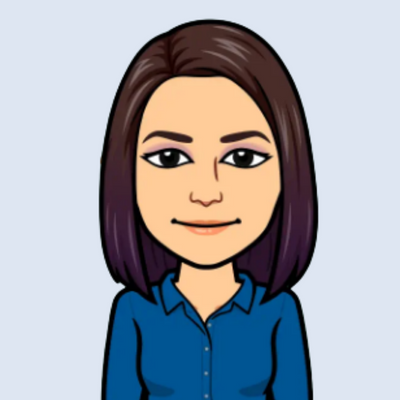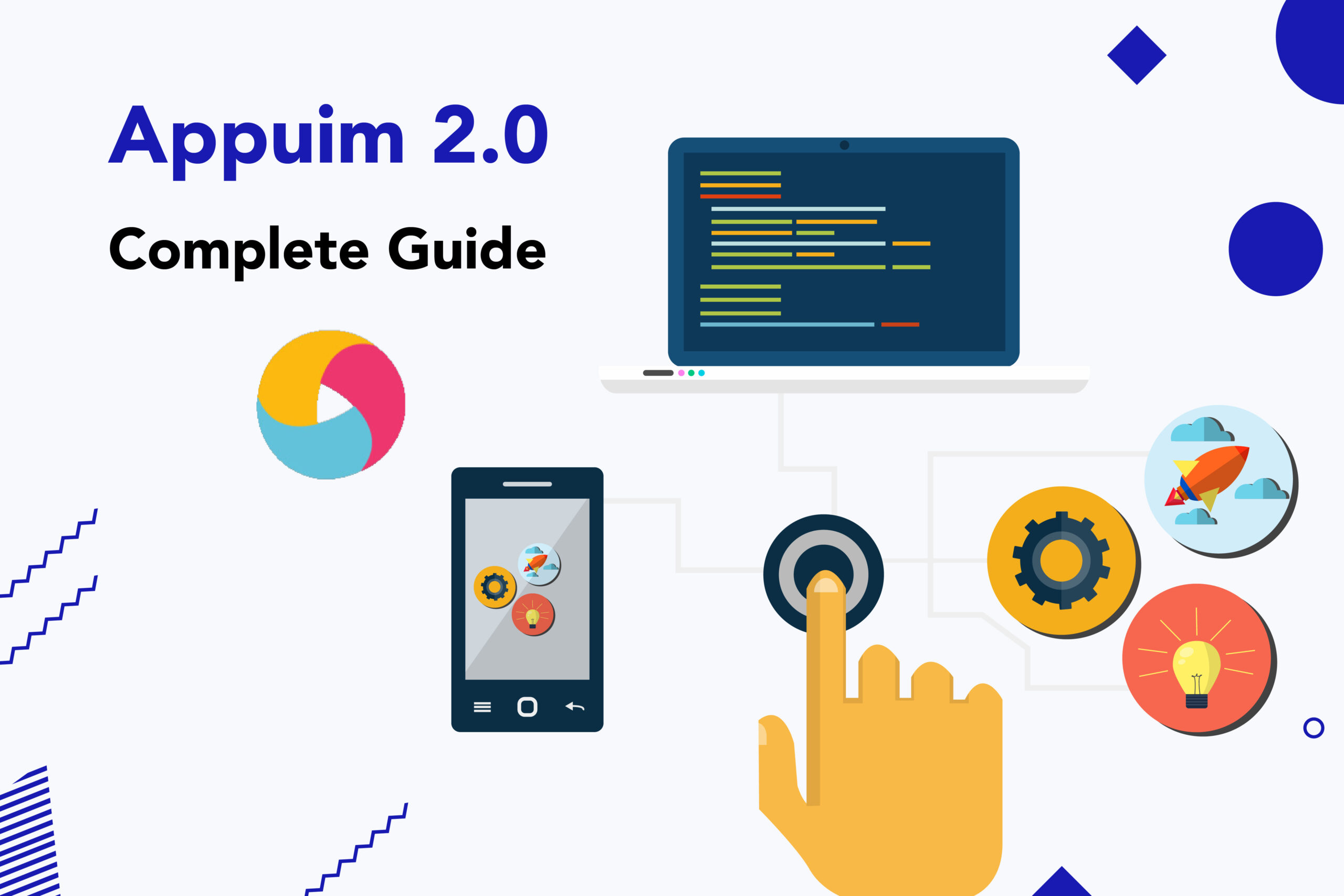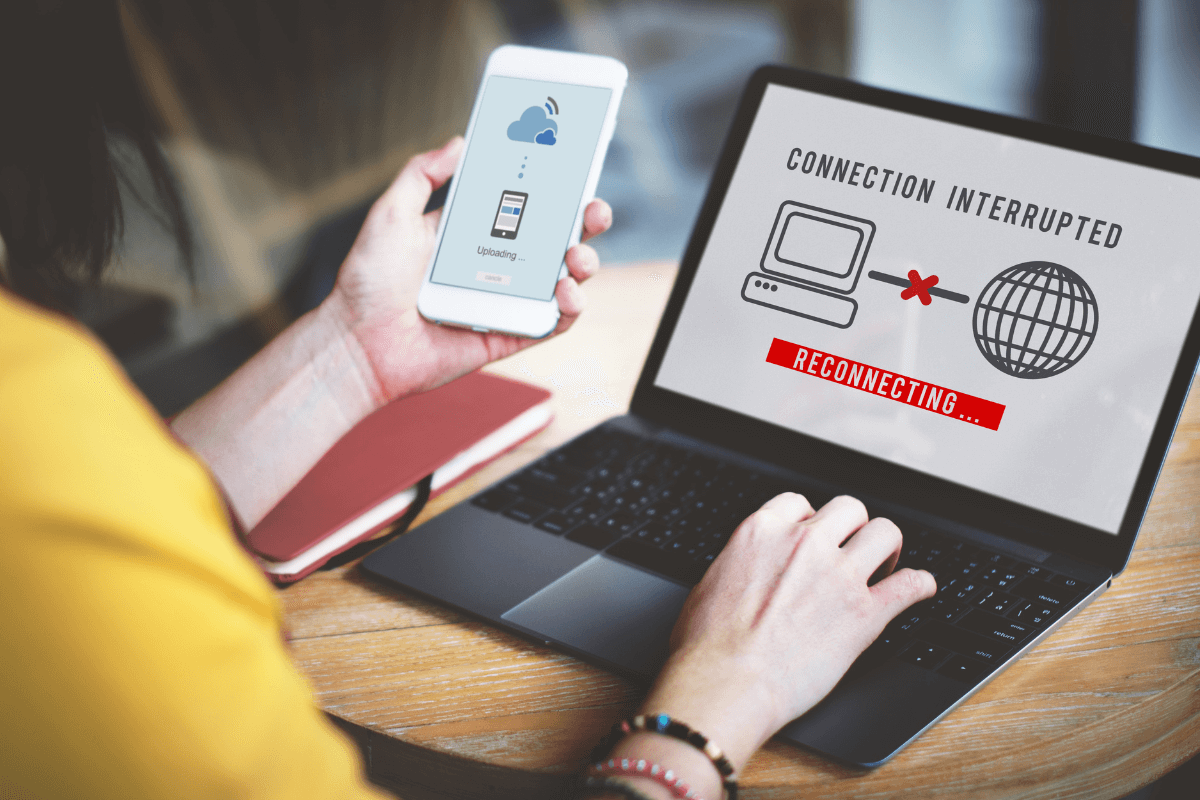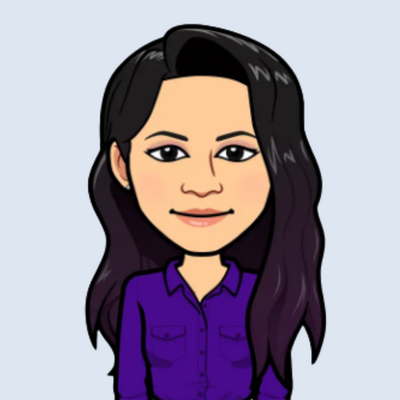by admin | Dec 30, 2021 | Mobile App Testing, Blog, Latest Post |
Everyone knows that various mobile apps surround every business sector as they continue to be significant business enablers. All companies continue to expand their operations by creating mobile apps, as there has been a massive increase in the use of smartphones globally.
This widespread usage of these smart devices has actually peaked thanks to the heavy use of mobile apps, regardless of the industry.
Given the importance of mobile apps, it is apparent that you need to get mobile testing services to ensure that your apps are working and for them to achieve these characteristics:
Functionality of the App
Mobile apps should perform the functions that are required of them, whether it is for a company to interact with their customers or for a game to be entertaining for a user. If an app cannot perform what the customers expect from them, they will stop using the app and possibly stop supporting the company.
Impressive Performance
The user experience attracts a user to use a mobile app, and hence, the app must perform fast and smoothly to ensure the user experience is at its highest. Lags, freezes, and sudden crashes should not happen if you want people to keep using your app.
High Level of Security
Mobile apps must be highly secure, as these apps manage the data, and hence, all sensitive data must be safe. Thus, for security reasons, mobile apps should be tested first, and only when everything is working should the app be rolled out.
Usability
The mobile user interface must be easy to use, especially for first-time users, and it must allow users to get their jobs done, regardless of how hard it is to perform.
Accessibility
Mobile apps must be accessible and usable on different devices such as smartphones, tablets, and even desktop computers. Mobile apps should be compatible and accessible to users of all kinds across all sorts of devices.
Tests are Necessary to Have an App that Would Impress Potential Customers
Although mobile apps are incredibly enticing for customers and most of them are automated, it doesn’t mean that you can ignore mobile app testing. If you don’t test your app in all possible scenarios, you might end up with a buggy app that doesn’t work on some devices.
It would be a great idea to implement mobile automation testing early in the project. Testing should also be done at every new stage or chapter of the app development process to avoid having to start over should you find a problem you need to address from previous stages.
As a business, you certainly need to have an app that can solve pain points for your customers and help you reach more potential customers. However, an app that’s been created carelessly without proper and thorough testing could end up disappointing customers instead of impressing them. Therefore, you should dedicate time and effort to test your apps thoroughly. This might seem like an unnecessary extra step at first, but it will undoubtedly pay off when users find your app flawless.
Conclusion
To sum it up, getting mobile testing services allows you to check your mobile app’s performance on an actual device. You can also test your app in the environment that it would be used in. This way, all the characteristics that a mobile app should possess could be checked. Furthermore, the applications can be tested for various platforms such as Android and iOS, which allows you to ensure the quality of your app and ensure the end-users are happy with it no matter what device they’re using.
Codoid is a reputable company that offers mobile testing services that you can depend on. Contact us today to know how we can help ensure your app is ready for use by your customers!

by admin | Dec 29, 2021 | Mobile App Testing, Blog, Latest Post |
It is that time of the year when we prepare ourselves to face the challenges of the New Year with the best options available at our disposal. In this case, we will be taking a look at the best mobile app testing tools to use in 2022 as we will need nothing short of the best to compete and win in this highly competitive space. So irrespective of whether you are just starting out in mobile app testing or trying to improve yourself, choosing the right tools for each purpose plays a crucial part. Mobile app testing is not an easy task to do as there are various intricacies and complications. So in this blog, we will be exploring the foundational, yet best mobile app testing tools that you should be using in 2022 by categorizing them under their scope of usage.
Mobile App Automation Tools
As the name suggests, TestComplete is a complete tool that enables you to perform functional, GUI, unit, and regression testing. It even offers you access to a wide range of devices to test your app in parallel across different platforms, screen sizes, and screen resolutions without having to jailbreak them. Since it supports all major frameworks such as Flutter, React Native, SwiftUI, and so on, you will have no issues in performing cross-platform tests.
But if you are on the lookout for an open-source tool that can almost do everything TestComplete can look nowhere else than Appium. The biggest advantage of Appium is that you wouldn’t have to modify any code for testing on Android or iOS even if you’re using a real device or an emulator. The only downside with Appium is that if you are using C#, Python, or Java for scripting, you’ll have to look for other options as they are not supported by Appium.
Cloud-based testing platforms
Though options like TestComplete and Kobiton provide real devices to test your application, we always prefer BrowserStack for our cloud-based mobile app testing. BrowserStack is unmatchable when it comes to the range of devices available, quick addition of new devices, and technical support. If you need other options, you could look into AWS Device Farms and SauceLabs as well.
Codeless automation solutions
As a leading mobile app testing company, we believe that codeless automation solutions will not be enough to meet the demands of large test suites. Yet, we believe there is value in using codeless automation tools for simple tasks. Our recommendation would be Perfecto Mobile as it came in handy in one of our ELearning testing projects. It supports the Gherkin style frameworks and can be used to integrate the Quantum BDD framework. 21Labs is another great option due to its A.I capabilities and functionality that don’t require devices to get maximum coverage at a lower cost.
UI testing tools
There are two great exclusive UI testing tools for both Android and iOS. Espresso, a tool created by Google has been gaining a lot of popularity in the Android community. And for iOS, XCUITest is the way to go. But if you are looking for a solution that can do both, then Xamarin.UITest is the better option for you.
Performance Testing Tools
An application’s performance plays a crucial role in its success. Apptim is a great performance testing solution as it will help you test different versions of the app to gauge and compare the performance. Once the test sessions are completed, it even generates a conclusive report with the performance metrics and lists the bugs detected too. NeoLoad is also another great tool for testing your mobile app’s performance as it enables testing under various network conditions, geographical conditions, and so on to closely mimic real-world conditions.
Conclusion
This is by no means a conclusive list of the best mobile app testing tools as there are still so many different types of tools like crash reporting, test management tools, and so on which we haven’t covered here. But these are the foundational tools that you would definitely need to use or consider using this coming year.

by admin | Dec 9, 2021 | Mobile App Testing, Blog, Latest Post |
If you have been wondering if it is possible to perform mobile app testing on all mobile devices (Android & iOS) without purchasing them, the answer is yes, it is very much possible to do that. There are even a couple of options to do so as well. You can either opt for cloud-based solutions to access real devices or use simulators and emulators to mimic a device. Each of these options does have its own advantage and disadvantages, but as a leading mobile app testing company, we always prefer to use cloud-based solutions to get the best results. So in this blog, we will be listing the various cloud-based mobile app testing solutions you can use to test an app on all devices without purchasing them and explore the scope of emulators and simulators. Let’s get started.
Prioritization is the key to having an effective testing mobile app testing strategy. Your objective shouldn’t be to just test your application on every available device out there as it is not smart to do so. There is nothing wrong with being thorough, but you shouldn’t waste your time and resources on obsolete devices or devices that will not be used by your intended audience. With that said, let’s first explore cloud-based solutions.
Cloud-Based Mobile App Testing Solutions
- BrowserStack
- pCloudy
- Sauce Labs
- AWS Device Farm
- SeeTest.io
- Perfecto
- Kobiton
- Firebase Test Lab
Though this list has been mentioned in a random order, BrowserStack is undoubtedly the best choice from these options. BrowserStack keeps adding new devices instantaneously and they stand out from the crowd with their helpful blogs and tech support that can guide you through the entire mobile app testing process. But if you do feel like you want to check out all the other tools before making a choice, make sure to visit our Cloud Testing Platforms blog as we have discussed these tools individually.
Emulators
Though emulators are open-source options, they are not as effective as cloud-based solutions. They are also not easy to use as you would have to download and install the emulators for each and every device you want to test. Since emulators just mimic devices, they are also not that reliable to use. So the only possible scenarios where emulators would be effective would be when it is used during the early stages of development or for simple tests.
Now that you know the ways you can test the mobile app without buying new devices, make sure to go through our Mobile App Testing Checklist and its Peculiarities blog.
The Alternative Solution
If at all you feel overwhelmed by all these options and think you will not be able to handle the task on your own, do not fret. You can always outsource the tasks to a leading Mobile App Testing Service Company like us. We have been able to extend our mobile app testing services to large firms, start-ups, and even independent developers. The scale of the project has never been an area of concern. If you compromise on your testing, the chances of your app succeeding in the market becomes very slim. So we hope you now have a clear understanding of all the various options you can employ to get your app tested effectively.

by admin | Dec 3, 2021 | Mobile App Testing, Blog, Latest Post |
Testing apps can be a great boon to a business, whether the platforms are iOS, Android, or any other options on the market. While automated testing tools can provide a good idea of how well an app functions, it is also vital to test apps manually. Manual tests are not only more precise but can also improve the user experience of an app. To ship quality applications, businesses should utilize both kinds of testing software.
If you are in the process of developing a minimum viable product (MVP), the key is to find methods that will deliver quality output while scaling back on cost and time-to-market. This blog post will shed light on manual and automated testing and when to use them to drive results.
Automated vs Manual Mobile App Testing: Which Is Better?
Automated testing tools are the most efficient way to ensure that an app will function properly, but it is worthwhile to test apps manually as well. Here is a guide to help you know which testing method to use when developing your app.
Automated Mobile App Testing
When developing an app, testers need to be sure that its features work seamlessly so that the app can function as advertised. Automated testing tools are ideal for this purpose, as they can run through a large number of test cases quickly to ensure that the app functions as designed. Automated testing tools are also good for finding bugs, as they can run through a large number of test cases quickly to ensure that the app functions as designed. It is important to note that automated tools cannot be used to test all features of an app, and they should not replace manual testing. Instead, the two types of testing should be used together.
Manual Mobile App Testing
Manual testing provides a more detailed view of how an app works and how it will impact the user experience. Manual testing allows testers to test interactions directly and make decisions based on these interactions. For example, a tester examining an app’s user interface might notice that the background color is very bright and difficult to read, which could negatively impact user experience. Other issues that can be found using manual testing include unexpected behavior of a feature, even if the feature works as planned, and performance issues.
Which One Should You Use?
The answer depends on the development stage of the app. Automated testing should be used during the early stages of the development process to ensure that the app functions as expected. It is fine to use automated testing tools during all stages of development, but the tests should be updated as the app is updated to ensure that the app continues to function as expected.
Manual testing should be done after automated testing is completed because manual testing provides deeper insight into the app. Manual testing also allows the tester to test for issues not found by tests automation.
Conclusion
The best way to ensure that an app will function properly is to use both automated and manual testing. While automated testing tools can automatically test for features that are essential to the functioning of the app, manual testing allows testers to test for other elements that are outside of the scope of automation.
Let Codoid help you find the best automated and manual testing tools for your app development. Codoid is an industry leader in QA. We don’t say this just to brag; we say this because it is our passion to help guide and lead the Quality Assurance community. Our brilliant team of engineers loves to attend and speak at: software testing meetup groups, forums, Software Quality Assurance events, and Automation testing conferences. Work with a reliable automation testing company, and give us a call today!

by admin | Nov 23, 2021 | Mobile App Testing, Blog, Latest Post |
Do you believe in the myth that every test case or scenario can be automated completely and effectively, and that manual testing is no longer necessary? If you don’t, that’s good news. But if you do believe in that myth, it’s time to reassess your approach towards software quality. Not all test cases or scenarios can be automated properly, and at times though automation is possible to achieve, it will not be the right path for you because of factors like ROI, repeatability, and so on. We know for a fact that manual testing is still an irreplaceable and integral part of software testing that one has to master to attain maximum quality. It has been instrumental in helping us deliver the best Mobile Testing Services to our clients. So we have curated this blog by covering the various effective manual mobile-app testing strategies we have been using over the years.
Let’s lay a roadmap first and then work around the other aspects that one should concentrate on to perform effective manual mobile-app testing. You might have the greatest tool in your hand, but it will be of much use if you don’t use it correctly. Likewise, we should know when to use manual testing and when to use automation. The very first step would be to create an effective plan, and you should know the possible resources you can use to fulfill your vision.
Develop a Plan:
You have to understand the app very well to know what tests have to be run and where automation has to be used. Here are a few pointers to keep in mind.
- What makes manual testing stand apart from automation is the manual tester who is in control. Only a real human will be able to identify the usability issues in the app. Ultimately, it is not about passing a test that sees if the app is user-friendly, it is about if the app feels user-friendly.
- Exploratory testing is another approach where the tester at the helm plays a more significant role in comparison. The intuition and domain knowledge of the tester will be able to guide them through effective tests. This type of testing is almost impossible to achieve with automation.
- Make sure to analyze your test cases and see if it has to be run only once or if it has to be run multiple times. If it has to be run just once or twice and doesn’t consume much time, there is no point in spending extra effort to automate the process.
- Localization and Internationalization make the app more accessible across the globe. Manual tests can be preferred here as when different languages are used, the UI might be affected by the change in font and word lengths.
- Black-box tests that are done during the early stages of development will also benefit from manual tests. If frequent changes are being made to the app, then implementing automation can become cumbersome due to the constant changes you’d have to make to your test scripts.
- If you are tasked with checking the compatibility of the app across different devices, then manual testing will also come in handy as there will be many test cases or scenarios that aren’t repetitive.
Types of Mobile Apps
Your test strategy must also consider the types of mobile app that is being tested. There are 3 basic categories that we would have to know about, and they are,
- Native Apps – They are applications designed specifically to work on a specific platform like iOS or Android.
- Web Apps – They are actually a responsive version of the website that can work on mobiles through a browser instead of installing the application. So they are independent of the platform.
- Hybrid Apps – As the name suggests, it is a combination of both the above types. They do have traits of a web app, but it is ultimately merged with a native app that makes it possible to be downloaded onto the phone.
Use a Wide-Range of Devices
Now let’s take a closer look at how you can combat one of the biggest challenges when it comes to testing mobile apps (i.e.) the wide range of different mobile phones that are available.
Major players in the arena have their flagship mobile launches once a year, but they also launch mid-range and budget options at more frequent intervals and these are the models that are mostly used by the people. Apart from the fresh launches, people would also be using the older versions and the app must work well with that as well.
When it comes to software, they are primarily split into iOS and Android. Android is further split into brand-specific skins like OneUI, ColorUI, and so on. Hardware options are also innumerable as Apple has started using their own M1 chips, whereas Samsung has its own line of chips (i.e.) the Exynos and also have the Snapdragon variants. Mediatek chipsets are also becoming prevalent. We could keep going if we list all the variations in the devices. Now let’s progress move on to the solution.
Cloud-Based Solutions
Purchasing every single device in the market is not a possible solution. So it is more practical to opt for cloud-based solutions like BrowserStack that gives you a wide range of real Android and iOS devices that you can test with. It is also not that complicated as you can just upload the apk or ipa file of your application and choose the device and software version you want and begin testing as though the device is with you. If you are looking for a list of the best Cloud Testing Platforms that will suit your needs, don’t miss out on our blog where we have covered this topic in-depth.
So we can basically test the application on every single device that is available on the platform. But just because we can, doesn’t mean we should. Even with the right tools, it is important to use an approach that identifies the devices you should use to test your app. Here are a few tips to keep in your mind.
- Do proper research to identify the most widely used mobile variants in the market.
- Make sure to use mobile devices with different screen resolutions and sizes.
- Identify the target audience of your app and look for data that shows the type of devices used by them.
- Your device selection should cover the various OS options available in the market. We have already discussed the different variations in Android. So make sure it is not chosen as plain Android and iOS.
- The same applies to the hardware aspects and the various features like compatibility, memory size, connectivity, and so which vary from device to device.
Emulators
A more cost-effective way would be to use emulators that mimic the actual devices instead of using the actual devices. But the reduced cost does demand additional time and effort. The reason is that you would have to download emulators of all the devices you want to test with. The other major disadvantage is the reliability issue as emulators will not be able to mimic the real-world scenarios that might happen in the real device. In fact, you won’t even be able to perform basic gestures like pinch, swipe, long press, and so on. Network operations also can’t be tested in emulators.
But as stated earlier, emulators can be used if you are on a tight budget as there are various open-source options. Since emulators will be in your local machine, they will be better in terms of speed and function without the latency that can be seen at times with cloud-based options. You could go with emulators if you have very basic testing needs or if you will use them only during the early stages of development. If not, it is better to choose one from the list.
Proper Documentation
Documentation is a very crucial aspect of software testing itself. But when it comes to manual mobile app testing, make sure you create a well-defined click path. A detailed click path doesn’t just avoid any confusion while testing, it also optimizes the time needed for each test session. Once the bug is fixed, you can refer to the documentation to recreate the scenario and find out if the bug has been fixed or not. Since every single detail matters, ensure you write down everything important you have observed while testing without leaving out any data. Documentation shouldn’t feel like the end of a conversation that is written for the sake of it. As one of the best Manual Testing Companies, we always focus on our documentation in all projects and have seen good results every single time.
Beta Testing Phase
This is pretty much an add-on phase of testing that you can use to make sure no oversight issues get through to the final release. Nowadays we have a higher number of people volunteering to beta testing programs to try out the new features of an existing app or to test a new app itself. Since the beta users will not be software testers, you will be able to get a real-world preview of how good your app is. So make sure to identify people who resemble your target audience and not random people as the results may be misleading.
Conclusion
We hope you have a clear understanding of how you can effectively test your mobile apps by taking the manual approach. There is simply no option as good as manual testing when it comes to usability and accessibility testing. So using the above-discussed strategies, we believe that you will be able to perform quality manual mobile-app testing.

by admin | Nov 12, 2021 | Mobile App Testing, Blog, Latest Post |
Today’s trend in technology is the use of mobile devices. The reason for this is because a smartphone can do the same things a computer can. This is why many companies resort to developing mobile applications to expand their operations. While it’s a sensible choice, not everyone succeeds in this endeavor.
A mobile application may have a successful launch, but its maintenance can make or break it. For this reason, proper app testing must be conducted first to set the parameters of how an app will be maintained.
In this article, we list down eight reasons app testing is vital to the mobile app development process. Read on below to learn more.
#1 – Implements Quality Assurance
Similar to most products, quality assurance applies to mobile apps too. After all, you don’t make a mobile app and rush immediately to launch—you’ll want to make sure that everything is working properly for it to succeed.
#2 – Helps with Revenue Generation
There’s no doubt that the growing need for smartphones only means that apps must be well-developed. For companies, this only means one thing: to capitalize on mobile apps and generate more revenue.
App testing will assist you in developing strategies to allocate resources for activities such as branding, development, and marketing up to the final launch of the app. When done right, you will maximize your profit.
#3 – Improves User Interface
An excellent user interface can bring in more users, so it has to be user-friendly. Some pointers to take note of when making a user interface design are:
- Easy navigation
- Fast load times
- Includes a search feature
- Simple design
As long as these four are present, your user interface will be good, making it easier to use your app.
#4 – Guides with Update Releases
You might think that your app is already perfect, and there’s nothing wrong with that. However, there will come a time when the app’s functionality is considered outdated. For this reason, updates to maintain the app’s functionality will be released.
It’s not even just functionality because other improvements are also included with updates, such as increased security. App testing ensures that updates will work for all devices, and it will also give you time to evaluate what can be improved.
#5 – Reduces Risks for Your Business
It’s estimated that mobile apps from more prominent companies cost somewhere between $100,000 to $500,000 to develop. With that amount of money, you definitely don’t want it to go to waste.
Through app testing, you will know the risks that will pose a threat to your mobile app. These issues are mitigated because you can detect problems earlier.
#6 – Helps Establish Your Brand
Many businesses functioning through apps must always look for ways that will distinguish them from the competition. App testing will help implement recommendations and feedback from test users, allowing more users to enjoy using the app.
#7 – Attracts More Users
If your mobile app is tested, it’s a guarantee that they’ll use it for their comfort. With a solid user base, you can attract more users to your app whenever your loyal users recommend the app to people they know. Referrals trying out your app because of its positive reputation is an added bonus.
#8 – Ensures Compatibility Across Various Devices
The number of smartphones being manufactured each year is rising. Because of this, compatibility between devices must be prioritized. App testing ensures that the app can function without issues regardless of whether the device is Android or Apple.
Conclusion
App testing is a critical part of the mobile app development process that must not be skipped or rushed in any way. If you don’t conduct app testing, you’re setting yourself up for failure because it won’t do users any good, leading you to lose business.
Codoid offers top-quality mobile app testing services to make sure that your mobile app functions correctly. A mobile app must always help solve a user’s needs, and an incomplete app won’t do that. Contact us today to learn more!