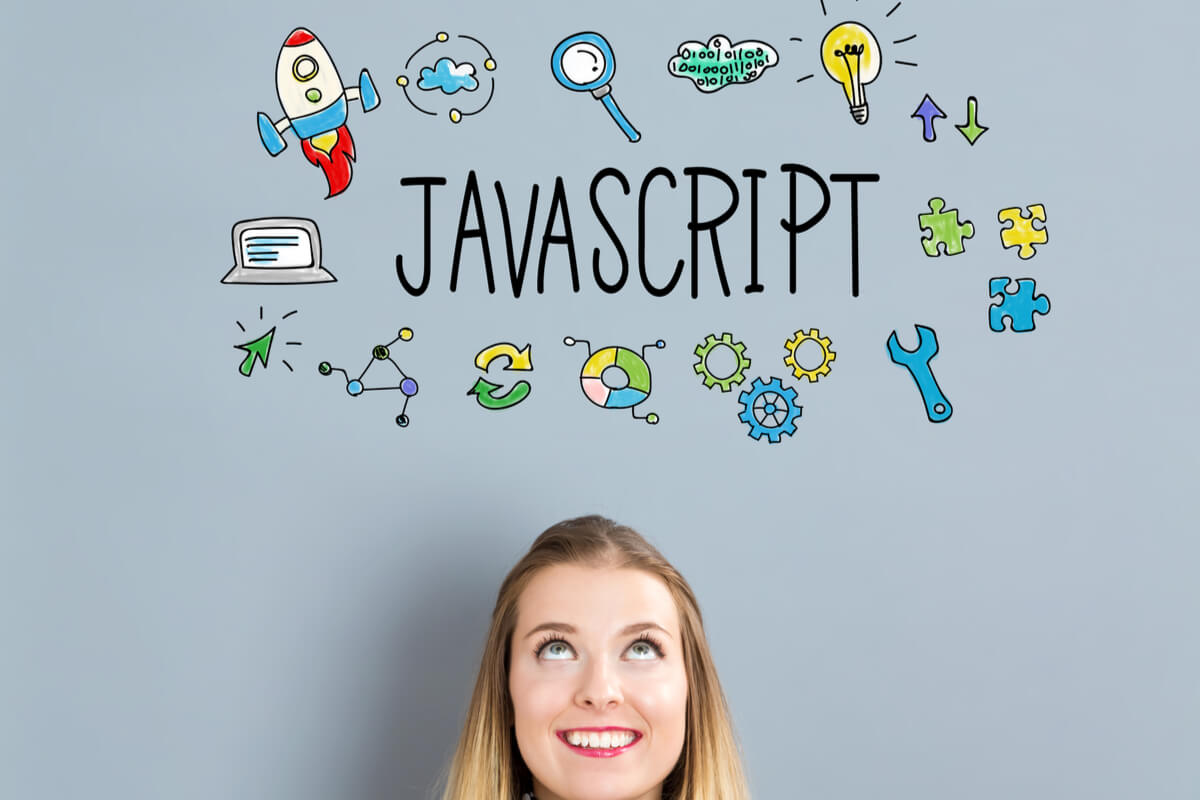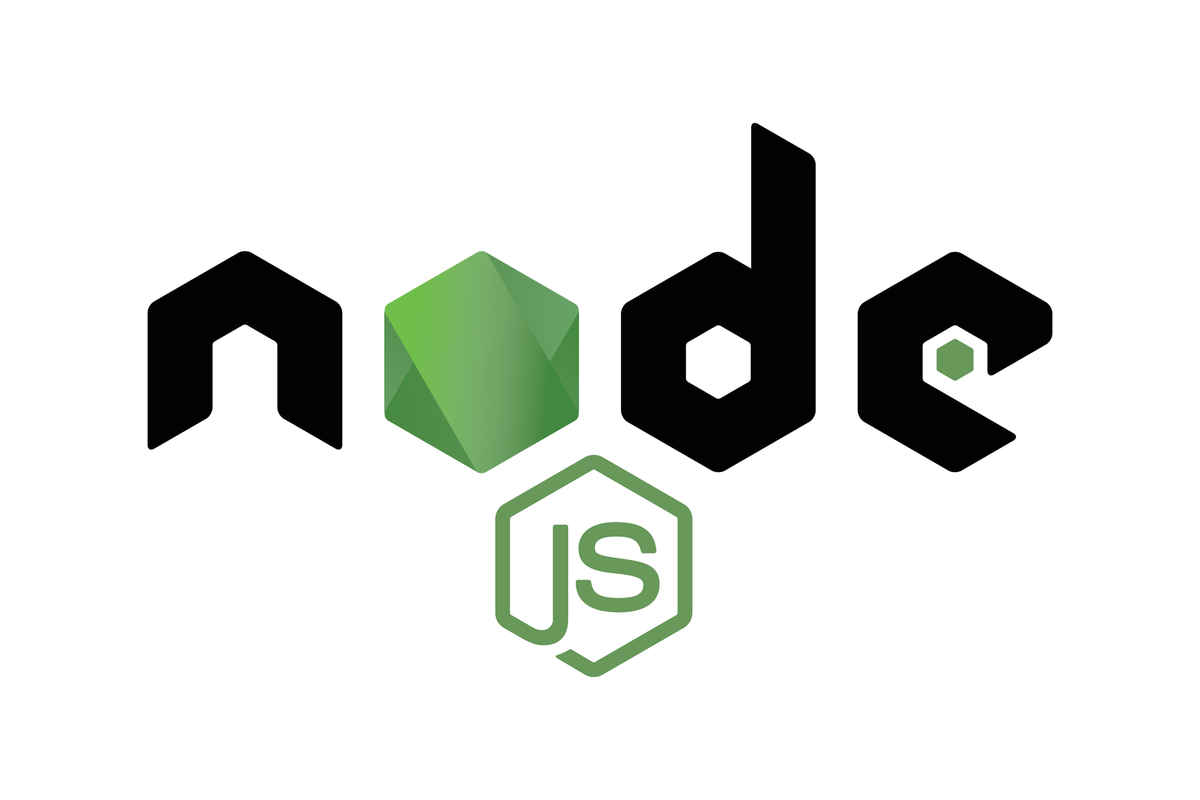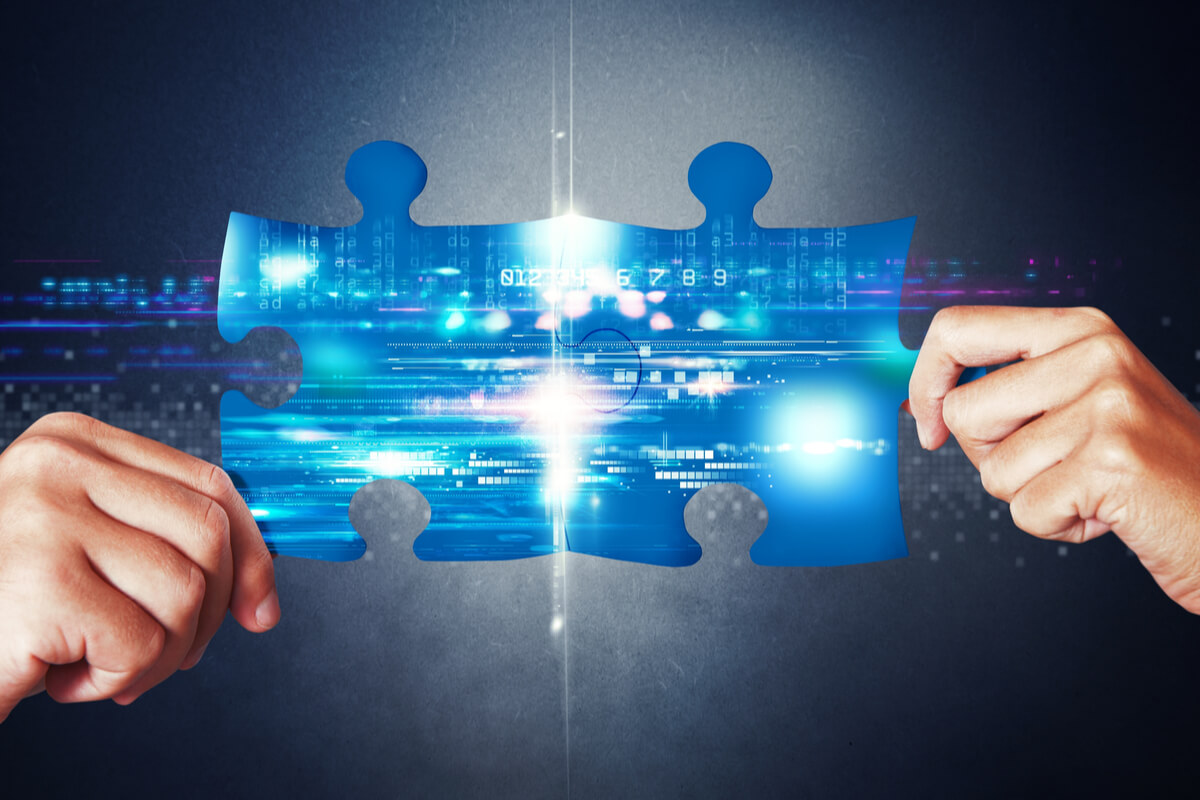by admin | Nov 12, 2020 | Selenium Testing, Fixed, Blog |
Chrome DevTools is a useful tool to grab vital information while testing a web application on Chrome browser. However, when the testing happens using automated test scripts, we can’t retrieve Chrome DevTools important details like console’s log messages, Network, Page Performance and etc.
In Selenium 4, we are going to get Chrome DevTools Protocol (CDP) which helps to get DevTools’ properties such as Application Cache, Fetch, Network, Performance, Profiler, Resource Timing, Security and Target CDP domains etc.
In this blog article, you will learn how to execute Chrome DevTools Protocol commands using Selenium 4.
Selenium 4 (Alpha) Maven Dependancy
Selenium 4 is yet to be released. However, we have 7 alpha versions. Use the below maven dependancy in POM xml.
<dependency>
<groupId>org.seleniumhq.selenium</groupId>
<artifactId>selenium-java</artifactId>
<version>4.0.0-alpha-5</version>
</dependency>
Setting Network Conditions
Sometimes you may have to test your website or web application in different network conditions. You can set custom upload and download throughput in Chrome DevTools manually to test a web application in a desired network condition.
In Selenium, you can do this using the below code.
ChromeDriver driver = new ChromeDriver();
CommandExecutor executor = driver.getCommandExecutor();
//Set the conditions
Map<String, Object> map = new HashMap<String, Object>();
map.put("offline", false);
map.put("latency", 5);
map.put("download_throughput", 5000);
map.put("upload_throughput", 5000);
Response response = executor.execute(new Command(driver.getSessionId(),"setNetworkConditions", ImmutableMap.of("network_conditions", ImmutableMap.copyOf(map))));
driver.get("http://google.com");
However, using Selenium’s Chrome DevTools Protocol, you can do it elegantly.
Refer the below code which uses Selenium 4 Chrome DevTools Protocol implementation.
DevTools devTools = driver.getDevTools();
devTools.createSessionIfThereIsNotOne();
devTools.clearListeners();
devTools.send(Network.emulateNetworkConditions(false, 5, 5000, 5000, Optional.of(ConnectionType.NONE)));
Clearing Browser Cookies and Cache
Cache creates temporary files and it eats RAM. If you want to clear browser cache using Chrome DevTools, you can try the below code.
DevTools devTools = driver.getDevTools();
devTools.send(Network.clearBrowserCache());
For clearing cookies:
devTools.send(Network.clearBrowserCookies());
Fetching Performance Metrics
In DevTools, you can analyse page’s runtime performance in Performance tab. Using CDP, you can fetch performance metrics in automation testing. Refer the below snippet.
devTools.send(Performance.setTimeDomain(Performance.SetTimeDomainTimeDomain.TIMETICKS));
devTools.send(Performance.enable());
driver.get("https://google.com");
List<Metric> metrics = devTools.send(Performance.getMetrics());
for (Metric metric:metrics) {
System.out.println(metric.getName());
System.out.println(metric.getValue());
}
devTools.send(Performance.disable());
Listening Console Log Entries
Monitoring Chrome console log entires while testing a web application manually is a cumbersome task. In Selenium 4, you can listen the log entires easily.
The below code listens 404 error.
devTools.send(Log.enable());
devTools.addListener(Log.entryAdded(), logEntry -> {
System.out.println(logEntry.getText().contains("404"));
});
driver.get("https://codoid.com/fafafafsasf");
In Conclusion
We, as an automation testing services company, are happy to explore the new features of Selenium 4. Controlling and capturing Chrome DevTools is great value add for automation testing.

by admin | Nov 5, 2020 | Exploratory Testing, Fixed, Blog |
Does everything in software testing depend entirely on strict planning? The answer to this question is quite simple, Not Always! If we talk about exploratory testing in Agile or any other project methodology, one of the essential factors to depend upon is the testers’ skill set and qualification. Before conducting any exploratory testing, it is necessary to know everything about it in detail.
In this article, we’ll let you know everything about exploratory testing in agile or any other project methodology, along with its benefits, stages, and many more things.
What is Exploratory Testing?
Exploratory testing is a kind of software testing where test cases are not created in advance, but instead, the testers check the system on the fly. The testers may note down the ideas about what to test before execution. The main focus of exploratory testing in agile models is more on testing as a “thinking” activity.
In exploratory testing, the testers do not work based on previous or formerly created test cases. The testers check the system without a plan in mind intending to discover bugs that the users may face while navigating any application or website without any specific direction or aim.
Exploratory testing in agile models is all about discovery, investigation, and learning. This testing’s primary aim is to check and find out the actual performance, work, and behavior of a product under various conditions. As exploratory testing relies on the testers’ knowledge and skillset, if the testers pose a complete and expert understanding of the software and have experience in the composition of test cases, the testing is likely to be successful and outstanding.
Stages Or Steps In Exploratory Testing
The stages of exploratory testing in agile are as follows:
Create Test Charter: After classifying the bugs in the software, the next step is to create a test charter. The test charter should include the following:
- What features to test?
- How to test?
- What are the bugs to look for?
- What metrics must be kept in mind while testing?
Time Box: The third stage in exploratory testing is Time Box. It is just a kind of time frame that sets the time limit for the testing session. The point of Time Box is for the testers to test and respond to the system responses. It involves the following particular slot.
- Testers work on the tests outlined above for a specific amount of time, ranging from 80-90 minutes.
- This time should be without any interruptions.
- If necessary and required, the time box can be extended or reduced depending upon the test progression.
Classify The Bugs: The first and foremost step in conducting exploratory testing is to check and detect the bugs that the users might face while navigating the website or an application. It includes:
- Categorizing the commonly detected bugs in a similar software
- Analyzing and recording the root cause of such commonly detected bugs
- Developing test scenarios to test these commonly detected bugs
Review Results: Last but not least, the final stage in exploratory testing is reviewing and examining the results. It includes:
- Catalog the identified bugs
- Evaluate the defects
- Note down the learning
Now let’s have a look at what are the advantages that are offered by exploratory testing!
Advantages and Benefits Of Exploratory Testing
The advantages or benefits of performing exploratory testing are as follows:
Quick Testing: Exploratory testing in agile works well when you have a time crunch that stops you from writing detailed test cases to define the entire process of testing. With exploratory testing, you can easily start exploring the software and provide feedback quickly with no time.
Supports Agile: Exploratory testing blends very well with agile methodology and DevOps. It can easily sustain changes in requirements and provide instant feedback. This type of testing also saves time by creating testing designs and procedures in parallel.
Rapid and Quick Feedback: The process of exploratory testing helps get fast and quick feedback from stakeholders as well, even before the application is launched and released. The testing also helps to refine the functionality and enhances the entire software reliability. It further reduces the risk of leaving any critical defects at the last point of software release.
Other Advantages: The other advantages of exploratory testing are as follows:
- It helps to uncover a wide variety of bugs
- Developers, designers, testers, and any other stakeholders can perform this test as it does not require any script
- During the Iterative coding of any application, exploratory testing is perfect for testing new features
- If the requirements of the project are unstable, exploratory testing is ideal for testing new requirements within a limited time frame
Best Practices For Exploratory Testing
The best practices that must be followed by the testers while conducting exploratory testing are as follows:
Use Real Devices and Browsers: Customers will use the software on real devices. Therefore, real devices and real browsers must be used to run exploratory tests. No simulator or emulator will provide the actual user conditions to test upon.
Understand the Customer: All types of software testing, including exploratory testing, is about checking the quality of the product so that it offers maximum user satisfaction. Therefore, for effective exploratory testing, understanding the viewpoint of the customer is essential. In fact, exploratory testing only makes sense when it is conducted from the perspective of the customers.
Know the Competitors: Knowing the competitors is essential because it will help the testers to know which bugs to look out for. This must begin from the development stage itself.
All these practices must always be kept in mind for running the exploratory testing effectively.
The Bottom Line
Here you come down to the bottom line of a quick guide to exploratory testing. The exploratory testing process uses the skills and context-driven approach toward testing and uses human expertise to detect the software’s highly critical bugs and issues. With Codoid’s exploratory testing services, you can ensure high-quality software will be released in the market. At Codoid, we have highly skilled testers with a broad skill set that will perform quality exploratory testing of your software and application to offer outstanding results. Rely on Codoid’s exploratory testing services to experience the best of what exploratory testing can offer!

by admin | Nov 2, 2020 | Automation Testing, Fixed, Blog |
Technology has enveloped the world with its blanket charm, and we are in no position to the benefits it endowed on us. From the first computer to the latest smartphone, the world has transformed into an accessible place for us. Earlier, what was considered strange and unknown is now familiar and mundane. Technology is something that is treated as a democratic resource at best, available for all people. Automation testing might look like it is an unsuitable investment, but instead, it will go a long way. If the faults and risks are corrected and cemented at the root level, it might be a great asset for human civilization.
But what uses is this technology and software if it can’t enhance itself to suit all people at all times? The need of the hour is inclusivity in all fields which assist everyday human lives. In that case, technology should fill disparity and deformity. For people with challenges, we need more integrated and developed strategies for tests.
Automation Testing Improving Process & Result
Automation testing is a way of Software testing technique to test and compare the actual result with the required outcome. This can be accomplished and won over by writing test scripts or using any automation testing tool. Automation testing is used to automate repeated and habitual tasks and other testing tasks, which are tricky to achieve manually.
The strategy of automating your software tests comes with a myriad of benefits. Not only does this habit help eliminate various complexities and errors seen with manual testing, which is operated entirely by a person, but automation can also improve and better the user experience and give your product launches a streamlined structure.
However, with every advantageous approach comes linked to associated risks. Several issues can show up during test automation that can lead to other problems if the team is not prepared. These risks aren’t enough reason to hamper a concept; they can be uprooted fundamentally and improved upon. Let’s look at ways in which we can lower such risks and make automation a better experience for all users-
Automation testing chances point to costlier expenses
Often, difficulties with test automation come down to the project’s bottom line. According to a National Institute of Standards and Technology study, inadequate testing processes direct to considerably high software developers’ prices. Wasteful methods and tools cost the American economy anywhere from $22.2 billion to $59.5 billion annually. Much of these costs are acquired by the development organization, which has to carry out extra tests due to software malfunctions or mitigation methods. Twenty-five to ninety percent of software development resources are spent on testing; there is often no room in the budget for unplanned, consequent tests.
To prevent exceeding budgets and complete extra tests, testing teams must avoid the typical pitfalls that lead to added testing needs. Efficient testing means grabbing application performance and other issues on the first go-around, so team members must know exactly what they’re searching for.
Develop clarity in your goals and how to reach them
It’s also necessary to have a well-defined list of objectives in place before tests are carried out. These will help inform the tests themselves and guide the team through their insights from these tests. For each automated test, stakeholders should fully understand what they hope to achieve and what steps they will take after seeing the test outcomes. Making a list of clear goals that you’ve established ahead of time will streamline overall testing processes and ensure that the project remains on schedule.
Automation: Not a replacement for manual processes
While automated testing is undoubtedly a positive thing, it is by no means a replacement for human exploratory testing. Teams will be required to leverage manual and automated software testing to guarantee the product is ready for launch. A blend of testing types and levels is required to achieve the desired quality and mitigate the uncertainty associated with defects.
Guaranteeing stability before the automation testing process
When it proceeds to automated testing, timing is everything – the appeal must be developed and durable enough to stand up to the experiments’ demands. Even in flexible environments, it’s necessary to ensure stability before carrying out automated tests. Skipping this step could lead to initial test results and added work for both developers and testers. For this purpose, it’s significant to time tests at essential points during the process, particularly for rapid developments.
The execution of automated tests should be consistent
It’s also important to keep in mind that automated testing is not a one-and-done process. Tests must be carried out consistently to gain all the benefits this approach offers. This has the conclusion of highlighting crashes and presenting constant feedback about the health of the arrangement. Automated tests are initiated through the incessant integration system instead of manually to support this. Otherwise, the risk of irregular test runs increases.
Leveraging skillful means is significant
Software Testing Help noted that it’s essential to have a knowledgeable team in place when carrying out automated tests. Stakeholders with expertise in automated testing and programming and development can help the initiative be successful. But, experienced sources don’t just reach the team itself. Testing teams and quality assurance must have a robust solution in place to help them manage tests and collaborate in real-time. Thus, it is imperative to have a test management strategy that fits the bill and provides users with the ability to maintain multiple projects at once and manage both automated and manual testing.
Automation testing might seem like a faulty dream currently because of the risks it houses. For a world that works on manual demands, technological labor is worth living for all human beings. Imagine a world accessible to people of all kinds because technology is available and workable in such a world.
These ways assist you in ways that help you in getting a much more enhanced experience of technology and its various ways of supporting human endeavor through automation testing. You can contact Codoid for all automation testing services!

by admin | Oct 29, 2020 | E-Learning Testing, Fixed, Blog |
E-learning platforms are becoming very popular nowadays. And in the age of COVID-19, with no offline classes going on, the online courses or the e-learning courses are available easily on smartphones and tablets. With these e-learning platforms, the learning content becomes more accessible for the learners on their tablets, laptops, or smartphones. The LMS Testing, therefore, becomes very important for the learning content creators and providers, in order to make sure that the learning content is responsive across multiple smart devices.
In this article today, we will suggest you with some of the best recommendations and tips that you should keep in mind while testing your responsive content in LMS. But firstly, we will let know what exactly LMS is? Let’s start then!
What Is Learning Management System (LMS)?
LMS stands for Learning Management System, which is a web-based technology or a software application. LMS is used to plan, implement, and access certain learning content and process. It is used for e-learning practices. In its most common form, it contains two elements:
- A Server that performs the base functionality
- A User Interface which is operated by the students and instructors
The Learning Management Systems are now frequently used by businesses of all sizes, traditional educational institutions, and online-based institutions. The LMS is designed in such a way that it can improve the conventional education system while saving time and money for the organization.
Hence, in order to provide seamless user experience, testing of responsive content in LMS or LMS Testing is a must so that it can lead to improved course effectiveness along with the better course engagement as well. Now let’s talk about the essential tips for testing responsive content in LMS.
Essential Tips for Testing Responsive Content In Learning Management System (LMS)
Before delivering the learning content to the students and learners, the learning content creators and providers must make sure to conduct the LMS Testing of the responsive content. This must be done to ensure that the users are being provided with a seamless experience with enhanced course engagement.
Developing and delivering the interactive e-learning content for the smartphone platform means that the content must be formatted for different form factors and screen sizes. The content must also be checked and tested for touch screens and situations where learners have limited bandwidth. All this requires the below-mentioned tips to be kept in mind while testing the LMS’s responsive content. The tips are as follows:
Review The Features Of LMS: The first and the foremost thing that must be considered is that you must always review the LMS features first. The LMS features must be reviewed primarily to make sure that the LMS platform is designed and built to assist you in delivering and creating the optimized content for mobile use.
The correct LMS provider must provide your course designers and instructors with all the necessary tools and elements which they require for creating responsive e-learning content. The LMS consulting service can also assist you in determining the tools that are right for your use.
Initiate Best Practices For Creating Responsive E-Learning Content: Another important tip that must be kept in mind is establishing best practices to create responsive E-learning content. The e-learning content must be designed in such a manner that it must be easily understandable by the learners, thus allowing them to enjoy a seamless user experience.
You can directly be benefited from developing a set of basic practices for course designers and instructors to follow at the time of creating the new content. For example, you can guide the course designers to limit the size of the images, keep the text to a limited word count, provide a transcript if the video or any other interactive element does not load for a smartphone user.
Flexibility Between Devices: The e-learning content must be designed and built in such a way that makes it responsive on every smart device like tablets, smartphones, laptops, etc. in other words, we can say that the content must have flexibility between various devices.
The content should be made accessible and available across multiple devices by making it convenient and comfortable for the learners to save their progress so that they can access the same content or the module on another device. This means that switching from a desktop computer to a smartphone must provide the same user experience.
Develop A Strategy For Testing: Another thing to follow while testing the LMS’s responsive content is to develop a testing strategy. You can control the resources that are available to you by asking the course designers and instructors to review the e-learning content that they have created on their own devices to ensure that their lessons will offer optimal user experience for the learners.
On the other hand, your LMS should make it convenient for the user learners to submit the feedback as and when they face any technical issue. You can also develop a bug tracking system so that the technical problem can be instantly reviewed and addressed. Additionally, testing can also be conducted with a group of users so that they can review your online course in order to make sure that the content is displayed appropriately on a wide range of screen sizes, devices, and network performance.
Align Testing With Goals and Expectations: Last but not least; you must always align the testing with the user’s expectations. For this, you must try to understand the expectations of the learners first in terms of speed and user experience. After that, develop a strategy for testing with a view of measuring the performance of your e-learning platform and the content.
All this must be done so that you can determine if they meet the expectations and goals of your learners. At last, use the outcome and results of your testing process in order to improve the content creation guidelines and the best practices for content creation.
The Bottom Line
So, from the tips mentioned above, you might have got a clear insight into what an ideal LMS should be like and how it must perform? A right Learning Management System will not only benefit the owner itself, but it will additionally be beneficial to bridge the gap between the trainers and the students as well. Therefore, a good LMS must ensure to provide a perfect and responsive learning experience for the learner.

by admin | Oct 26, 2020 | E-Learning Testing, Fixed, Blog |
Once a software developer has formulated a product and has gone through sufficient code reviews, post-production quality checks will occur. It will involve assessing various e-learning course elements, which will be further examined in this article.
Quality Assurance is an inevitable process in eLearning course development. After the course production, the QA team needs to ensure that myriad elements of the incumbent course work properly while providing proper functionality. Given below is an eLearning quality assurance checklist that will help you understand the checkboxes you need to cross before you roll out your course in the market.
Title Check
Course developers must ensure that the primary title in the browser title bar of the course window and the launch window is uniform. The title in the storyboard should match with the displays of the bookmark page, screen title, and course menu. It is necessary because the students or targeted demographic will access your course through various devices. Therefore, a sense of uniformity across all devices is imperative for functional operation and aesthetic display.
Content Inspection
Every course’s objective is to teach students concepts that could be translated into daily life and entail practical viability. Therefore, the course content should fulfill this primary criterion. Ensure that your content is comprehensible and entails clear instructions. However, we have also enlisted a few steps or standards based on which you can test the quality of your eLearning course:
- Verify that the on-screen text is as specified in the storyboard (SB).
- Assess whether the audio script’s content has been placed in the transcript area, of course, without the instructions.
- Test whether the audio is in sync with the textual animation, as illustrated in the storyboard.
- Proofread your content and guarantee that there are no spelling errors in the course content. Even trivial grammatical errors can through your audience off. However, most eLearning course developers overlook this delicate detail.
- Inspect that the images are placed as per the instructions prescribed in the storyboard.
- Ensure that the bullets are aligned with the course content, and the text font is legible and easily understandable.
- Examine whether the course developer has provided or at least left a window for mentioning appropriate instructions for interactivity slides and screen restrictions.
With all these points in mind, your course’s content can prove to be highly optimized. However, if you are in the production team, ensure that the quality assurance contingent does not slack in their work. Testing a product’s viability in an enclosed and correctional facility can reduce your losses and increase the chances of your course’s success in the competitive market.
Interface Functionality Scrutinization
Interface functionality is imperative to ensure the smooth functioning of the course dashboard. It is critical for comprehensive learning. Given below are some objects that you need to verify to guarantee that your interface is off the charts, and you are one step closer to rolling your product out in the market.
- Operational effectiveness of the interface buttons (like Next, Previous, Help, Exit)
- Progress bar status
- Navigational features of the menu
- Page navigation restrictions
- Audio overlaps in pop-ups or inter-slide transitions
- Tick marks or checkboxes in the menu
- Functionality of interactivity slides (like Click on tabs/ images, drop-down, click on hot spots, etc.)
Course developers must guarantee that their interface exhibits no potential problems. Any flaws in interface operations can discourage viewers since nobody wants to enroll in a course that will eventually pose problems.
Quiz Checks
In an eLearning course, a quiz is a critical element. A quiz may contain various types of questions. These questions could be single/multiple select, drag and drop, drop-down, match the following, true/false, and so on. However, the functionality of quiz questions and their various categories needs to be assessed and verified. Course developers must examine that the instructions for each question are clear and correct. There must also be a provision for start button functionality on the welcome page if the need arises. Quiz checks are essential as once learners complete with the course, you will be required to test their knowledge using comprehensive tests.
Result Page Verification and Loading Checks
The result page displays the pass and fails criteria details along with the score that a learner has acquired in a test. Summary tests are conducted upon the conclusion of the course. Other buttons like review quiz, finish, or retry, enable individuals to check their scores, complete the test, or give it a try again. ELearning course teams must verify that all the required buttons are present and are linked correctly to their relevant screens.
Also, all conventional courses have a pre-loading feature for Interface and Page. Therefore, ensure that your eLearning module has background loading to load the pages before screening it.
Compliance Testing
The Quality Assurance team should verify the features with the compliance standards in both SCORM and AICC versions of the eLearning course. These standardized versions include verifying bookmark features, course completion criteria, and whether the resulting score is updated in the LMS.
Online Version
The QA team must ensure that all the course links are operational and should direct to their relevant pages. If you plan to roll out an online version of the course, you need to assess whether all pages and images are being loaded without any hiccups.
AQL (Acceptable Quality Level)
AQL alludes to the standard where the number of errors in a random test is calculated, and a maximum error acceptability criterion is set. Based on the number of bugs found, the testing level is categorized into critical, high, medium, and low. Every organization is different and, therefore, prescribes its AQL standard.
To wrap up
It is essential to adhere to the eLearning quality assurance checklist since your product is important and deserves to do well in the market. Every quality assurance team follows an eLearning quality assurance checklist, but how far is that list up to the standard? Compare and contrast it with this article to find out.

by admin | Oct 19, 2020 | Software Testing, Fixed, Blog |
With the rapid changes in technology, the digitization across the business sectors had a tremendous impact on the retail industry. The retail sectors have been the most affected by the rapid digitization moves and changes among the business sectors. At the front end, the continuous Retail Testing Services includes stable and user-friendly customer experience. On the other hand, if we talk about the back end, then the Retail Testing Services has a transaction data load.
For the entire retail industry, the center of the business is primarily the customer experience. If the customer has a bad experience with the mobile app or storefront, it would significantly impact the customers’ experience. It will indeed affect the bottom line of the business as well.
The retail industry is continuously facing significant challenges due to the digitization process in today’s date. All businesses in the retail sector face many challenges. The challenges are met at both the application and the business level. Therefore, continuous testing in the retail industry is a must in order to fix all those challenges, thus ensuring the success of the retail industries.
What Is Continuous Testing?
Continuous testing is a process that involves the testing of the software at every stage of the software development cycle. The main and primary goal of continuous testing is to evaluate software quality at every step of the ongoing delivery process by testing often and testing early. Incorporating continuous testing in the retail industry is a great way to ensure that all the products are released to the market at the quality customer expect.
In other words, we can say that continuous testing is a software testing type in which the product is often and early evaluated throughout the entire ongoing delivery process. The process of constant testing enables constant feedback for the developers to fix all the bugs before being released to production. This process will increase the time to market for the retail industries but will also improve the quality that the customers expect.
Why Involve Continuous Testing In the Retail Industry
The testing of the omnichannel retailing model has increased the business via online technologies. It is essential for retailers to remain relevant in the present industry. The testing of the omnichannel and versatile retail sector is critical in order to deliver a consistent, reliable, and incorporated customer encounter.
Therefore, to create digital confidence among all the retail industry customers, it becomes essential to start with Retail Testing Services. If you want to know why to involve Continuous testing in the retail sector, then below mentioned are the reasons that will support its involvement:
Customer Experience Needs To Be Guaranteed: With the digital channels’ advancement, the customers find it really easy to access the products. Therefore, a retail industry needs to offer positive customer experience both on mobile application and in store. The customers’ main aim is to be able to shop anytime, anywhere without facing any issues. So, problems like slow apps, downtime, bugs, etc., will leave the customers with a bad experience.
Thus with continuous testing, it becomes very easy to check the software regressions, performance issues, and bugs. The outcome of catching bugs early will reduce the chances that these bugs will make it into production. Therefore, the process of continuous testing promises to offer an excellent customer experience with fewer bugs and enhanced performance.
Early Bug Detection Ensures Resource And Time Saving: The most important benefit offered by the process of continuous testing is that it helps in saving resources and time of the retail industry. The traditional approach of testing was very time consuming and confusing. The bugs can be detected by running the tests earlier under continuous testing before bundling up the new features. The early detection of bugs thus allows the developer to make necessary changes before time. Therefore the bugs can be corrected with less effort without wasting time on the other teams involves.
Thus, continuous testing helps the retail industry save their valuable resources and time by early bug detection.
Traditional Or Human Testing Is Not Sufficient: The human testing of the retailing industry software is not enough, and hence there arises the need for continuous testing. The changes in the software can have various unanticipated and unexpected side effects. Therefore, the testing must be utterly comprehensive in order to bring protection.
With each new release, it becomes essential to implement continuous testing throughout the entire pipeline. This will ultimately allow the retail industry to guarantee an excellent user experience prior to each of its releases. Therefore, with continuous testing, the test runs’ quality can be improved, thus improving the customer experience. It will altogether eliminate the need for traditional or human testing, which was very time consuming and creates many errors during the testing process.
Retail Industry Software Needs To Progress Constantly: As we all know, the advancement of technologies really calls for the need to develop and evolve the software continuously. One of the significant differences between the traditional product and the software is that it is always changing. With the variety of software products now, they are obligated to continuous evolvement after its release.
With continuous testing, you can make various changes and improvements even after the release, whether it involves redesigning the user interface or an improvement in the machine learning or artificial intelligence algorithms, all this with the primary motive of providing a flawless and unblemished customer experience.
Why Retail Industry Should Not Miss Out On Continuous Testing
With the digitization of services adding values to the retail industry, it is equally important to involve the process of software testing as well. The concept of continuous testing originated from the need to introduce the process of testing the software right from the beginning of the software development cycle and keep the software updated for frequent releases.
The retail industry should not miss out on continuous testing because of the following reasons:
- Continuous testing helps to reduce application bound risk
- Continuous testing enables the faster release
- Continuous testing helps in improving the test coverage
- Continuous testing helps in bringing consistency
- Continuous testing cuts the downtime taken for Code Review
- Continuous testing enables more transparency
The Bottom Line
As you have come to the article’s bottom line, have you realized how necessary continuous testing is? Be it a Retail industry or any other business industry, the process of constant testing plays a vital role at every step in the software development lifecycle. From bug detection to excellent customer experience continuous, testing holds major importance in the Retail Sector.