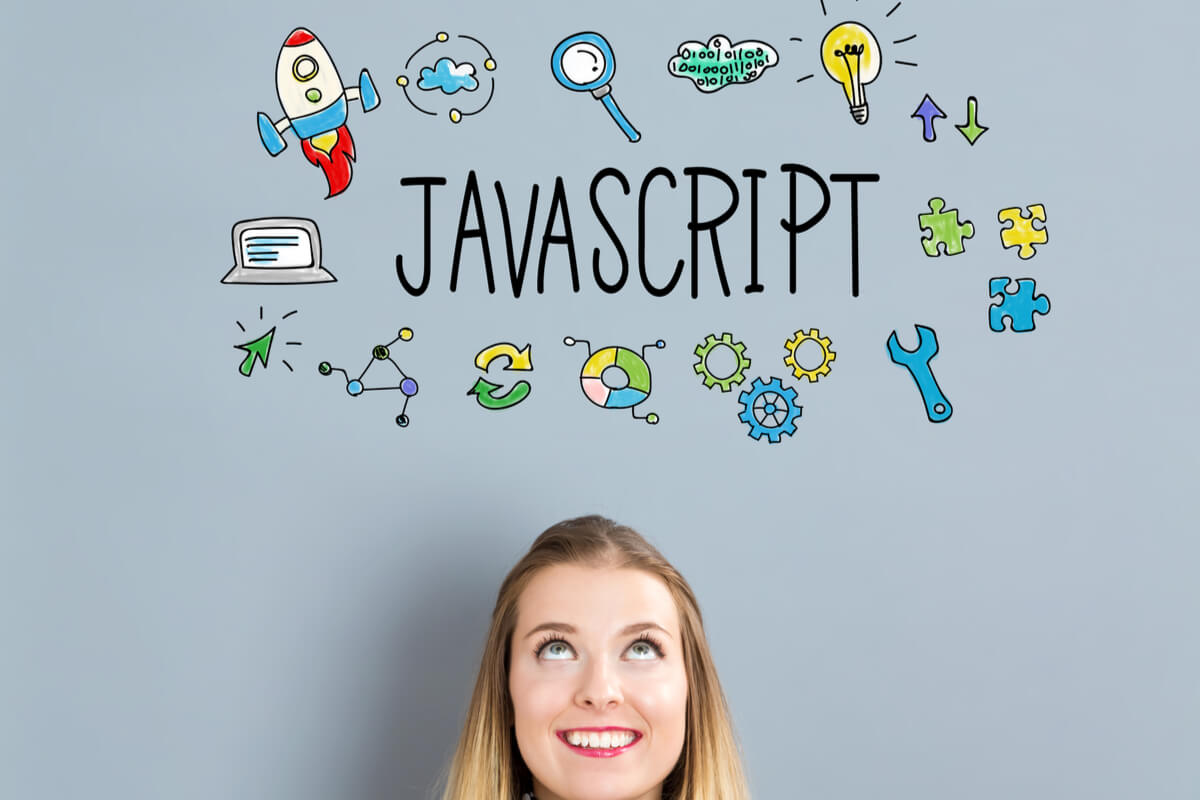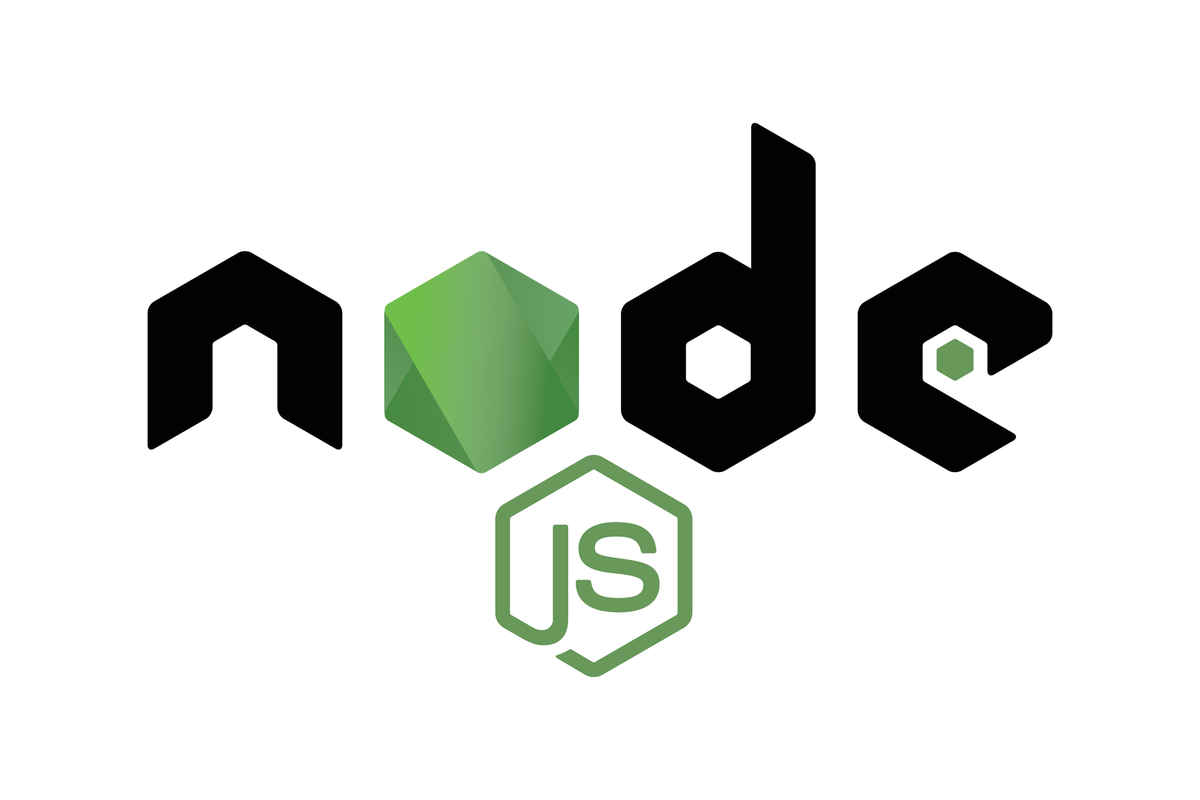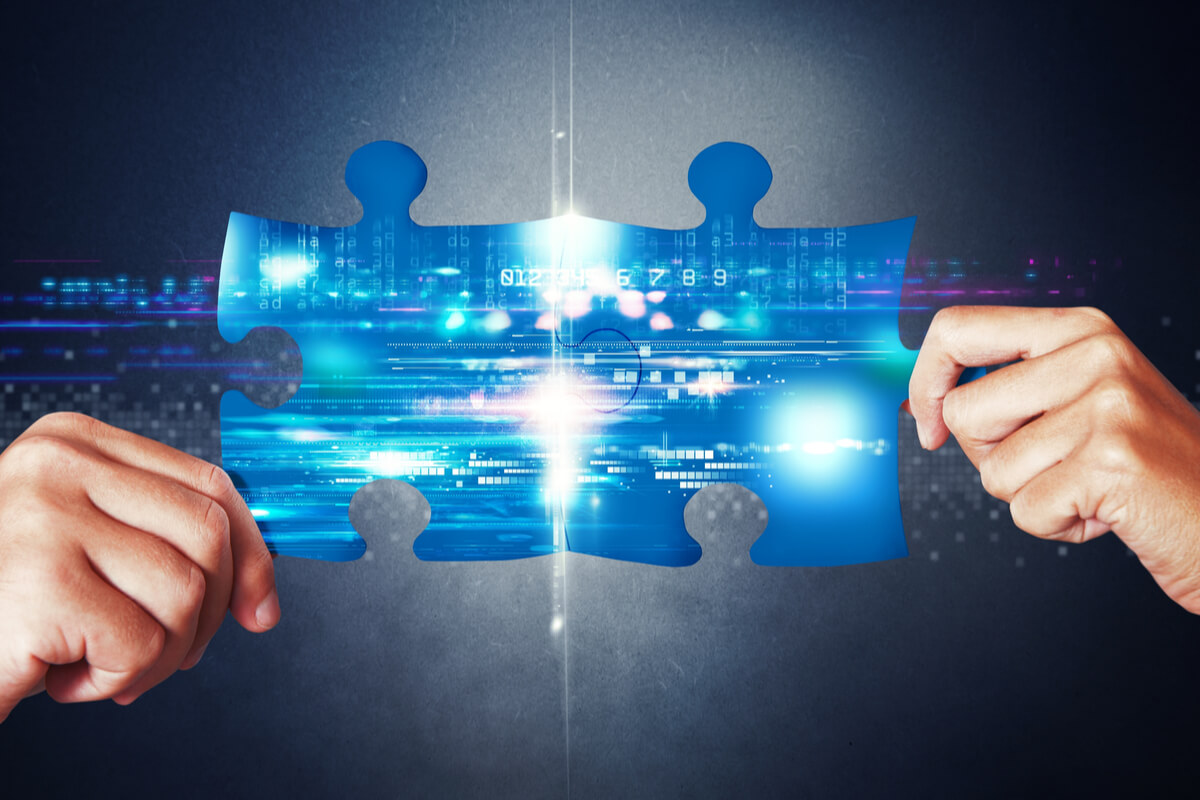by admin | Dec 8, 2019 | Performance Testing, Fixed, Blog |
Performance testing falls within the wide and interesting gamut of software testing, and the aim of this form of testing is to ascertain how the system functions under defined load conditions. This form of testing focuses on the performance of the system based on standards and benchmarks, and is not about uncovering defects / bugs. As a leading Performance Testing Services Company we understand the importance of this type of testing in providing problem solving information to help with removing system blocks. Test execution and result analysis are the two sub-phases within the performance test plan, which encompasses comprehensive information of all the tests that would be executed (as mentioned below) within performance testing.
Defining Test Execution within Performance Testing
Test execution within performance testing denotes testing with the help of performance testing tools, and includes tests such as load test, soak test, stress test, spike test and others. There are several activities that are performed within test execution. These include – implementation of the pre-determined performance test, evaluation of the test result, verification of the result against the predefined non-functional requirements (NFRs), preparation of a provisional performance test report, and finally a decision to end or repeat the test cycle basis the provisional report.
Our team has years of experience in performance testing services, and includes experts who consistently execute tests within the timelines specified for test completion. A structured approach is quintessential to the success of test execution within performance testing. Once the tests are underway, the testers must consistently study the stats and graphs that figure on the live monitors of the testing tool being used.
It is important that the testers pay close attention to the performance metrics such as the number of active users, transactions and hits per second. Metrics such as throughput, error count and type, and more also need to be closely monitored, while also examining the ‘behavior’ of users against a pre-determined workload. Finally, the test must halt properly and the test results should be appropriately collated for the location. Post the completion of test execution, it is important that testers gather the result and commence result analysis – a post execution task. It is necessary for testers to understand the importance of a structured analysis of the test result – the second sub-phase of the performance test plan.
Methodology for Result Analysis
Result analysis is an important and more technical portion of performance testing. This is the task of experts who would need to assess the blocks and the best options for alleviating the problems. The solutions would need to be applied to the appropriate level of the software to optimize the effect. It is also essential for testers to understand certain points prior to starting the test result analysis. Some of these include – ensuring the tests run for a pre-determined period, remove ramp up and down duration, assess that no errors specific to the tool are present (load generator, memory issues, and others), ensure that there are no network related issues, and evaluate that the testing tool collects the results from all load generators and a consolidated test report is prepared. Further, adequate granularity must be there to identify the right peaks and lows, and the testers must make a note of the utilization percentage of the CPU and Memory before, during, and post the test. Filter options must be used and any unrequired transactions must be eliminated.
Testers must use some basic metrics to begin the result analysis – number of users, response time, transactions per second, throughput, error count, and passed count transactions (of first and last transactions). Testers must also analyze the graphs and other reports in order to ensure accurate result analysis.
As leaders in performance testing within the realm of software testing services, we believe there are some tips and practices that when implemented, would enhance the quality of test execution and result analysis.
- Generate individual test reports for each test
- Use a pre-determined and set template for the test report and for report generation
- Accurate observations (including root cause) and listing of the defects (description and ID) must be part of the test report
- All relevant reports (AWR, heap dump analysis and others) must be attached with the provisional test report
- Conclude the result with a Pass or Fail status
A successful digital strategy is one where there is speedy and reliable software that is released fast into the market. Being able to create such software with the help of a structured performance testing process is the edge that a business would gain. We at Codoid are leaders in this realm and more, since our testing methods are designed by experts who understand the importance of consistently superior load and performance testing. Connect with us to accelerate the cause of your business through highest quality software – we ensure it.

by admin | Dec 7, 2019 | Automation Testing, Fixed, Blog |
Before starting an automation test project to automate regression test suite and end-to-scenarios, a pilot project will give one a much needed confidence and helps to design test automation framework with all the required features. In this blog article, we would like to through some light on all the key areas an automation testing team needs to focus during a test automation pilot project.
Ensure that you conduct automation testing proof of concept nevertheless you have an expert team with vast experience in test automation. The proof what you are going to collect is for the software under test not for your team.
Test Automation POC steps:
- Identify critical test scenarios.
- Choose a right tool.
- Setup an automation testing framework with basic features.
- Write POC test scripts.
- Capture the challenges faced during POC.
- Execute the developed automated test scripts on the recommended browsers and devices.
- Demonstrate the POC to the management team and stakeholders.
- As a final step, publish the POC report.
Test Automation POC is a checkpoint. If you have got a positive outcome from the proof of concept, then proceed with the next steps. As an automation testing company, we have seen successes in automation testing after conducting POCs and pilot projects. As a next step, identify a subset of Regression Test Suite for the pilot project.
This is a vital step. You need a test automation architect to design a framework which has all the required features to ease automation script development. When you design a test automation framework, ask the following questions yourself:
- How and where am I going to manage Feature files/automated test scripts?
- Test Data File formats?
- How to implement framework to automate Web app, Mobile App, and Desktop App?
- How to use Automation Patterns?
- What are all the preliminary variables required in framework configuration file?
- How does the framework report the failures with screenshots?
- How to collect test automation metrics?
- How to run a script with multiple test data?
- How to handle API automation testing?
A good framework eases script development and enable effective collaboration.
Start automating the identified test cases for the pilot project. Execute the automated test scripts multiple times and make the reports visible to management and stakeholders. A well-planned pilot project gives a sound foundation for automation. If your scripts are not producing false positives and negatives after several executions, you can confidently proceed with full regression test suite automation.

by admin | Dec 6, 2019 | Mobile App Testing, Fixed, Blog |
Nowadays, all mobile testing services companies want to ensure that their mobile app works smoothly. Compatibility testing is therefore done to see if the application runs efficiently on different platforms, devices, and networks by setting up an environment to test code on these parameters.
One of the types of compatibility testing is mobile app testing, where you check if your software is compatible with various mobile operating platforms like Android/iOS. It is a type of non-functional testing. Forward compatibility testing checks the behavior of developed hardware or software with the newer versions of it while backward compatibility testing confirms the same with the older versions.
Compatibility testing invariably becomes difficult due to
Frequent launch of new mobile models that incorporate new technologies. Changes like UI, font size, CSS style, and color, increase the complexity of the testing procedure.
Testing not being limited to operating systems and technology features but also browser checks.
Device hardware features that impact the functionality of the application.
1: Create the device compatibility library and list every device model available in the market and note the following information: platform details, technology features, hardware features included in the device, and network and other technology features supported by the device.
2: Shortlist the device list based on region or country to cover the maximum target audience from your end-users. Consider using actual poll results or market analysis. Use DeviceAtlas, StatCounter, or Google Analytics to identify popular devices.
3: Divide all devices into a fully compatible vs. partially compatible list. A fully compatible device supports all technology features required to make the application work seamlessly. While partially compatible devices may not support some functionalities and cause an error. Android and iOS emulators designed for app testing make default browsers reproduce the look of the app on such devices accurately.
4: Use open-source and standards to check for 100 percent app functionality on devices from this list. Test automation (TA) relies on open source codes that are free and available, meaning no vendor lock-ins, thus increasing the scope and boosting productivity. These time-consuming yet rigorous tests that run automatically are not possible with manual testing.
5: Focus on the functionality that might not be supported by the device features and integrate the flow with complementary tools. Maximize your testing by selecting the most vigorous cross-platform method and sync it with a Continuous Integration (CI) , development, and delivery system. Automatically pushing the app to test devices via the cloud system, it will save time, generate faster results, and developers can fix bugs promptly.
Since compatibility testing validates your application and assesses its behavior across mobile devices and browsers, it requires maintaining a cross-platform matrix to ensure beta testers achieve coverage. Parallel and concurrent tests run on real devices and enable Agile methodologies so that developers can test frequently. TA connected with CI/CD systems helps each build get checked against the real environment.
With the number of devices and operating systems appearing on the market, their fragmentation poses a particular challenge to Mobile App testing services companies and quality assurance specialists. The ever-growing number of OSs, platforms, and devices makes it difficult for companies who are eager to take the lead in the industry. That’s why you should sign up with Codoid , to formulate the best mobile test automation strategy. Let us assist you in reducing timelines, eliminating QA bottlenecks, and shortening your release cycles.

by admin | Dec 4, 2019 | Agile Testing, Fixed, Blog |
Software and automation testing service companies are gearing up for quality outputs at a consistent speed. Whether it’s continuous testing, Agile, or bringing AI into automation, the software development process must stay on track and in line with swift technological changes. So to stay ahead of the game, you should adopt practices like parallel testing, which will save you time and effort.
It is a semi-automated testing process involving cloud technology and virtualization, a new framework technique that carries out tests on software products against multiple configurations simultaneously. The costs and timelines are significantly lower than traditional testing methodologies, and the ultimate goal is to resolve the limitations while still assuring quality. The process involves using separate virtual machines within the cloud since parallel testing runs more tests. Invested testing time split by the number of test machines put into use can easily be a fraction of the time involved in sequential testing.
Speed – You only need the appropriate test scripts, so you don’t need extra hours or any more computers than you already use.
Affordability – Constructing and maintaining an internal testing infrastructure means that test time on a cloud service becomes viable as it is inexpensive in comparison to traditional testing methods.
Full compatibility – The limits of sequential testing often mean you can only test the most likely scenarios. Parallel testing is unlimited; this means you can check all combinations that are useful to users.
Continuous and concurrent timing – The process can test functionality both regularly and swiftly. New code can be submitted while testing is ongoing as it supports and optimizes the widely-used methodologies of Continuous Integration and Delivery (CID).
Current and updated – If you’re always using the latest versions of applications and software, it likely means that you believe in cloud technology.
Results-driven – Testing more scenarios in less time means there is more actionable data towards improvement.
Flexibility – You can revert to sequential testing whenever necessary and therefore make your testing process to suit your needs.
Adaptability – Transitioning to parallel testing in gradual steps is easier for companies.
Infrastructure constraints: The cost to set up the test environment can take a toll on the company’s finances as the infrastructure and maintenance cost quite a bit. Mobile and networking devices will also add up expenses. You will need to hire skilled professionals to maintain the setup as well. Instead, companies can opt for cloud-based services that can be accessed from anywhere anytime and get the desired devices to test on.
Dependency on data: It is difficult to make a strategy for parallel testing if the test cases are dependent on specific data. Test scripts that are data-independent should have required configured data for the test run, and then the scripts can be modified to run in parallel.
Test and QA automation services companies like Codoid, adopt parallel testing to establish dominance in the software industry in terms of qualitative outputs in shorter periods. Clients who employ a company like ours can be sure to reduce their costs and time to market quite considerably. Our suggestion would be to go in for a cloud platform to track issues better. You can connect your Github or Jira or set up continuous integration with Jenkins, automatically running tests with every new build. Parallel testing is thus an extension of the logic that applies to all IT sectors and radically transforms testing by focusing on practicality, ease, affordability, speed, and scale.

by admin | Dec 3, 2019 | Software Testing, Fixed, Blog |
Unit testing (UT) is a process to validate every individual unit/component of the software application and test it during the development phase. It is carried out to isolate sections of code to verify their accuracy. More code means more testing to check for errors, and avoiding UT can lead to higher bug correction costs. This kind of testing is usually automated, but manual testing is also an option. Manual UT is done with the help of an instructional document and performed on all varieties of mobile apps. In automated UT, code is pushed into the app to test functions and procedures. A part of Test Driven Development (TDD) methodology, it allows the developer to consider all possible inputs, outputs, and errors while writing failing tests. Drivers, frameworks, mock objects, and stubs are used to perform UT. It makes it easy to pinpoint bugs, recalibrate the application, and eliminate issues. Testing your application is crucial because it ensures security, user satisfaction, and is cost-effective.
Some key points to remember are:
- Code can be edited and removed even after the deployment of the app.
- When code and other units are reliant on each other, vigorous testing is needed to generate results consistently.
- Test codes one at a time and use consistent naming conventions.
- Every module should have a correlating unit test in case there are changes to the code.
- Before moving to the next step in development, ensure all bugs get fixed.
- Focus on tests that can affect the system’s behavior and then code to avoid errors.
Let’s list a few benefits of UT:
Makes the process Agile – when you add more features to the software, you need to change the old design and code. It can be both risky and costly, so if you have unit tests in place, then refactoring is possible.
Quality of Code – UT increases the quality of the code as it identifies every bug in the code that can come up before integration testing. Before coding, developers expose edge cases and prepare tests to solve problems better.
Bugs are detected – by developers early in the development stage when they test codes before integration can take place. Thus able to resolve issues without affecting the other codes.
Easy integration and enabling change – UT allows code refactoring and system library upgrades to ensure that the module works accurately. Helps with code maintenance and identify issues that could destroy a framework design contract.
Documentation – is available for developers to learn from the system and continually fix how a unit provides the functionality to the interface.
The debugging process – UT can simplify the debugging process because if a test fails, only the most recent code needs to be tested and fixed.
Design – Developers create tests keeping in mind what they are trying to accomplish with the code even before they write it. If a code’s purpose is well-defined and built for high cohesion, then it has a great chance of success.
Cost-effective – UT significantly reduces the overall cost of the project because it fixes bugs
early on in the process.
In short unit testing, increases the speed of development as it is modular and more reliable as a code. It’s also less time-consuming in comparison to system/acceptance testing. The only challenge, therefore, with UT is that it can’t catch all broader system and integration errors or check execution paths.
Unit testing is a hallmark of Extreme Programming (XP) , and as a Software Testing Services Companies , Codoid works towards fortifying our client’s codes to gain optimal results. Your developers should opt for TTD and get relevant tools that can further lower costs and testing efforts. Connect with us for a consultation and let us redefine the way you test your builds.

by admin | Dec 2, 2019 | Software Testing, Fixed, Blog |
Let’s define End-to-end (E2E) testing, it makes sure that the application behaves as expected, and application flow from start to end is complete without any issue. It assesses the product system dependencies and ensures that all integrated pieces work together. It’s not just about UI functioning, but also the data encryption and security, information flow between other internally used platforms integrated into the app, proper functioning of the firewall, and more. It is where end-to-end testing comes into the picture to make sure that everything works well under any circumstances. The main reason for this testing is to check the end-user experience by simulating a real case scenario and validating the system for data integrity.
So, how do we perform E2E testing?
- Set up the test environment and analyze the requirements.
- Evaluate the central system with the connected subsystems and define the responsibilities.
- List the methods of testing and the standards to be followed.
- Create test cases and track the requirement matrix.
- Save output and input data before testing each system.
Now, let’s look at some of its benefits:
- Expands test coverage
- Ensures the correctness of the application
- Reduces time to market
- Reduces cost
- Detect bugs
The key metrics to measure success for E2E testing:
Status of test cases: Determine the specific position of the test cases through proper visualization like graphs and compare with planned test cases.
Test progress tracking: The goal of this measurement is to analyze the weekly progress by tracking test completion percentages, such as passed, executed, and valid.
Details of defect status: Issues and bug should be tracked weekly and based on the
distribution of open and closed cases reports generated to track severity and priority.
Availability of test environment: Two vital measurements, the number of operational
hours vs. the time spent on performing end-to-end testing, is tracked.
There are two E2E testing methods.
Horizontal E2E testing automation is testing where UI and integration test cases are automated and designed as integrated actual user scenarios in a single Enterprise Resource Planning (ERP).
Vertical E2E testing automation is a method that refers to testing in layers and tests critical components of a complex computing system that does not usually involve users/interfaces, and each element of a system/product is tested from start to finish.
The components of the E2E testing lifecycle is test planning, design, execution, and results analysis. It can be very time consuming, so it is better to plan before initiating the testing process.
E2E testing is an effective way to guarantee end-user application performance due to the benefits it brings. It is more reliable and widely adopted because of the rapid enhancements in technology like IoT. App’s need smooth functionality because the end-user can be very selective in this competitive market. At Codoid, a QA services company, we focus on how to add value to your E2E testing process, ensuring a timely and successful deployment of your app that is highly rated by the end-user.