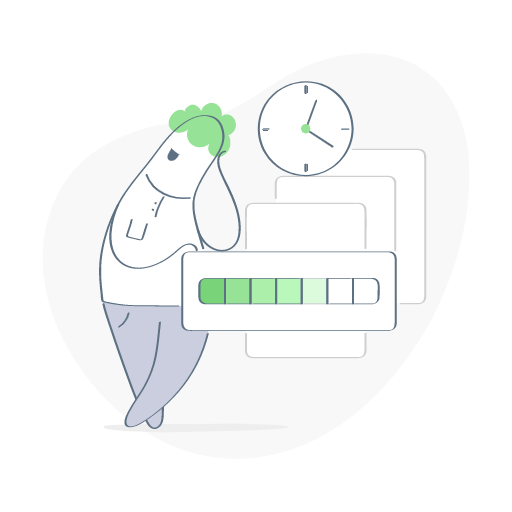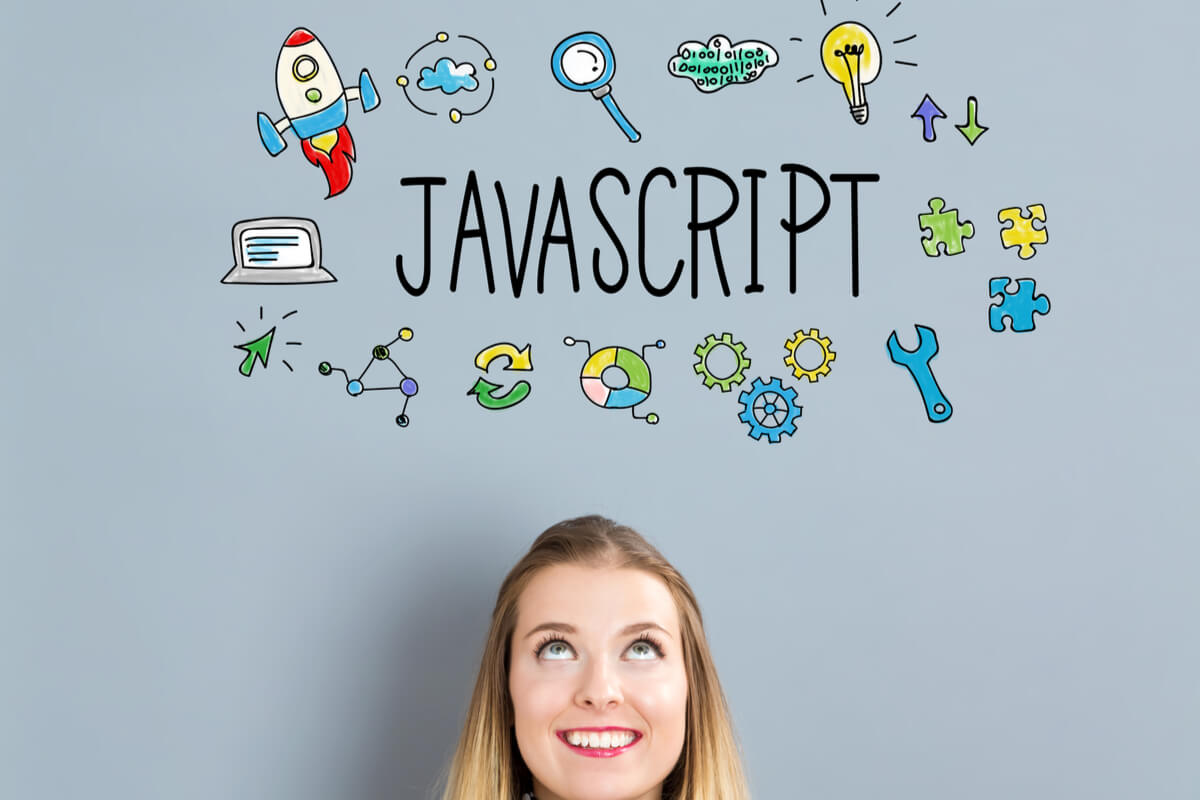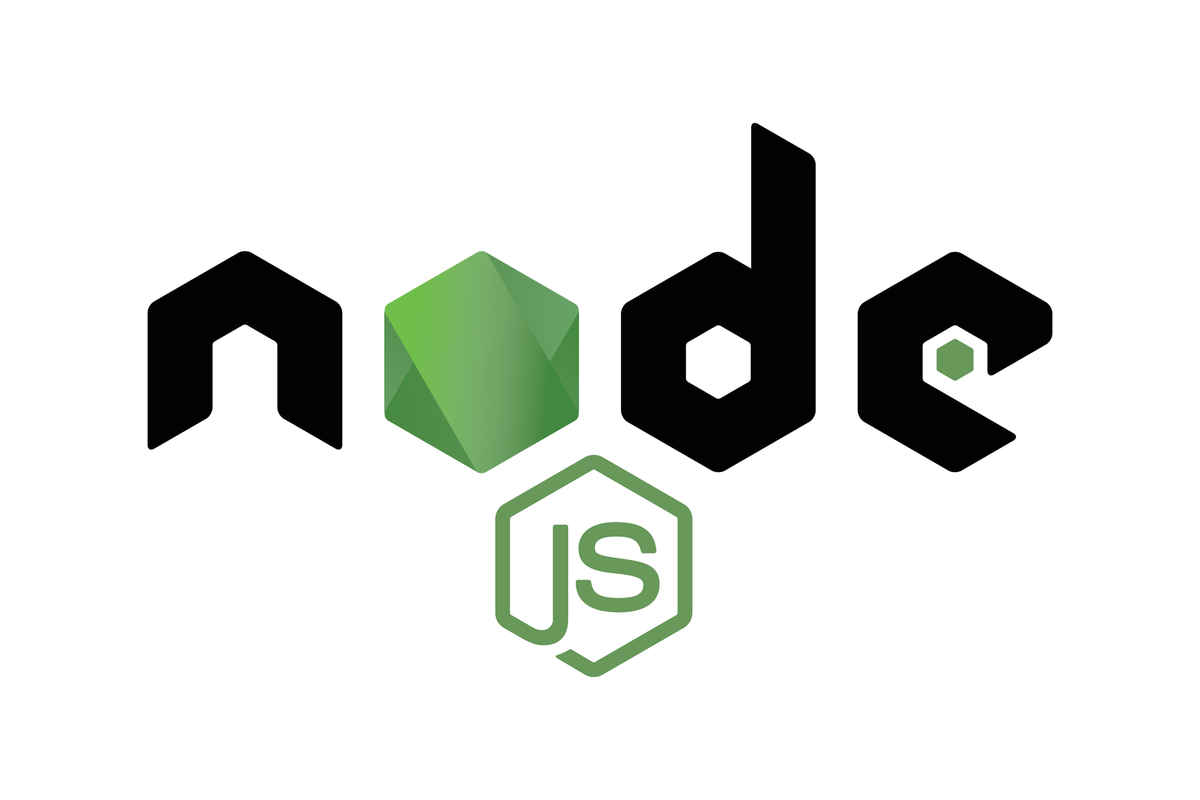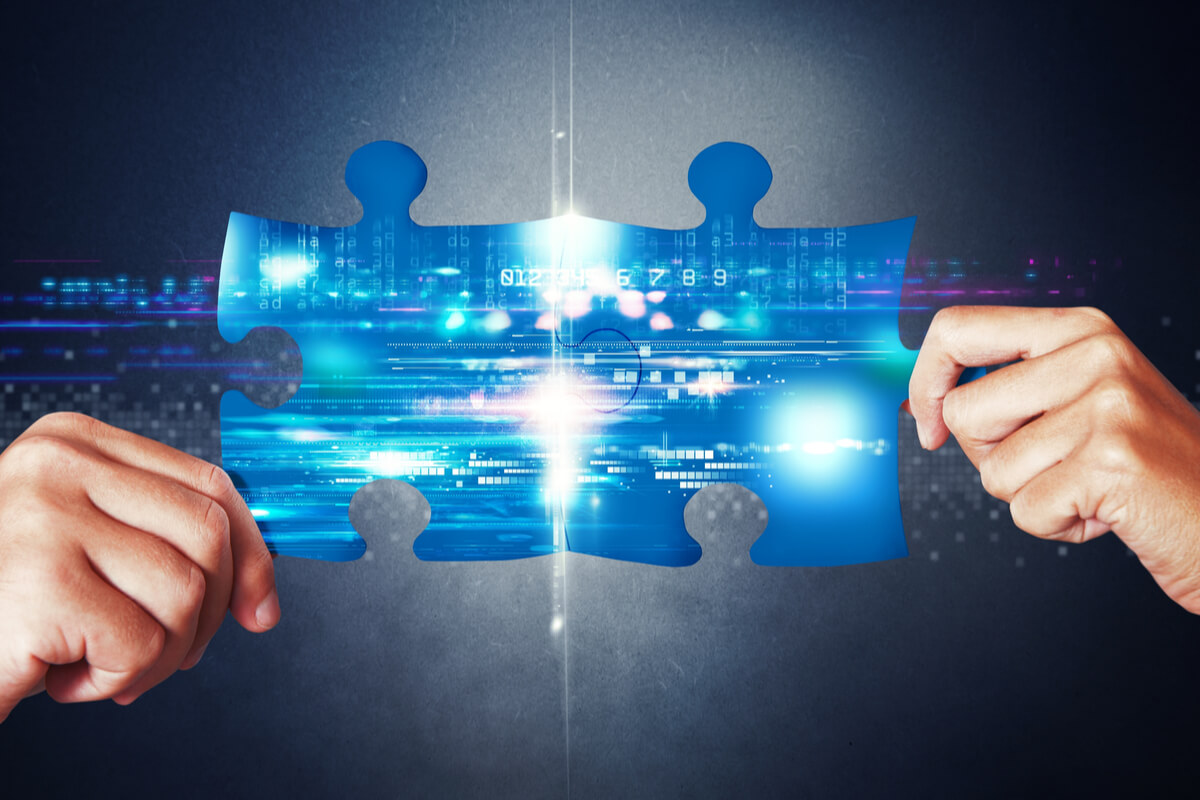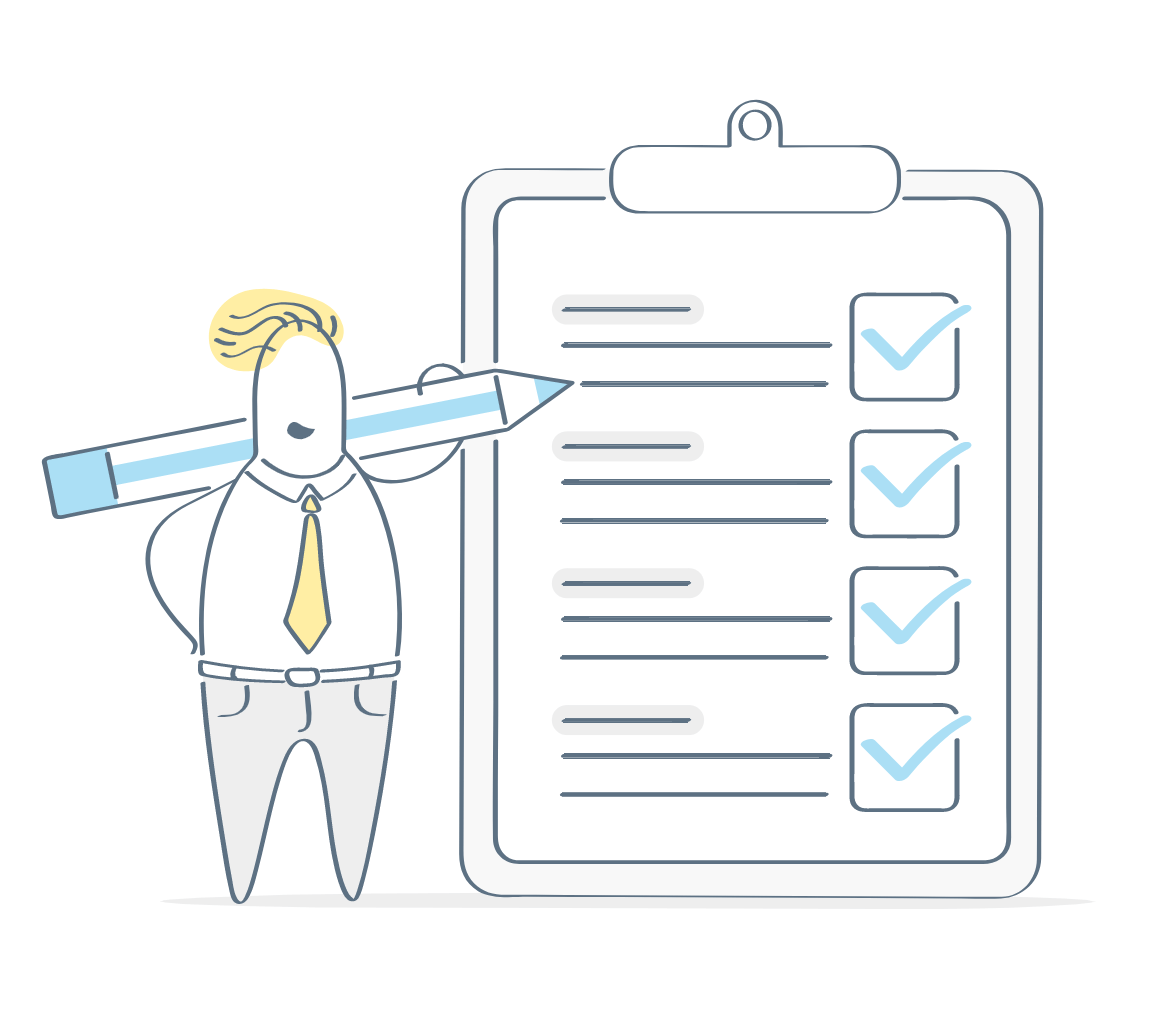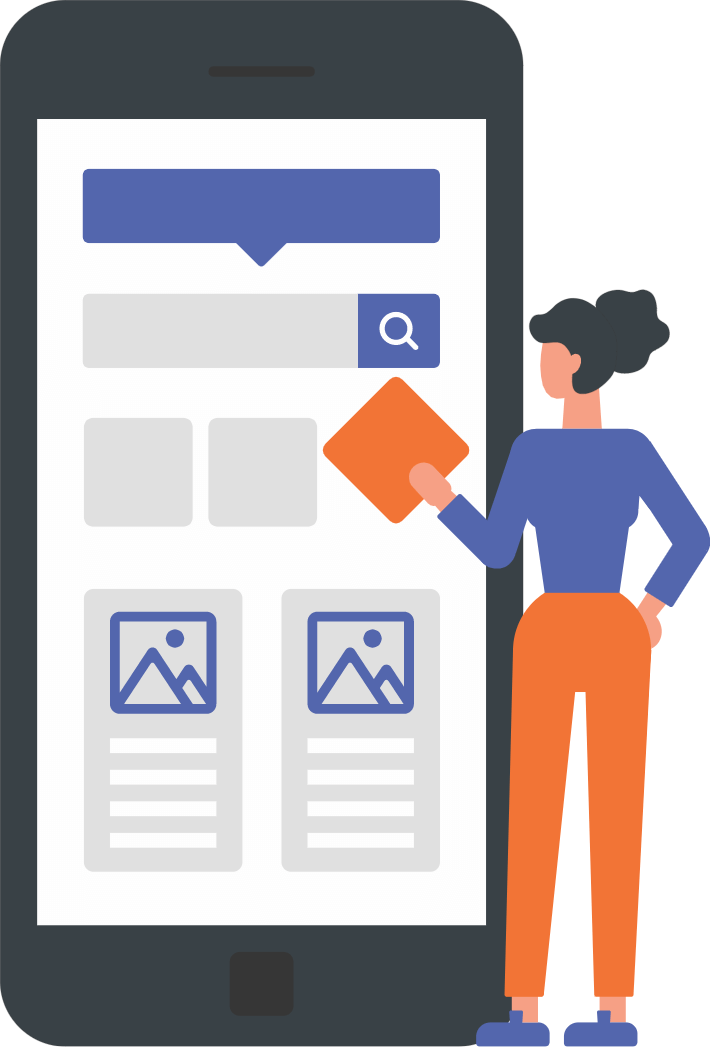by admin | Nov 6, 2019 | Software Testing, Fixed, Blog |
With time there have been newer technologies that are aimed at speeding up processes and customer demands have kept up with this pace, leading to expectations of higher quality software /applications in shorter timeframes. Customers are spoiled for choices and hence are unwilling to settle for anything less, making it critical for companies to adapt and improve and deliver high-quality solutions faster in order to maintain an edge. As a leading QA company we understand the need to maintain a fine balance between top quality and speedy release of the software – no compromises on either side.
We have been in business long enough and have helped a large number of customers to know the kind of challenges a continuous software delivery model poses, but we also have the solutions. For high-quality software and speedy delivery, it is necessary to follow some guidelines, simplify processes, use the right tools, and constantly upgrade skills – which is why we today are amongst the best QA companies. Let us look at how to create top-quality software with the speedy release – non-compromisingly!
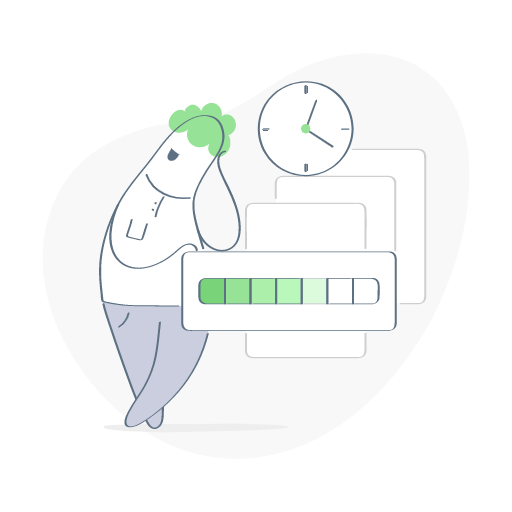
Keeping Track Across the Development Lifecycle
Traceability is necessary for tracking the development lifecycle and to achieve regulatory compliance – helps to make faster and better decisions. The correct tools would ensure that QA advisors / experts would be able to manage the development feature backlog and to run automated tests. Using several tools can often be beyond the expertise of product owners, and hence can be a cumbersome and time-consuming process. As experts, we understand and are able to use a consolidated tool to improve both efficiency and accuracy of testing, while ensuring a high-quality product with a timely release.
It is not feasible or required to test every aspect before a release, but in order to be confident of the quality, testers must focus on the areas of the code where the most important changes were made. As experts, we understand the importance of learning from the product owner’s perspective, and our team completely understands which portions of the product will have new or updated code – this helps to prioritize tests. It makes sense to base the release criteria on newly added code.
Making Data Usage the Focus for Fixing Bugs
Removing bugs is one of the prime aspects of testing and achieving top quality, but it is important for testers to focus their efforts on bugs depending on usage data. This means analyzing which part of the application is used most and sorting out those issues first. However, this does not mean ignoring the rarely used portions, since they too could have bugs that could eventually create usage issues and lower the performance of the application.
Test Automation with a Double tier Methodology
The first tier for test automation is running sanity tests that are completed quickly and help to provide validation of changes by the developer. The second tier would run the more intense and comprehensive regression tests on automatic mode and experts would know how to get the balance right. Regression tests must be run in the final phase of product stabilization, which would be the go signal for production, and it would make sense to automate the regression cycle.
Meticulous Monitoring and Reporting System
Robust monitoring will throw up real-time feedback on any possible issues, allowing those working on the products to resolve defects faster. With a faster resolution of defects and issues, the team would be able to consistently create high-quality products in shorter timeframes.
Conducting Sanity Tests on Production
It is important to run post-release sanity tests in order to verify that all is working as required and expected. This will also save time and prevent any product from being released if it is not in ‘prime’ condition.
In Conclusion
As experts in QA engineering, we have seen a significant change in the way QA is performed and in the expectations of customers. We have kept pace with the changes and with the demand for frequent and high-quality releases by breaking away from traditional roles and methods. It is important to ensure that QA testers develop new skills, and learn new techniques in order to shorten development cycles, produce high-quality software, and remain engaged in the line of work of QA testing. We have the capability to make software future-ready – the top quality and with speed – connect with us to get more from less.

by admin | Nov 5, 2019 | Mobile App Testing, Fixed, Blog |
Apple devices are a top favorite with people – this fact is corroborated by data that indicates that there are almost 1 billion Apple devices operational globally, running on IOS. IOS is the mobile operating system designed by Apple for sole use in their devices and is the second most used and popular operating system (after Android). IOS, despite being restricted only to Apple devices is so hugely popular and therefore a Software Testing Company such as ours ensures that we follow best practices to test IOS apps.

Keep the OS Working Well
This may seem straightforward and obvious but newbie testers usually ignore testing older versions of an operating system either due to a paucity of time or funds. This is a costly error since there will always be customers with older devices and the previous versions of the IOS, even as there are customers constantly seeking the latest versions. Those with Apple devices and IOS are used to receiving top-quality apps and even the slightest error ensures that they just find another app rather than updating the device software. The fact is that every operating system could have several versions, and in order to be successful in testing the apps testers must keep pace with all updates and ensure that all the critical ones are tested in time.
Treat Each Device as Individual
There are several differences between phones and tablets, and it is necessary for testers to understand these variances and also how consumers use these two devices. Understanding the differences will help testers use the best tools and strategies to test the apps on these devices. As a professional mobile app testing services company we work closely with app developing companies to ensure that the apps look good and work well on all devices, irrespective of screen size.
Ensure App does not Drain Battery
Phone and device batteries do not last forever, and users that experience app issues with regard to draining phone batteries are more likely to delete/discontinue using the apps. IOS provides users with information on which apps would be draining the battery fastest, and hence it is necessary for testers to ensure that the apps they are testing are not the cause.
Apps must Conform to Exacting Standards
IOS is extremely demanding and particular about app features, user experience, and user interface. If the guidelines are not conformed to, it is possible that Apple may reject apps or even bar them forever from their operating system. As a mobile testing services company, we believe it becomes our responsibility to ensure that apps perform at the highest level consistently, and across devices.
Ask the Right Questions
Testers are often faced with several challenges and it becomes important for them to understand these issues in order to solve them. If something seems untestable, the first thing to note is that mobile app performance can always be tested. It would be necessary to ask why something cannot be tested, what would need to be changed, whether the code needs to be refactored, and other such queries. The fact is that Apple has set some very high standards of performance, and the apps would need to match them in order to be on the IOS. Businesses need to partner with experts in this realm in order to consistently produce top-quality apps.
It is necessary for each class of apps to have focused responsibility, and testers would need to divide a class into many parts in order to test them individually in order to maintain focus. Trying to do too many things and test too many apps at once, is a costly mistake that many testers make.
In Conclusion
Testing IOS apps are amongst the most challenging tasks for testers. As experienced testers, we carefully select the right strategy and testing process, use the most contemporary methodologies and tools, emulators, and devices, ensuring that every IOS application testing is successful and in line with the business requirements.

by admin | Nov 4, 2019 | Selenium Testing, Fixed, Blog |
As an automation testing company, we intent to explore new automation testing tools and its features in our Automation CoE’s R&D Workshop. Today, we would like to share one of the salient features of Selenium 4. Selenium 4 Alpha-3 has released a new feature for finding web elements using Relative Locator. It has the following methods – ‘withTagName’, ‘above’, ‘below’, ‘toLeftOf’, ‘toRightOf’, and ‘near’.
Relative Locator Benefits
1) Using ‘near’ method, you can find element with pixel distance.
2) In responsive testing, you can check whether the web elements are rendered in the expected order.
Snippet
driver.get("http://codoid.com");
driver.findElement(withTagName("p").near(By.className("cls1"),120));
Conclusion
If you are familiar with XPath Axes and CSS Selector, then Relative Locator does not add any value. However, it is too early to comment on this feature. Let’s wait for others’ opinion as well.

by admin | Nov 28, 2019 | Software Testing, Fixed, Blog |
Let’s get one thing clear; smoke testing is nothing but build verification testing. It is a type of software testing that aims at ensuring the most critical functions work and comprises a non-exhaustive set of tests. We can decide if a build is stable enough to proceed with further testing from the results of a smoke test. It is a play on the word smoke, taken from hardware testing, where if a device didn’t catch fire, it passed the test.
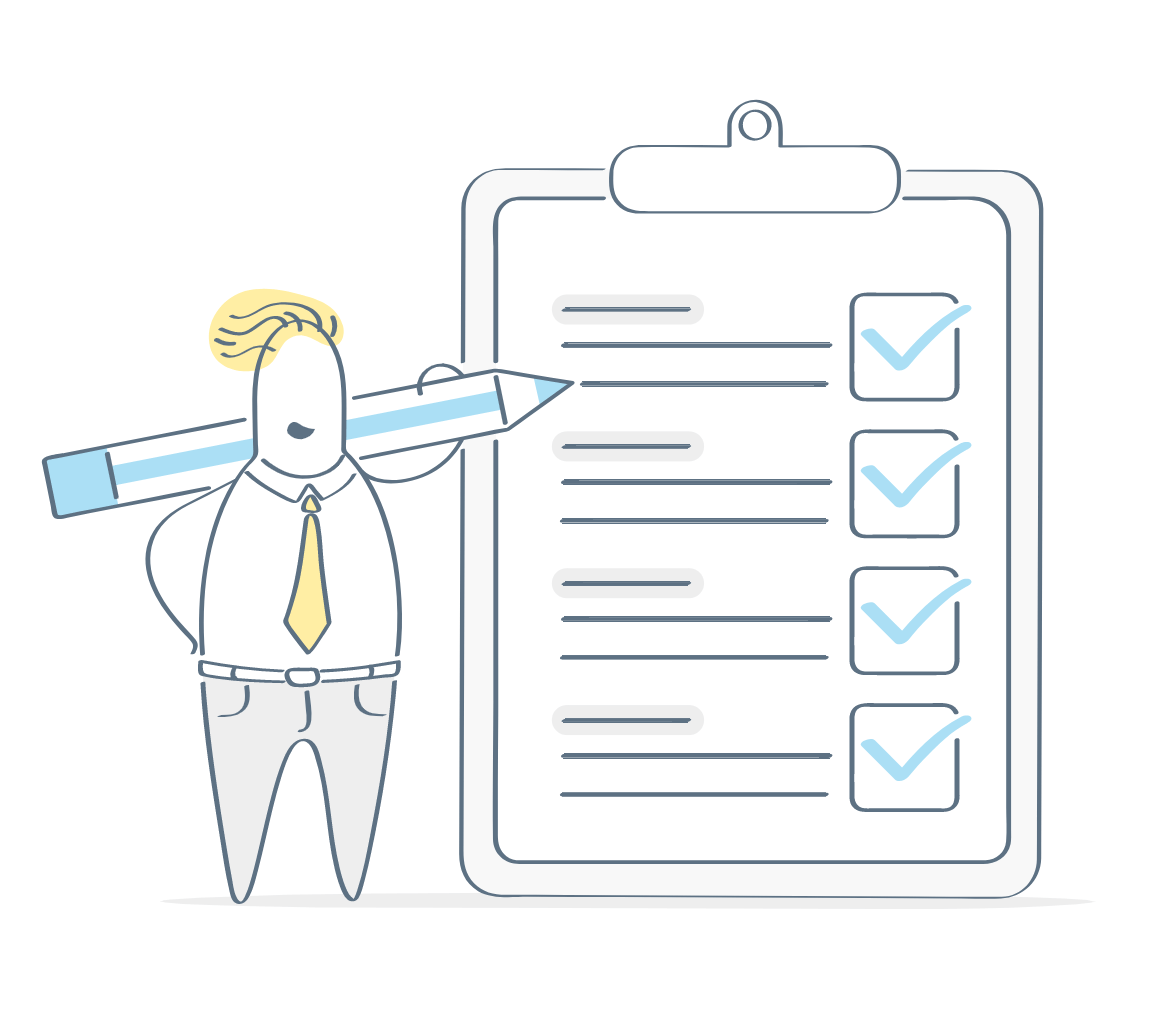
It can cover some of the primary functions of the software but none in depth. It does, however, help in exposing integration and other significant issues early on in the testing cycle. It is performed manually or with automation tools and functions on both enhanced or newly created software. We should automate smoke testing for frequent builds. The addition of more functionalities makes an application mature, and the smoke test needs to be expanded to meet the requirement because a single error in the code can render it entirely useless. It is not a substitute for regression/functional testing.
Remember these tips to master smoke tests and get optimum results for your business.
- Use it during the early stages of your project.
- Record all of them, and they should be less than 60 minutes.
- Conduct one every day for every sprint and release.
- Understand the difference between sanity & smoke testing.
- Maintain a test case repository.
- Automate the testing wherever possible.
- Use it to check basic but critical functionality.
Some of the advantages of smoke testing are that you can find bugs and defects in the early stages of testing, thereby minimizing the risks that arise when multiple components integrate. Significantly easy to perform, it saves time and effort of testers and developers while improving the software quality. Requires a limited number of test cases and enables troubleshooting of regression bugs for faster feedback. Reduces manual intervention and improves the effectiveness of the Q.A. team. It quickly exposes integration issues and provides some level of confidence in integration, system testing, and acceptance testing levels.
In conclusion,
Smoke test offers a simple yet effective way to find bugs fast in a build. That is why developers use smoke tests in software projects to weed bugs out of their codes and improve quality. Smoke tests should be a standard part of your software testing process. Your team will be better armed with the knowledge of what smoke testing is, its advantages, and various tips to maximize its value. I’m sure you are eager to find out just how to implement it. Here at Codoid, a trusted software testing services company , we believe prevention is better than cure. Let us eliminate the smoke from your business and clear a path to generate profits from clarity.

by admin | Nov 12, 2019 | Mobile App Testing, Fixed, Blog |
The rise and seeming invincibility of mobile phones have raised the stakes not just for mobile device manufacturers but also for mobile app creators and testers. For testers, it is about dealing with a great number of bugs and defects, and for newbies, this could prove challenging. As a leading Mobile App Testing Services Company we view all this as an opportunity to consistently practice and upgrade our skills to overcome the unique challenges that this realm presents.
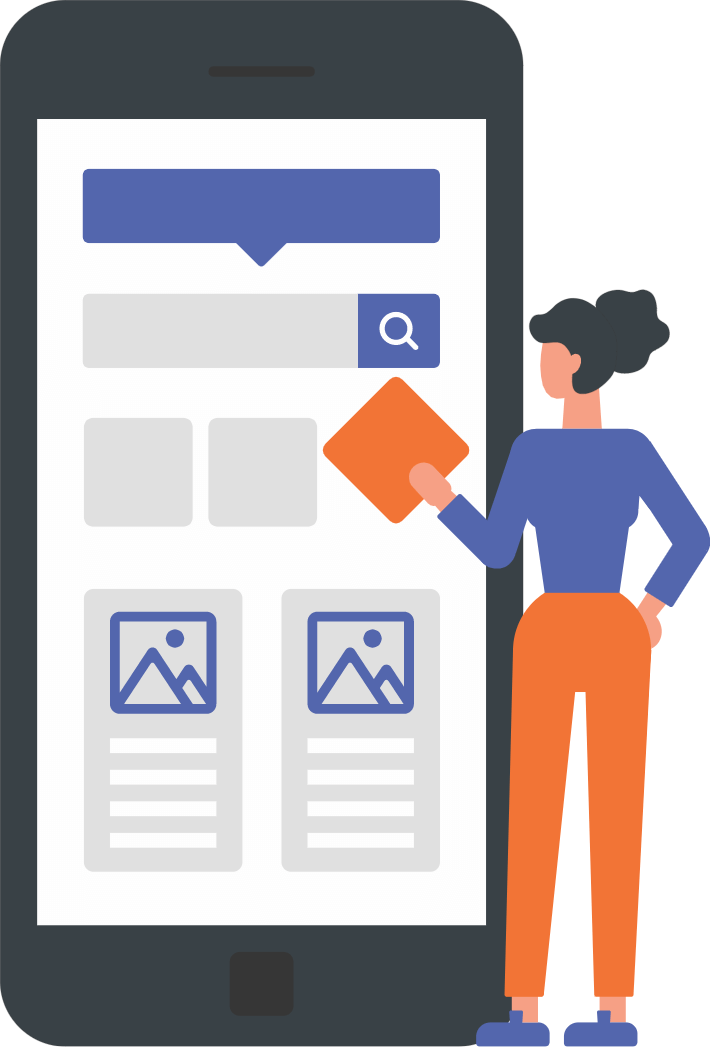
For newbie app testers these challenges could prove overwhelming. There are constant operating system updates, new devices with enhanced features, various application frameworks for the web, native, and hybrid apps, and a wide gamut of DevOps tools – all together could prove daunting for newbie app testers. There are several decisions that go into preparing a mobile testing strategy, and the possibility of things going awry is huge. However, with guidance and tips from experts, newbie app testers could quickly become assets for a mobile testing services company. Here are a few strategies that newbies should follow in order to become highly sought resources:
Real Device Mobile Testing
Most testers run all tests on emulators, which while good for early-stage testing, is a mistake for all tests. Not running tests on real devices would lead to app failure in the real-world environment. Using real mobile devices to test would ensure that testers can assess core capabilities such as carrier issues, connectivity problems, GPS, battery usage, reasons for call and SMS disruptions, the functionality of cameras, and many more key elements. While emulators test whether the app will work on all devices, they are unable to factor in the unique configuration of each device. However, given the overwhelming number of devices available today, it would help to identify and test on devices used most by existing customers – covering about 80% of devices while testing would produce accurate results. Remember that costs are a huge consideration for clients, and hence it would be best to rent (in the cloud) real mobile devices. We have been helping clients with their testing needs, while saving money and maintaining project completion timelines.
Automating Mobile Testing
This is important since automating mobile testing enables parallel testing across a number of real devices and emulators. This in turn makes testing more efficient and faster and allows product creators to release to the market sooner. Speed and top quality are what help to beat out the competition! In addition, automation allows testers to save configurations prior to running tests, which can be reused when required. However, as experts we caution against automating all tests since rarely run tests are better performed manually, saving all the time and cost of setup. Further, it is important that the right tools are used – ones that enable testers to write and run tests on both IOS and Android.
Web Apps are Released Faster – Match the Pace
Web apps are released every day and directly to users, given continuous delivery and deployment. Mobile apps however must pass the scrutiny of operating system providers namely Android and IOS. Their guidelines and policies are strict and rigorous, which do not only slow down release but can also block release on their system. It is important for testers to keep these factors in mind when testing mobile apps – top quality aligned to the guidelines of these two OS giants.
These tests are best performed later in the testing cycle, and both on emulators and real devices – emulators to mirror user behavior in load conditions and real devices to check for reasons of SMS and calls disruption and memory leaks. A variety of techniques and strategies are required for both load and performance testing, but the aim is to ensure a smoothly running app once it reaches the market.
Use Testing Tools Specific to Mobile Devices
Since mobile testing is a niche area, it is necessary to perform it using the tools built especially for the purpose, and the good news is that there are several tools to serve this end.
In Conclusion
Mobile app testing is certainly not easy, especially since the ‘environment’ continuously changes. The principles and guidelines for it, however, remain stable. With the tips provided and with your knowledge and help from expert testers, newbie testers can be on the path of becoming key assets for their organization. If your business is looking for the best testers in the industry, connect with us today.

by admin | Nov 16, 2019 | Automation Testing, Fixed, Blog |
Test automation reporting is an important component in the automation framework. Once your automated test suites are executed, test results will be the only artifacts to analyze failures. You will be forced to execute the failed test cases to investigate further if you don’t report the failures properly. As a test automation services company, we use automation testing dashboard reporting tools to report the results and logs. In this blog article, we have listed a few key test automation reporting tools which are widely used by automation testing communities across the globe.
Perfecto – Smart Reporting
This is a commercial automation testing reporting tool from Perfecto. Smart reporting is implemented with AI-Powered algorithms which provide the insights you need and reduce false negatives for less noisy reporting. This is the best Visual Analytics Tool for Test Reporting.
Calliope
Calliope.pro is a DevOps tool that generates comprehensive test results. You can also publish the results from Cucumber, TestNG, and JUnit. This is also a paid tool and its web dashboard allows your team to visualize and analyze the test results.
Dashing.io
Dashing is a dashboard framework. If you would like to customize your dashboard report and are not interested in paid or other predefined test automation reporting tools, then Dashing.io will be the right choice for you. You can build a dashboard using JSON output from test automation execution.
Allure
Allure is an open-source framework designed to create test execution reports that are clear to everyone in the team. It has client libraries for the following programming languages – Java, PHP, Ruby, Python, Scala, and C#.
Extent Reporting Framework
With Extent Framework, you can create beautiful, interactive, and detailed reports for your tests. Add events, screenshots, tags, devices, authors or any other relevant information you decide is important to create an informative and stunning report.
ReportPortal.io
ReportPortal web dashboard provides AI-powered automation testing report. You can manage all your automation results and reports in one place and submit & track defects with full evidence (logs, screenshots, comments, etc.) directly from a failed test case into a bug tracking system.