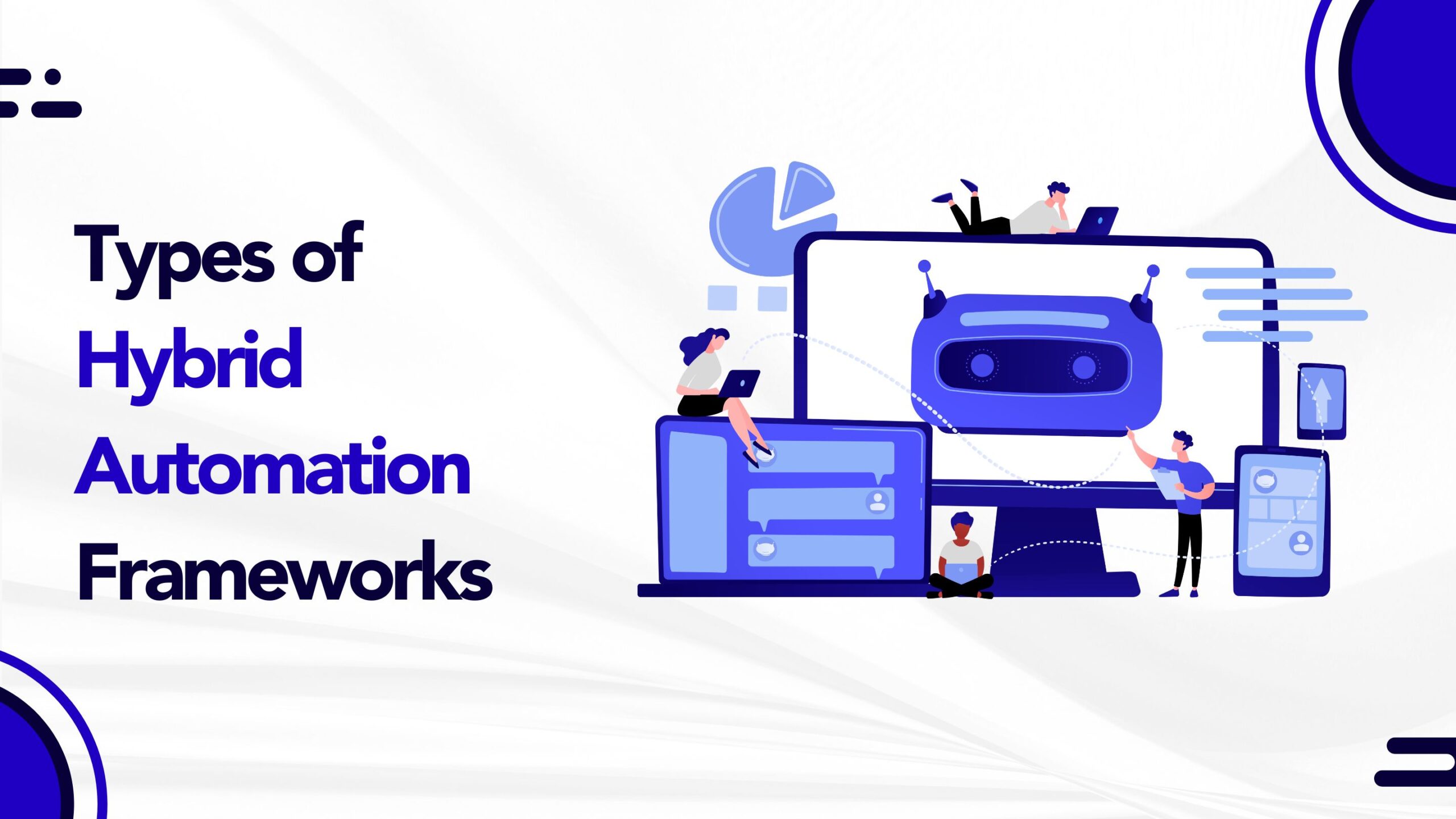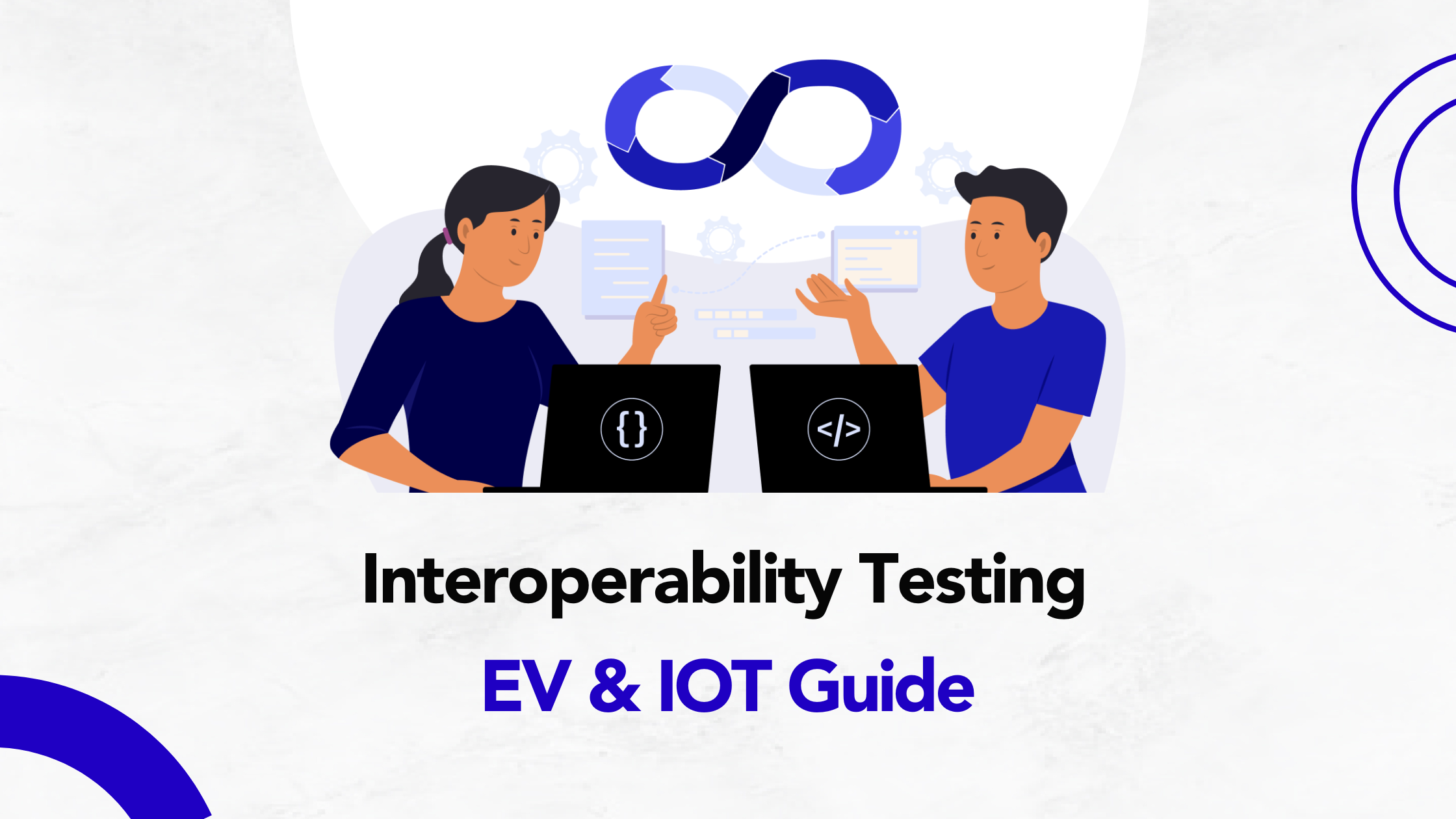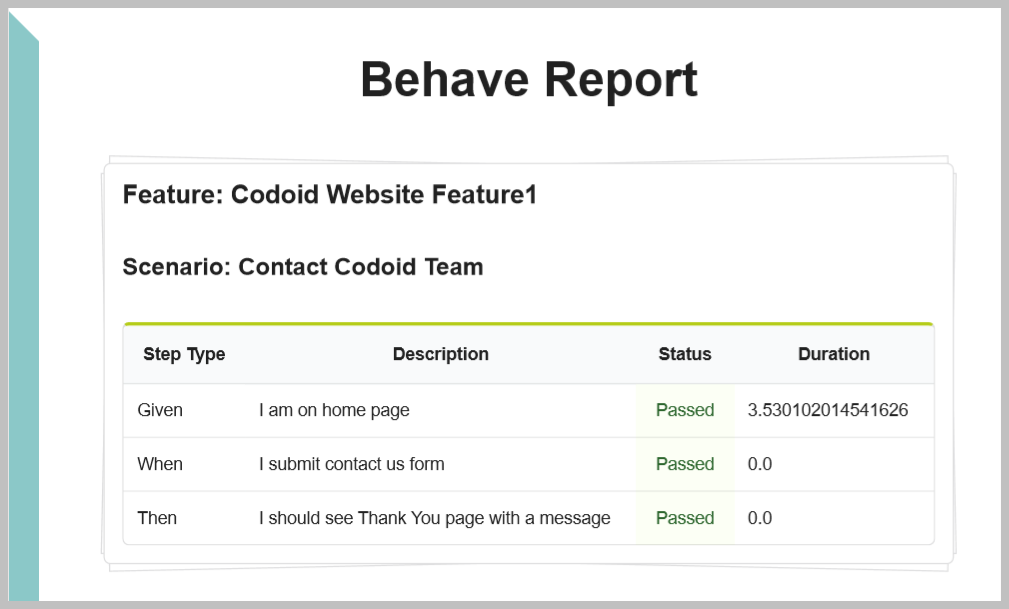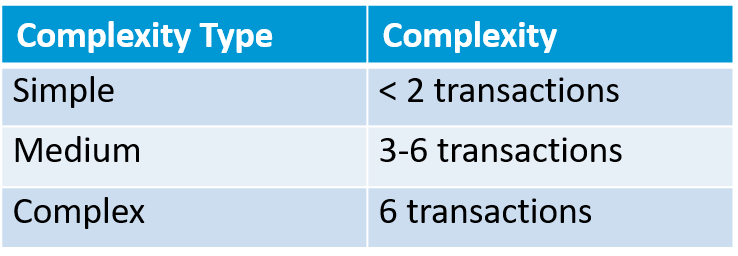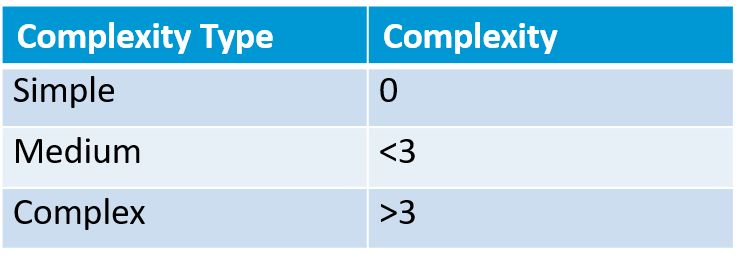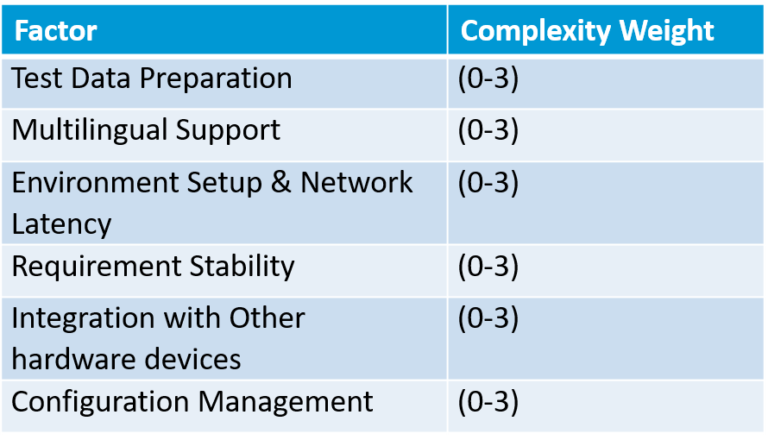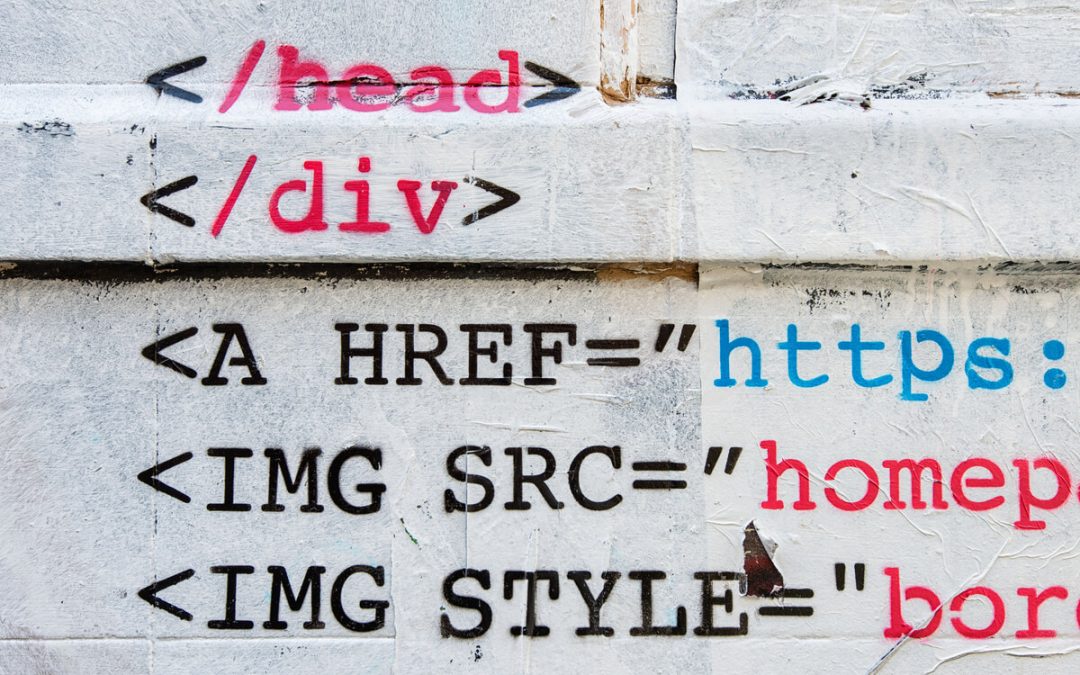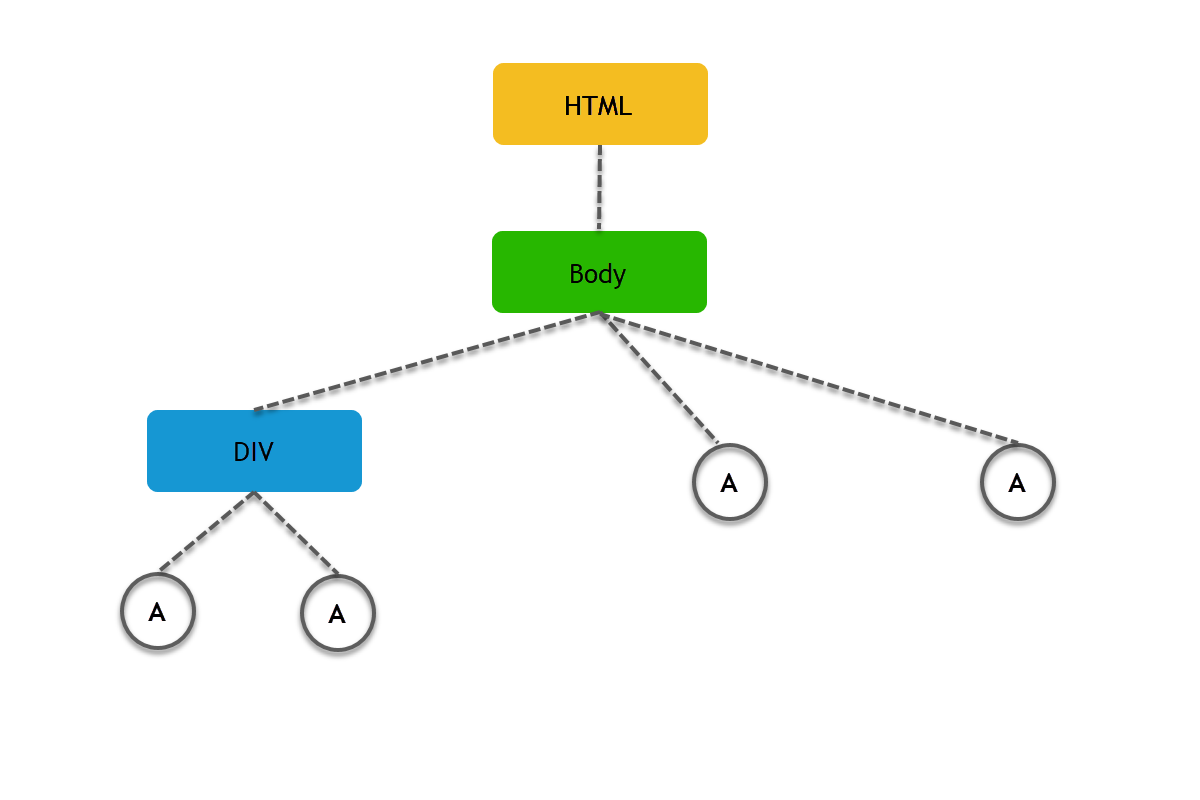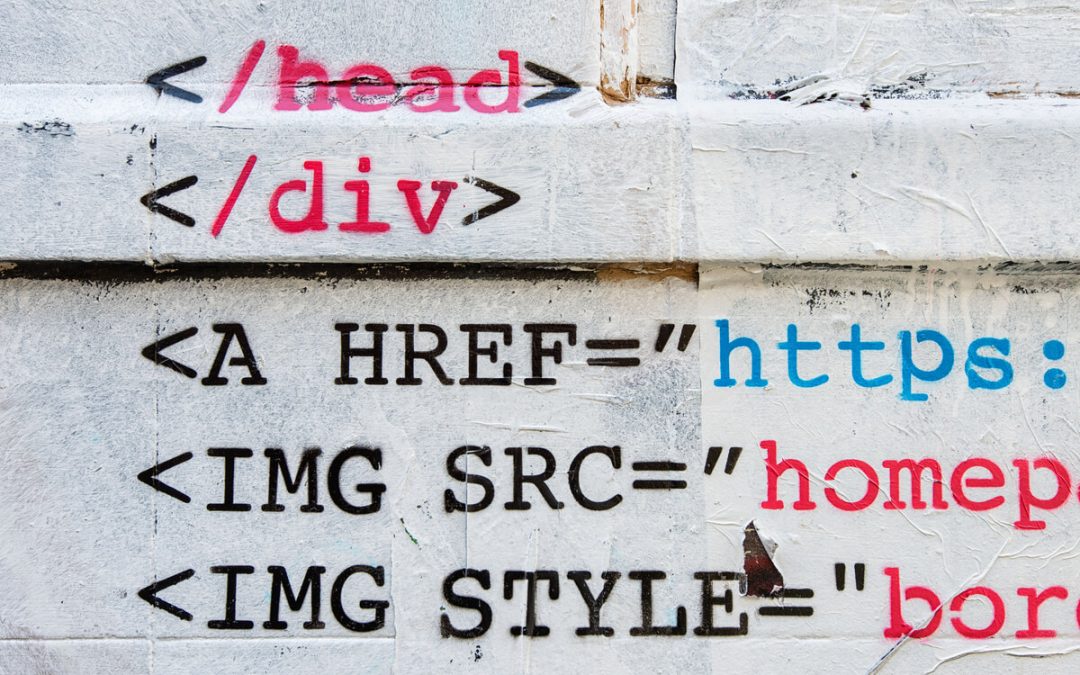
by admin | Jun 17, 2020 | Automation Testing, Fixed, Blog |
XPath vs CSS Selectors is a captivating subject for any automation test engineer. Sometimes, teams try to convert their locators from XPath to CSS Selectors with the objective of achieving better improvement in script execution. We, at Codoid, focus on robust automated test script development to avoid false positives and negatives. Object locating performance is our next priority. If you have technical know-how of CSS Selector & XPath work, then you can write concrete object locators within a short span of time by revisiting locators thereby improving your scripts performance.
Let’s say for instance if all the XPath locators have been converted to CSS Selectors. You might have a false perception that you have accomplished something and your scripts will run fast now, which is not the case in real time. If you are not familiar in writing CSS Selector effectively, then your CSS locators won’t outperform XPath locators.
How CSS Selector selects an element
You normally write a CSS Selector from left to right. Wherein your browser parses the other way round i.e. from right to left. This is a very vital concept one needs to understand to write robust and performant CSS Selectors with ease. Always provide Class or other important locating information to the right most CSS Selector clause since your browser starts evaluating the CSS Selector from right to left. Try not to provide only tag name to right most selector clause. In case if you have provided only anchor tag to the right most clause. The parser evaluates all the anchor tags in HTML DOM to narrow down the particular anchor tag from the parent information. That’s why we insist you to provide more information to the right most clause.
Let’s say you want to locate two anchor tags which is inside the DIV tag in the below diagram. You can write the following CSS Selector – div a As we mentioned before, browser needs more information for the right most clause to identify the object quickly. As per div a CSS selector, it will parse all the anchor tags and subsequently locates the two anchor tags based on the parent information. If you provide more information for anchor tag clause, then your CSS Selector will identity the objects quickly.
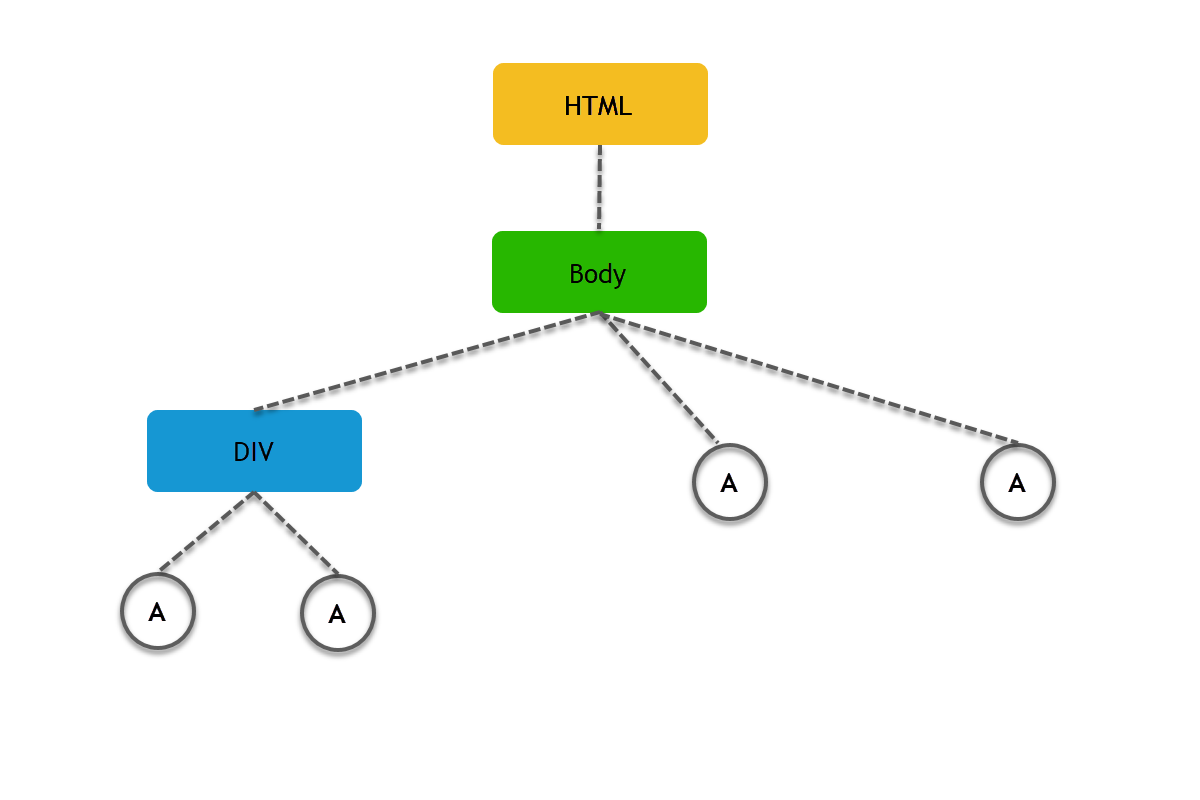
How XPath works
XPath locates an element from left to right. That’s why we see some performance latency. However, XPath can traverse between descendant to ancestor and vice versa. XPath is powerful locator to identify dynamic objects. For example: if you want to identify parent nodes based child node information, then XPath will be the right choice.
In Conclusion
We, as an automation testing company, follow test automation best practices to create robust automated test suites. Whether it is XPath or CSS Selector, we recommend you write it effectively and eventually focus on how to avoid false positives & negatives than spending time in improving object locating performance at micro level.

by admin | Mar 13, 2020 | Automation Testing, Fixed, Blog |
As we all know that the importance of automation in the IT industry revolution is in pinnacle. If we just hold breathe and ask ourselves a question as to why? Due to its high accuracy of executing the redundant things, reporting results and it needs no or less human intervention hence the cost that a company spends on a resource is relatively reduced in a long run.
Whilst it’s true that the automation is so much beneficial in terms of bringing accuracy in and cost savings to the company, it is also true that if at all the planning and implementation is not taken utmost care it equally gives the negative results
So, in this blog, we are going to talk about the automation best practices.
Understand the application technology then identify the tool
Before we kick start with automation, there has to be a lot of groundwork to be done from the application perspective. Thorough understanding of Application development infrastructure like
What technologies are being used to develop
It’s front end
Business logic
Backend
This will help us identify the tool that best fit for the application which in turn helpful for hassle-free test automation implementation.
Eg:- if at all the application front end is developed with angular js then protractor is preferred to selenium because it’s not possible for selenium to deal with some of the locators.
Determine the type of automation tests. We need to identify what types of testing to be performed on the application then do a feasibility study to proceed with automation. When we say types of test we are dealing with two things
Levels of testing
This is a conventional test approach in almost all the projects, that first unit testing then integration testing followed by system testing. In this testing pyramid as we reach from the top to the base we intensify the test process to make sure there are no leaks, in the same fashion we need to ensure that each level of these tests are automated as well.
Unit tests
This is anyways done by the development team, these tests are automated most likely in the process of building and deployment process. Automated unit tests can give us some confidence that all components are running properly and can further be tested.
Integration tests
It’s well known that Integration tests are performed after unit tests. In the recent agile model in order to conduct parallel testing alongside development activities, we need to consider automating the integration tests as well
These tests come under the classification API and involve verifying the communication between specified microservices or controllers. UI might not have been implemented by the team we perform this.
System testing
System tests are designed when the system is available, in this level we deal with writing more number of UI tests which would deal with the core functionalities of the application. It adds great value when we consider these tests for automation
Types of tests that can be automated
UI layer tests
User interfaces the most important piece of the application because that’s what exposed to the customer, more often than not business focuses on automating the UI tests. Alongside doing in sprint automation leveraging the regression test suit gives a great benefit.
API layer tests
We should be relying on UI tests alone, given their time-consuming factor. API tests are par quicker than UI tests, automating tests in this layer will help us confirm the application stability without UI. This way we can conduct some early testing on the application to understand any major bugs earlier.
Database tests
Database test automation adds a great value to the team when there is a need to test new schema or during data migration or to test any quartz job that runs in the DB table.
Conduct feasibility study diligently to deem the ROI
While bringing automation into the testing process is essential, it is also very much needed to do an analysis to understand the return on investment factor. Jumping on to automate everything is not a good approach. A proper understanding of the application then taking a decision on the tool and framework selection is recommended.
Failing to conduct feasibility study will lead to problems like weak scripts with flakiness, more maintenance effort.
Points to Consider as a best practice for Automation
Choose the best framework
Choosing a suitable framework is part of a feasibility study. Based on the agreed test approach such as TDD- test-driven development or BDD- behavior-driven development, framework selection, and implementation should be taken into consideration
It’s recommended to go with the BDD framework approach considering the current agile methodologies. As the spec file which can be understood by any non-technical professional drives the test case, its quite easy to follow and define the scope of any test case in the application.
Separate tests and application pages code
In test automation while designing the tests, it’s essential to write test cases and the application pages method. This kind of page factory implementation helps us to get rid of unnecessary maintenance. It’s expected that the application screens likely be changing over cycles if at all the tests are not separated from pages we need to edit all the test cases even for a single change.
Showcase meaningful reports
The main purpose of test execution is to observe the results, be it manual testing or automated testing. Given the context, we need to integrate a reporting mechanism that should clearly state each test step with the corresponding results. When we share the reports to any business stakeholders they should find these meaningful and seem to capture all the correct information.
We have many third party reports being integrated to our test suites such as extent reports, allure reports, and testing reports. The choice of reporting tool should be based on the framework implementation. Dashboards should be very clear. Again BDD frameworks such as cucumber, the gauge would produce better Html reports and these are inbuilt.
Follow distinguishable naming convention for test cases
Not naming the tests properly is the silly mistake we ever do and its costlier. A good name given to the test case itself will speak for the functionality it checks for. This will also make the reports appear better as we are going to showcase the test case name and test case description in the report, it will also help the stakeholders to decipher the reports. Alongside naming the tests a meaningful name, it would be of great help if we can agree to a similar pattern for all test cases in test suit.
Follow the best coding standards as recommended
Despite the programming language when we are scripting the test cases it’s highly important to use the right methods and data structures. It’s not just recommended to find the solution but also to think of the best approach that reduces the execution time. Peer review and review by a senior or team leader in the team before it has been pushed to VCS system.
Here are some best practices when we say coding standards
Use try- catch blocks
Whenever we are writing any generic method or any test method we must ensure its being surrounded by try with possible catch blocks and as a good practice we must print a useful, relevant message according to the exception that’s being caught.
Use static variable to set some constant values
In any automation framework we certainly have some variables which we don’t want to change them at all it’s always a best practice to have them declared as static ones. One good example of this is web driver object is made as static variable.
Considering the scope of variables, we must consider declaring them. Global variables are recommended as we can use them in different methods as the test case executes
Generate random data and append to testdata
In recent times applications have become more advanced when it comes to the point of dealing with the data. In a data-driven test when we are fetching the data from an excel workbook, since the same test data is going to be used upon multiple runs, during the second run if at all application doesn’t accept the duplicate data, we need to supply another set of data. Instead, if we can just append a random number or an alphabet by using the java Random class, it serves the purpose.
Write generic methods
While designing the test automation framework and designing the tests, it’s very important to understand the common functionalities and write them as generic methods. Anyone in the team who is developing a new script needs to make use of these methods as much as possible and any new method that doesn’t exist can be added with the discretion of senior automation developer or team lead. Failing to implement this process will add so much of maintenance to the test code which is tedious.
Relevant comments to the code
Comments are much needed to any code snippet to help with understanding. It need not be a comment good documentation such as,
What exception is being thrown by the method upon failure?
What parameters it takes?
What it returns back?
Documenting the above things would give crystal clear understanding to any newbie who joins the team and there won’t be any hassles to kick start with script development
Using of properties files/ xml files in the code base
Instead of hard coding or supplying a few of the parameters required for a test such as a browser info, driver exe path, environment URLs, database connection related passwords, hostnames it would be good practice to have them mentioned in a properties file or any XML file, the one advantage is that, these files need not be built every time we trigger the execution. It makes the process a lightweight one also it is easy for maintenance.
Use of proper wait handling
On many occasions we see some of our tests will exhibit flakiness, its highly uncertain to find them why are they failing. If we ever conduct a proper triage we might end up answering ourselves that it has to do with waits. It’s better to go with implicit wait and wherever it’s required we can go with explicit wait so that we are not adding too much of execution time to the script. Unless there is a specific requirement it’s not recommended to use Thread.sleep
VCS system availability
When we as a team automating the application, it must have a version controlling system in place, so that we can manage the code changes and merge without any conflicts or re-works if all goes good under proper guidance. Having a VCS system is ideally recommended for any project that has automation test service.
Bring CI/CD flavor to test automation
DevsecOps is the buzzing thing in the industry in this era, this not just for developers to build the code and deploy but also for testing to automate the execution process, having this infrastructure will help set the execution on a timely fashion or with a particular frequency. We can set the goals as to what should be pre-execution goals and post-execution goals. It can also help the team with sending the reports as an email, the only job left is to analyze the results. This is one good thing to execute the regression tests with more frequency to ensure all functionalities work intact.
Capture screenshots upon failure and implement proper logging mechanism
As the test runs we need to capture the screenshots and have them in a specific directory as evidence. We can take a call whether or not screenshots required for all passed steps or only for failed scenarios based on the memory constraints. The screenshot can further be used share with the development team to understand the error when we report that as a bug.
Also a good framework must write log files to a directory, in order to see the steps have been executed. Dumping these into a file would also help future reference.
Best practices are the things learned from experiences, so adopting them would help us developing and maintaining the automation framework easily and that’s how we pave a tussle free path for our daily routines, some part of this discussion can be a debated as well because in automation world we have many flavors of tools, applications and frameworks so probably there could have been different solutions. The best thing to remember here is, basis the need for analyzing and finding a solution then make it as a practice is recommended.
Hope there could have been some takeaways while thanks a ton