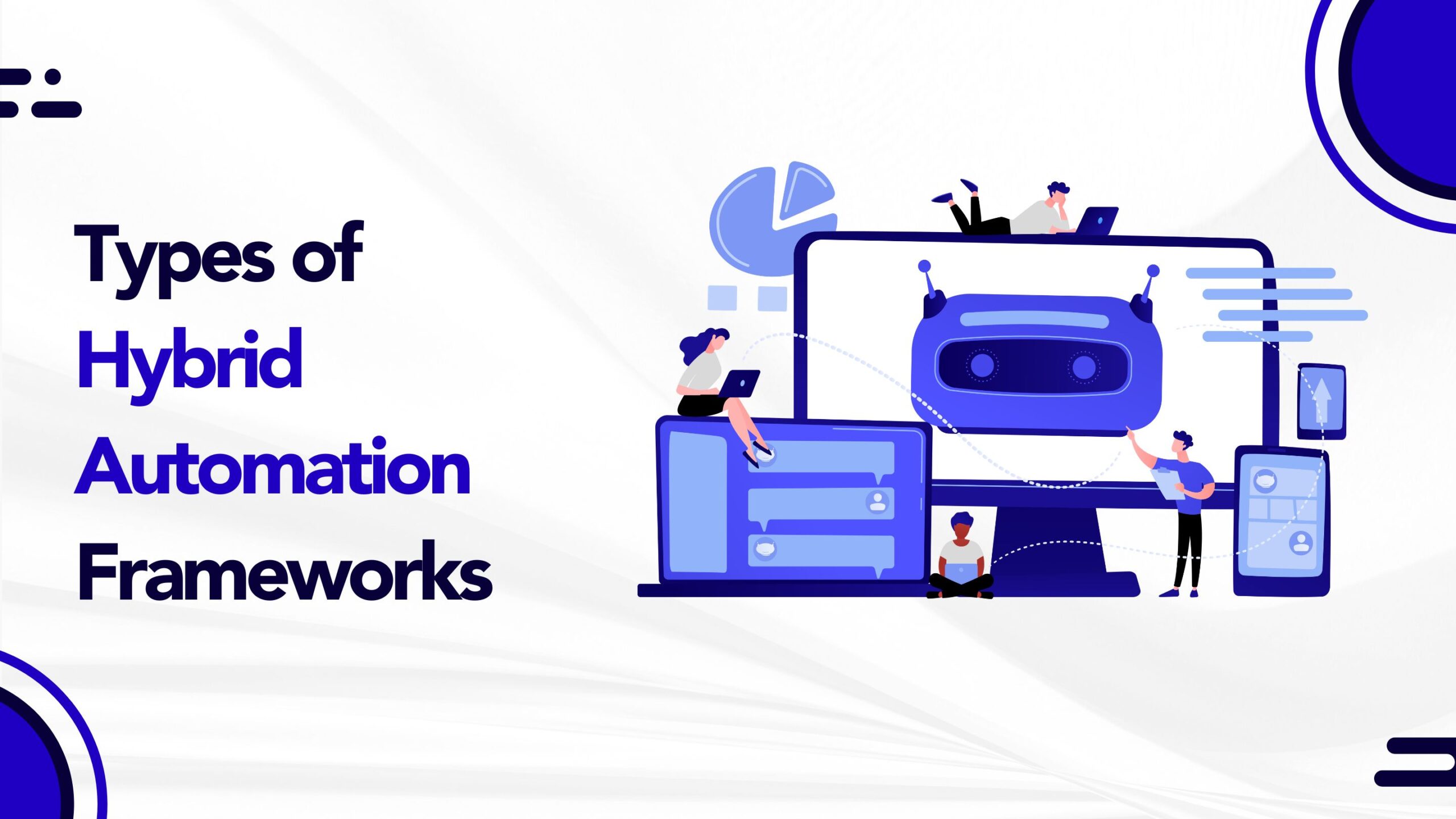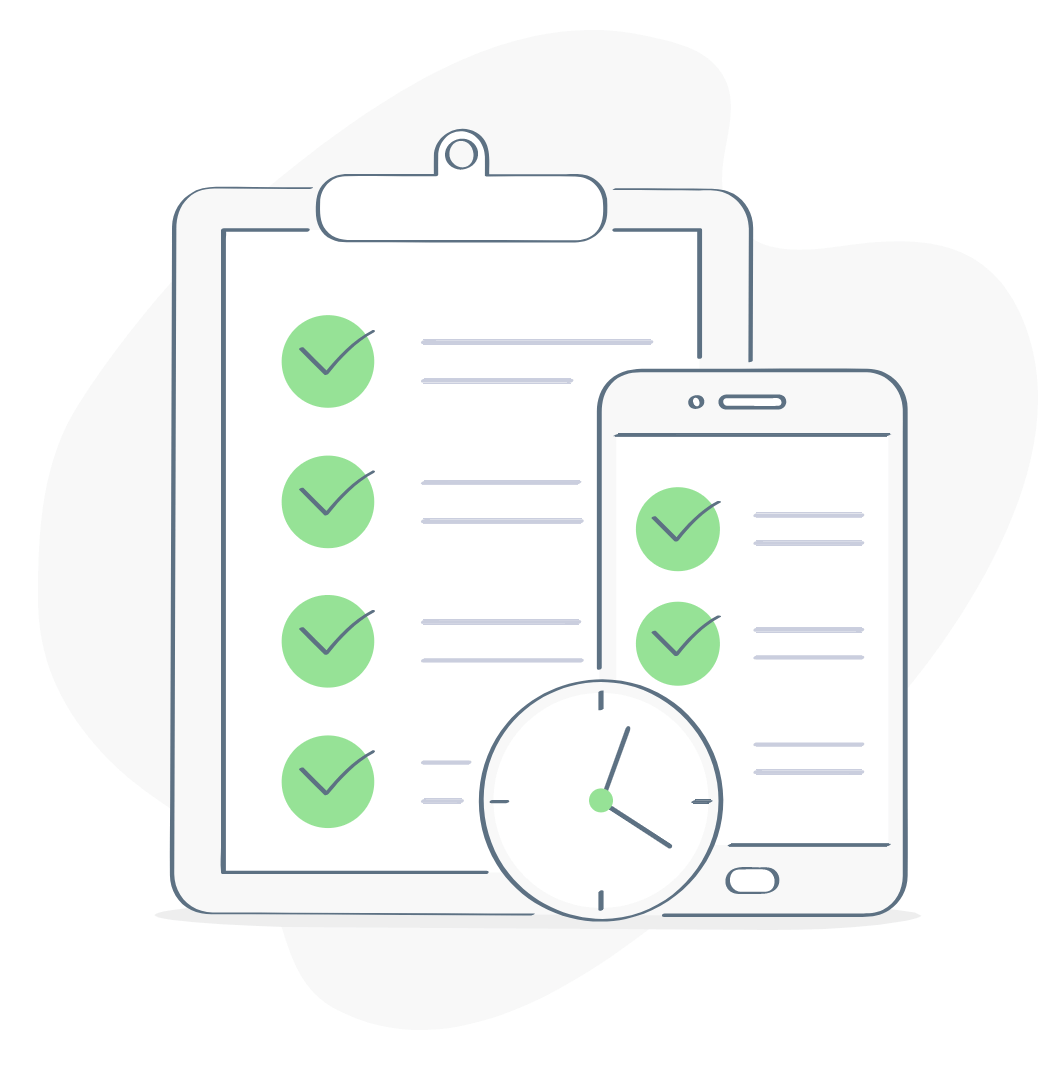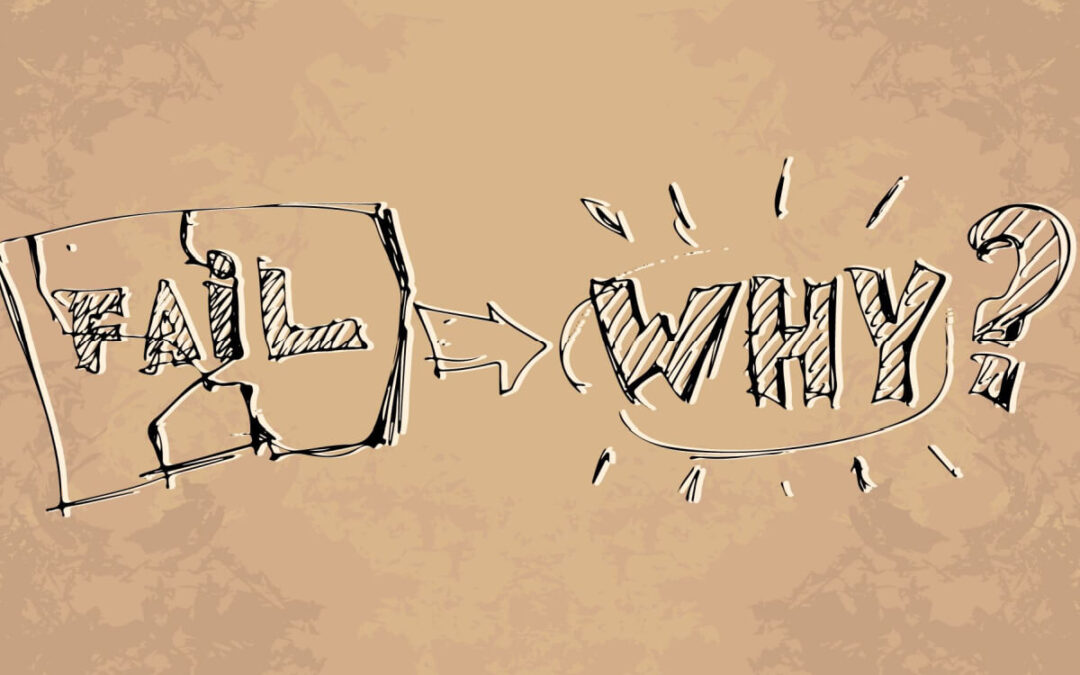by admin | Dec 7, 2019 | Automation Testing, Fixed, Blog |
Before starting an automation test project to automate regression test suite and end-to-scenarios, a pilot project will give one a much needed confidence and helps to design test automation framework with all the required features. In this blog article, we would like to through some light on all the key areas an automation testing team needs to focus during a test automation pilot project.
Ensure that you conduct automation testing proof of concept nevertheless you have an expert team with vast experience in test automation. The proof what you are going to collect is for the software under test not for your team.
Test Automation POC steps:
- Identify critical test scenarios.
- Choose a right tool.
- Setup an automation testing framework with basic features.
- Write POC test scripts.
- Capture the challenges faced during POC.
- Execute the developed automated test scripts on the recommended browsers and devices.
- Demonstrate the POC to the management team and stakeholders.
- As a final step, publish the POC report.
Test Automation POC is a checkpoint. If you have got a positive outcome from the proof of concept, then proceed with the next steps. As an automation testing company, we have seen successes in automation testing after conducting POCs and pilot projects. As a next step, identify a subset of Regression Test Suite for the pilot project.
This is a vital step. You need a test automation architect to design a framework which has all the required features to ease automation script development. When you design a test automation framework, ask the following questions yourself:
- How and where am I going to manage Feature files/automated test scripts?
- Test Data File formats?
- How to implement framework to automate Web app, Mobile App, and Desktop App?
- How to use Automation Patterns?
- What are all the preliminary variables required in framework configuration file?
- How does the framework report the failures with screenshots?
- How to collect test automation metrics?
- How to run a script with multiple test data?
- How to handle API automation testing?
A good framework eases script development and enable effective collaboration.
Start automating the identified test cases for the pilot project. Execute the automated test scripts multiple times and make the reports visible to management and stakeholders. A well-planned pilot project gives a sound foundation for automation. If your scripts are not producing false positives and negatives after several executions, you can confidently proceed with full regression test suite automation.

by admin | Dec 13, 2019 | Automation Testing, Fixed, Blog |
In the software industry, there is a constant dispute that surrounds test automation and who can be involved in the design, creation, and maintenance of it. Under various scenarios, there are different degrees of success for the team, product, and company, depending on who within the team does it. When the team uses Test-Driven Development (TDD), developers write code at the unit level to get quick feedback while the QA testers write code to verify higher-level integration layers.

Developers write these unit tests to verify Javascript validation of inputs in the browser and integration tests to check server-side validation of content. QA testers write web driver tests driving the browser for a full-stack validation to ensure that the end-user is talking to the server. The team should code in a maintainable format, and existing tests or any refactoring happens on work in progress, testing frameworks, naming libraries, and patterns used. A cohesive team would build tests according to the pyramid testing stack, and every layer would have different criteria.
The principles for test automation are readability, robustness, and speed. It is a complex process that continually evolves the testing infrastructure along with the product in the development phase. It includes unit tests of the validation in Javascript, integration tests of the server-side validation and data persistence, and a journey test to ensure the new page connects with the data flows as expected. The developers use these scenarios as part of their TDD work, and the QA performs exploratory testing when functionality is available, providing feedback until they meet acceptance criteria. Developers need to be involved in all of the test stacks so that they can refactor existing tests and add new ones without duplication. The QA team provides valuable input on what to test, and the testing infrastructure is built accordingly.
Advantages of a separate test automation team:
- The team shares knowledge on updates to the framework code and review of new tools and libraries together.
- This reduces duplicate code, and most core modules are reused and shared for other tests.
- The team contributes to and uses a consolidated test automation framework.
- Team members work in isolation without daily scrum meetings and can focus entirely on automation work.
- Each team member is assigned to a scrum team, and they help each other out when automation becomes complex.
- The QA team can focus on updating and refactoring the framework to facilitate and simplify the scripting of test code.
As an automation testing services company, Codoid knows the importance of having a dedicated team that not only develops the product but is also involved in the testing process after that. It is ideal if both teams are separate, but it is also imperative that both teams are well-integrated and highly skilled to ensure that times to market and project deadlines are achieved. That’s why we believe companies should focus on their developmental process and leave testing to a test automation services company that uses advanced tools, techniques, and methodologies.

by admin | Dec 16, 2019 | Automation Testing, Fixed, Blog |
It is necessary to manage testing efforts by creating test suites for your assets. To facilitate, you should introduce a Test Automation Suite. It doesn’t make testing more accessible and may increase maintenance. That’s why many software testing companies are undecided about the need for test automation even though it has become a necessity in the Software Development Lifecycle process (SDLC) to reduce time. Development and Quality Assurance (QA) teams are depending on automated checks to make sure that the software is delivered in shorter durations and exceed end-user quality expectations. Companies have started to realize that executing accurate automated tests is a worthy investment to advance their testing processes further.
You should be wary of the causes of diminished returns on your test automation investment to leverage your test automation suite. Like trying to force tools to do actions, it can’t because it can lead to poor results. Make QA engineers/testers aware of all tool features so that you can have an efficient implementation at a higher ROI. The following guidelines will allow you to facilitate the maintenance of your automated test suites.
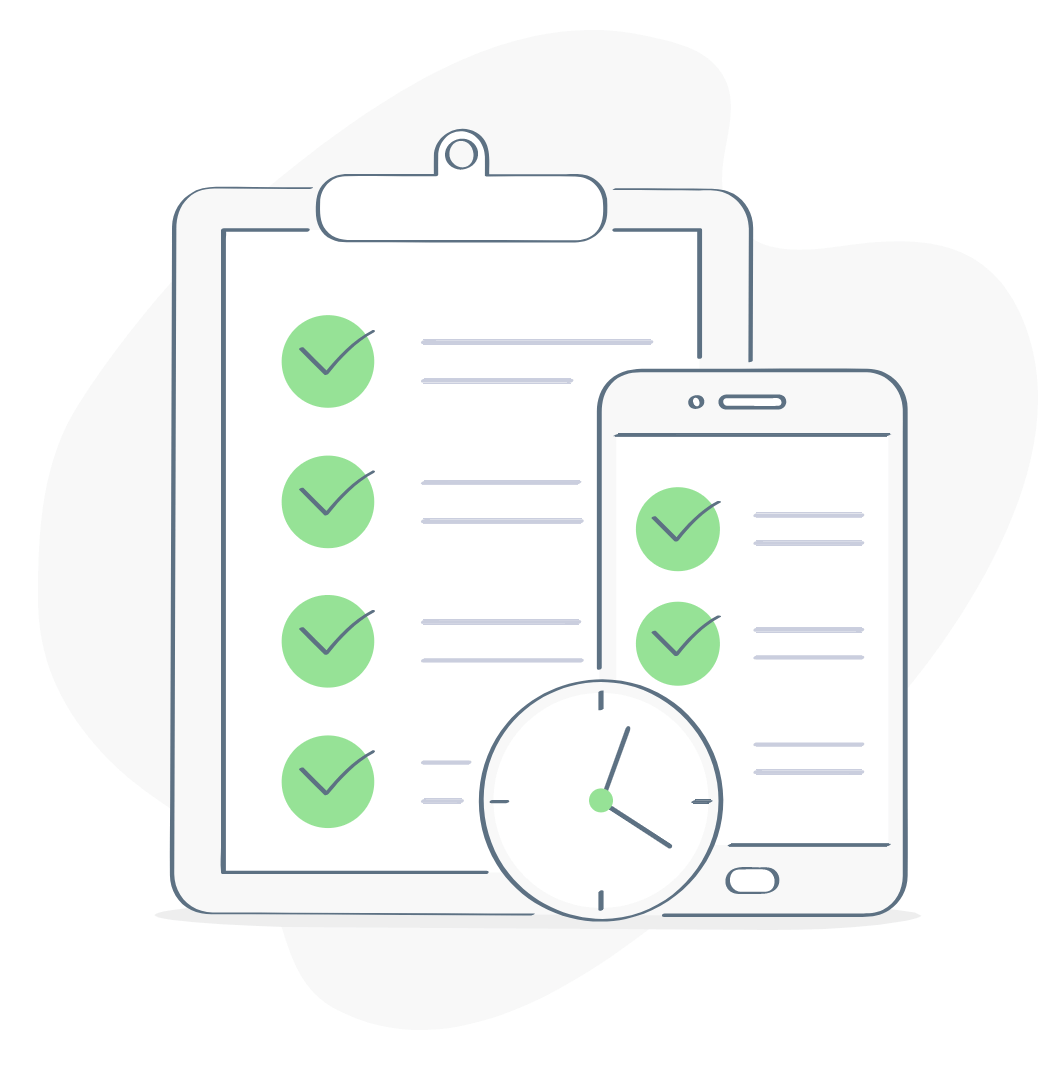
Plan the test suite
Planning increases the chances of testing being productive, and it is an essential part of the strategy for test automation. It articulates to the developers how you plan to maintain test assets. Use test tooling to capture data and treat this like any other asset in your test repository.
Run enough automated tests
Automated tests will give higher ROI if you run them frequently and will have three benefits:
- Reduced overall application cost
- Quality feedback is more often
- Easier to detect, analyze, and fix defects.
- Tests run in a stable manner
Centrally locate your test assets
Position test assets in a repository that can be easily accessed by developers with test management tools to facilitate maintenance of the test suites to ensure integrity.
Create with maintainability in mind
When creating automated tests, keep reliability at the fore of your decision while building your production code. Else, the time taken for the following will increase:
- Updating tests to reflect the current state.
- Analyzing failed tests and finding out you’re test was not up to date. You don’t want automation to become a burden when it was meant to be an accelerator.
Test assets treated like any other software
Test cases and test scripts should be maintained, and it can be of various kinds for automated test suites. During the lifecycle of your test suites, identify and plan the test suite maintenance. Whether corrective, preventative, or adaptive maintenance.
Improve the testability of test suites
Use test suites to communicate decisions to your developers and testers to perform continuous perfective maintenance and consider test suites as assets to both teams.
Learn the craft
To get maximum ROI from test automation, understand that it is a craft, and the implementation requires specific expertise despite the use of automation tools that can help create, maintain, and execute automated tests.
Clean up test suites
Maintain test suites by consistently checking if test assets are valid. During maintenance, cultivate a practice with developers and testers to create packages for obsolete tests or test suites and label them.
That’s why if you’re struggling with this, you should reach out to a qualified automation testing services company like Codoid, and you can guarantee your clients a smooth transition to test automation suites. Only skilled test automation services companies ensure they are up to date with the latest in technology and trends, and their QA and development teams adopt and implement the best practices that are sure to maximize your ROI.
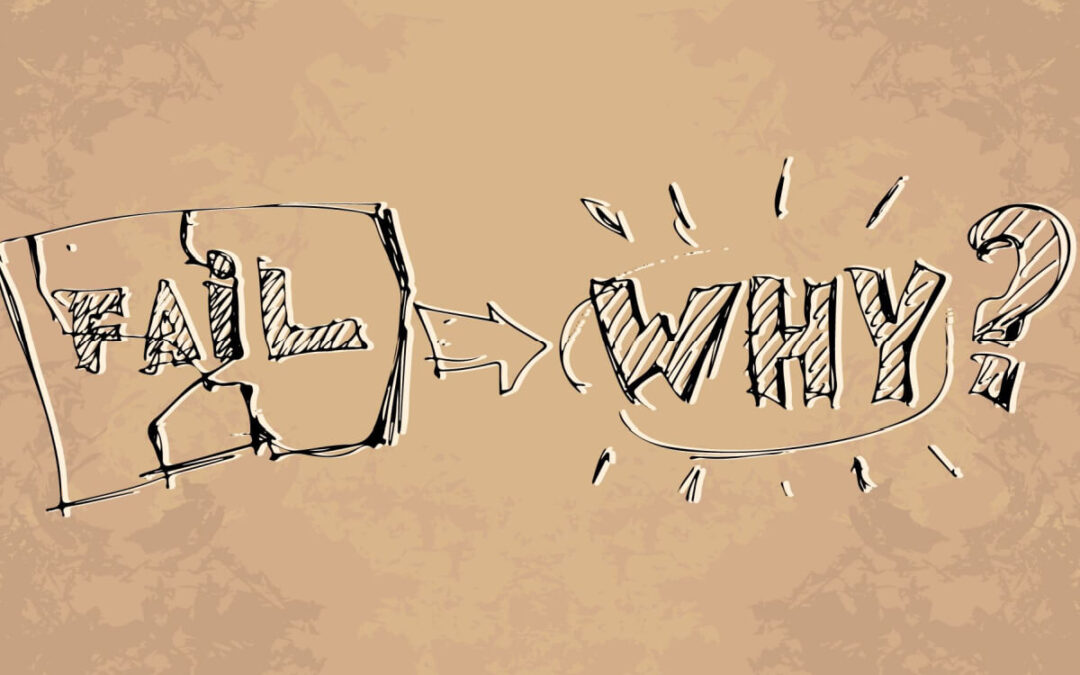
by admin | Dec 22, 2019 | Automation Testing, Fixed, Blog |
Test automation has become the obvious choice in most projects and for testing teams. As companies grow, their products become better and also more complex, leading to the need of better and more efficient non-regression test planning. Manual testing in such cases would need a large dedicated team, which would prove beyond the budgets of most projects. This leads to the requirement of meticulous automated tests. As a leading Automation Testing Services Company we know that while automating tests prove to be an advantage, there are several reasons why test automation would fail. As the experts, we know that comprehending these reasons would prevent pitfalls, and we list some of the reasons for better understanding.
Unworkable Expectations from Automated Testing Tools
There will be times when the product and or the tools fail to live up to the project expectations, and usually, the tools are blamed. The reason is that maybe the expectations of the automated tool used were inaccurate or more than it could have delivered. At the start, project owners make the mistake of believing that investing in a pre-scripted leading tool would get them instant ROI and all would enable all at the click of a button. Additionally, there are instances when project owners believe that the software would be able to automate the entire process across the project. It is necessary to understand that to put an automated testing tool to good use is a project in itself and requires meticulous planning and experimentation to ensure that it works across a range of testing environments.
How much and what to Automate
While a company may understand that total automation is not possible, they are unable to assess how must and what to automate to really achieve what they want from their software product. Even an expert would be unable to pinpoint the exact percentage or figure that would be adequate for automation tests – it depends on the application being offered and the needs to which business would be catering – an animated web application would be different to an e-commerce one.

‘Umbrella’ mindset
This mindset is one of the major causes of test automation failure. A one size fits all approach would prove detrimental and test automation would never work as per expectations. The aim instead should be towards updating to match changing factors, maintaining patience, and ensuring continuous improvement.
Lack of Understanding of Manual Testing
It is important to know that treating automated testing as a silver bullet is an incorrect and flawed approach. Automated testing is an extension of manual testing, and without understanding the manual method, the automated process would not fall into place.
Flawed Understanding of Automated Testing
The most common mistake that project owners and businesses make is to believe that automated testing does not require inputs and is extremely simple to undertake. It is incorrect to believe that an existing process for testing can simply be automated without a reconsideration of the entire approach.
Inadequate Resource Planning and Incorrect Staff Selection
It is a fallacy to believe that any tester or person involved in developing a product can run automated tests. It takes experts with specific skill sets to undertake designing, configuration, and implementation of test automation, as also excellent communication skills between project managers, developers, and the end client. Businesses must work with vendors consisting of teams with extensive and varied technical knowledge, and must not rely on inexperienced in-house staff.
Inadequate Attention Towards Test Reporting
The most accurate and meticulous testing would not be complete without thorough test report documents. Inexperienced teams would not pay the required attention to test reporting and analysis. The flawed analysis could lead to unattended defects, and be the cause of wasted precious time, resources, and efforts. It is important to remember that assuming the success of test results can lead to problems and lead to test automation failure.
Flawed Test Code
Despite meticulously following all testing strategies and steps, if test automation still fails, it could be because of test code errors, and it would be wise to relook at the test scripts.
In Conclusion
Boosting productivity is important for any company, and enhancing the quality of your product is what is required, and test automation is certainly the most efficient way to do so. The fact is that test automation enhances the quality and robustness of the software, provided it is implemented with caution and care. In order to reap the benefits and ensure no obstacles, businesses need to invest in an experienced team that can gain for them all the benefits that test automation has to offer. Connect with us to work with such a team and ensure hassle-free testing.

by admin | Nov 14, 2019 | Automation Testing, Fixed, Blog |
First, let’s demystify Salesforce. Salesforce is a Customer Relationship Management(CRM) solution on a cloud service development platform. An integrated platform that gives all your departments a single shared view of each customer. Therefore, Salesforce testing plays a crucial part in any organization that heavily relies on this platform.
Let’s explore the role of Salesforce Testers (ST).
They are Quality Engineers (QE) as opposed to Quality Analysts (QA) because they not only review codes for bugs, but also design, program, scale, and maintain complex Salesforce test frameworks. They even set up test environments from scratch, which is a critical part of the code review and release process. Testers with knowledge in Selenium web driver, HP Unified Functional Testing (UFT), Cucumber, IDE (Eclipse-based), Change Sets (Cloud Deploy), Ant migration tool, Workday, AssureClick, QTP, Jasmine, Karma, Junit, etc. play a pivotal role in Salesforce Automated Testing.
Salesforce Testers are expected to test projects that follow Agile, Waterfall, Iterative, Spiral, V-shaped, or even traditional software life cycles by reviewing codes to identify potential issues and offer implementation suggestions. An ST is expected to possess the skill, talent, and experience far superior to a developer or an analyst. They are required to know the ins and outs of such profiles, making their job exciting. As a career option, the growth prospects for an ST role are high when they add an ADM 201 certification to their resume. They can switch to a Business Analyst role in the future since they have a background in testing.
Most Salesforce Project core team consist of Business Analysts, Project Managers,QA Managers, Scrum masters, Salesforce Testers, Quality Analysts, Developers, and Administrators. In this team setup, the primary functions of an ST include testing services like functional, unit, manual, automated, load, performance, integration, deployment, security, regression, smoke, user acceptance, and CRM ad-hoc testing.
Let’s talk a little more in-depth about the roles and responsibilities of a Salesforce Tester.
1. Salesforce automation testing using Selenium or UFT testing platforms.
2. Conduct requirement analysis, develop strategies and execute test cases through
function maps (automated or manual).
3. Deploy data from sandbox to production and validate the codes as well as perform
equivalence partitioning and boundary value analysis.
4. Send product updates, identify production issues, and implement integrations to meet
customer needs.
5. Provide software development support through data flow diagrams using formal software specifications.
6. Analyze results and track issues by conducting user acceptance testing.
7. Participate in user story mapping, sprint planning, estimation, and feature walk-throughs.
8. Demonstrate expertise in Agile/Scrum frameworks for defect identification, impact
analysis, and regression testing.
9. Daily reports on progress, solutions implemented, and pending issues.
10. Stay up to date with Salesforce.com system upgrades and the constraints of CRM
applications.
In conclusion,
If you’d like to join the Codoid team as a Salesforce Tester, you will need to have not only the knowledge and experience mentioned above but also certain personal qualities. A deadline-centric and data-oriented professional with excellent interpersonal and communication skills. Keen ability to lead and work with cross-functional teams with exceptional organizational and project management skills.
Happy Testing!

by admin | Nov 16, 2019 | Automation Testing, Fixed, Blog |
Test automation reporting is an important component in the automation framework. Once your automated test suites are executed, test results will be the only artifacts to analyze failures. You will be forced to execute the failed test cases to investigate further if you don’t report the failures properly. As a test automation services company, we use automation testing dashboard reporting tools to report the results and logs. In this blog article, we have listed a few key test automation reporting tools which are widely used by automation testing communities across the globe.
Perfecto – Smart Reporting
This is a commercial automation testing reporting tool from Perfecto. Smart reporting is implemented with AI-Powered algorithms which provide the insights you need and reduce false negatives for less noisy reporting. This is the best Visual Analytics Tool for Test Reporting.
Calliope
Calliope.pro is a DevOps tool that generates comprehensive test results. You can also publish the results from Cucumber, TestNG, and JUnit. This is also a paid tool and its web dashboard allows your team to visualize and analyze the test results.
Dashing.io
Dashing is a dashboard framework. If you would like to customize your dashboard report and are not interested in paid or other predefined test automation reporting tools, then Dashing.io will be the right choice for you. You can build a dashboard using JSON output from test automation execution.
Allure
Allure is an open-source framework designed to create test execution reports that are clear to everyone in the team. It has client libraries for the following programming languages – Java, PHP, Ruby, Python, Scala, and C#.
Extent Reporting Framework
With Extent Framework, you can create beautiful, interactive, and detailed reports for your tests. Add events, screenshots, tags, devices, authors or any other relevant information you decide is important to create an informative and stunning report.
ReportPortal.io
ReportPortal web dashboard provides AI-powered automation testing report. You can manage all your automation results and reports in one place and submit & track defects with full evidence (logs, screenshots, comments, etc.) directly from a failed test case into a bug tracking system.