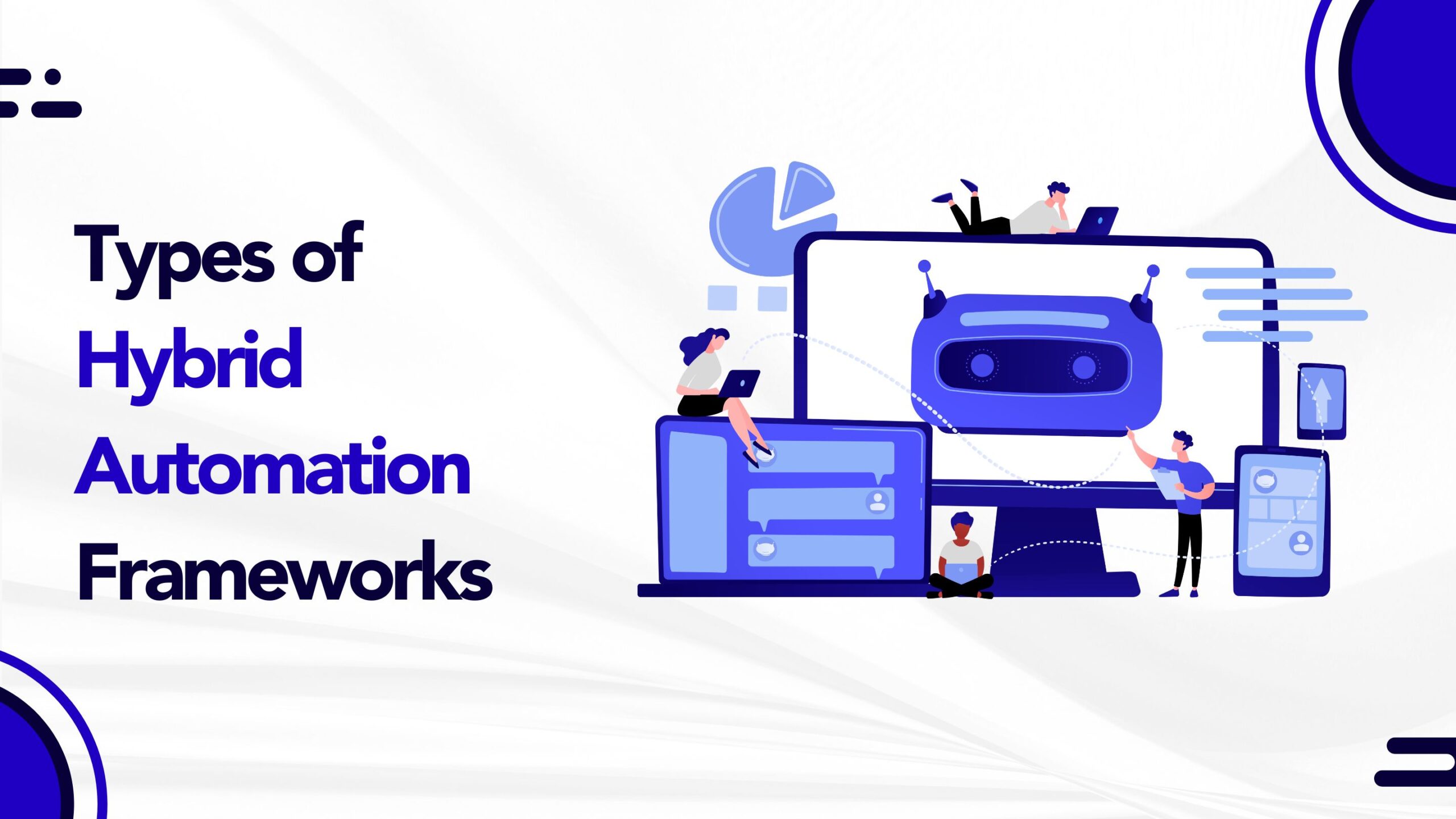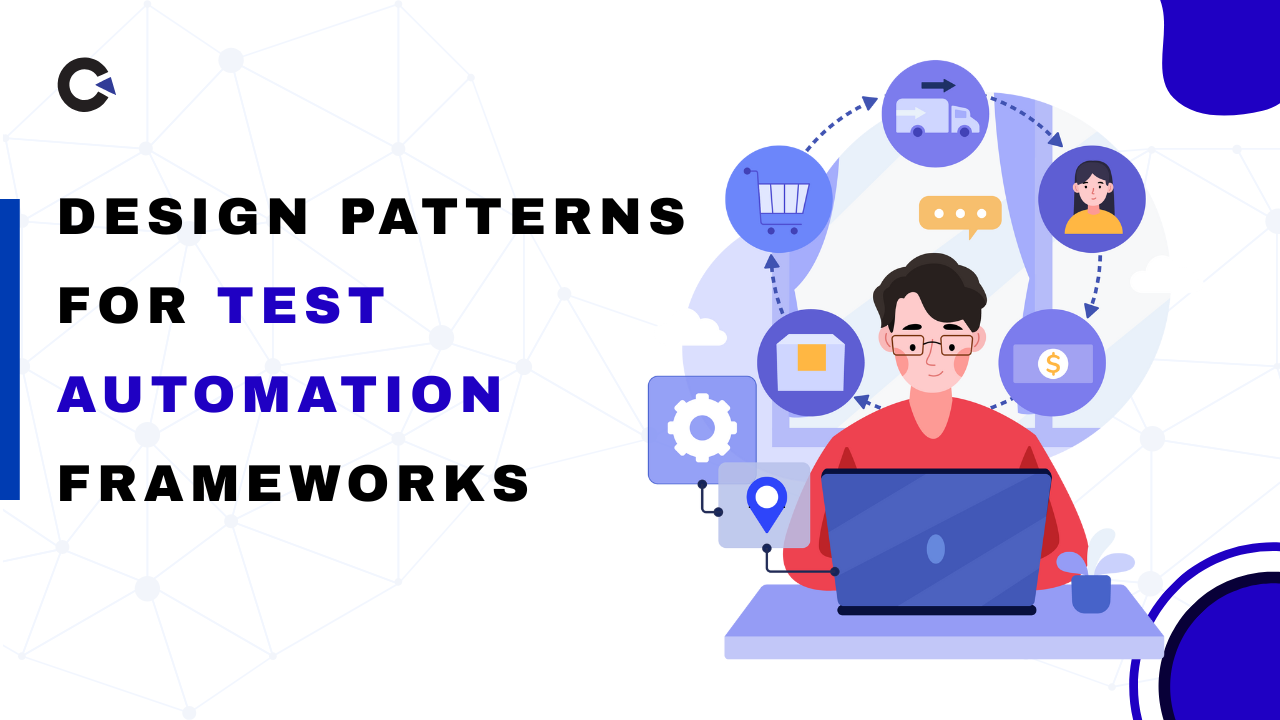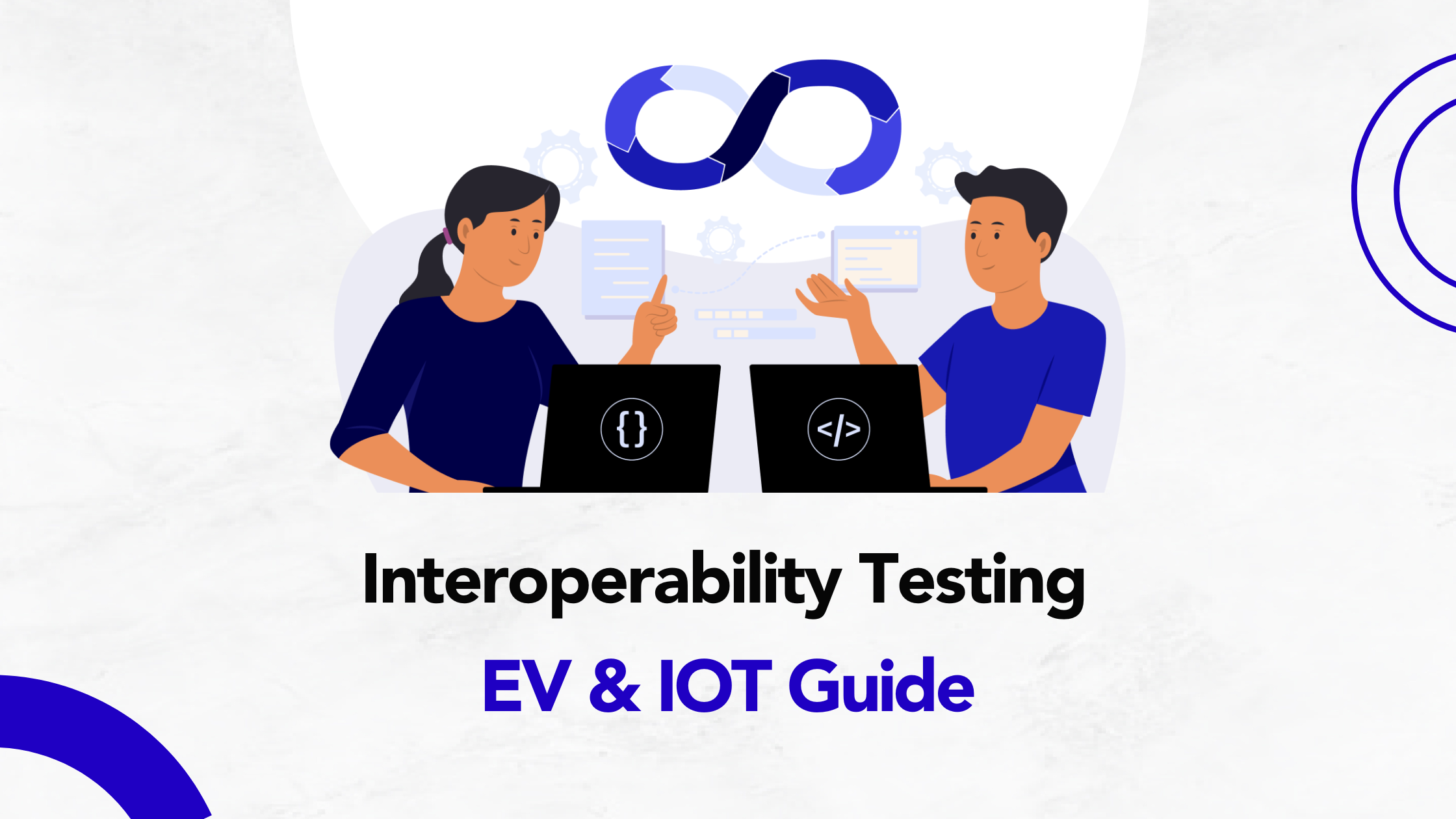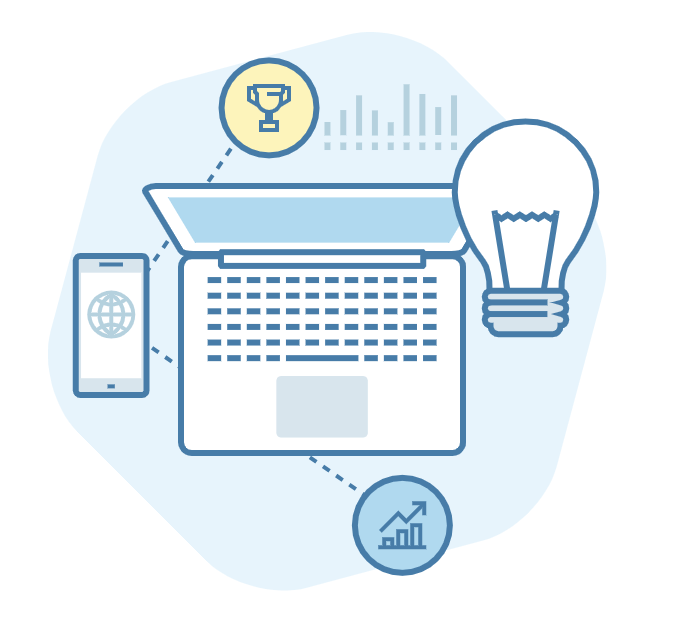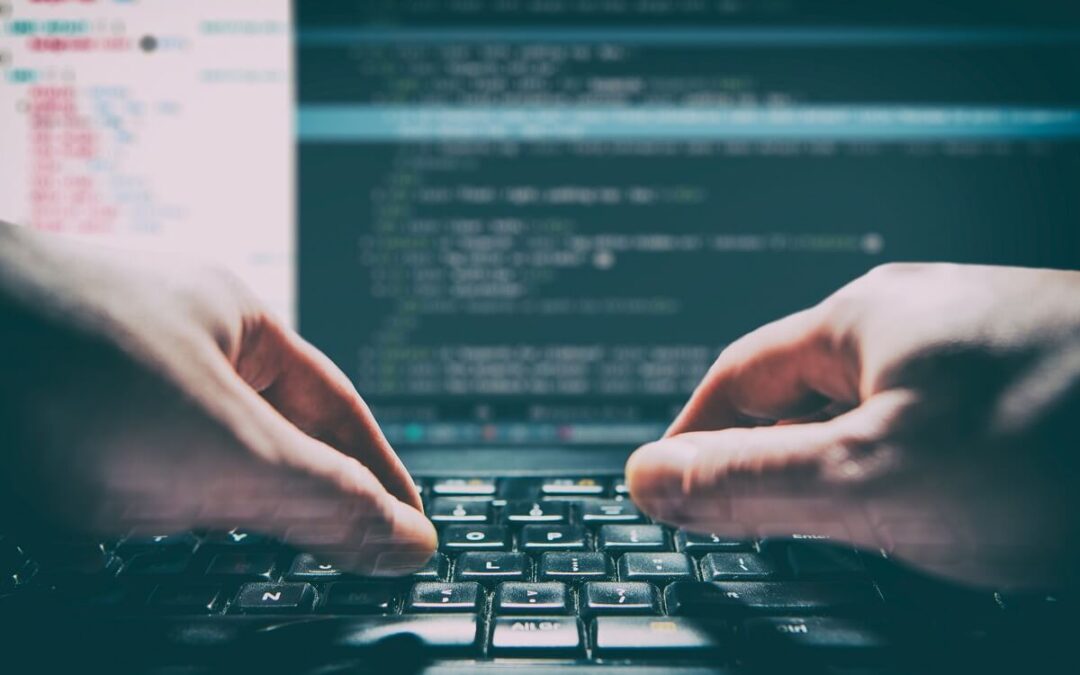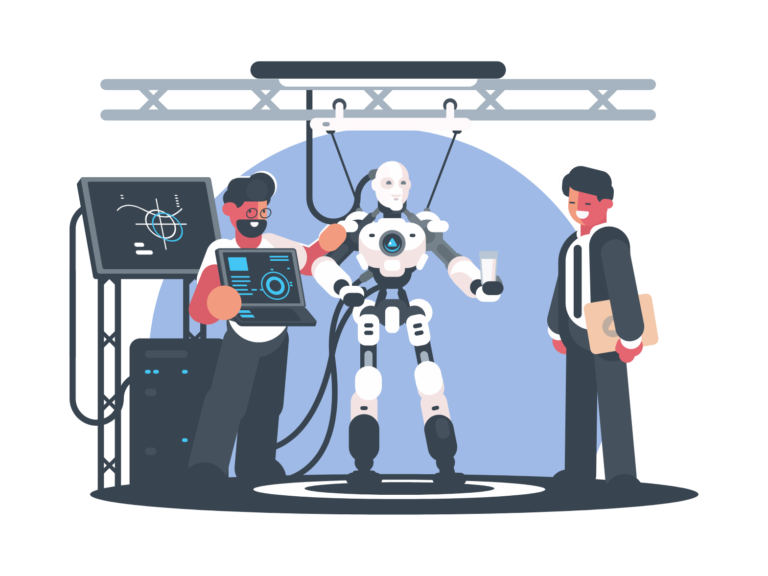Java Excel Libraries
Choosing a Java library for automation testing is a simple task. There are many Java excel libraries available in the market. However, choosing the right library is important. For example: if you want to color a cell, then Apache POI should be the ideal choice. If you want to query an excel sheet, go for Fillo library. So your choice should ideally be based on the requirement. As a test automation services company, we have used Excel Libraries for various project. Today we would like to take you through all Java Excel libraries and its features.
Apache POI
Apache POI is a widely used Java Excel library. If you are automating a Financial Application, then all the financial calculations can be handled by retrieving data from formulated Excel Cells instead of writing a complex automation utility. Using Apache POI, you can update the value which you have retrieved from AUT and refresh the formula cells to perform the expected calculations.
Excel Reporting – Formatting excel cell is another notable feature of Apache POI. Every testing team has its own customized test automation framework.
Emailing PDF and Excel report after automated suite execution is a common practice. Generating an excel reporting can be done very easily using Apache POI formatting properties and methods.
Fillo
Fillo is one of Codoid‘s brainchild freeware products. As a software testing company, creating/exploring new automation testing tool/utility is our primary objective. Contributing something very niche and useful to the test automation community gives us immense pleasure and an overall sense of accomplishment.
Why did we create Fillo? When we were busy setting up a test automation framework for one of our customers, the thought provoking idea of creating a unique product was born. The test data spreadsheets for the scripts had multiple rows and every time the scripts picked up the test data based on the conditions and the environment. Writing a filter condition for an Excel utility using Apache POI was found to be a cumbersome activity. The framework implementation kept on growing. So we thought an Excel query utility would fill the void. That’s when Fillo was born. It is a simple library to query an excel spreadsheet.
JXLS
Jxls is a small Java library to make generation of Excel reports easy. Jxls uses a special markup in Excel templates to define output formatting and data layout. Jxls provides some built-in markup processors which can be used to parse an excel template and extract control commands.
JExcel API
Java Excel API is a mature, open source java API enabling developers to read, write, and modifiy Excel spreadsheets dynamically. Now java developers can read Excel spreadsheets, modify them with a convenient and simple API, and write the changes to any output stream.
Apache Commons CSV
If you want to read/write CSV files, you can also go for Apache Commons CSV.
<dependency>
<groupId>org.apache.commons</groupId>
<artifactId>commons-csv</artifactId>
<version>1.8</version>
</dependency>