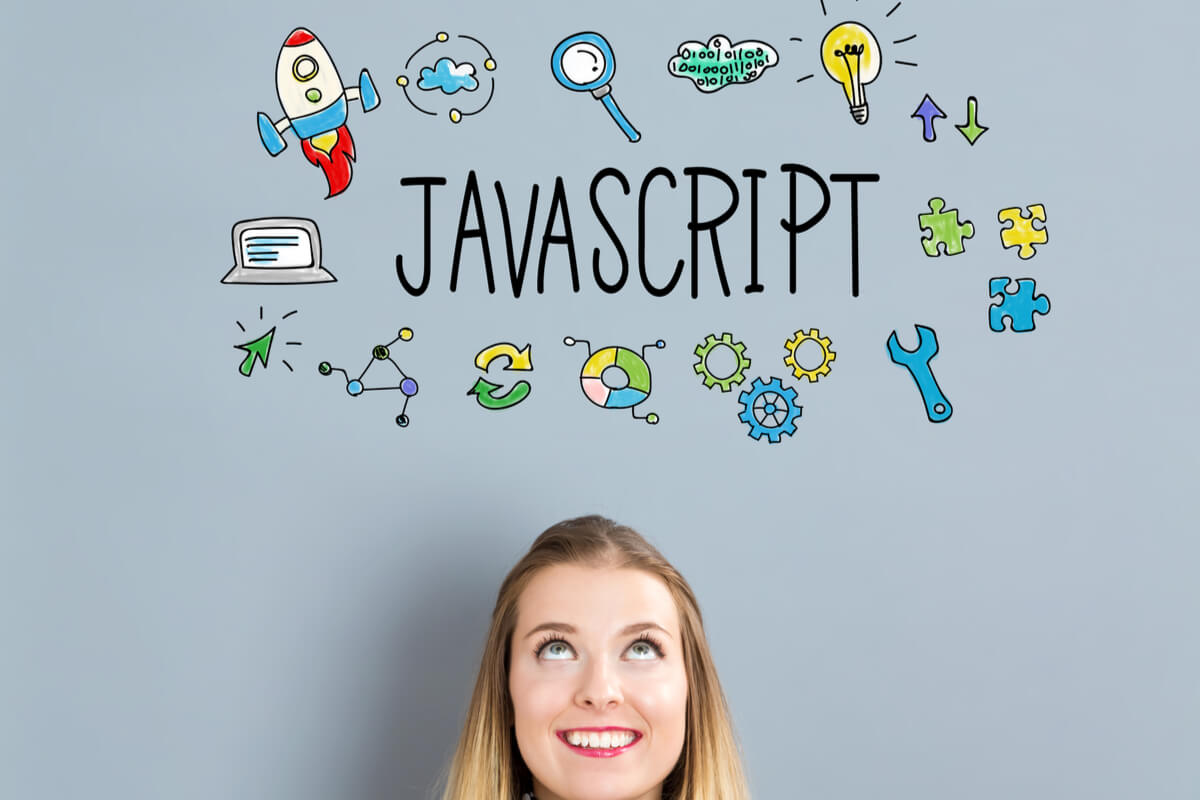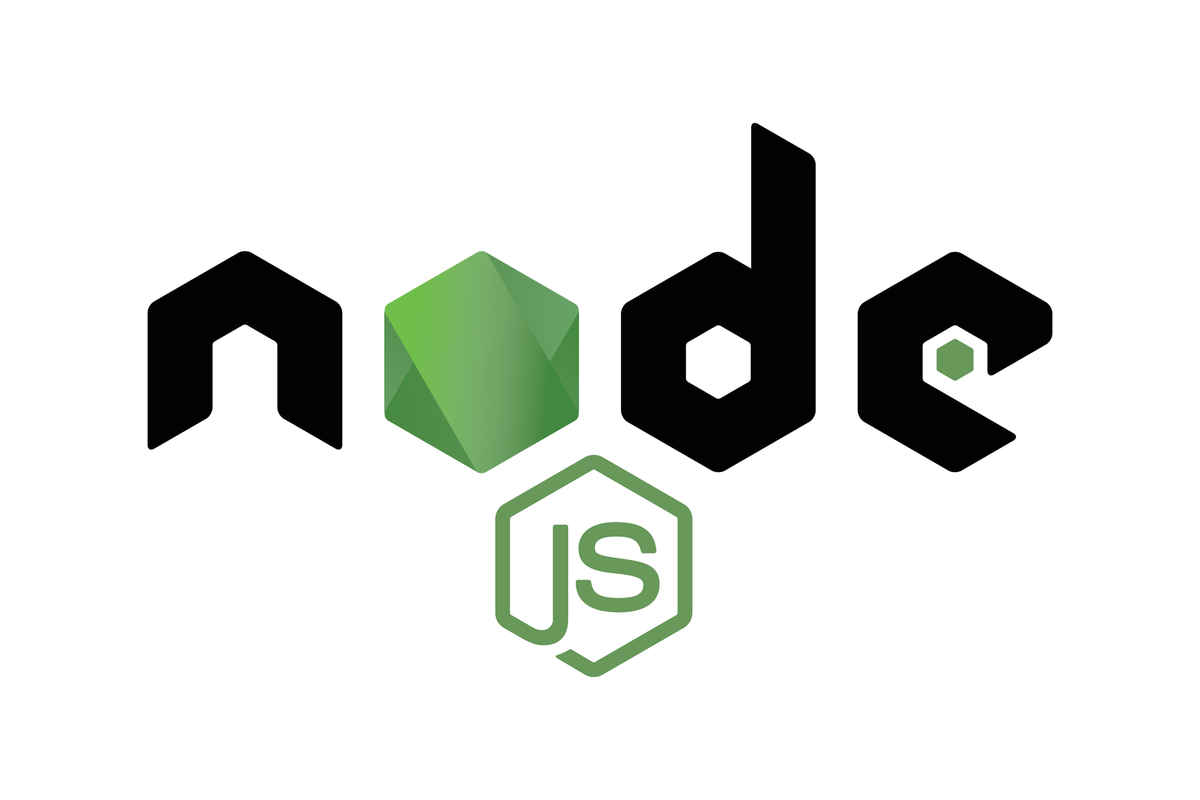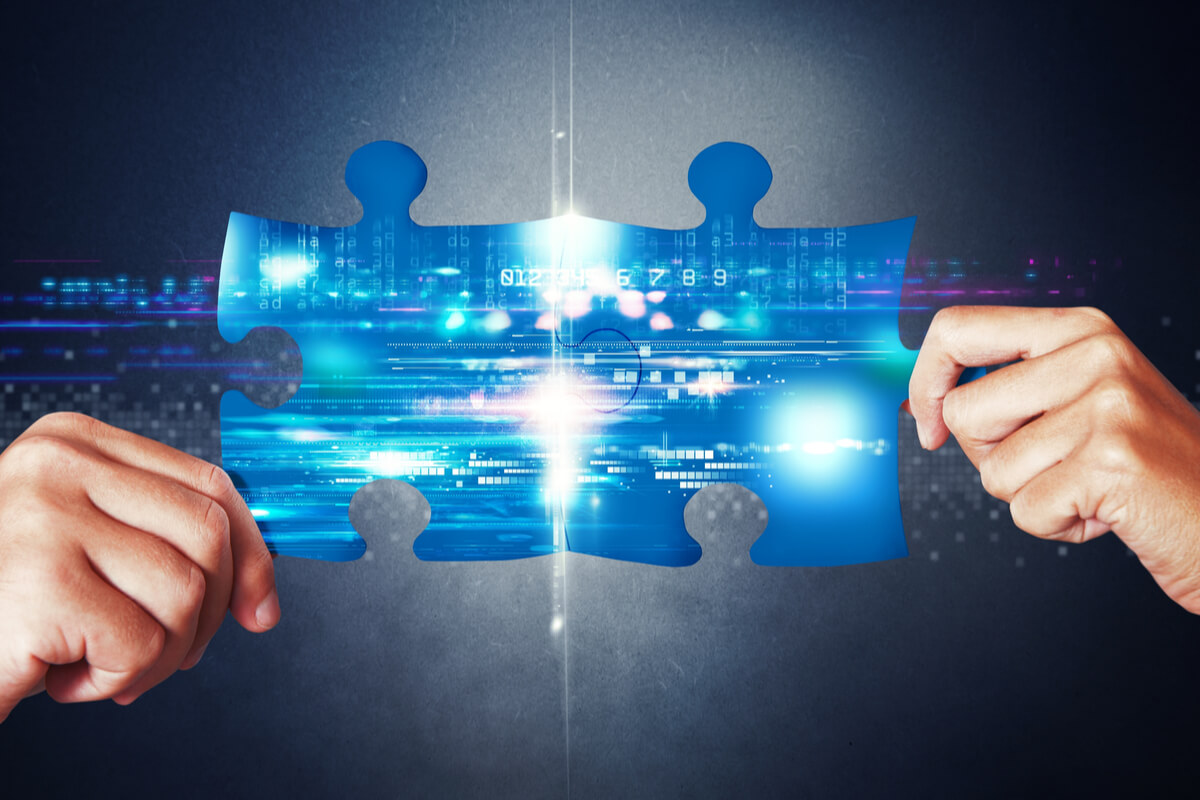by admin | Jan 22, 2020 | Software Testing, Fixed, Blog |
Software testing companies should employ the fail-fast principle in their Software Development Lifecycle (SDLC) process because when your program fails, you can quickly fix the errors and promptly move to the next. Ideally, systems shouldn’t fail, and your application shouldn’t crash, but when it does, you should prevent frequent recurrences.
You are bound to err on the project, and the software will end up with a couple of bugs. System failures and software crashes are frequent, and deadlocks, data loss, privacy corruption, and inconsistency is particularly bad. The fail-fast principle prompts us to quickly fail early on in the process because if an error occurs, then it is easier to fix. It is better if the software fails immediately instead of later where you need to work around the failure. Since fail-safe makes errors appear earlier in the SDLC and bugs found are simpler to reproduce and cheaper to fix, it is an ideal situation to be in as it helps stabilize your software. Ensure there are fewer bugs and defects when it goes into production, therefore resulting in superior quality and launch-ready products. Fail-fast is a cost-effective method of application testing and a principle behind many agile practices.
Here are cases in software development when you need to employ fail-fast testing:
You write tests and cover all types of test case scenarios in which they may fail and highlight all the requirements that need to be met before implementation in a test-driven development method.
Developers are required to employ a method of continuous integration for current works with a shared repository, and it needs to be verified by automated builds to help the team to find and fix bugs early.
Instead of typically starting up the system or using the fall-back strategy if the system fails or stops due to missing environment variables and start-up parameters, you should be notified immediately to fix the issue.
Software theory usually prescribes one of two extremes to ensure quality. First is granting sole responsibility to an individual on the team; this removes accountability from the rest of the team. Second is the need to collaborate on everything that translates to follow the pack mentality. At Codoid, we suggest an alternate option, train, and educate all team members to become decision-makers on the project. Make sure this combined theory is put to the test by ensuring everyone is equally responsible for the outcome of the product quality. Let customers be empowered to make the right decision. Enunciate to your team the long-term consequences of their choices and explain how it affects user experience.
Providing software testing services can be hard for many companies. Yet, we are confident in our capability of predicting what may happen, and we take time to explain the possible outcome. We ensure that we get things done without having to give up the power of decision making. It is a risky gamble, but our work speaks for itself, take a look at our testimonials, and you’ll see we’re right.

by admin | Jan 6, 2020 | E-Learning Testing, Fixed, Blog |
Globally there are innumerable learning management systems available for use. It could be tough for a business to decide which LMS would suit them best. The LMS should help a business deliver corporate learning, scale up training efforts, and consistently achieve the learning goals for your company. It would be important to elicit the help of an expert QA outsourcing and software testing firm with proficiency in elearning testing services. They would be able to let the business know and take top factors into consideration when helping the business choose a Learning Management System.
Usability of a system should be a critical factor in the process of evaluation when looking to adopt an LMS system. It must be extremely easy for users / employees to navigate through the learning courses and receive scores and certifications. The LMS introduction must be in-depth, all-inclusive and be customizable to suit individual needs, and have simple guides to help with easy acceptance.
It is important for a company to know whether employees are making any progress in an assigned course. A proper tracking and reporting mechanism is an indispensable part of a good learning management system. Reporting capabilities are amongst the essential factors for selecting an LMS system for a business. Event tracking and real-time participation are accurate measures for whether a course is working as it should and whether employees are actually undertaking the courses they are required to complete. External training programs attended by employees should also be tracked, since every training program does have an effect on the performance of the employees. It should also be easy for employees to be able to print their certification of completion instantly.
The purpose of an LMS is to serve a particular function of the business. The LMS must be scalable and comprehensive enough to grow along with the business. This is an important factor which many managers/business leaders often forget to take into consideration, and it becomes a problem when the system is unable to meet their expectations and the demands of the business. An expert partner in the E-learning domain testing will be able to assess and verify the system for your business.
The premise of an e-learning system is that it allows users to learn at their own pace, in a location best suited to their learning needs, and at a time that is convenient to them. The LMS should be accessible and allow 24/7 flexibility all through the year. By ensuring that the LMS has these capabilities, your employees would be encouraged to complete their assigned courses and not miss out on their work schedules either. Since an LMS is web-based, it can also be accessed from any mobile device, but a business must ensure that the system works seamlessly across all platforms and devices. This requires the support of an expert partner who would be able to ensure that the LMS works as designed at all times and flawlessly.
If the LMS is expected to work round the clock, the software testing partner must also have around the clock availability and offer top class service at any time of day or night. The online vendor support must be functional and easily accessible, and should efficiently answer any questions that users may have when operating the system. Your outsourcing partner must have a reputation of robust customer service around the clock.
The data being entered into the LMS is online and this immediately raises concerns of privacy and security. The LMS would hold personal information such as address, email ids, phone and social security numbers, and other confidential data. The vendor managing the LMS must ensure privacy controls are in place, the automatic backup system functions smoothly, and each person has a password protected login. This will keep company and employee records safe from unwarranted access and users.
This is not an exhaustive list but these are amongst the main considerations for a robust learning management system. In addition, the LMS must have a provision for communicative work, discussion boards, and inter-user ‘conversations’. There should be a provision to exchange files and have group discussions and note-taking as well. For such a system to work well it would need constant support and management through a highly proficient and experienced team – connect with us to work with such a team and gain optimum advantage from your Learning Management System, now and in the future.

by admin | Jan 21, 2020 | Software Testing, Fixed, Blog |
Teams can achieve quality by everyone on the team being skilled at testing by understanding what quality criteria in a product contribute to excellent quality. They should be a part of the testing process, and this is possible only if the entire team understands testing and uses tools to build the product. Your testers should perform exploratory testing to identify risks, analyze it, and then improve the quality throughout the Software Development Lifecycle (SDLC).
This type of complete team testing involves everyone responsible for its assessment who can contribute to the quality of the software. It is recommended that you employ different stakeholders at fixed intervals to make testing holistic and a team effort. There may be some pushback because testing may not be everyone’s primary job, but they can help to incorporate their knowledge and create a quality product.
Developers and testers usually waste a lot of time discussing, fixing, and retesting errors. To avoid this, the team should develop a mindset to acquire skills that will help them perform accurate testing. We can measure the various components of quality in SDLC by the quality of the product itself and the individual team member’s work quality. To achieve excellence using full team testing, you should establish processes and workflows to facilitate the collaboration of testing efforts within your team.
Full-team testing performs test design/execution together to improve the testability of the product. It is called a pairing for the testability session , and testers play the role of advocate here while also learning from developers about useful practices and details. Testers should write down a risk list applicable to each product and match it to developers accordingly for further development. It should be done before coding starts, especially for high-complexity issues, to refine the test coverage map created. For business-analytics reasons, you should track changes through a comprehensive test strategy. It is called a pairing for coverage session for the requirements, and a high-level outcome is expected. Testers should write automation, and other team members must be familiar so that they can add tests or fix broken ones. Testers should also identify what to automate and create an appropriate process flow around the ownership of automation efforts.
Quality Experience (QX) = Quality Assurance (QA) + User Experience (UX)
During the design phase, a frequent exchange between systems thinking and design thinking creates a quality experience. UX designers get product ideas based on user test case scenarios, and UX testers are faced with challenges based on their product insights, quality, and cross-functional dependencies. Developers then use statistical interaction-based information from the UX team to design a better scope for the tests.
In summary, full-team testing is when the entire team knows and participates in the testing process using tools to contribute to the exceptional product quality. The best QA companies can also sometimes make this error and not employ the entire team during the testing phase. This can prove to be vital to the process, and it is best to decide on which QA company you should hire by asking them if they suggest full-team testing. At Codoid, QA services are always an all hands on deck experience, because it ensures valuable inputs from every involved team member and quickens the entire SDLC process.

by admin | Jan 9, 2020 | Automation Testing, Fixed, Blog |
We all know that Selenium has three wait types (Implicit, Explicit, and FluentWait). How to avoid false positives using Selenium waits? Applying wait for all FindElement steps using Implicit Wait is not a right approach. If you are automating a small website or writing some Web scraping scripts, you can go with Implicit Wait. However, if you are writing automated test scripts for an web application, then our recommendation is Explicit Wait. Moreover, Implicit Wait applies the wait time for the entire browser session and you can change the wait time during run-time, however, you can’t do it for individual FindElement method call. As an automation testing company, we use Selenium Explicit Wait to avoid false positives as much as possible. In this blog article, you are going to learn Selenium Wait Commands using Python.
Implicit Wait
As we mentioned before, use Implicit Wait for simple website or Web scraping scripts and don’t mix Implicit and Explicit Waits. When you automate a full regression test suite, it requires proper Page Load and AJAX call handling using Explicit Wait. Note: By default, Implicit Wait is disabled.
from selenium import webdriver
driver = webdriver.Chrome(executable_path='chromedriver.exe')
driver.get("https://codoid.com")
driver.implicitly_wait(10)
Visibility of Element Located
Checking the presence of an element in DOM will not suffice our need. In addition to that the scripts need to confirm whether the web element is displayed on the web page or not. Selenium Explicit Wait has visibility_of_element_located method to check whether the web element is available in DOM and Height & Width is greater than ‘0’. Most of the automation testers are aware of this method/technique. However for novice QA automation testers to write robust automation test scripts this will be a much useful tip. Your developers can hide web elements for different reasons using the below CSS attributes.
<input type="text" id="txt1" style="opacity: 0"/>
<input type="text" id="txt1" style="visibility: hidden"/>
<input type="text" id="txt1" style="display: none"/>
<input type="text" id="txt1" style="position: absolute;top: -9999px;left: -9999px;"/>
<input type="text" id="txt1" style="clip-path: polygon(0px 0px,0px 0px,0px 0px,0px 0px);"/>
Note: If any HTML tag is styled using clip-path, Selenium’s visibility check does not work. This may be an issue with Selenium. Let’s wait for the comments.
from selenium import webdriver
from selenium.webdriver.support.ui import WebDriverWait
from selenium.webdriver.support import expected_conditions as cond
from selenium.webdriver.common.by import By
from selenium.common.exceptions import TimeoutException
driver = webdriver.Chrome(executable_path='chromedriver.exe')
wait = WebDriverWait(driver, timeout=10)
try:
driver.get("http://google.com")
wait.until(cond.visibility_of_element_located((By.NAME,"txt")))
except TimeoutException as e:
print("Timed Out")
finally:
driver.quit()
Wait for JavaScript Alert Presence
JavaScript Alert will pops out on your web browser after its invocation. One should use wait mechanism while handling JS Alert to avoid script failure. Sometimes, due to Ajax call response delay, JavaScript Alert invocation will also be delayed. However, your automation script should wait for the expected delay to handle the alert.
wait.until(cond.alert_is_present)
Selenium Explicit Wait using Lambda Expression
You can also use Python Lambda Expression to simplify the Selenium Explicit Wait commands.
elemnt = wait.until(lambda d: d.find_element_by_id("txt"))
elemnt.send_keys("Codoid")
In Conclusion
As a leading test automation services company, we at Codoid follow best practices to develop robust automation testing scripts. We hope you have learnt the nuances of Selenium Explicit Wait techniques to avoid false positives from this blog article. Contact us for your automation testing needs.

by admin | Jan 10, 2020 | Automation Testing, Fixed, Blog |
Executing successful test automation is far more than just writing code. It requires a highly-skilled team that is disciplined to create long-term and innovative sustainable automation.
Here are some critical factors while building your team for automated testing:
1: The reality check is that sustainable test automation can’t be made quickly or easily. That’s why a competitive test automation team must be hired so that they can maintain the software and add new features or functionality in the future. Hire experts to assemble the right QA team to design your automation framework and test scripts. A dynamic team will be able to evolve with the changing needs of your app testing. Many businesses hire third-party companies to build test automation for them, and it is necessary to find a reputable one that adopts a sustainable plan for automation tools.
2: Choose an ideal candidate with a good track record as a team leader of your automation test team because this is a critical hire. The team should be skilled in building reusable code, leveraging functions, creating well-documented methods, and intuitive naming conventions. Avoid candidates who mention record-and-playback test automation development process or keyword-driven approaches since these are not effective automation techniques and return nil on investments. Look out for manual testers who can leverage automation as a tool for efficient and consistent test-case execution. Team members should be pro-learning and follow the approach and framework decided at the beginning.
3: Bring onboard specialists like a principal developer who has a robust methodology background who can positively contribute to the growth and scalability of your app/web. Such an infrastructure specialist will focus on framework development, test management, remote execution, etc. As your team grows, such areas of app/web development will become critical to your success, and additional niche specialists for reporting, analysis, project management, and administration will become a necessity.
4: Ensure that you have sufficient team members running QA for you so that you are adequately covered throughout the entire SDLC. The automation team equips tools and languages for the manual testing team. Sometimes it is better to hire or outsource to an automated testing services company where you get access to quality assurance leaders who can monitor the usage of automation by identifying problems.
The easiest way to switch to automated from manual testing would be to take help from an automation expert who will oversee the process.
If you already have a project where you need automated testing skills, then get the goals and strategy defined by this expert and identify critical issues.
You need appropriate instruments like tools and frameworks, and employing an experienced automated tester will help establish a path for you to switch from manual testing to automation.
To make the switch, you’ll have to set up the environment which requires software and hardware, and this will take time and resources and while increasing costs.
Slowly switch the process with few testers and ensure there is proper management to avoid errors by being well-documented. A skilled automation expert will simplify this process.
At Codoid, a test automation services company, we believe that the priorities in automated testing should be as follows project, team, and then tools. First, you should analyze your product, then select the right team to solve issues and choose tools that will assist your QA testers. Whether it’s an app or website decide what browsers, functions, and OS’s you want it to support. The more familiar you are with the latest technologies used in the development, the better your testing strategy will be. If you need your software to be perfected, contact our team of expert QA engineers.

by admin | Jan 12, 2020 | Automation Testing, Fixed, Blog |
Nowadays, we come across many articles related to Cypress vs. Selenium. If you don’t choose the automation testing tool based on you needs, then you will regret forever. Let’s hit the bulls eye – Cypress is not meant to be used by software testers. It is meant for Software developers to write automated Integration tests and Unit tests against a local development server.
If you are a tester and want to use Cypress for automated smoke testing, you can run your scripts on Chrome browser, but not on Firefox, Safari, and Internet Explorer browsers. Reading the main page of the tool and writing the tool review will not suffice the needs of your audience. Product based companies are referring the tool review blog articles before choosing an automation testing tool. A thorough and unbiased tool review will help them to get quick information about a tool.
Introduction
Cypress is a developer-focused tool. If you are a tester, don’t attempt to automate your regression test suite using Cypress.io. In other words, Cypress is a suitable automation testing tool for local development builds. Whatever testing activities you can perform on development environments, you can automate them using Cypress.
Installation
You can install Cypress using npm command or it can be downloaded directly as a Zip file. Note-If you have installed using npm, then you can update newer versions easily.
Scripting Language
Cypress’ scripting language is JavaScript and it is bundled with Mocha and Chai libraries. You can describe your tests and write assertion steps with them. You can also use Intellij IDE to write test scripts. Note: In order to enable ECMA Script 6 support in Intellij, go to Settings->Languages & Frameworks->JavaScript and Select “JavaScript Language Version” as “ECMAScript 6”.
describe('Codoid Review', function(){
it('Test 1',function(){
expect(true).to.equal(true)
})
})
Cypress Selectors
Cypress uses JQuery to find elements in DOM. Why JQuery? Simple. Cypress is for developers. Most of the modern day web developers are familiar with JQuery. It would be easy for them to write locators using JQuery syntax. By default, Cypress polls for 4 seconds to find an element. You can also change the timeout globally or on a per-step basis.
cy.get('.my-slow-selector', { timeout: 10000 })
Project Structure
Once a Cypress project is created, it will consist fours folders – ‘fixtures’, ‘integration’, ‘plugins’, and ‘support’.
- Test data can be stored in ‘fixtures’ folder.
- All your test files (.js, jsx, .coffe, and .cjsx) can be written inside the ‘integration’ folder.
Visual Testing
You can also write visual regression tests using Cypress Snapshots plugin. JQuery Selector finds element, Cypress performs action on the selected element, and the expected result will be asserted. However, if you want to validate whether the page or a web element is displayed as expected to the end user with all the images and applied CSS Styles, then you need to do visual testing.
Browser Support
Cypress supports Electron, Chromium and Chrome. Firefox, Safari, and Internet Explorer browsers are not supported. As Cypress tool is for Integration and Unit tests, running on one browser should be sufficient.
As a test automation company, we use multiple automation testing tools for various projects. We have a conviction that reviewing new tools and subsequently sharing the outcome by means of software testing blogs will immensely help automation test communities to select appropriate test automation tool based on their requirements and tool selection criteria. Contact us for your automation testing needs.