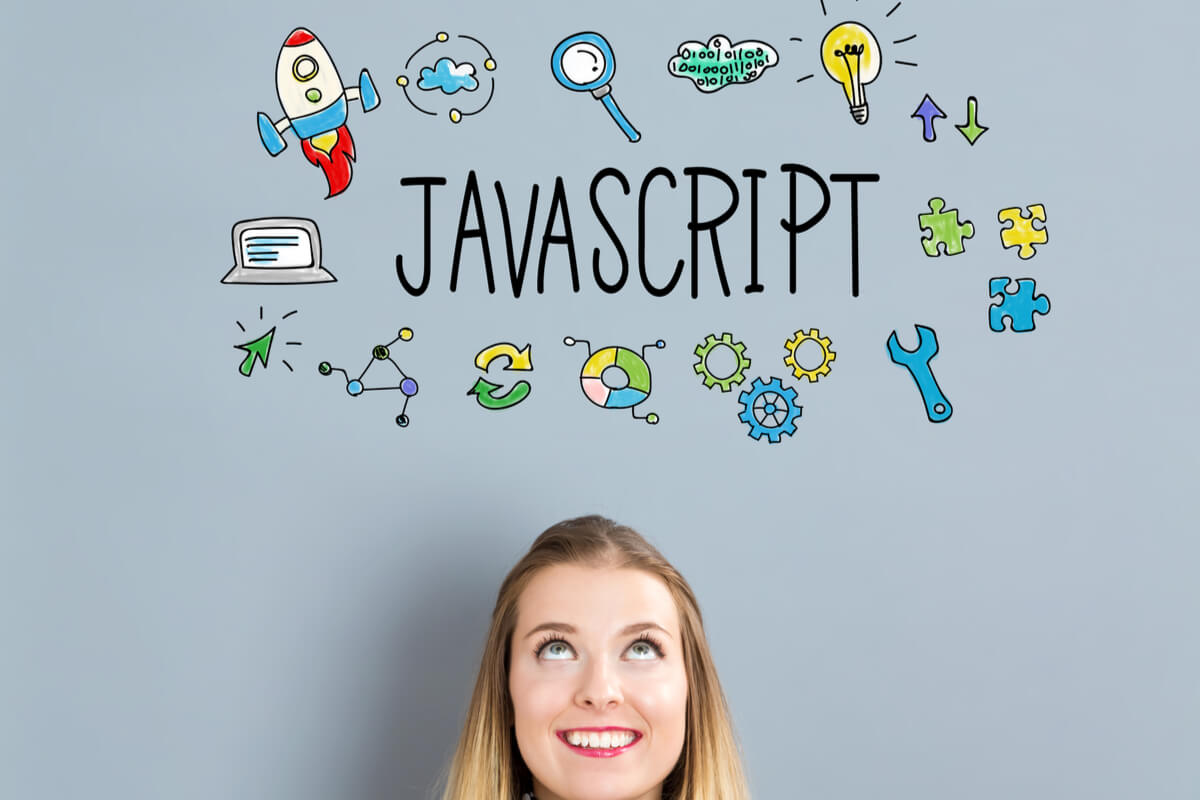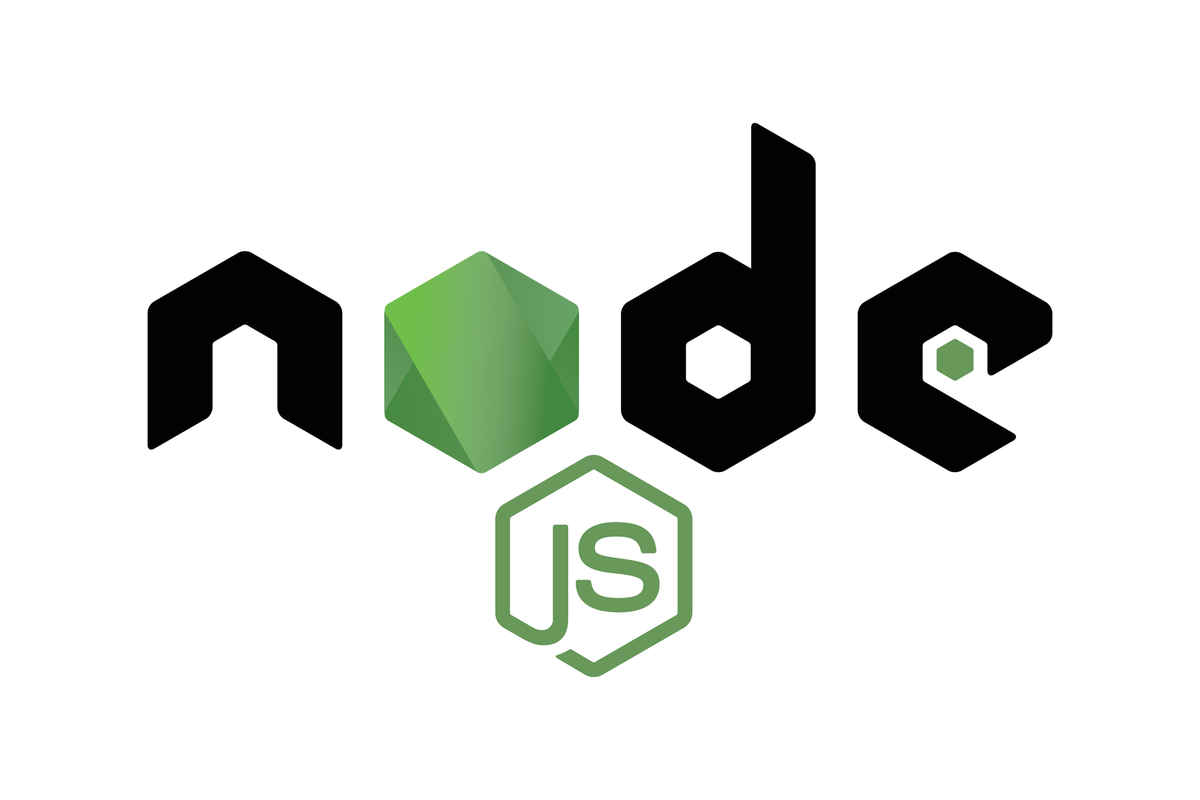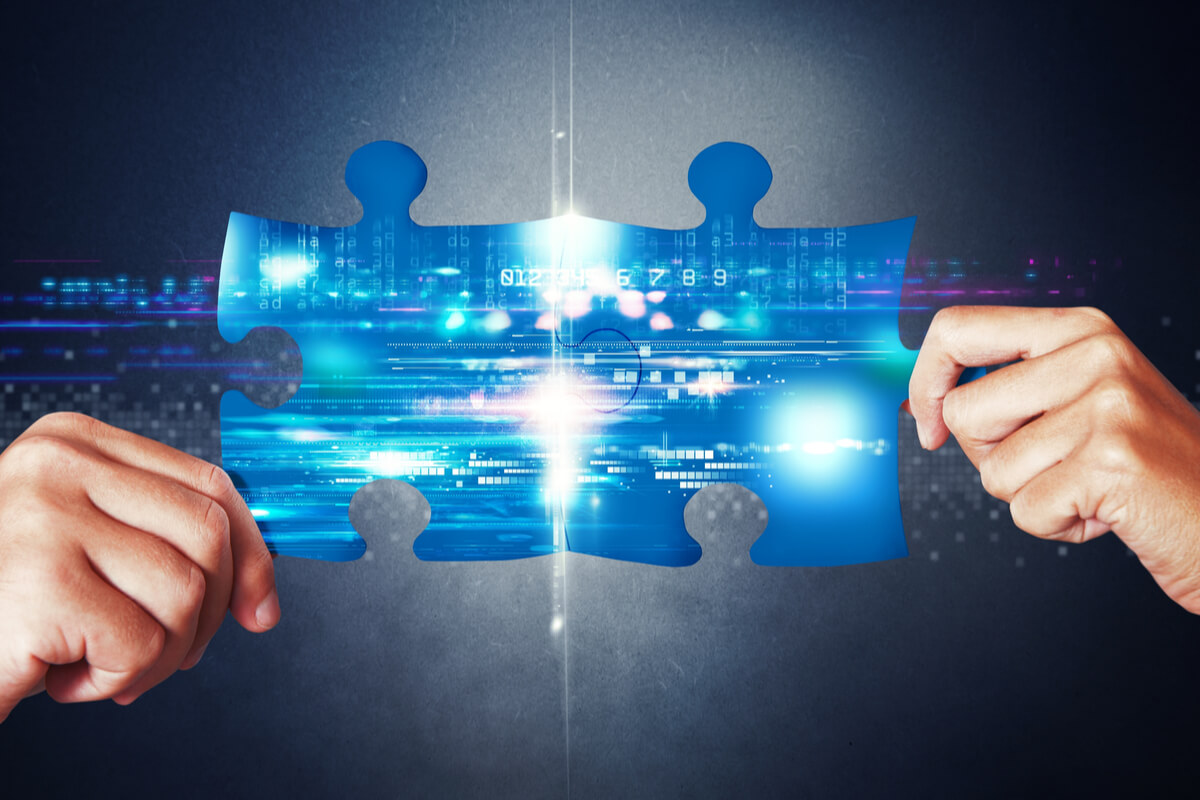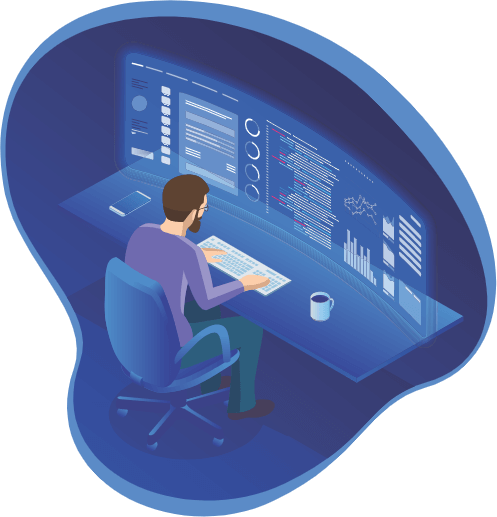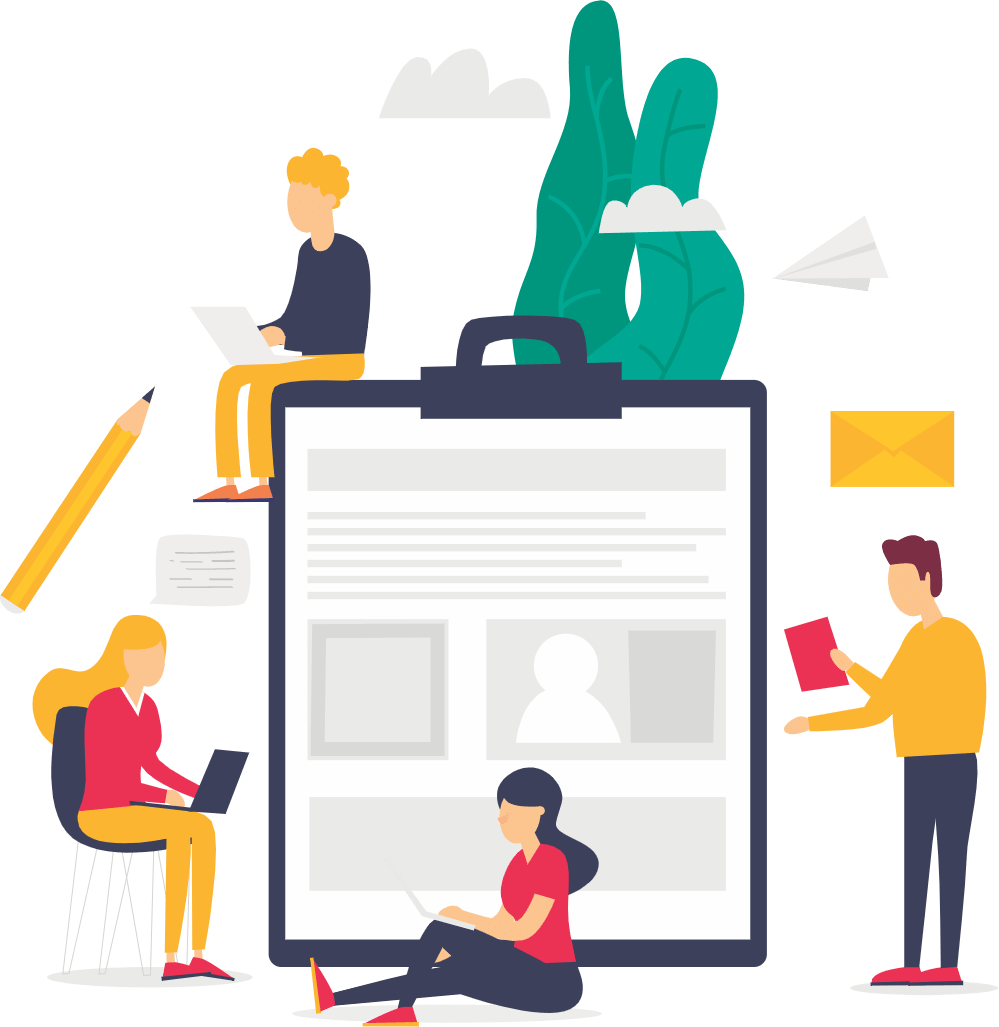by admin | Sep 29, 2019 | Automation Testing, Fixed, Blog |
Automated testing is established as an indispensable part of the overall software testing regime. It helps to maintain the quality of a software product right from the start and reduces the time and effort required for repetitive tasks.
Post the creation of automated frameworks, scripted tests continue to run with negligible maintenance for the entire life of the project. As experts of automation testing services, we firmly believe that this form of testing must never be avoided if you wish to present a top-quality product to your customers. As a test automation company (in addition to a gamut of other services) we guide clients and help them understand that investing in and putting aside a budget for automated testing will prove cheaper in the long run.

Keep an Upfront Investment Aside – To Save for the Future
As a business you would have put in sweat and tears, and invested a lot of time, money, and effort to get started and remain successful. It would make sense then to ensure that your automation testing efforts are headed in the right direction. We as a leading automation testing company have helped several clients put together a top-line automated testing regime, within their specified budget and timelines. It is necessary to put together a budget for automated testing since the funds would be required for the acquisition of proper testing tools and the training of the in-house staff that would be using these tools. Additionally, the investment would be used to create the infrastructure to support the testing tools and for running the tests.
It may seem arduous to convince the top brass to allocate a budget for this set of tasks. Convincing them to set aside additional monies is a problem as it is, and becomes even tougher when they may not fully understand the technical requirements, tools, and services important for this form of testing. This is where our experience and expertise can be leveraged – we give you some points that can help the management decisions in favor of allocating a budget for automated testing. The fact is that investing in this important task can have a significant and positive impact on the overall profit of an organization.
Top notch ROIDesigning a test case and creating code for the script does not take up much time. Once the test is created, running it requires minimal human interaction. The ROI from automated tests comes from the fact there is no need for human presence and costly human hours, and each test effectively makes up for some of the investment each time a test suite is run.
Test Often and Meticulously with Automated TestingWell-crafted automated tests can uniformly determine application functionality. Even additional tests added later automatically become part of the suite of tests, elevating the quality of an application even further.
Automated Tests Can Be Run Anytime without Added ExpenseIn manual testing there is a requirement for a human tester, and unless someone is available around the clock such testing cannot run. It would require a business to spend extra funds on hiring resources or paying extra to exist employees to work additional hours. With automatic suites, no human intervention is required and they can be set for execution at any time of day or night and would alert the relevant personnel of any problems or irregularities.
Enable the Use of your Valuable Human Resources for Elevated TasksWe at Codoid believe that our testing team consists of experts in their respective realms and hence we use automation test suites which allow the computer to run repetitive testing scenarios. It is important for a business to ensure that their testing engineers have the time to design additional and creative test cases, and focus on elevating the quality and functionality of an application/system.
Regression Testing Manually is ArduousRegression testing is an arduous process as is, and conducting it manually could add to the complexity and leave the system open to errors and defects. An automated regression test suits ensures stability of the application and consistent support for the required functionality. An automated testing suite validates the functionality with each successful run.
Increases Test Coverage ScopeAn automated testing suite can test cases in a speedier manner than manually by a person. Additionally, repetitive tests can be run to test the same functionality while using varying scenarios.
Get the Advantage of SpeedIrrespective of the number of tests to be run and the complexity of an application, it is a fact that automated tests are significantly faster, accurate, and better than manual tests. We as an automating testing company stand by this fact while knowing when to use manual testing. Since and uses fewer human resources, it makes up over time for the initial investment, and hence putting aside a budget for this form of testing makes business sense.
Bugs Cannot Play SpoilsportRunning detailed tests speedily enables the quicker validation of the code base of an application. This brings up bugs earlier on allowing developers to ascertain the cause and remedy immediately post app creation. As experts in the realm of software testing, we understand the high costs and time requirements if bugs are uncovered later on in the SDLC. It is our endeavor to save valuable resources for our clients and hence recommend early testing to ensure budgets remain undisturbed. This in turn leads to a consistently high quality of software in a speedy manner allowing clients to take their app to market before their competitors – which is the aim of creating apps and software.
Easily Distinguishable Testing ResultsA large number of automated test suites have the option of report generation which would contain details of a number of tests and the results of each. Users can also subscribe to system-generated automated emails to get an objective and highly detailed perspective on the quality of the application.
In Conclusion
We at Codoid stand by the reasons mentioned above, although this is not an exhaustive list of reasons why there must be a budget for automated testing within the overall testing strategy. However, these reasons provide a comprehensive understanding for a business with regard to the need and cost-effectiveness of automated testing. Connect with us to learn more and leverage our expertise in the realm of software testing.

by admin | Sep 28, 2019 | Performance Testing, Fixed, Blog |
Continuous performance testing gives your development teams a fighting chance against hard-to-diagnose performance and load-handling bugs, as well as quickly identifying major functional bugs. One of the key tenets of continuous integration is to reduce the time between a change being made and the discovery of defects within that change. “Fail fast” is the mantra we often use to communicate this tenet. This approach provides us with the benefit of allowing our development teams to quickly pinpoint the source of an issue compared to the old method of waiting weeks or months between a development phase and a test phase.
For this approach to work, however, development and QA teams have to be able to run a consistent suite of automated tests regularly, and these tests must have sufficient coverage to ensure a high likelihood of catching the most critical bugs. If a test suite is too limited in scope, then it misses many important issues; a test suite that takes too long to run will increase the time between the introduction of a defect and the tester raising the issue. This is why we introduce and continue to drive automated testing in our agile environments.
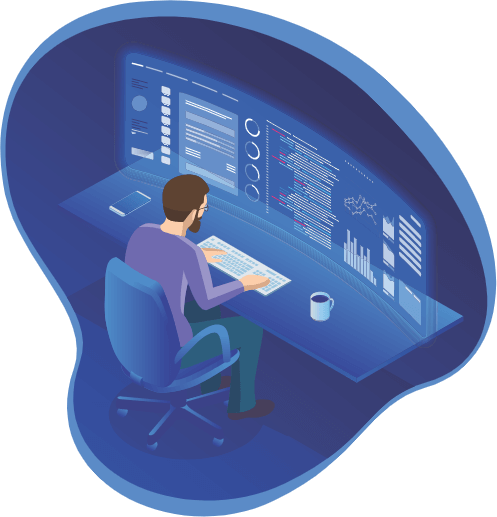
We have observed a recurring set of three major factors that, when present, significantly increase the effectiveness of our tests in a continuous integration environment:
- Flexibility: Our tests must be able to be executed on demand at any time.
- Coverage: Our test coverage must be maximized with respect to the time available.
- Effectiveness: We must be able to catch the hard-to-pinpoint defects immediately.
When the concept of continuous integration and continuous testing was introduced to me some years ago, the discussion centered primarily on the unit and functional testing. Our teams implemented unit tests into their code, and the test team wrote a small set of automated functional tests that could be run on demand. Performance tests, however, were still largely relegated to the back of the room until the project was nearly completed. We thought it necessary to wait until functional testing was almost over in order to get the level of quality “high enough” so that performance testing would run without (functional) issues.
Flexibility: Performance Tests Are Automated
Performance tests are, by their very nature, almost always automated. They have to be because it is very difficult to drive large levels of load or volume using manual testing methods. Pressing the “submit” button on your mouse ten thousand times in succession is far more difficult and far less repeatable than submitting the same transaction via an automated test. Because of this high degree of automation inherent in performance tests, they can be executed any time as needed, including off days and weekends. This flexibility allows our teams to run tests overnight on changes that are made late in the day before the testers and developers arrive the next morning.
Coverage: Performance Tests Quickly Cover Broad Areas of Functionality
Performance tests generally provide “good enough” coverage of major functions without going too deep into the functionality. They cover a broad swath of commonly used functions within a quick turnaround time. If a functional bug exists in a major feature, it very often gets caught in the net of a performance test. Your performance tester is likely to be one of the first to begin screaming about a major bug in a functional feature. This is not to say that continuous performance testing can or should take the place of automated functional testing, but performance tests do, inherently, add a strong measure of functional validation.
You ought to be cautious not to allow your performance tests to become the de facto functional tests, as doing so can cause the team to lose focus on finding performance issues. When used together, however, functional and performance tests become effective partners in finding those bugs that otherwise bring your testing to a grinding halt.
Effectiveness: Performance Tests Catch Hard-to-Pinpoint Defects Immediately
Another important lesson we have learned managing performance test teams is that it’s rare for a performance issue to be caused by a code change that was made to intentionally impact performance. In other words, the majority of performance-related bugs occur in otherwise innocuous code. Quite often, we find that a defective change has a very minor performance impact when the lines of code are executed once, but when executed thousands or millions of times, they have a major cumulative slowing effect.
Consider the otherwise harmless line of code that, when changed, creates a performance delay of, say, only ten milliseconds per iteration. Now assume that the code iterates through that loop ten times per transaction. That ten-millisecond delay per loop is now compounded into a hundred-millisecond delay per transaction. If we multiply that one-tenth of a second delay by hundreds or even thousands of transactions per second, this tiny performance delay is now causing a major decrease in the number of transactions our system can process per second.
The key here is that functional changes are generally prescriptive. By this, I mean that a functional code change makes the system behave differently by design and by intention. Performance changes, however, especially negative performance changes, are less likely to be prescriptive and more likely to be an unintentional side effect of an otherwise well-intended change.

Identifying and eliminating these unintentional side effects and figuring out why a system is slowing down becomes increasingly difficult as more time passes between the introduction of the issue and when our tester catches it. If the next performance test doesn’t occur for weeks or even months later, performing root cause analysis on the issue can become next to impossible. Catching these types of performance issues quickly is key to giving your developers the best chance of pinpointing the source of the bug and fixing it. Developers and testers alike will be able to spend less time searching for the proverbial needle in the haystack and more time focusing on getting the product ready for a quality release.
Scaling Up Your Performance Testing
If you don’t do performance testing, start now! Even basic performance tests can provide major benefits when run in a continuous fashion. Start with a single transaction, parameterize the test to accept a list of test inputs/data, and scale that transaction up using a free tool such as JMeter or The Grinder. Add additional transactions one at a time until you’ve got a good sampling of the most important transactions in your system. Today’s performance test tools are much easier to use than previous generations, and most basic tools today support features that were once considered advanced, such as parameterization, assertions (validation of system responses), distributed load generation, and basic reporting.
If you do performance testing, but only occasionally or at the end of a project, select a subsection of those tests and run them every day. Or, if constraints dictate otherwise (such as test environment availability), run them as often as you possibly can, even if that means running them weekly or less often. The key here is to pick up the repetitions and reduce the amount of time between repetitions, failing as fast as possible. Remember, the word “continuous” doesn’t have to mean “constant.”
Report the results of your continuous performance tests in a way that makes them accessible to everyone who needs them. We recommend a dashboard that provides an at-a-glance overview of the current state of your performance tests with the ability to drill down into more detailed results.
Conclusion
Troubleshooting and fixing performance issues is difficult enough without having to wade through weeks or months of code changes to find the source of an issue. By closing the gap between the time a performance issue is introduced and the time we find it, we simplify the process of troubleshooting, eliminate a major source of frustration, and give our teams more time to work on the overall quality of our products. Because they contain a compelling mix of flexibility, coverage, and effectiveness, performance tests are very often powerful candidates for continuous testing.

by admin | Sep 27, 2019 | Manual Testing, Fixed, Blog |
In the realms of software and mobile app testing, a use case describes a pertinent ‘use’ of the system by the end user or a tester emulating a real world scenario. This is used extensively at a system or acceptance level while developing tests. Use cases essay a critical role in the several different stages of SDLC, and are based on user actions and the response of the system to such actions. The experts at Codoid, adept at mobile app testing services (and more), are meticulous when preparing the documentation (use cases), of the actions performed by the end user or their testers emulating a real world scenario. The documents specify the actions taken by a user, and hence must be user oriented.
All those involved in use cases contribute to the wealth of the content encased in this set of documents. The testing of use cases is a software testing technique identifying those test cases that provide coverage for the entire system. In the realm of real device testing, app development companies are now turning towards testing on cloud-based real devices since there are obvious challenges in acquiring, maintaining, and sustaining actual physical devices.

As a leading Software Testing Company we understand that automated testing in a number of ways is the best method of improving the efficacy of testing. However, we also understand that this form of testing is not practicable for some scenarios – the cost and time required for automated testing of a miniscule step would not be a sensible act. In such scenarios, manual testing comes to the fore and essays a noteworthy and effective role. If the scope of a project is small, with simple features manual testing on real devices is much more efficient, quicker, and cost effective method. There are top generic use cases where manual testing is better place to accurately simulate the user’s experience of the app/system.
With our years of experience in both manual and automated testing, we proffer some of the top generic use cases that would justify manual testing.
Heightened Ability to Attest Device Compatibility and PermissionsTesting manually will quickly bring to the fore the causes of any incompatibility of a device. Any compatibility issues can only be found by installing an app on a device, and this would enable testers to speedily remove the issues before they become a sore point with the end-users. Additionally, compatibility testing is not a frequently undertaken or repetitive task, and hence it would be feasible to conduct manual testing. Our QA testers also use manual testing to check device permissions, when the usage of these permissions would be low. Manual testing on a real device becomes the most effective method when the app would need users to run and maintain several levels of permissions.
Speedy Replication of Reported Bugs by a UserIt would be easier for developers to retrace the exact steps taken by a user that led to an issue. It would also help the developer to understand the exact place and reasons for the issue. Since the developer would need to set up a testing framework, input requirements, create scenarios, and run tests, manual testing would prove a lot more effective.
Standby Mode App ResponsesAs a standard for all mobile devices, the app must respond as expected in the standby mode – that is not run any tasks in the background. Our mobile app testing experts use manual testing for the standby mode to ensure that there is no unexpected activity in the app and that the app functions as intended.
Speedier Assessment of User Interface and ExperienceAs a leading QA company we understand that manual testing on real devices is the most efficient approach to undertaking UI testing. Through manual testing, we are also able to quickly ascertain whether the UX functionality of an app is working as intended. Manual testing is more effective since it enables the simulation of real user interactions with the app, and early identification of bugs (before the user encounters them)
Validate Connectivity of AppManual testing on real devices is the best method to ascertain the functioning of an app in the event of poor/low connectivity. This method will help developers and testers to understand the ‘behavior’ under varying network situations – for instance, if the user loses Wi-fi connectivity and the phone being used by the user moves to the data connection, the app should function the same way.
Ascertaining Navigation Issues with the AppThe best way to view the app from the user’s perspective is to manually test the accessibility and navigation of the app. Each user has her or his peculiar user issues, and it would not be possible to understand and rectify these without manual testing. Real people interacting in real-time with the app would be the best method to ascertain navigation issues.
Ascertain App Performance in the Presence of other Running AppsAny app would need to run and work seamlessly parallel with other apps. Through manual testing, it is possible to uncover any problems with the app when there are other apps running simultaneously.
In Conclusion:
As a leading software testing company, Codoid understands the value of manual testing on real devices and views it as an indispensable method to assess the quality of mobile apps and speedy User Interfaces. Connect with us to leverage our experience with manual testing of physical and cloud devices, and ensure the best UI and UX for your app users.

by admin | Sep 26, 2019 | Agile Testing, Fixed, Blog |
Every member in a cross-functional agile team is responsible for quality output. This would be the primary assumption when describing agile work practices in modern software development frameworks and practices. The software testing professional represents a central and critical member of Scrum teams. Industry experts say that the role of an effective tester extends to coaching and helping team personnel to build requirements, test software functionality, and deliver a complete software product.
High-Quality Test Cases
Members of an agile testing team can drive higher productivity through collaboration and discussions. Such collaboration can extend to writing meaningful test cases as part of the design, writing, and, execution efforts. Testers must use their experience to write a wide range of test cases that ensure the thorough testing of the software under development, which in turn, could lead to the success of a software product.

Better User Stories
Typically, a user story represents a tool in agile software development practices. These stories capture a description of a software feature from the perspective of an end-user – describes the type of end-user, what they want, and why. Essentially, a user story helps create a simplified description of the customer requirements. Hence, user stories are quintessential to ensure the functionality of a software product. Team members of a scrum workgroup must invest collective thought in the development of better user stories. In this context, a software testing company can encourage testers to raise different queries, explore alternative paths to software development, and analyze a range of conditions. The inclusion of professional software testing engineers would also drive a deeper understanding of client expectations, resulting in a superbly functional software package.
Informed Estimations
The inclusion of testing professionals ensures that Scrum teams make informed estimations in their software development programs. This aids developers in the discharge of their professional duties, thereby economizing on the use and deployment of corporate resources such as manpower. This makes teams self-sufficient and helps to promote operational excellence. Test estimations comprise critical questions that examine the duration of a testing session and the attendant costs. In line with this, software testing professionals must assess the resources required to plan and execute various tasks in a project. Further, team members of a testing group must apply their human skills to spur the completion of testing goals and objectives.
Teamwork and Communication
Developers may believe that testing activities act as a bottleneck in agile team environments. This belief can be negated if such teams include testers from the start of a development project. The ensuing flow of communication helps developers and testers execute test cases on time, thereby preventing bottlenecks that could potentially slow down a project. Further, two-way communication and hand-holding efforts allow software testing professionals to coach developers in resting routines, thereby expanding the pool of testers as a project nears completion. Additionally, testers can attend sprint-planning sessions at the onset of a software development project. Daily meetings and execution of short demonstrations to spotlight the contribution of software testing services, would add to the efficacy. As a rule, testing professionals must execute testing throughout the sprint sessions.
Create and Execute
Testers must engage all team personnel in the creation, execution, and maintenance of all types of tests: automated and manual. This would ensure greater familiarity for those involved with agile testing frameworks and mechanisms. Short feedback loops must be instituted, along with testing deployment in environments that mirror the use of the software by the client. Such actions reinforce the assertion that testers must participate in Scrum teams from the start. Certain Scrum projects position dedicated test teams depending on the nature and complexity of the development project. In such scenarios, testing professionals can deploy automation testing tools and frameworks to comply with short delivery timelines.
In Conclusion
These would be the top reasons to create a compelling case for including testers in Scrum teams from the start. Companies must appreciate this fact should they wish to design and deploy outstanding software packages for their clients. Connect with us as the experts in this realm and much more.

by admin | Sep 23, 2019 | Software Testing, Fixed, Blog |
The realm of software testing has undergone some significant and positive changes and shifts in the various types of processes and testing. One of the most noteworthy changes relates to the responsibility and how of testing. Top software testing companies now propagate that functional testing is the joint responsibility of the QA team in conjunction with developers. While developers have accountability to deliver the app to the QA team, it is the job of the QA team to concentrate on automating the tests, building test infrastructure, and ensuring the speedy uncovering and removal of bugs and defects.
Some front-end developers believe that the additional responsibility of functional testing could take away from the core jobs and slow down the entire process of getting the product to market. However, experts at any leading QA company would differ – new testing methods and tools have made functional testing a lot simpler and easier, with its benefits outweighing the time and efforts invested into this form of testing.
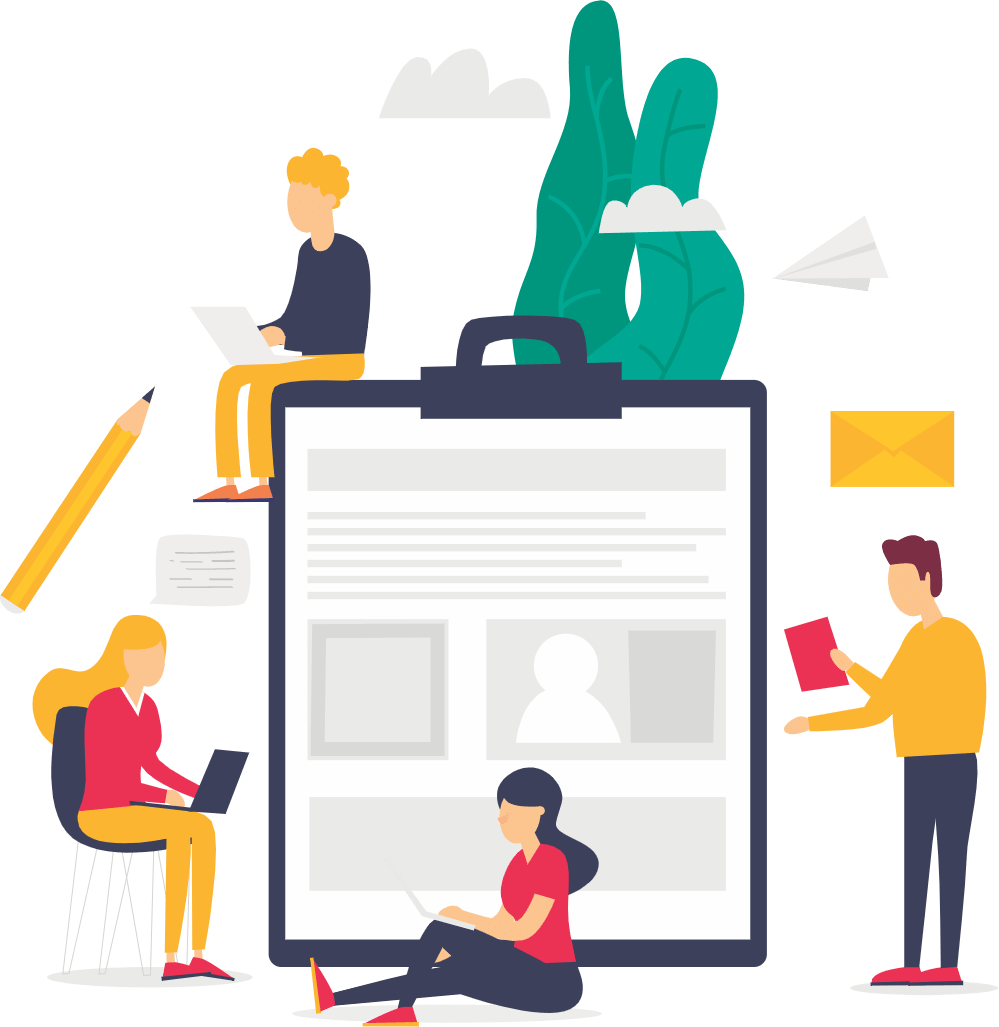
Additionally, working together with the QA team means that developers do not need to focus on regression testing and bug removal. By integrating functional testing as part of the developing schedule, new features and time to market are significantly hastened. Without functional testing at the start, bugs and new features would take up a lot more time and effort. We will look at the top 7 ways that developers can control functional testing, and gain mastery over it.
The experts at a software testing company would tell you that testing is best done in a testing lab – and not on the machine. It makes business sense for organizations to have a local or cloud, testing lab. The QA automation testing team must use the local lab and its methods or work with cloud-based testing tools. This saves time and effort in managing infrastructure
Since timing and management of test cases are of prime importance – it would be better to create a test case in functional testing while creating a feature. It is imperative to be aware of some components while writing a feature – page objects for a new feature, URLs associated with the feature, and others. It would make sense to note down these test details in pseudo, and even though this does not create the test, it does help to remember the type of Software testing, and simply use the details to swiftly create them when required.
Without segregating visual and user flow test cases, you could end up with a never-ending test case. The reason is that user flow test cases need to have a higher level of complexity and include page objects and their interactions with them. The test needs to emulate user actions and can flow to several pages. On the other hand, it is easier to script a visual test – load and snapshot all the pages and compare the screenshots to recognize any current changes in the application. Since everything is tested visually it provides a view of all major changes from any previous releases – therefore predicting this test is not required.
Remember regression tests are important. Even though the QA team would run such tests, any problems could mean more work for developers. To ensure that there are no unwanted surprises, experts at top QA companies recommend the use of Continuous Integration tools, which automatically run regression tests. These tests would be written by someone else, all developers need to do is hit the run button while introducing new scripts to the suite.
Carefully select and use open source tools to ensure optimal benefit.
Everyone involved in functional testing must be aware of test scripts and the management of the suite. While the QA team would review scripts, the developers must ensure the tests are distinguishable and know which ideas can be shortened or cut off. This is important since failed scripts due to the removal of functionality could cause major problems in test runs.
Remaining calm and focused on functional testing in addition to all responsibilities as a developer, is important and an integral part of the process.
In Conclusion:
The quality of applications/systems/software is the responsibility of all those involved in functional testing. Developers and QA teams both are now an integral part of the testing process. Functional testing is amongst the more important testing processes – verifying the functionality of any software product. Businesses must partner with a top software testing outsourcing company to ensure they gain the benefits of functional testing – connect with us to work with experts across all realms of software testing.

by admin | Sep 25, 2019 | Manual Testing, Fixed, Blog |
Black box testing implies an infinitesimally large source of software testing techniques which would help achieve excellent test coverage and saves time. Read the blog thoroughly to have a better understanding of what black box testing is all about and the underlying techniques one must use to impact your subsequent cycle of test.

Black Box Testing can be defined as a type of Software testing that the internal working structure (the source code) is unknown. The testers tend to validate all the functional aspects of the requirements without reviewing the source code. Presume that the code as being hidden inside a black box. For all sets of inputs, the tester compares the corresponding expected outputs with the actual outputs. Here, testers won’t review the internal code structure and don’t necessarily have to have knowledge of its structure or internal paths. Instead, they rely on the in depth knowledge of the software requirements to draw up test cases.
Black Box versus White Box Testing If you consider Black box testing as a type of software testing that denotes “unknown” internal software, then think of white box testing as “known” and transparent.White box testing mandates the tester to have expert level knowledge of the programming language and the corresponding system structure being used. Unlike black box testing, whose dependency is majorly on the end users’ perspective, white box testing on the contrary includes techniques that an end user need not have to simulate because software testers role is limited in only reviewing the code in finding issues pertaining to security, information flow and speed of execution.
Black Box Testing Techniques The following black box testing techniques aims to cover strategically the product while reducing the total count of test cases:
Equivalence partitioningThis black box testing intents to reduce loads of rework. Here test conditions are grouped together in each group, as a result of that only one test condition requires testing. If that condition is found to be true or if it works fine, then all of that group’s conditions must work too. Take for instance, with an uploader, this technique is used efficiently to test file types and sizes without having to overlap each and every test conditions and combination.
Boundary value analysis is a concept where you test the boundaries of what range of values are permitted. For instance, if you need the system to accept a number between 1 and 100, you may have to test those boundaries, as well as just over and just under ie (0 and 101) by effectively employing this method you save lot of time by not testing the numbers in between.
Decision table testing This method is employed for complex combinations, where varied inputs lead to different decisions (unlike the earlier two types equivalence partitioning and boundary value analysis). Popularly known as cause and effect tables, decision tables will help us clarify expected outputs and make sure that no combinations are missed while formulating test cases
State transition testing A system which gives different outputs for the same combination of inputs depending on external conditions requires state transition testing. For example: an ATM machine which dispenses the tester 80 USD initially and then later doesn’t give the tester 80 USD (Reason: account has dipped down below the set amount); or a traffic light which turns to green when the sensor is triggered, but later gives a different result (because someone else was there first and is allowed to turn left before you go straight). These examples clearly illustrate the fact that for the same set of inputs there is different outputs, because the system has “transitioned” to a new state.
Exploratory testing In this type of Software testing, the tester simulates user behaviour and subsequently ensuring system to maximize test coverage. This is almost on par with a black box technique because here no knowledge of the internal code is required. Instead, testers are aware of the software requirements and its expected behaviour. From there, they can behave like users—but always retain their testers mindset.
Error guessing The term error guessing is self-explanatory. A tester “guesses” wildly where errors are most likely to occur. The testers’ own experience, knowledge of the software application, results from earlier test cycles, customer issue tickets, previous release issue, and risk reports are taken in to due consideration. When we try to choose which module of the application will receive the most thorough testing, error guessing is a must.
Conclusion:
We at Codoid follow a holistic approach towards the entire gamut of Software testing services ranging from Unit, Integration, System, Acceptance to Regression, Smoke, Sanity, White box , Black box testing etc. Connect with us to work with the experts in the testing arena.