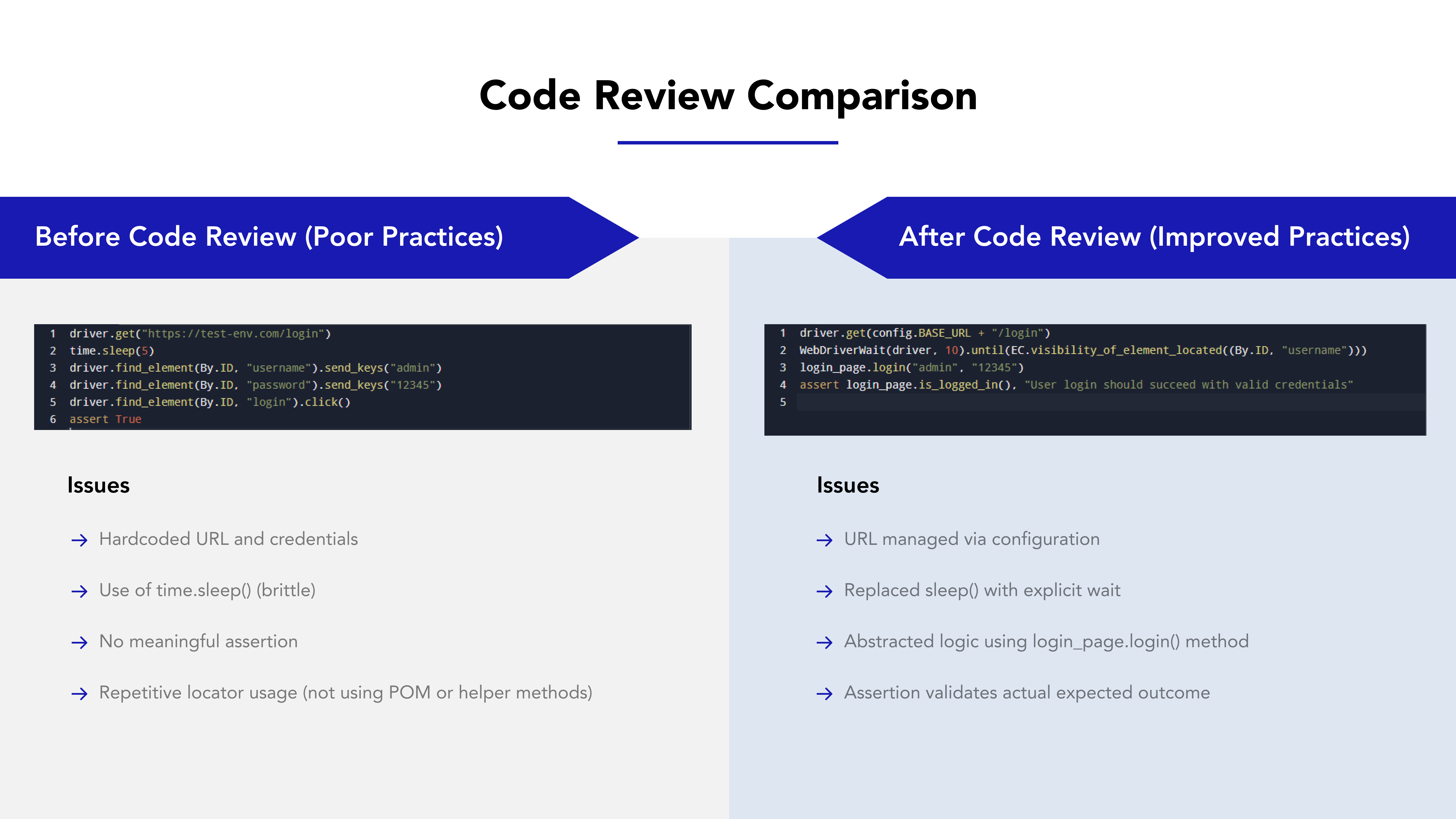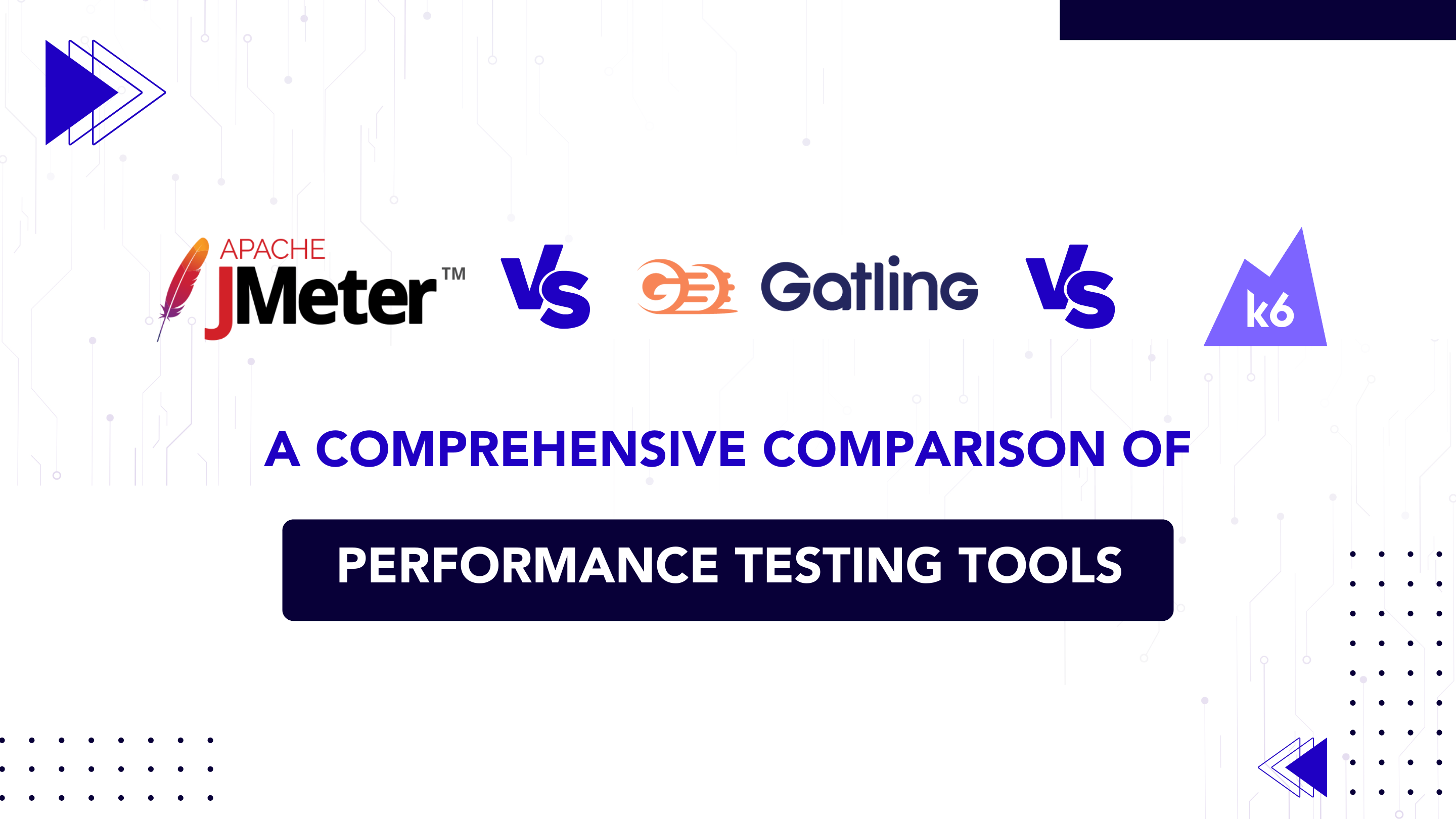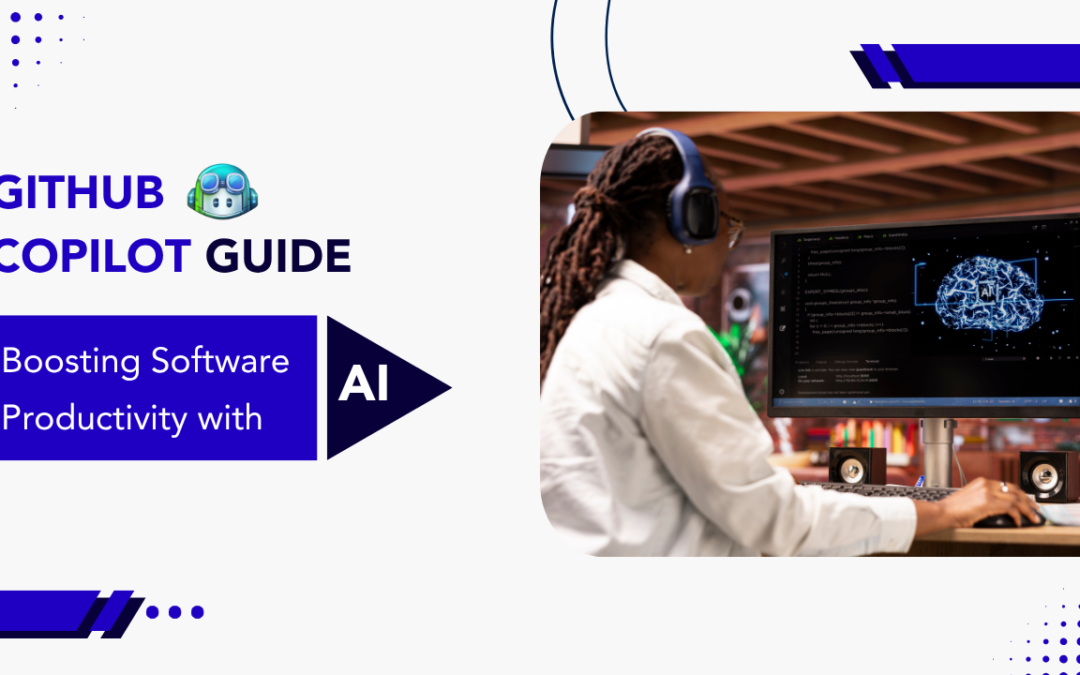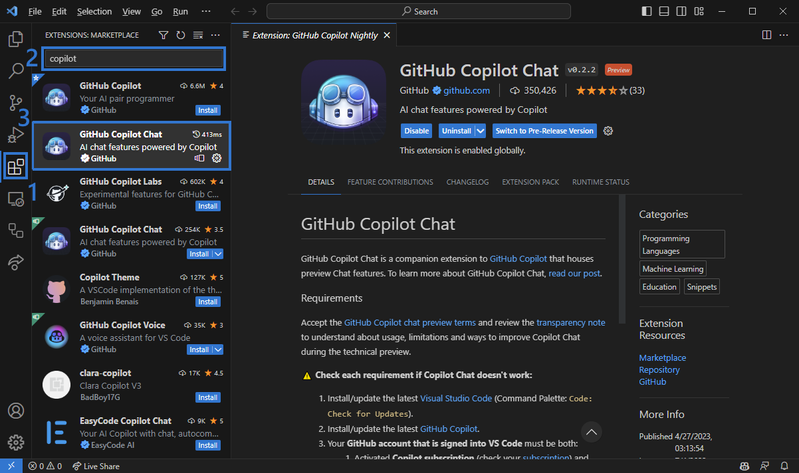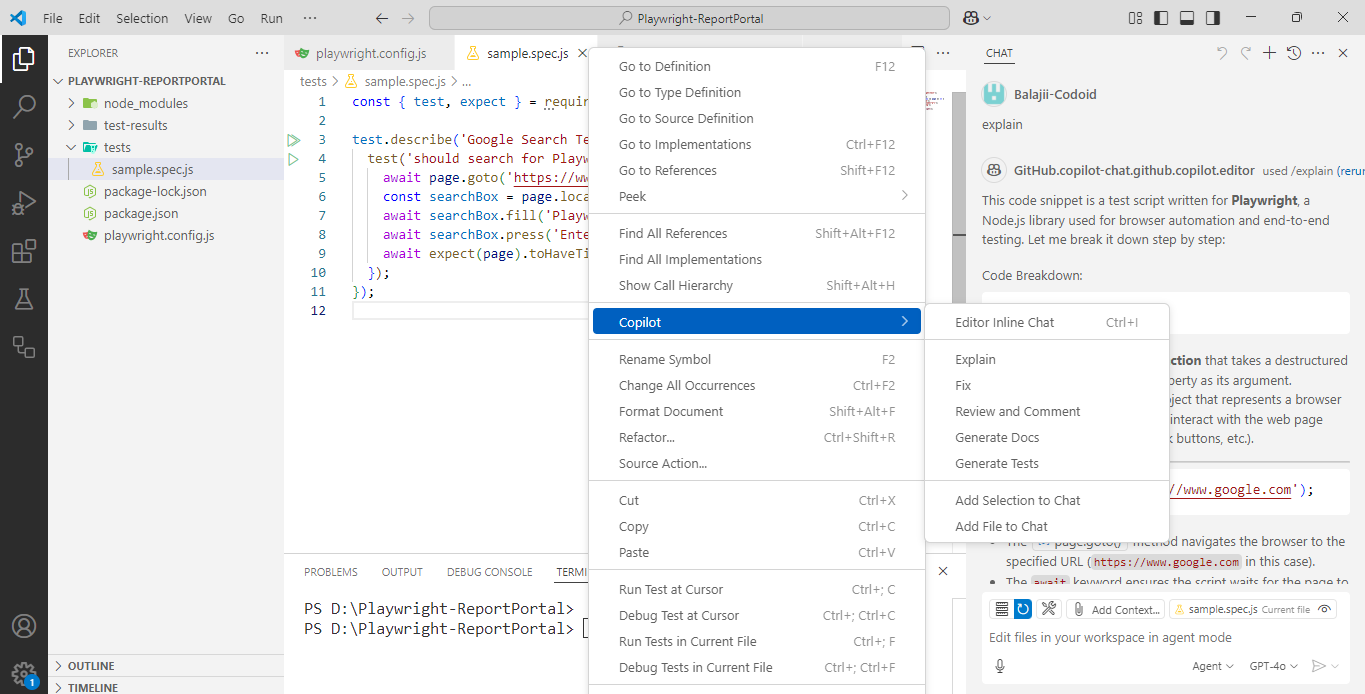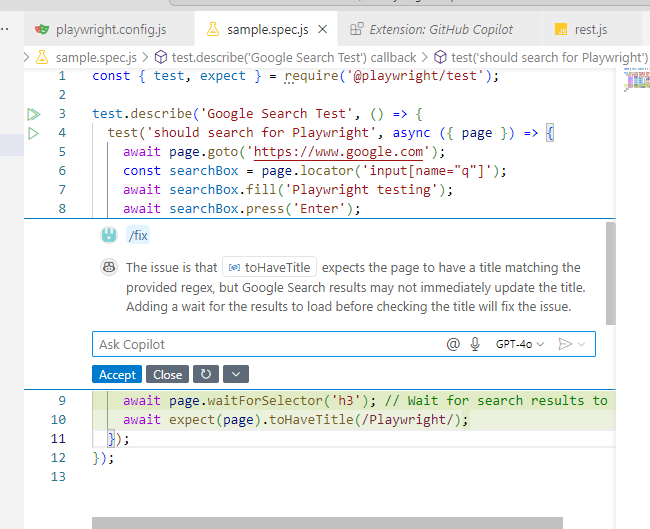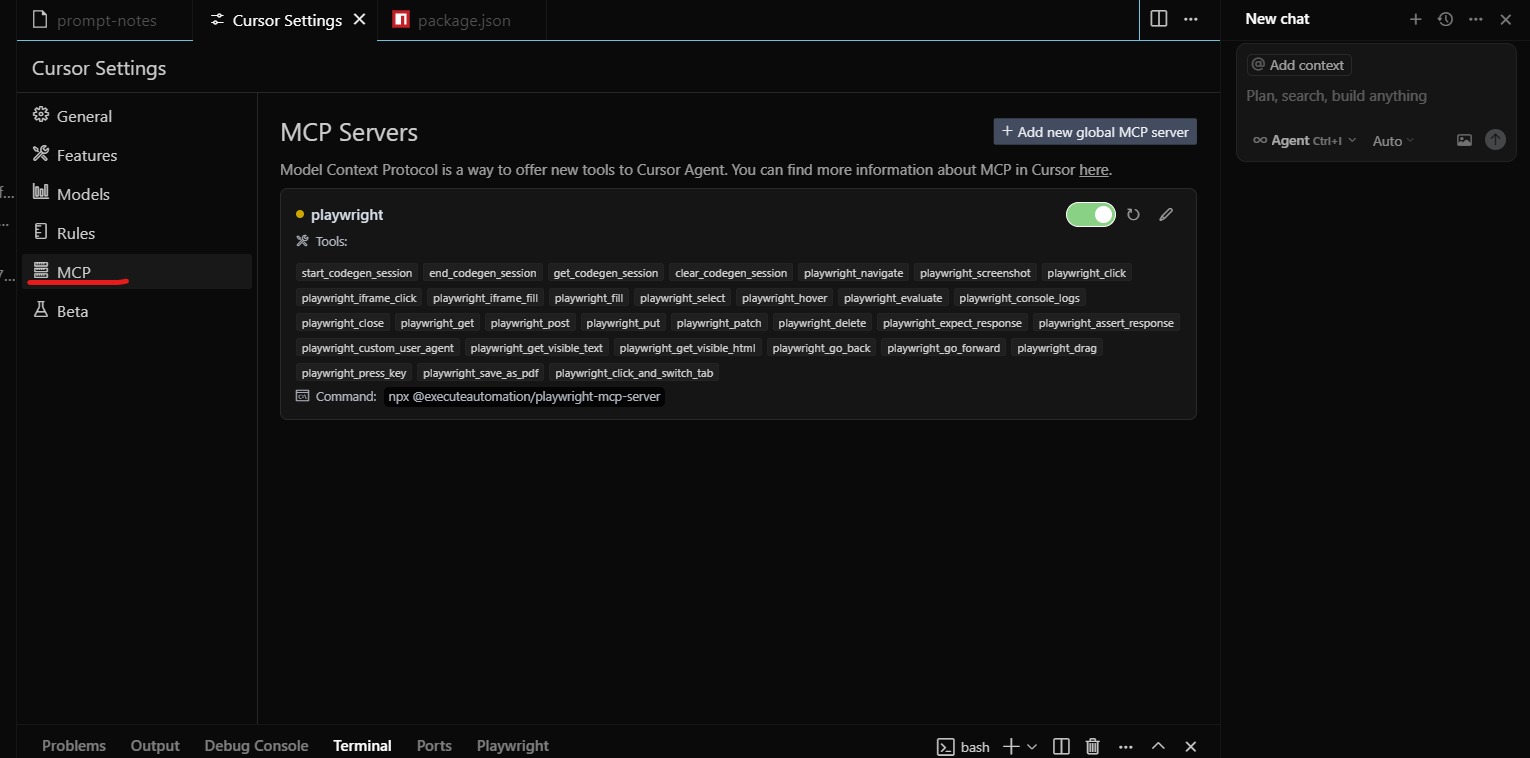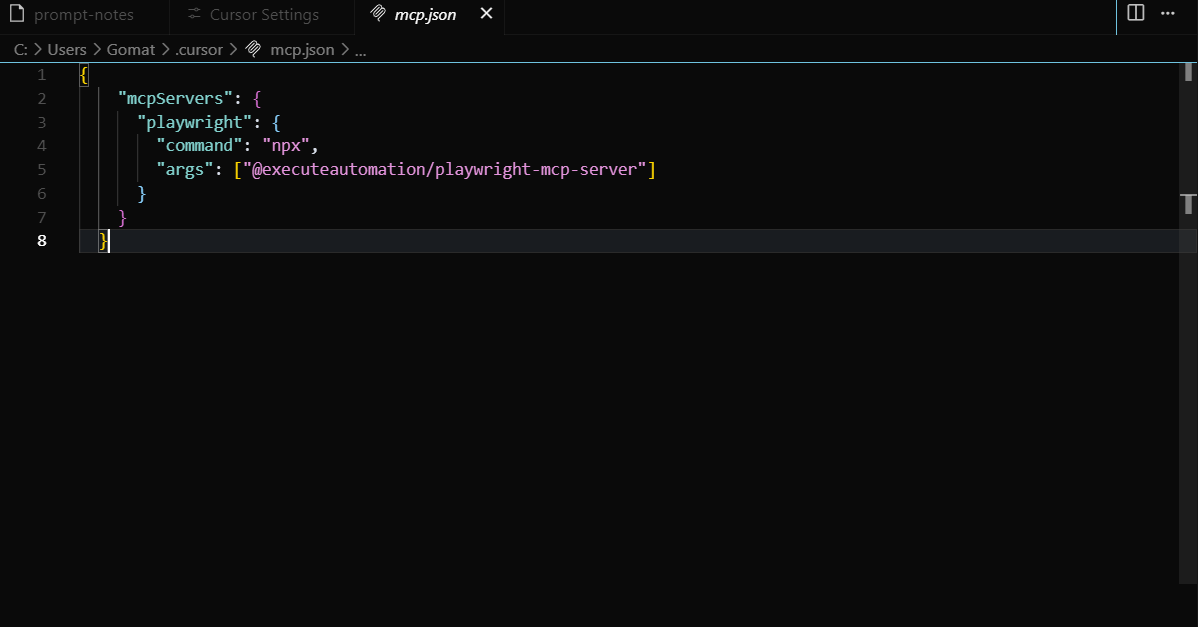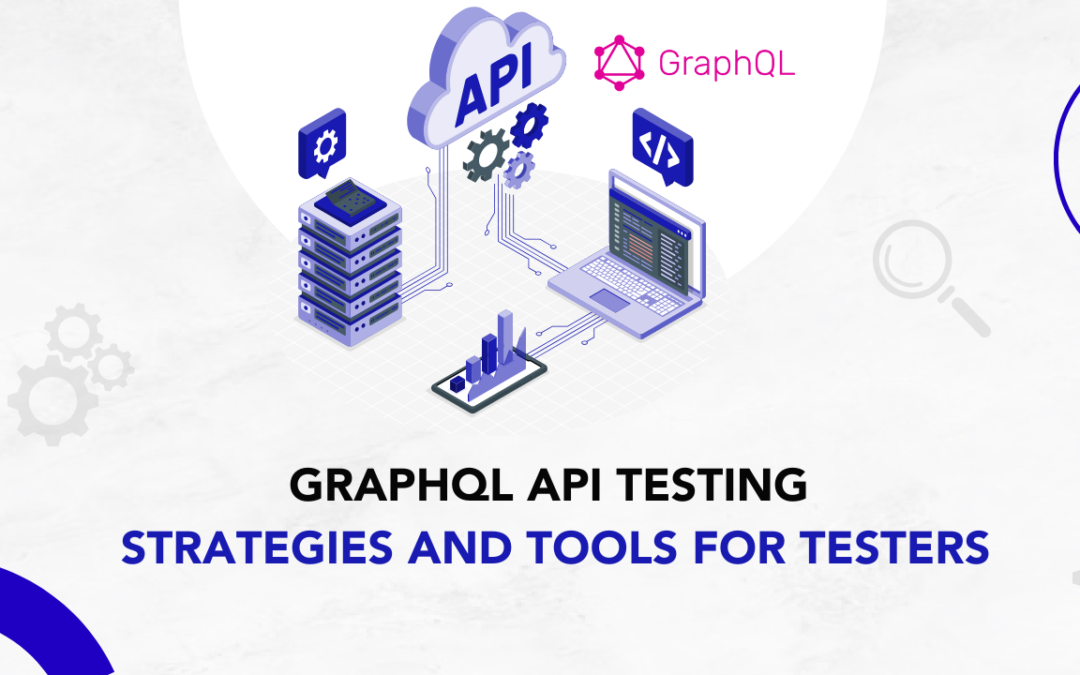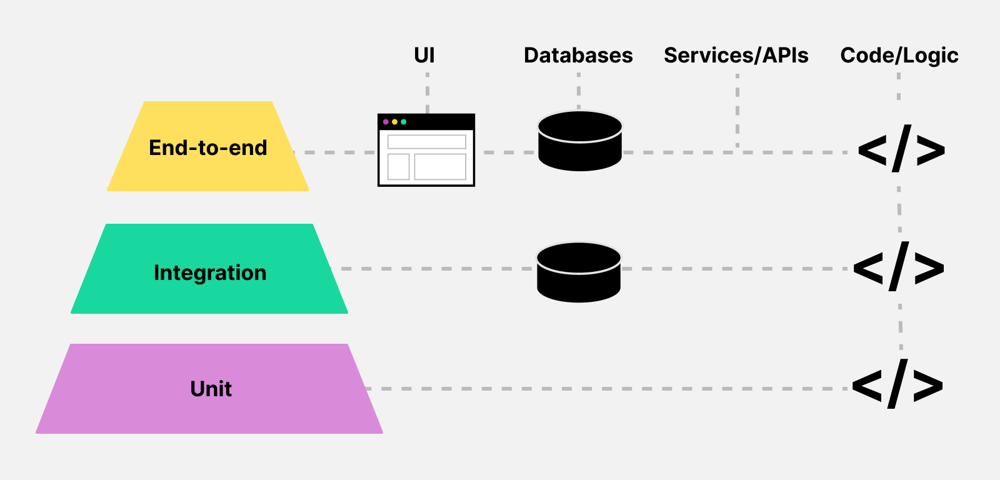by Rajesh K | May 28, 2025 | Automation Testing, Blog, Featured, Latest Post, Top Picks |
Automation testing has revolutionized the way software teams deliver high-quality applications. By automating repetitive and critical test scenarios, QA teams achieve faster release cycles, fewer manual errors, and greater test coverage. But as these automation frameworks scale, so does the risk of accumulating technical debt in the form of flaky tests, poor structure, and inconsistent logic. Enter the code review, an essential quality gate that ensures your automation efforts remain efficient, maintainable, and aligned with engineering standards. While code reviews are a well-established practice in software development, their value in automation testing is often underestimated. A thoughtful code review process helps catch potential bugs, enforce coding best practices, and share domain knowledge across teams. More importantly, it protects the integrity of your test suite by keeping scripts clean, robust, and scalable.
This comprehensive guide will help you unlock the full potential of automation code reviews. We’ll walk through 12 actionable best practices, highlight common mistakes to avoid, and explain how to integrate reviews into your existing workflows. Whether you’re a QA engineer, test automation architect, or team lead, these insights will help you elevate your testing strategy and deliver better software, faster.
Why Code Reviews Matter in Automation Testing
Code reviews are more than just a quality checkpoint; they’re a collaborative activity that drives continuous improvement. In automation testing, they serve several critical purposes:
- Ensure Reliability: Catch flaky or poorly written tests before they impact CI/CD pipelines.
- Improve Readability: Make test scripts easier to understand, maintain, and extend.
- Maintain Consistency: Align with design patterns like the Page Object Model (POM).
- Enhance Test Accuracy: Validate assertion logic and test coverage.
- Promote Reusability: Encourage shared components and utility methods.
- Prevent Redundancy: Eliminate duplicate or unnecessary test logic.
- Foster Collaboration: Facilitate cross-functional knowledge sharing.
Let’s now explore the best practices that ensure effective code reviews in an automation context.
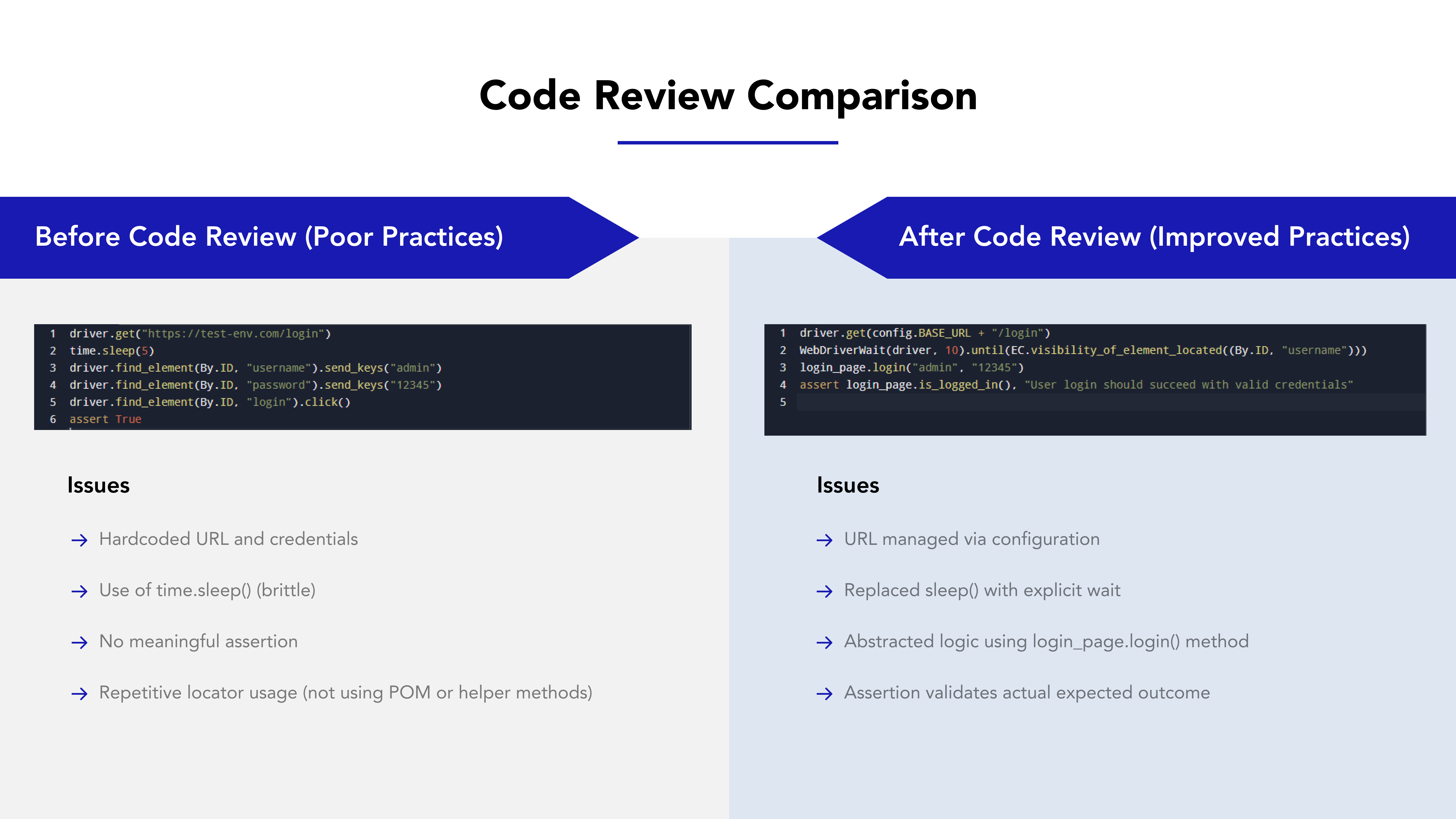
Best Practices for Reviewing Test Automation Code
To ensure your automation tests are reliable and easy to maintain, code reviews should follow clear and consistent practices. These best practices help teams catch issues early, improve code quality, and make scripts easier to understand and reuse. Here are the key things to look for when reviewing automation test code.
1. Standardize the Folder Structure
Structure directly influences test suite maintainability. A clean and consistent directory layout helps team members locate and manage tests efficiently.
Example structure:
/tests
/login
/dashboard
/pages
/utils
/testdata
Include naming conventions like test_login.py, HomePage.java, or user_flow_spec.js.
2. Enforce Descriptive Naming Conventions
Clear, meaningful names for tests and variables improve readability.
# Good
def test_user_can_login_with_valid_credentials():
# Bad
def test1():
Stick to camelCase or snake_case based on language standards, and avoid vague abbreviations.
3. Eliminate Hard-Coded Values
Hard-coded inputs increase maintenance and reduce flexibility.
# Bad
driver.get("https://qa.example.com")
# Good
driver.get(config.BASE_URL)
Use config files, environment variables, or data-driven frameworks for flexibility and security.
4. Validate Assertions for Precision
Assertions are your test verdicts make them count.
- Use descriptive messages.
- Avoid overly generic or redundant checks.
- Test both success and failure paths.
assert login_page.is_logged_in(), "User should be successfully logged in"
5. Promote Code Reusability
DRY (Don’t Repeat Yourself) is a golden rule in automation.
Refactor repetitive actions into:
- Page Object Methods
- Helper functions
- Custom utilities
This improves maintainability and scalability.
6. Handle Synchronization Properly
Flaky tests often stem from poor wait strategies.
Avoid: Thread.sleep(5000).
Prefer: Explicit waits like WebDriverWait or Playwright’s waitForSelector()
new WebDriverWait(driver, 10).until(ExpectedConditions.visibilityOfElementLocated(By.id("profile")));
7. Ensure Test Independence
Each test should stand alone. Avoid dependencies on test order or shared state.
Use setup/teardown methods like @BeforeEach, @AfterEach, or fixtures to prepare and reset the environment.
8. Review for Comprehensive Test Coverage
Confirm that the test:
- Covers the user story or requirement
- Validates both positive and negative paths
- Handles edge cases like empty fields or invalid input
Use tools like code coverage reports to back your review.
9. Use Linters and Formatters
Automated tools can catch many style issues before a human review.
Recommended tools:
- Python: flake8, black
- Java: Checkstyle, PMD
- JavaScript: ESLint
Integrate these into CI pipelines to reduce manual overhead.
10. Check Logging and Reporting Practices
Effective logging helps in root-cause analysis when tests fail.
Ensure:
- Meaningful log messages are included.
- Reporting tools like Allure or ExtentReports are integrated.
- Logs are structured (e.g., JSON format for parsing in CI tools).
11. Verify Teardown and Cleanup Logic
Without proper cleanup, tests can pollute environments and cause false positives/negatives.
Check for:
- Browser closure
- State reset
- Test data cleanup
Use teardown hooks (@AfterTest, tearDown()) or automation fixtures.
12. Review for Secure Credential Handling
Sensitive data should never be hard-coded.
Best practices include:
- Using environment variables
- Pulling secrets from vaults
- Masking credentials in logs
export TEST_USER_PASSWORD=secure_token_123
Who Should Participate in Code Reviews?
Effective automation code reviews require diverse perspectives:
- QA Engineers: Focus on test logic and coverage.
- SDETs or Automation Architects: Ensure framework alignment and reusability.
- Developers (occasionally): Validate business logic alignment.
- Tech Leads: Approve architecture-level improvements.
Encourage rotating reviewers to share knowledge and avoid bottlenecks.
Code Review Summary Table
| S. No |
Area |
Poor Practice |
Best Practice |
| 1 |
Folder Structure |
All tests in one directory |
Modular folders (tests, pages, etc.) |
| 2 |
Assertion Logic |
assertTrue(true) |
Assert specific, meaningful outcomes |
| 3 |
Naming |
test1(), x, btn |
test_login_valid(), login_button |
| 4 |
Wait Strategies |
Thread.sleep() |
Explicit/Fluent waits |
| 5 |
Data Handling |
Hardcoded values |
Config files or test data files |
| 6 |
Credentials |
Passwords in code |
Use secure storage |
Common Challenges in Code Reviews for Automation Testing
Despite their benefits, automation test code reviews can face real-world obstacles that slow down processes or reduce their effectiveness. Understanding and addressing these challenges is crucial for making reviews both efficient and impactful.
1. Lack of Reviewer Expertise in Test Automation
Challenge: Developers or even fellow QA team members may lack experience in test automation frameworks or scripting practices, leading to shallow reviews or missed issues.
Solution:
- Pair junior reviewers with experienced SDETs or test leads.
- Offer periodic workshops or lunch-and-learns focused on reviewing test automation code.
- Use documentation and review checklists to guide less experienced reviewers.
2. Inconsistent Review Standards
Challenge: Without a shared understanding of what to look for, different reviewers focus on different things some on formatting, others on logic, and some may approve changes with minimal scrutiny.
Solution:
- Establish a standardized review checklist specific to automation (e.g., assertions, synchronization, reusability).
- Automate style and lint checks using CI tools so human reviewers can focus on logic and maintainability.
3. Time Constraints and Review Fatigue
Challenge: In fast-paced sprints, code reviews can feel like a bottleneck. Reviewers may rush or skip steps due to workload or deadlines.
Solution:
- Set expectations for review timelines (e.g., review within 24 hours).
- Use batch review sessions for larger pull requests.
- Encourage smaller, frequent PRs that are easier to review quickly.
4. Flaky Test Logic Not Spotted Early
Challenge: A test might pass today but fail tomorrow due to timing or environment issues. These flakiness sources often go unnoticed in a code review.
Solution:
- Add comments in reviews specifically asking reviewers to verify wait strategies and test independence.
- Use pre-merge test runs in CI pipelines to catch instability.
5. Overly Large Pull Requests
Challenge: Reviewing 500 lines of code is daunting and leads to reviewer fatigue or oversights.
Solution:
- Enforce a limit on PR size (e.g., under 300 lines).
- Break changes into logical chunks—one for login tests, another for utilities, etc.
- Use “draft PRs” for early feedback before the full code is ready.
Conclusion
A strong source code review process is the cornerstone of sustainable automation testing. By focusing on code quality, readability, maintainability, and security, teams can build test suites that scale with the product and reduce future technical debt. Good reviews not only improve test reliability but also foster collaboration, enforce consistency, and accelerate learning across the QA and DevOps lifecycle. The investment in well-reviewed automation code pays dividends through fewer false positives, faster releases, and higher confidence in test results. Adopting these best practices helps teams move from reactive to proactive QA, ensuring that automation testing becomes a strategic asset rather than a maintenance burden.
Frequently Asked Questions
-
Why are source code reviews important in automation testing?
They help identify issues early, ensure code quality, and promote best practices, leading to more reliable and maintainable test suites.
-
How often should code reviews be conducted?
Ideally, code reviews should be part of the development process, conducted for every significant change or addition to the test codebase.
-
Who should be involved in the code review process?
Involve experienced QA engineers, developers, and other stakeholders who can provide valuable insights and feedback.
-
What tools can assist in code reviews?
Tools like GitHub, GitLab, Bitbucket, and code linters like pylint or flake8 can facilitate effective code reviews.
-
Can I automate part of the code review process?
Yes use CI tools for linting, formatting, and running unit tests. Reserve manual reviews for test logic, assertions, and maintainability.
-
How do I handle disagreements in reviews?
Focus on the shared goal code quality. Back your opinions with documentation or metrics.
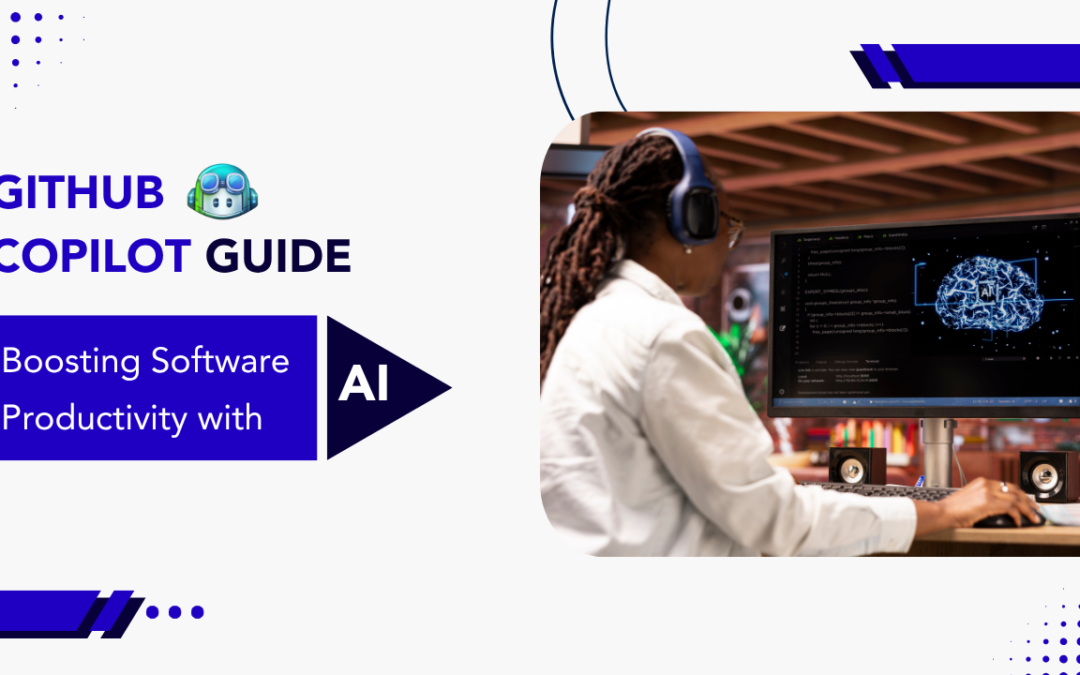
by Rajesh K | May 27, 2025 | Artificial Intelligence, Blog, Latest Post |
Software development has always been about solving complex problems, but the speed at which we’re now expected to deliver solutions is faster than ever. With agile methodologies and DevOps practices becoming the norm, teams are under constant pressure to ship high-quality code in increasingly shorter cycles. This demand for speed and quality places immense pressure on both developers and testers to find smarter, more efficient ways to work. Enter GitHub Copilot, an AI-powered code completion tool developed by GitHub and OpenAI. Initially viewed as a coding assistant for developers, Copilot is now gaining traction across multiple functions including QA engineering, DevOps, and documentation thanks to its versatility and power. By interpreting natural language prompts and understanding code context, Copilot enables teams to generate, review, and enhance code with unprecedented speed. Whether you’re a full-stack engineer looking to speed up backend logic, a QA tester creating robust automation scripts, or a DevOps engineer maintaining YAML pipelines, GitHub Copilot helps reduce manual effort and boost productivity. It seamlessly integrates into popular IDEs and workflows, enabling users to remain focused on logic and innovation rather than boilerplate and syntax. This guide explores how GitHub Copilot is reshaping software development and testing through practical use cases, expert opinions, and competitive comparisons. You’ll also learn how to set it up, maximize its utility, and responsibly use AI coding tools in modern engineering environments.
What is GitHub Copilot?
GitHub Copilot is an AI-powered code assistant that suggests code in real time based on your input. Powered by OpenAI’s Codex model, it’s trained on billions of lines of publicly available code across languages like JavaScript, Python, Java, C#, TypeScript, and Ruby.
A Brief History
- June 2021: GitHub Copilot launched in technical preview.
- July 2022: It became generally available with subscription pricing.
- 2023–2024: Expanded with features like Copilot Chat (natural language prompts in the IDE) and Copilot for CLI.
With Copilot, you can write code faster, discover APIs quickly, and even understand legacy systems using natural language prompts. For example, typing a comment like // create a function to sort users by signup date can instantly generate the full implementation.
Core Features of GitHub Copilot
Copilot brings a blend of productivity and intelligence to your workflow. It suggests context-aware code, converts comments to code, and supports a wide range of languages. It helps reduce repetitive work, offers relevant API examples, and can even summarize or document unfamiliar functions.
A typical example:
// fetch user data from API
fetch('https://api.example.com/users')
.then(response => response.json())
.then(data => console.log(data));
This saves time and ensures consistent syntax and best practices.
Setting Up GitHub Copilot and Copilot Chat in VS Code
To get started with GitHub Copilot, you’ll need a GitHub account and Visual Studio Code installed on your machine. Here are the steps to enable Copilot and Copilot Chat:
- Open Visual Studio Code and click on the Extensions icon on the sidebar.
- In the search bar, type “GitHub Copilot” and select it from the list. Click Install.
- Repeat this step for “GitHub Copilot Chat”.
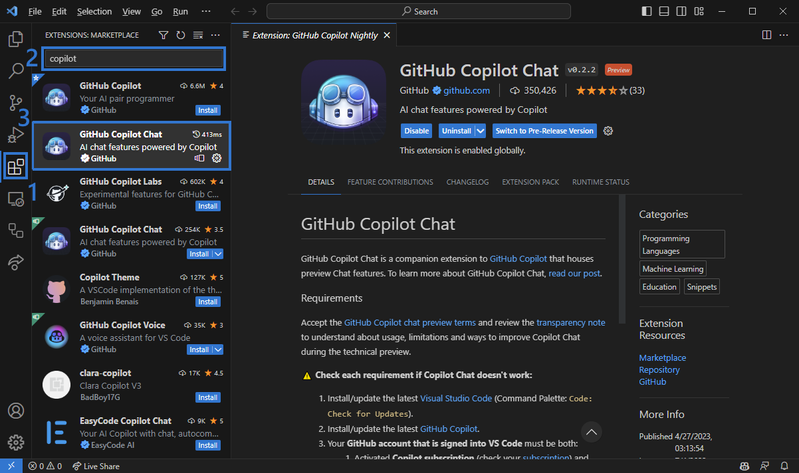
- Sign in with your GitHub account when prompted.
- Authorize the extensions by clicking Allow in the GitHub authentication dialog.
- A browser window will open for authentication. Click Continue and then Open Visual Studio Code.app when prompted.
- Return to VS Code, confirm the URI access pop-up by clicking Open.
- Restart VS Code to complete the setup.
- Open any .js, .py, or similar file. Right-click and select Editor Inline Chat to use Copilot Chat.
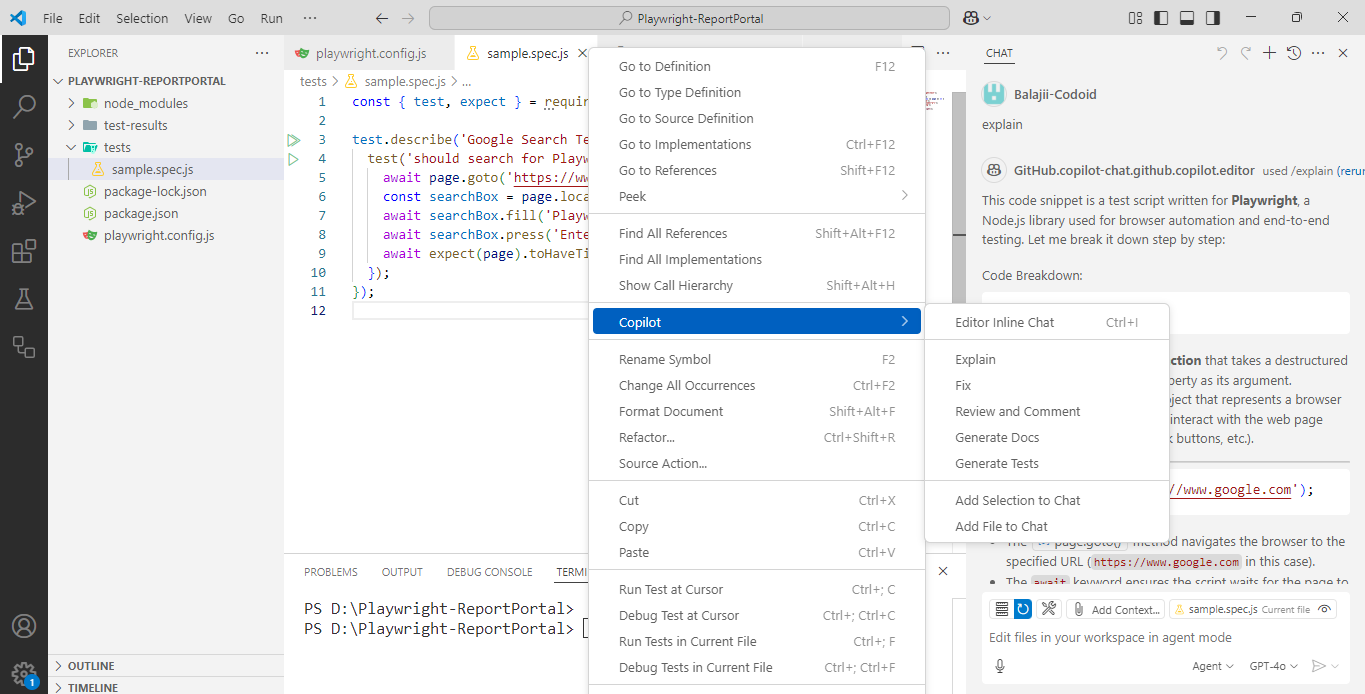
- Type your query (e.g., “explain this function”) and hit Send. Copilot will generate a response below the query.
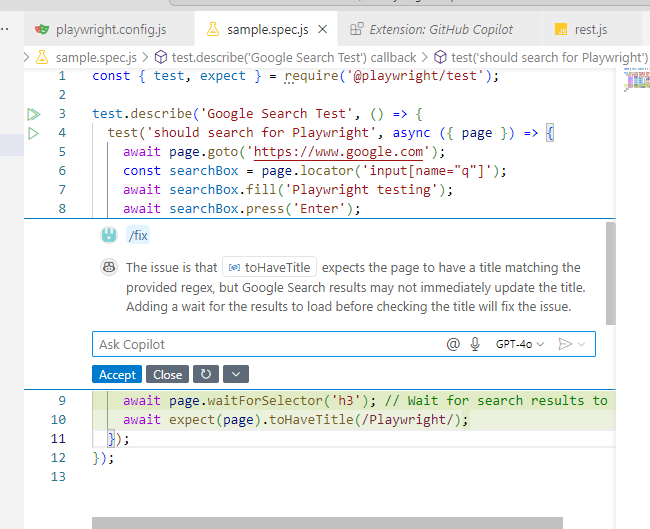
Copilot Chat enhances interactivity by enabling natural language conversation directly in your editor, which is especially useful for debugging and code walkthroughs.
How Testers Benefit from GitHub Copilot
Testers can leverage GitHub Copilot to boost automation efficiency, create robust test scripts, and reduce repetitive manual coding. Below are several high-impact use cases:
- Unit Test Generation: Writing a comment like // write a unit test for calculateTotal leads to an auto-generated Jest test case.
- API Testing: Prompting // test POST /login with invalid data generates a structured HTTP test.
- BDD Support: Copilot helps build Given-When-Then scenarios based on feature files or comments.
- Debugging: Highlight a broken test, ask “Why is this failing?” in Copilot Chat, and receive explanations.
- Legacy Code Insight: Copilot Chat explains old test suites, helping new team members onboard faster.
Example Prompts and Outputs for Testers
Prompt: // Write a Playwright test for login functionality
Output
import { test, expect } from '@playwright/test';
test('Login to dashboard', async ({ page }) => {
await page.goto('https://example.com/login');
await page.fill('#username', 'user123');
await page.fill('#password', 'securePassword');
await page.click('button[type="submit"]');
await expect(page).toHaveURL('https://example.com/dashboard');
});
Prompt: // Test GET /users API with query parameters
Output
import axios from 'axios';
test('should fetch users with filters', async () => {
const response = await axios.get('https://api.example.com/users?status=active');
expect(response.status).toBe(200);
expect(response.data).toBeDefined();
});
These examples illustrate how natural language can be converted into reliable, executable code.
GitHub Copilot vs. Other AI Code Tools (Competitor Comparison)
| S. No |
Feature |
GitHub Copilot |
Amazon CodeWhisperer |
Tabnine |
| 1 |
Language Support |
Broad (Python, JavaScript, etc.) |
Focused on AWS-related languages |
Broad |
| 2 |
Integration |
VS Code, JetBrains, Neovim |
AWS Cloud9, VS Code |
VS Code, JetBrains, IntelliJ |
| 3 |
Customization |
Limited |
Tailored for AWS services |
High (train on your codebase) |
| 4 |
Privacy |
Sends code to GitHub servers |
Data may be used for AWS model training |
Offers on-premises deployment |
| 5 |
Best For |
General-purpose coding and testing |
AWS-centric development |
Teams needing private, customizable AI |
Note: Always review the latest documentation and privacy policies of each tool before integration.
Limitations & Ethical Considerations
While GitHub Copilot offers significant productivity gains, it’s essential to be aware of its limitations and ethical considerations:
- Code Quality: Copilot may generate code that is syntactically correct but logically flawed. Always review and test AI-generated code thoroughly.
- Security Risks: Suggested code might introduce vulnerabilities if not carefully vetted.
- Intellectual Property: Copilot is trained on publicly available code, raising concerns about code originality and potential licensing issues. Developers should ensure compliance with licensing terms when incorporating AI-generated code.
- Bias and Representation: AI models can inadvertently perpetuate biases present in their training data. It’s crucial to remain vigilant and ensure that generated code aligns with inclusive and ethical standards.
For a deeper understanding of these concerns, refer to discussions on the ethical and legal challenges of GitHub Copilot .
The Future of Test Automation with AI Tools
The integration of AI into test automation is poised to revolutionize the software testing landscape:
- Adaptive Testing: AI-driven tools can adjust test cases in real-time based on application changes, reducing maintenance overhead.
- Predictive Analytics: Leveraging historical data, AI can predict potential failure points, allowing proactive issue resolution.
- Enhanced Test Coverage: AI can identify untested code paths, ensuring more comprehensive testing.
- Self-Healing Tests: Automated tests can autonomously update themselves in response to UI changes, minimizing manual intervention.
As AI continues to evolve, testers will transition from manual script writing to strategic oversight, focusing on test strategy, analysis, and continuous improvement.
Expert Insights on GitHub Copilot in QA
Industry professionals have shared their experiences with GitHub Copilot:
- Shallabh Dixit, a QA Automation Engineer, noted that Copilot significantly streamlined his Selenium automation tasks, allowing for quicker test script generation and reduced manual coding .
- Bhabani Prasad Swain emphasized that while Copilot accelerates test case creation, it’s essential to review and validate the generated code to ensure it aligns with the application’s requirements .
These insights underscore the importance of combining AI tools with human expertise to achieve optimal results in QA processes.
Conclusion
GitHub Copilot isn’t just a productivity boost it represents a significant shift in how software is written, tested, and maintained. By combining the speed and scale of AI with human creativity and critical thinking, Copilot empowers teams to focus on innovation, quality, and strategy. For software developers, it removes the friction of boilerplate coding and speeds up the learning curve with intuitive suggestions. For testers, it automates test case generation, accelerates debugging, and enables better integration with tools like Selenium and Playwright. For managers and technical leads, it supports faster delivery cycles without compromising on quality. As AI tools continue to mature, GitHub Copilot will likely evolve into an indispensable assistant across the entire software development lifecycle. Whether you’re building features, verifying functionality, or writing infrastructure code, Copilot serves as a reliable partner in your engineering toolkit.
Frequently Asked Questions
-
Is GitHub Copilot free?
It offers a 30-day free trial. Afterward, a subscription is required.
-
Can I use it offline?
No, Copilot requires an internet connection to function.
-
Is Copilot secure for enterprise?
Yes, especially with proper configuration and access policies.
-
Can testers use it without deep coding experience?
Yes. It’s excellent for generating boilerplate and learning syntax.
-
What frameworks does it support?
Copilot understands Playwright, Cypress, Selenium, and many other test frameworks.

by Rajesh K | May 24, 2025 | Accessibility Testing, Blog, Latest Post |
Almost every site has accessibility problems. Recent large-scale scans of the world’s most-visited pages revealed that more than 94 percent failed at least one WCAG success criterion. At the same time, digital-accessibility lawsuits in the United States exceeded 4,600 last year, most aimed squarely at websites. With an estimated 1.3 billion people living with disabilities, accessibility is no longer optional; it is a core quality attribute that also improves SEO and overall user experience.This is where accessibility testing, especially automated accessibility testing enters the picture. Because it can be embedded directly into the development pipeline, issues are surfaced early, legal exposure is lowered, and development teams move faster with fewer surprises.
What Is Automated Accessibility Testing?
At its core, automated accessibility testing is performed by software that scans code, rendered pages, or entire sites for patterns that violate standards such as WCAG 2.1, Section 508, and ARIA authoring requirements. While manual testing relies on human judgment, automated testing excels at detecting objective failures like missing alternative text, incorrect heading order, or low colour contrast within seconds. The result is rapid feedback, consistent enforcement, and scalable coverage across thousands of pages.
Key Standards in Focus
To understand what these automated tools are looking for, it’s important to know the standards they’re built around:
WCAG 2.1
Published by the W3C, the Web Content Accessibility Guidelines define the success criteria most organisations target (levels A and AA). They cover four pillars: perceptibility, operability, understandability, and robustness.
Section 508
A U.S. federal requirement harmonised with WCAG in 2018. Any software or digital service procured by federal agencies must comply with this mandate.
ARIA
Accessible Rich Internet Applications (ARIA) attributes provide semantic clues when native HTML elements are unavailable. They’re powerful but if applied incorrectly, they can reduce accessibility making automated checks critical.
Tool Deep Dive: How Automated Scanners Work
Let’s explore how leading tools operate and what makes them effective in real-world CI/CD pipelines:
axe-core
During a scan, a JavaScript rules engine is injected into the page’s Document Object Model. Each element is evaluated against WCAG-based rules, and any violation is returned as a JSON object containing the selector path, rule ID, severity, and remediation guidance.
In CI/CD, the scan is triggered with a command such as npx axe-cli, executed inside GitHub Actions or Jenkins containers. Front-end teams can also embed the library in unit tests using jest-axe, so non-compliant components cause test failures before code is merged. A typical output lists issues such as colour-contrast failures or missing alternative text, enabling rapid fixes.
Pa11y and pa11y-ci
This open-source CLI tool launches headless Chromium, loads a specified URL, and runs the HTML-CS API ruleset. Results are printed in Markdown or JSON, and a configuration file allows error thresholds to be enforced—for example, failing the pipeline if more than five serious errors appear.
In practice, a job runs pa11y-ci immediately after the build step, crawling multiple pages in one execution and blocking releases when limits are exceeded.
Google Lighthouse
Lighthouse employs the Chrome DevTools Protocol to render the target page, apply network and CPU throttling to simulate real-world conditions, and then execute audits across performance, PWA, SEO, and accessibility.
The accessibility portion reuses an embedded version of axe-core. A command such as lighthouse https://example.com –accessibility –output html can be placed in Docker or Node scripts. The resulting HTML report assigns a 0–100 score and groups findings under headings like “Names & Labels,” “Contrast,” and “ARIA.”
WAVE (Web Accessibility Evaluation)
A browser extension that injects an overlay of icons directly onto the rendered page. The underlying engine parses HTML and styles, classifying errors, alerts, and structural information.
Although primarily manual, the WAVE Evaluation API can be scripted for nightly sweeps that generate JSON reports. Developers appreciate the immediate, visual feedback—every icon links to an explanation of the problem.
Tenon
A cloud-hosted service that exposes a REST endpoint accepting either raw HTML or a URL. Internally, Tenon runs its rule engine and returns a JSON array containing priority levels, code snippets, and mapped WCAG criteria.
Dashboards help visualise historical trends, while budgets (for example, “no more than ten new serious errors”) gate automated deployments. Build servers call the API with an authentication token, and webhooks post results to Slack or Teams.
ARC Toolkit
Injected into Chrome DevTools, ARC Toolkit executes multiple rule engines—axe among them—while displaying the DOM tree, ARIA relationships, and heading structure.
Interactive filters highlight keyboard tab order and contrast ratios. QA engineers use the extension during exploratory sessions, capture screenshots, and attach findings to defect tickets.
Accessibility Insights for Web
Two modes are provided. FastPass runs a lightweight axe-based check, whereas Assessment guides manual evaluation step by step.
The associated CLI can be scripted, so team pipelines in Azure DevOps often run FastPass automatically. Reports display pass/fail status and export issues to CSV for further triage.
jest-axe (unit-test library)
Component libraries rendered in JSDOM are scanned by axe right inside unit tests. When a violation is detected, the Jest runner fails and lists each rule ID and selector.
This approach stops accessibility regressions at the earliest stage—before the UI is even visible in a browser.
Under-the-Hood Sequence
So how do these tools actually work? Here’s a breakdown of the core workflow:
- DOM Construction – A real or headless browser renders the page so computed styles, ARIA attributes, and shadow DOM are available.
- Rule Engine Execution – Each node is compared against rule definitions, such as “images require non-empty alt text unless marked decorative.”
- Violation Aggregation – Failures are collected with metadata: selector path, severity, linked WCAG criterion, and suggested fix.
- Reporting – CLI tools print console tables, APIs return JSON, and extensions overlay icons; many also support SARIF for GitHub Security dashboards.
- Threshold Enforcement – In CI contexts, scripts compare violation counts to budgets, fail builds when a limit is breached, or block pull-request merges.
Integrating Accessibility into CI/CD
Automated scans are most effective when placed in the same pipeline as unit tests and linters. A well-integrated workflow typically includes:
- Pre-Commit Hooks – Tools like jest-axe or eslint-plugin-jsx-a11y stop obvious problems before code is pushed.
- Pull-Request Checks – Executions of axe-core or Pa11y run against preview URLs; GitHub Checks annotate diffs with issues.
- Nightly Crawls – A scheduled job in Jenkins or Azure DevOps uses Pa11y or Tenon to crawl the staging site and publish trend dashboards.
- Release Gates – Lighthouse scores or Tenon budgets decide whether deployment proceeds to production.
- Synthetic Monitoring – Post-release, periodic scans ensure regressions are detected automatically.
With this setup, accessibility regressions are surfaced in minutes instead of months—and fixes are applied before customers even notice.
Benefits of Automation
Here’s why automation pays off:
- Early Detection – Violations are identified as code is written.
- Scalability – Thousands of pages are tested in minutes.
- Consistency – Objective rules eliminate human variance.
- Continuous Compliance – Quality gates stop regressions automatically.
- Actionable Data – Reports pinpoint root causes and track trends.
What Automation Cannot Catch
Despite its strengths, automated testing can’t replace human judgment. It cannot evaluate:
- Correctness of alternative-text descriptions
- Logical keyboard focus order for complex widgets
- Meaningful error-message wording
- Visual clarity at 200 percent zoom or higher
- Cognitive load and overall user comprehension
That’s why a hybrid approach—combining automation with manual screen reader testing and usability sessions—is still essential.
Expert Tips for Maximising ROI
To make the most of your automated setup, consider these best practices:
- Budget Critical Violations – Fail builds only on errors that block non-visual usage; warn on minor alerts.
- Component-Level Testing – Run jest-axe inside Storybook or unit tests to stop issues early.
- Colour-Contrast Tokenisation – Codify design-system colour pairs; run contrast checks on tokens to prevent future failures.
- Use ARIA Sparingly – Prefer native HTML controls; use ARIA only when necessary.
- Educate the Team – Make passing accessibility checks part of the Definition of Done.
Quick Checklist Before Shipping
- Axe or Pa11y executed in CI on every commit
- Lighthouse accessibility score ≥ 90
- All images include accurate, concise alt text
- Interactive controls are keyboard-operable
- Colour contrast meets WCAG AA
- Manual screen-reader pass confirms flow and announcements
Conclusion
Accessibility isn’t just about checking a compliance box it’s about creating better digital experiences for everyone. Automated accessibility testing allows teams to deliver accessible software at scale, catch problems early, and ship confidently. But true inclusivity goes beyond what automation can catch. Pair your tools with manual evaluations to ensure your application works seamlessly for users with real-world needs. By embedding accessibility into every stage of your SDLC, you not only meet standards you exceed expectations.
Frequently Asked Questions
-
What is the most reliable automated tool?
Tools built on axe-core enjoy broad industry support and frequent rule updates. However, combining axe with complementary scanners such as Lighthouse and Pa11y yields higher coverage.
-
Can automation replace manual audits?
No. Automated scanners typically catch 30–40 percent of WCAG failures. Manual reviews remain indispensable for context, usability, and assistive-technology verification.
-
Why is accessibility testing important?
Accessibility testing ensures your digital product is usable by everyone, including people with disabilities. It also reduces legal risk, improves SEO, and enhances the overall user experience.
-
Is accessibility testing required by law?
In many countries, yes. Laws like the ADA (U.S.), EN 301 549 (EU), and AODA (Canada) mandate digital accessibility for certain organizations.
-
What are the benefits of automating accessibility testing in CI/CD pipelines?
It saves time, enforces consistency, and helps development teams catch regressions before they reach production, reducing last-minute fixes and compliance risk.

by Rajesh K | May 23, 2025 | Automation Testing, Blog, Featured, Latest Post |
In the fast-evolving world of software testing, automation tools like Playwright are pushing boundaries. But as these tools become more sophisticated, so do the challenges in making them flexible and connected. Enter Playwright MCP (Model Context Protocol) a revolutionary approach that lets your automation tools interact directly with local data, remote APIs, and third-party applications, all without heavy lifting on the integration front. Playwright MCP allows your testing workflow to move beyond static scripting. Think of tests that adapt to live input, interact with your file system, or call external APIs in real-time. With MCP, you’re not just running tests you’re orchestrating intelligent test flows that respond dynamically to your ecosystem.
This blog will demystify what Playwright MCP is, how it works, the installation and configuration steps, and why it’s quickly becoming a must-have for QA engineers, SDETs, and automation architects.
MCP Architecture: How It Works – A Detailed Overview
The Modular Communication Protocol (MCP) is a flexible and powerful architecture designed to enable modular communication between tools and services in a distributed system. It is especially useful in modern development and testing environments where multiple tools need to interact seamlessly. The MCP ecosystem is built around two primary components: MCP Clients and MCP Servers. Here’s how each component works and interacts within the ecosystem:
1. MCP Clients
Examples: Playwright, Claude Desktop, or other applications and tools that act as initiators of communication.
MCP Clients are front-facing tools or applications that interact with users and trigger requests to MCP Servers. These clients are responsible for initiating tasks, sending user instructions, and processing the output returned by the servers.
Functions of MCP Clients:
- Connect to an MCP Server:
The client establishes a connection (usually via a socket or API call) to a designated MCP server. This connection is the channel through which all communication will occur.
- Query Available Services (Tools):
Once connected, the client sends a request to the server asking which tools or services are available. Think of this like asking “What can you do for me?”—the server responds with a list of capabilities it can execute.
- Send User Instructions or Test Data:
After discovering what the server can do, the client allows the user to send specific instructions or datasets. For example, in a testing scenario, this might include sending test cases, user behavior scripts, or test configurations.
- Execute Tools and Display Response:
The client triggers the execution of selected tools on the server, waits for the operation to complete, and then presents the result to the user in a readable or visual format.
This setup allows for dynamic interaction, meaning clients can adapt to whatever services the server makes available—adding great flexibility to testing and automation workflows.
2. MCP Servers
These are local or remote services that respond to client requests.
MCP Servers are the backbone of the MCP ecosystem. They contain the logic, utilities, and datasets that perform the actual work. The server’s job is to process instructions from clients and return structured output.
Functions of MCP Servers:
- Expose Access to Tools and Services:
MCP Servers are designed to “advertise” the tools or services they provide. This might include access to test runners, data parsers, ML models, or utility scripts.
- Handle Requests from Clients:
Upon receiving a request from an MCP Client, the server interprets the command, executes the requested tool or service, and prepares a response.
- Return Output in Structured Format:
After processing, the server sends the output back in a structured format—commonly JSON or another machine-readable standard—making it easy for the client to parse and present the data to the end user.
How They Work Together
The magic of the MCP architecture lies in modularity and separation of concerns. Clients don’t need to know the internal workings of tools; they just need to know what the server offers. Similarly, servers don’t care who the client is—they just execute tasks based on structured input.
This separation allows for:
- Plug-and-play capability with different tools
- Scalable testing and automation workflows
- Cleaner architecture and maintainability
- Real-time data exchange and monitoring
What is Playwright MCP?
Playwright MCP refers to the Modular Communication Protocol (MCP) integration within the Playwright ecosystem, designed to enable modular, extensible, and scalable communication between Playwright and external tools or services.
In simpler terms, Playwright MCP allows Playwright to act as an MCP Client—connecting to MCP Servers that expose various tools, services, or data. This setup helps QA teams and developers orchestrate more complex automation workflows by plugging into external systems without hard-coding every integration.
Example: A weather MCP server might provide a function getForecast(). When Playwright sends a prompt to test a weather widget, the MCP server responds with live weather data.
This architecture allows developers to create modular, adaptable test flows that are easy to maintain and secure.
Key Features of Playwright MCP:
1. Modular Communication:
- Playwright MCP supports a modular architecture, allowing it to dynamically discover and interact with tools exposed by an MCP server—like test runners, data generators, or ML-based validators.
2. Tool Interoperability:
- You can connect Playwright to multiple MCP servers, each offering specialized tools (e.g., visual diff tools, accessibility checkers, or API fuzzers), enabling richer test flows without bloating your Playwright code.
3. Remote Execution:
- Tests can be offloaded to remote MCP servers for parallel execution, improving speed and scalability.
4. Dynamic Tool Discovery:
- Playwright MCP can query an MCP server to see what tools or services are available at runtime helping users create flexible, adaptive test suites.
5. Structured Communication:
- Communication between Playwright MCP and servers follows a standardized format (often JSON), ensuring reliable and consistent exchanges of data and commands.
Why Use Playwright MCP?
- Extensibility: Easily add new tools or services without rewriting test code.
- Efficiency: Offload tasks like visual validation or data sanitization to dedicated services.
- Scalability: Run tests in parallel across distributed servers for faster feedback.
- Maintainability: Keep test logic and infrastructure concerns cleanly separated.
Key Benefits of Using MCP with Playwright
| S. No |
Feature |
Without MCP |
With Playwright MCP |
| 1 |
Integration Complexity |
High (custom code) |
Low (predefined tools) |
| 2 |
Test Modularity |
Limited |
High |
| 3 |
Setup Time |
Hours |
Minutes |
| 4 |
Real-Time Data Access |
Manual |
Native |
| 5 |
Tool Interoperability |
Isolated |
Connected |
| 6 |
Security & Privacy |
Depends |
Local-first by default |
Additional Advantages
- Supports prompt-driven automation using plain text instructions
- Compatible with AI-assisted development (e.g., Claude Desktop)
- Promotes scalable architecture for enterprise test frameworks
Step-by-Step: Setting Up Playwright MCP with Cursor IDE
Let’s walk through how to configure a practical MCP environment using Cursor IDE, an AI-enhanced code editor that supports Playwright MCP out of the box.
Step 1: Prerequisites
Step 2: Install Playwright MCP Server Globally
Open your terminal and run:
npm install -g @executeautomation/playwright-mcp-server
This sets up the MCP server that enables Cursor IDE to communicate with Playwright test scripts.
Step 3: Configure MCP Server in Cursor IDE
- Open Cursor IDE
- Navigate to Settings > MCP
- Click “Add new global MCP server”
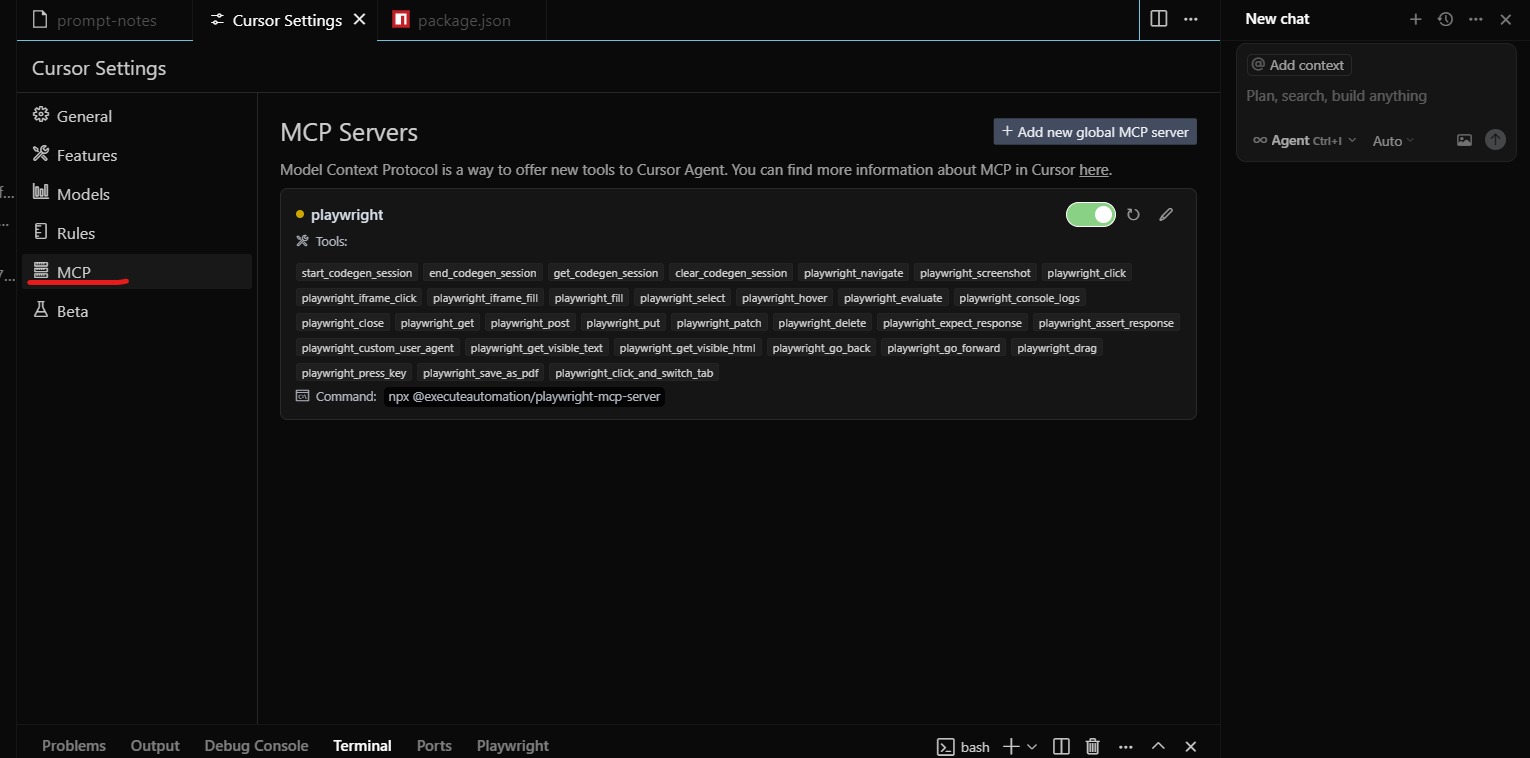
This will update your internal mcp.json file with the necessary configuration. The MCP server is now ready to respond to Playwright requests.
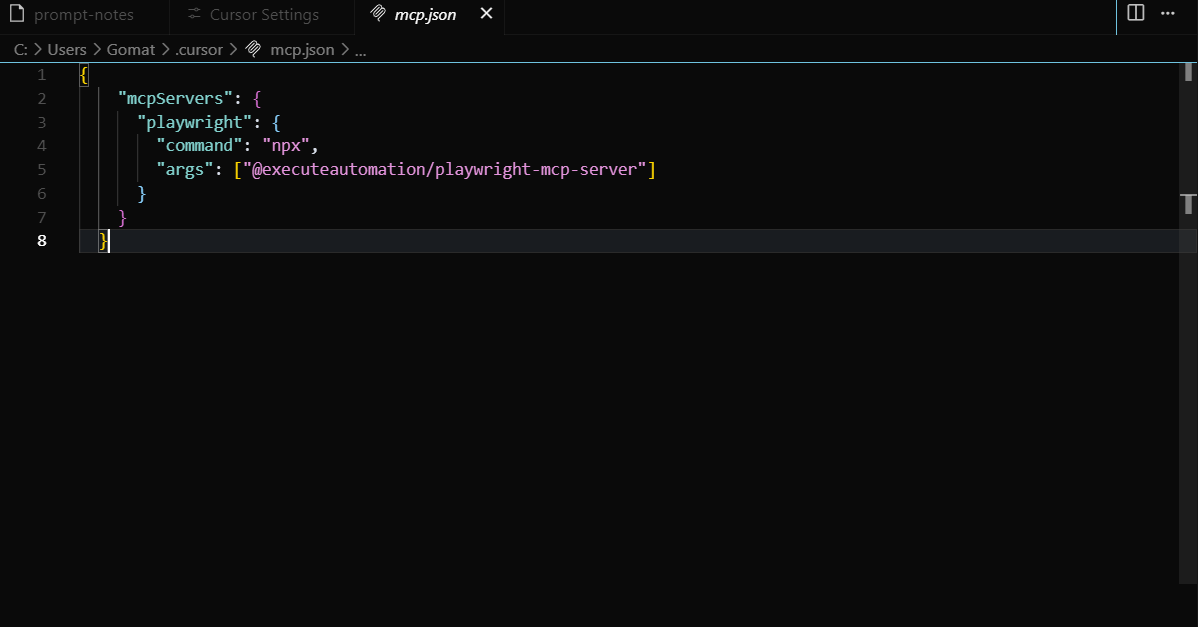
Running Automated Prompts via Playwright MCP
Once your server is configured, here’s how to run smart test prompts:
Step 1: Create a Prompt File
Write your scenario in a .txt file (e.g., prompt-notes.txt):
Scenario: Test the weather widget
Steps:
1. Open dashboard page
2. Query today’s weather
3. Validate widget text includes forecast
Step 2: Open the MCP Chat Panel in Cursor IDE
- Shortcut: Ctrl + Alt + B (Windows) or Cmd + Alt + B (Mac)
- Or click the chat icon in the top-right corner
Step 3: Execute Prompt
In the chat box, type:
Cursor IDE will use MCP to read the prompt file, interpret the request, generate relevant Playwright test code, and insert it directly into your project.
Example: Testing a Live Search Feature
Challenge
You’re testing a search feature that needs data from a dynamic source—e.g., a product inventory API.
Without MCP
- Write REST client
- Create mock data or live service call
- Update test script manually
With MCP
- Create a local MCP server with a getInventory(keyword) tool
In your test, use a prompt like:
Search for "wireless headphones" and validate first result title
- Playwright MCP calls the inventory tool, fetches data, and auto-generates a test to validate search behavior using that data
Advanced Use Cases for Playwright MCP
1. Data-Driven Testing
Fetch CSV or JSON from local disk or an API via MCP to run tests against real datasets.
2. AI-Augmented Test Generation
Pair Claude Desktop with MCP-enabled Playwright for auto-generated scenarios that use live inputs and intelligent branching.
3. Multi-System Workflow Automation
Use MCP to integrate browser tests with API checks, file downloads, and database queries—seamlessly in one script.
Conclusion
Playwright MCP is more than an add-on—it’s a paradigm shift for automated testing. By streamlining integrations, enabling dynamic workflows, and enhancing AI compatibility, MCP allows QA teams to focus on high-impact testing instead of infrastructure plumbing. If your test suite is growing in complexity, or your team wants to integrate smarter workflows with minimal effort, Playwright MCP offers a secure, scalable, and future-proof solution.
Frequently Asked Questions
-
What is the Playwright MCP server?
It’s a local Node.js server that listens for requests from MCP clients (like Cursor IDE) and provides structured access to data or utilities.
-
Can I write my own MCP tools?
Yes, MCP servers are extensible. You can create tools using JavaScript/TypeScript and register them under your MCP configuration.
-
Does MCP expose my data to the cloud?
No. MCP is local-first and operates within your machine unless explicitly configured otherwise.
-
Is MCP only for Playwright?
No. While it enhances Playwright, MCP can work with any AI or automation tool that understands the protocol.
-
How secure is Playwright MCP?
Highly secure since it runs locally and does not expose ports by default. Access is tightly scoped to your IDE and machine context.

by Rajesh K | May 21, 2025 | Automation Testing, Blog, Latest Post |
Setting up and tearing down test environments can be a repetitive and error-prone process in end-to-end testing. This is especially true when dealing with complex workflows or multiple test configurations. Enter Playwright Fixtures a built-in feature of Playwright Test that allows testers to define modular, reusable, and maintainable setup and teardown logic. Fixtures streamline your test code, eliminate redundancy, and ensure consistency across test runs. Whether you’re initializing browsers, setting up authentication states, or preparing test data, fixtures help you keep your test environment under control. In this blog, we’ll explore how Playwright Fixtures work, their built-in capabilities, how to create and override custom fixtures, automatic fixtures and fixture timeouts. You’ll leave with a comprehensive understanding of how to leverage fixtures to build robust and maintainable Playwright test suites.
What Are Playwright Fixtures?
Playwright Fixtures are reusable components in the @playwright/test framework used to define the setup and teardown logic of your test environment. Think of them as the building blocks that ensure your browser contexts, authentication sessions, and test data are ready to go before each test begins.
Fixtures help manage:
- Browser and context initialization
- Login sessions and cookies
- Data preparation and cleanup
- Consistent configuration across tests
By centralizing these operations, fixtures reduce boilerplate and boost code clarity. They prevent duplication of setup logic, reduce test flakiness, and make the tests more scalable and maintainable. To better illustrate the practical benefits of Playwright Fixtures, let’s dive into a realistic scenario that many testers frequently encounter validating the checkout flow in an e-commerce application.
Challenges in Repetitive Test Setup
Repeatedly preparing test conditions such as initializing browser contexts, logging in users, and setting up shopping carts for each test case can lead to redundant, bloated, and error-prone test scripts. This redundancy not only slows down the testing process but also increases maintenance efforts and potential for errors.
Streamlining Test Automation with Playwright Fixtures
Playwright Fixtures significantly improve this situation by allowing testers to define modular and reusable setup and teardown procedures. Let’s explore how you can use Playwright Fixtures to simplify and streamline your e-commerce checkout testing scenario.
Step 1: Define an Authenticated User Fixture
This fixture handles user authentication once, providing an authenticated browser session for subsequent tests.
import { test as base } from '@playwright/test';
const test = base.extend({
authenticatedPage: async ({ browser }, use) => {
const context = await browser.newContext();
const page = await context.newPage();
await page.goto('https://shop.example.com/login');
await page.fill('#username', 'testuser');
await page.fill('#password', 'password123');
await page.click('#login');
await page.waitForSelector('#user-profile'); // Confirm successful login
await use(page);
await context.close();
},
});
Step 2: Define a Shopping Cart Setup Fixture
This fixture prepares a pre-filled shopping cart environment, eliminating repetitive product selection and cart preparation.
const testWithCart = test.extend({
cartReadyPage: async ({ authenticatedPage }, use) => {
await authenticatedPage.goto('https://shop.example.com/products/1');
await authenticatedPage.click('#add-to-cart');
await authenticatedPage.goto('https://shop.example.com/cart');
await use(authenticatedPage);
}
});
Step 3: Implementing the Checkout Test
Leverage the prepared fixtures to execute your checkout validation effectively.
testWithCart('Validate Checkout Flow', async ({ cartReadyPage }) => {
await cartReadyPage.click('#checkout');
await cartReadyPage.fill('#shipping-address', '123 Main St');
await cartReadyPage.click('#confirm-order');
await expect(cartReadyPage.locator('#confirmation-message'))
.toHaveText('Thank you for your purchase!');
});
Using Playwright Fixtures, the previously cumbersome testing scenario now becomes straightforward and highly efficient:
- Reduced Redundancy: Setup logic defined clearly once, reused effortlessly.
- Enhanced Reliability: Consistent setup reduces flaky tests and ensures stability across test runs.
- Accelerated Execution: Dramatically reduced execution time, beneficial for continuous integration and delivery pipelines.
- Improved Maintainability: Modular approach simplifies updates and enhances readability.
By incorporating Playwright Fixtures in scenarios like this, testers and developers alike can achieve more reliable, maintainable, and scalable test suites, significantly boosting the quality and efficiency of software testing practices.
Built-in Fixtures in Playwright
Playwright provides several built-in fixtures when using the @playwright/test package. These are automatically available in your test function parameters:
Fixture – Description
- page – A single browser tab; most commonly used for UI interaction
- browser – A browser instance (Chromium, Firefox, or WebKit)
- context – An isolated browser context for separate sessions
- request – API RequestContext for making HTTP requests without a browser
- browserName – A string representing the current browser being tested
- baseURL – The base URL used in page.goto() or request.get()
Playwright comes packed with a variety of built-in fixtures that simplify common testing tasks right out of the box. These fixtures help manage browser instances, contexts, pages, and even API requests, allowing testers to write cleaner, more maintainable tests without redundant setup logic. Below are some commonly used built-in fixtures show how they enhance the efficiency and reliability of test scripts.
BrowserName Fixture
Detects the current browser being used and adjusts logic accordingly, allowing for cross-browser support and conditional test behavior.
import { test, expect } from '@playwright/test';
test('Test for Built-in browserName fixture', async ({ page, browserName }) => {
await page.goto('https://www.google.co.in/');
if (browserName === 'firefox') {
console.log('Running test in Firefox Browser');
}
await expect(page).toHaveTitle('Google');
});
Browser and page Fixtures
Launches a browser in non-headless mode and opens a new page to verify the title of a website. Useful for visual debugging and testing in full UI mode.
const base = require('@playwright/test');
const test = base.test.extend({
browser: async ({}, use) => {
const browser = await base.chromium.launch({ headless: false });
await use(browser);
await browser.close();
},
});
test('Open Facebook and check title', async ({ browser }) => {
const page = await browser.newPage();
await page.goto('https://www.facebook.com/');
const fbTitle = await page.title();
console.log(fbTitle);
});
Context Fixture
Creates a new isolated browser context for each test to avoid shared cookies or storage, which ensures better test isolation and prevents data leakage.
const base = require('@playwright/test');
const test = base.test.extend({
context: async ({ browser }, use) => {
const context = await browser.newContext();
await use(context);
await context.close();
},
});
test('Open Facebook in isolated context', async ({ context }) => {
const page = await context.newPage();
await page.goto('https://www.facebook.com/');
await base.expect(page).toHaveTitle('Facebook - log in or sign up');
await page.close();
});
Request Fixture
Makes direct HTTP requests using Playwright’s request context, useful for API testing without launching a browser.
const { test, expect } = require('@playwright/test');
test('Make a GET request to ReqRes API', async ({ request }) => {
const response = await request.get('https://reqres.in/api/users/2');
expect(response.ok()).toBeTruthy();
const body = await response.json();
console.log(body);
expect(body.data).toHaveProperty('id', 2);
});
Creating Custom Fixtures
Custom fixtures are created using test.extend(). These are useful when:
- You need reusable data (e.g., user credentials).
- You want to inject logic like pre-login.
- You want test-specific environment setup.
Custom testUser Fixture
Injects reusable test data like user credentials into the test. This promotes reusability and clean code.
import { test as base } from '@playwright/test';
const test = base.extend({
testUser: async ({}, use) => {
const user = {
email: '[email protected]',
password: 'securepassword123'
};
await use(user);
}
});
test('Facebook login test using custom fixture', async ({ page, testUser }) => {
await page.goto('https://www.facebook.com/');
await page.fill("input[name='email']", testUser.email);
await page.fill("input[id='pass']", testUser.password);
await page.click("button[name='login']");
});
Custom Fixture Naming and Titles
Assigns a descriptive title to the fixture for better traceability in test reports.
import { test as base } from '@playwright/test';
export const test = base.extend({
innerFixture: [
async ({}, use, testInfo) => {
await use();
},
{ title: 'my fixture' }
]
});
Overriding Fixtures
Overrides the default behavior of the page fixture to automatically navigate to a base URL before each test.
const test = base.extend({
page: async ({ baseURL, page }, use) => {
await page.goto(baseURL);
await use(page);
}
});
test.use({ baseURL: 'https://www.demo.com' });
Automatic Fixtures
Runs shared setup and teardown logic for all tests automatically, such as authentication or data seeding.
const base = require('@playwright/test');
const test = base.test.extend({
authStateLogger: [
async ({}, use) => {
console.log('[Fixture] Logging in...');
await new Promise(res => setTimeout(res, 1000));
await use();
console.log('[Fixture] Logging out...');
},
{ auto: true }
]
});
Fixture Timeouts
Ensures that long-running fixtures do not cause the test suite to hang by defining maximum allowable time.
const base = require('@playwright/test');
const test = base.test.extend({
authStateLogger: [
async ({}, use) => {
console.log('[Fixture] Logging in...');
await new Promise(res => setTimeout(res, 3000));
await use();
console.log('[Fixture] Logging out...');
},
{ auto: true, timeout: 5000 }
]
});
Benefits of Using Playwright Fixtures
Benefit – Description
- Modularity – Reuse logic across test files and suites
- Maintainability – Centralized configuration means easier updates
- Test Isolation – Prevents cross-test interference
- Scalability – Clean, extensible structure for large suites
- Performance – Reduces redundant setup
Conclusion
Playwright Fixtures are more than just setup helpers they’re the backbone of a scalable, clean, and maintainable test architecture. By modularizing your environment configuration, they reduce flakiness, improve performance, and keep your tests DRY (Don’t Repeat Yourself). Start simple, think modular, and scale with confidence. Mastering fixtures today will pay dividends in your team’s productivity and test reliability.
Frequently Asked Questions
-
What is the main use of a Playwright Fixture?
To manage reusable test setup and teardown logic.
-
Can I use multiple fixtures in one test?
Yes, you can inject multiple fixtures as parameters.
-
How do automatic fixtures help?
They apply logic globally without explicit inclusion.
-
Are custom fixtures reusable?
Yes, they can be shared across multiple test files.
-
Do fixtures work in parallel tests?
Yes, they are isolated per test and support concurrency.
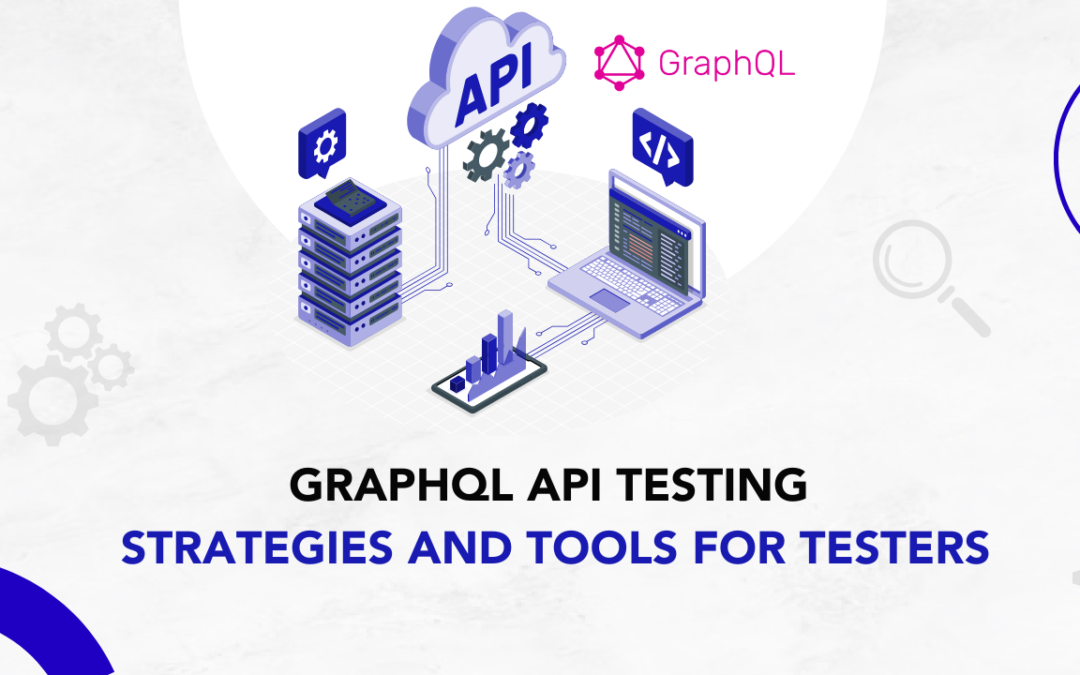
by Rajesh K | May 16, 2025 | API Testing, Blog, Latest Post |
GraphQL, a powerful query language for APIs, has transformed how developers interact with data by allowing clients to request precisely what they need through a single endpoint. Unlike REST APIs, which rely on multiple fixed endpoints, GraphQL uses a strongly typed schema to define available data and operations, enabling flexible queries and mutations. This flexibility reduces data over-fetching and under-fetching, making APIs more efficient. However, it also introduces unique challenges that require a specialized approach to GraphQL API testing and software testing in general to ensure reliability, performance, and security. The dynamic nature of GraphQL queries, where clients can request arbitrary combinations of fields, demands a shift from traditional REST testing approaches. QA engineers must account for nested data structures, complex query patterns, and security concerns like unauthorized access or excessive query depth. This blog explores the challenges of GraphQL API testing, outlines effective testing strategies, highlights essential tools, and shares best practices to help testers ensure robust GraphQL services. With a focus on originality and practical insights, this guide aims to equip testers with the knowledge to tackle GraphQL testing effectively.
What is GraphQL?
GraphQL is a query language for APIs and a runtime for executing those queries with existing data. Developed by Facebook in 2012 and released publicly in 2015, GraphQL provides a more efficient, powerful, and flexible alternative to REST. It allows clients to define the structure of the required data, and the server returns exactly that, nothing more, nothing less.
Why is GraphQL API Testing Important?
Given GraphQL’s dynamic nature, testing becomes crucial to ensure:
- Schema Integrity: Validating that the schema accurately represents the data models and business logic.
- Resolver Accuracy: Ensuring resolvers fetch and manipulate data correctly.
- Security: Preventing unauthorized access and safeguarding against vulnerabilities like injection attacks.
- Performance: Maintaining optimal response times, especially with complex nested queries.
Challenges in GraphQL API Testing
GraphQL’s flexibility, while a strength, creates several testing hurdles:
- Combinatorial Query Complexity: Clients can request any combination of fields defined in the schema, leading to an exponential number of possible query shapes. For instance, a query for a “User” type might request just the name or include nested fields like posts, comments, and followers. Testing all possible combinations is impractical, making it difficult to achieve comprehensive coverage.
- Nested Data and N+1 Problems: GraphQL queries often involve deeply nested data, such as fetching a user’s posts and each post’s comments. This can lead to the N+1 problem, where a single query triggers multiple database calls, impacting performance. Testers must verify that resolvers handle nested queries efficiently without excessive latency.
- Error Handling: Unlike REST, which uses HTTP status codes, GraphQL returns errors in a standardized “errors” array within the response body. Testers must ensure that invalid queries, missing arguments, or type mismatches produce clear, actionable error messages without crashing the system.
- Security and Authorization: GraphQL’s single endpoint exposes many fields, requiring fine-grained access control at the field or query level. Testers must verify that unauthorized users cannot access restricted data and that introspection (which reveals the schema) is appropriately restricted in production.
- Performance Variability: Queries can range from lightweight (e.g., fetching a single field) to resource-intensive (e.g., deeply nested or wide queries). Testers need to simulate diverse query patterns to ensure the API performs well under typical and stress conditions.
These challenges necessitate tailored testing strategies that address GraphQL’s unique characteristics while ensuring functional correctness and system reliability.
Tools for GraphQL API Testing
| S. No |
Tool |
Purpose |
Features |
| 1 |
Postman |
API testing and collaboration |
Supports GraphQL queries, environment variables, and automated tests |
| 2 |
GraphiQL |
In-browser IDE for GraphQL |
Interactive query building, schema exploration |
| 3 |
Apollo Studio |
GraphQL monitoring and analytics |
Schema registry, performance tracing, and error tracking |
| 4 |
GraphQL Inspector |
Schema validation and change detection |
Compares schema versions, detects breaking changes |
| 5 |
Jest |
JavaScript testing framework |
Supports unit and integration testing with mocking capabilities |
| 6 |
k6 |
Load testing tool |
Scripts in JavaScript, integrates with CI/CD pipelines |
Key Strategies for Effective GraphQL API Testing
To overcome these challenges, QA engineers can adopt the following strategies, each targeting specific aspects of GraphQL APIs:
1. Query and Mutation Testing
Queries (for fetching data) and mutations (for modifying data) are the core operations in GraphQL. Each must be tested thoroughly to ensure correct data retrieval and manipulation. For example, consider a GraphQL API for a library system with a query to fetch book details:
query {
book(id: "123") {
title
author
publicationYear
}
}
Testers should verify that valid queries return the expected fields (e.g., title: “The Great Gatsby”) and that invalid inputs (e.g., missing ID or non-existent book) produce appropriate errors. Similarly, for a mutation like adding a book:
mutation {
addBook(input: { title: "New Book", author: "Jane Doe" }) {
id
title
}
}
Tests should confirm that the mutation creates the book and returns the correct data. Edge cases, such as invalid inputs or duplicate entries, should also be tested to ensure robust error handling. Tools like Jest or Mocha can automate these tests by sending queries and asserting response values.
2. Schema Validation
The GraphQL schema serves as the contract between the client and server, defining available types, fields, and operations. Schema testing ensures that updates or changes do not break existing functionality. Testers can use introspection queries to retrieve the schema and verify that all expected types (e.g., Book, Author) and fields (e.g., title: String!) are present and correctly typed.
Automated schema validation tools, such as GraphQL Inspector, can compare schema versions to detect breaking changes, like removed fields or altered types. For example, if a field changes from String to String! (non-nullable), tests should flag this as a potential breaking change. Integrating schema checks into CI pipelines ensures that changes are caught early.
3. Error Handling Tests
Robust error handling is crucial for a reliable API. Testers should craft queries that intentionally trigger errors, such as:
query {
book(id: "123") {
titles # Invalid field
}
}
This should return an error like:
{
"errors": [
{
"message": "Cannot query field \"titles\" on type \"Book\"",
"extensions": { "code": "GRAPHQL_VALIDATION_FAILED" }
}
]
}
Tests should verify that errors are descriptive, include appropriate codes, and do not expose sensitive information. Negative test cases should also cover invalid arguments, null values, or injection attempts to ensure the API handles malformed inputs gracefully.
4. Security and Permission Testing
Security testing focuses on protecting the API from unauthorized access and misuse. Key areas include:
- Introspection Control: Verify that schema introspection is disabled or restricted in production to prevent attackers from discovering internal schema details.
- Field-Level Authorization: Test that sensitive fields (e.g., user email) are only accessible to authorized users. For example, an unauthenticated query for a user’s email should return an access-denied error.
- Query Complexity Limits: Test that the API enforces limits on query depth or complexity to prevent denial-of-service attacks from overly nested queries, such as:
query {
user(id: "1") {
posts {
comments {
author {
posts { comments { author { ... } } }
}
}
}
}
}
5. Performance and Load Testing
Performance testing evaluates how the API handles varying query loads. Testers should benchmark lightweight queries (e.g., fetching a single book) against heavy queries (e.g., fetching all books with nested authors and reviews). Tools like JMeter or k6 can simulate concurrent users and measure latency, throughput, and resource usage.
Load tests should include stress scenarios, such as high-traffic conditions or unoptimized queries, to verify that caching, batching (e.g., using DataLoader), or rate-limiting mechanisms work effectively. Monitoring response sizes is also critical, as large JSON payloads can impact network performance.
Example: GraphQL API Testing for a Bookstore
Objective: Validate the correct functioning of a book query, including both expected behavior and handling of schema violations.
Positive Scenario: Fetch Book Details with Reviews
GraphQL Query
query {
book(id: "1") {
title
author
reviews {
rating
comment
}
}
}
Expected Response
{
"data": {
"book": {
"title": "1984",
"author": "George Orwell",
"reviews": [
{
"rating": 5,
"comment": "A dystopian masterpiece."
},
{
"rating": 4,
"comment": "Thought-provoking and intense."
}
]
}
}
}
Test Assertions
- HTTP status is 200 OK.
- data.book.title equals “1984”.
- data.book.reviews is an array containing objects with rating and comment.
Purpose & Validation
- Confirms that the API correctly retrieves structured nested data.
- Ensures relationships (book → reviews) resolve accurately.
- Validates field names, data types, and content integrity.
Negative Scenario: Invalid Field Request
GraphQL Query
query {
book(id: "1") {
title
publisher # 'publisher' is not a valid field on Book
}
}
Expected Error Response
{
"errors": [
{
"message": "Cannot query field \"publisher\" on type \"Book\".",
"locations": [
{
"line": 4,
"column": 5
}
],
"extensions": {
"code": "GRAPHQL_VALIDATION_FAILED"
}
}
]
}
Test Assertions
- HTTP status is 200 OK (GraphQL uses the response body for errors).
- Response includes an errors array.
- Error message includes “Cannot query field \”publisher\” on type \”Book\”.”.
- extensions.code equals “GRAPHQL_VALIDATION_FAILED”.
Purpose & Validation
- Verifies that schema validation is enforced.
- Ensures non-existent fields are properly rejected.
- Confirms descriptive error handling without exposing internal details.
Best Practices for GraphQL API Testing
To maximize testing effectiveness, QA engineers should follow these best practices:
1. Adopt the Test Pyramid: Focus on numerous unit tests (e.g., schema and resolver tests), fewer integration tests (e.g., endpoint tests with a database), and minimal end-to-end tests to balance coverage and speed.
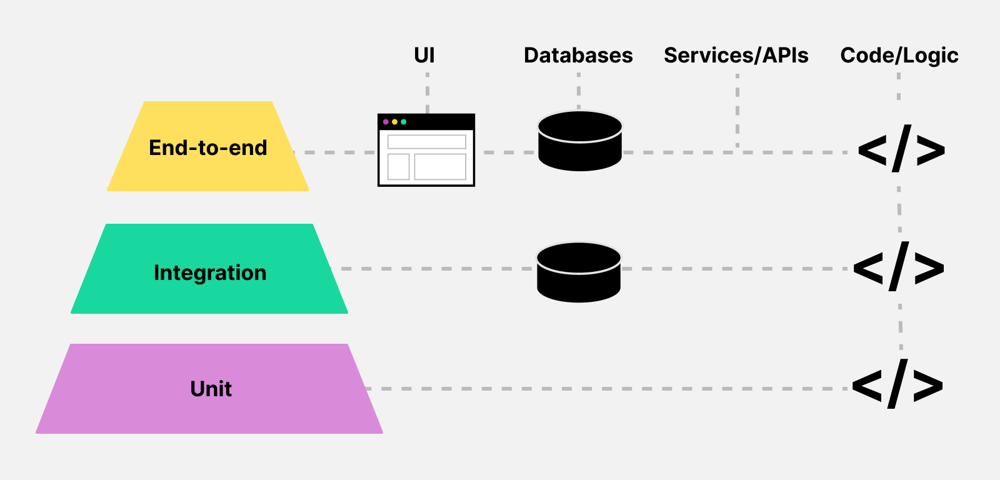
2. Prioritize Realistic Scenarios
: Test queries and mutations that reflect common client use cases first, such as retrieving user profiles or updating orders, before tackling edge cases.
3. Manage Test Data: Ensure test databases include sufficient interconnected data to support nested queries. Include edge cases like empty or null fields to test robustness.
4. Mock External Dependencies: Use stubs or mocks for external API calls to ensure repeatable, cost-effective tests. For example, mock a payment gateway response instead of hitting a live service.
5. Automate Testing: Integrate tests into CI/CD pipelines to catch issues early. Use tools like GraphQL Inspector for schema validation and Jest for query testing.
6. Monitor Performance: Regularly test and monitor API performance in staging environments, setting thresholds for acceptable latency and error rates.
7. Keep Documentation Updated: Ensure the schema and API documentation remain in sync, using introspection to verify that deprecated fields are handled correctly.
Conclusion
GraphQL’s flexibility and power make it a compelling choice for modern API development—but with that power comes a responsibility to ensure robustness, security, and performance through thorough testing. As we’ve explored, effective GraphQL API testing involves validating schema integrity, crafting diverse query and mutation tests, addressing nested data challenges, simulating real-world load, and safeguarding against security threats. The positive and negative testing scenarios detailed above highlight the importance of not only validating expected outcomes but also ensuring that your API handles errors gracefully and securely. At Codoid, we specialize in comprehensive API testing services, including GraphQL. Our expert QA engineers leverage industry-leading tools and proven strategies to deliver highly reliable, secure, and scalable APIs for our clients. Whether you’re building a new GraphQL service or enhancing an existing one, our team can ensure that your API performs flawlessly in production environments.
Frequently Asked Questions
-
What is the main advantage of using GraphQL over REST?
GraphQL allows clients to request exactly the data they need, reducing over-fetching and under-fetching issues common with REST APIs.
-
How can I prevent performance issues with deeply nested queries?
Implement query complexity analysis and depth limiting to prevent excessively nested queries that can degrade performance.
-
Are there any security concerns specific to GraphQL?
Yes, GraphQL's flexibility can expose APIs to vulnerabilities like injection attacks and unauthorized data access. Proper authentication, authorization, and query validation are essential.
-
Can I use traditional API testing tools for GraphQL?
While some traditional tools like Postman support GraphQL, specialized tools like GraphiQL and Apollo Studio offer features tailored for GraphQL's unique requirements.
-
How do I handle versioning in GraphQL APIs?
Instead of versioning the entire API, GraphQL encourages schema evolution through deprecation and addition of fields, allowing clients to migrate at their own pace.