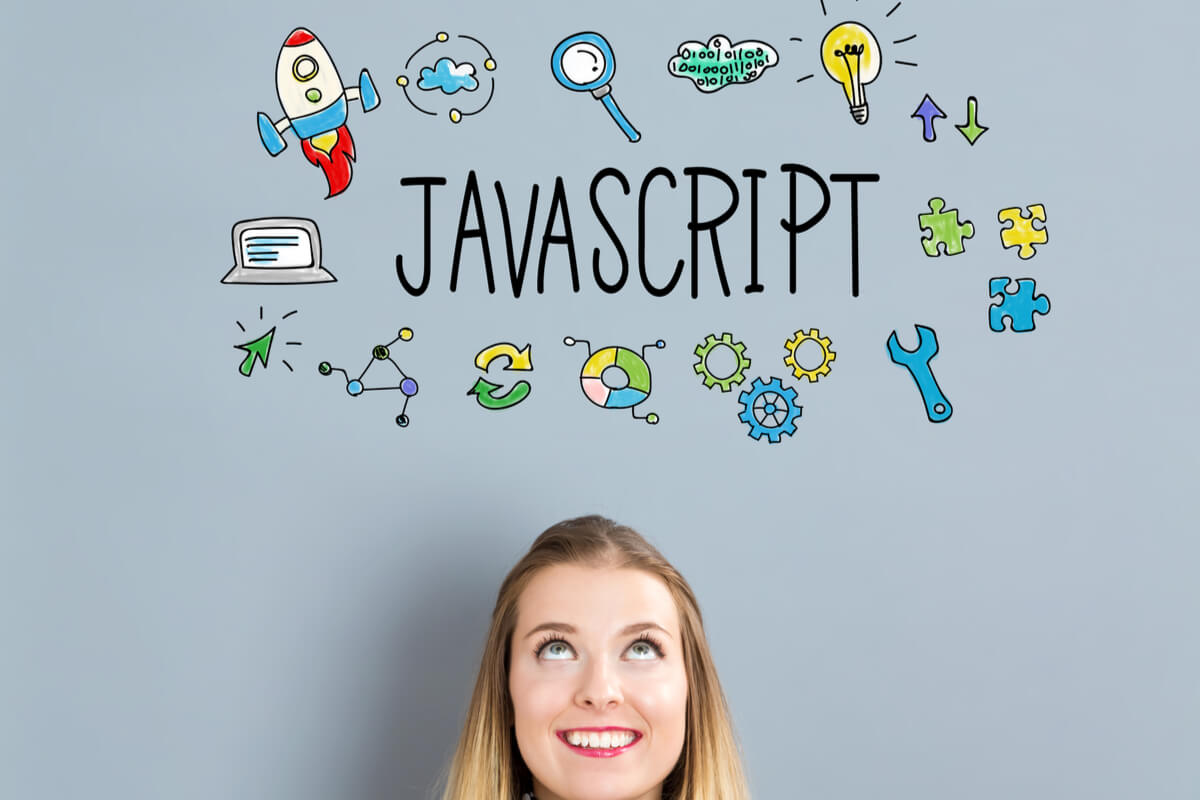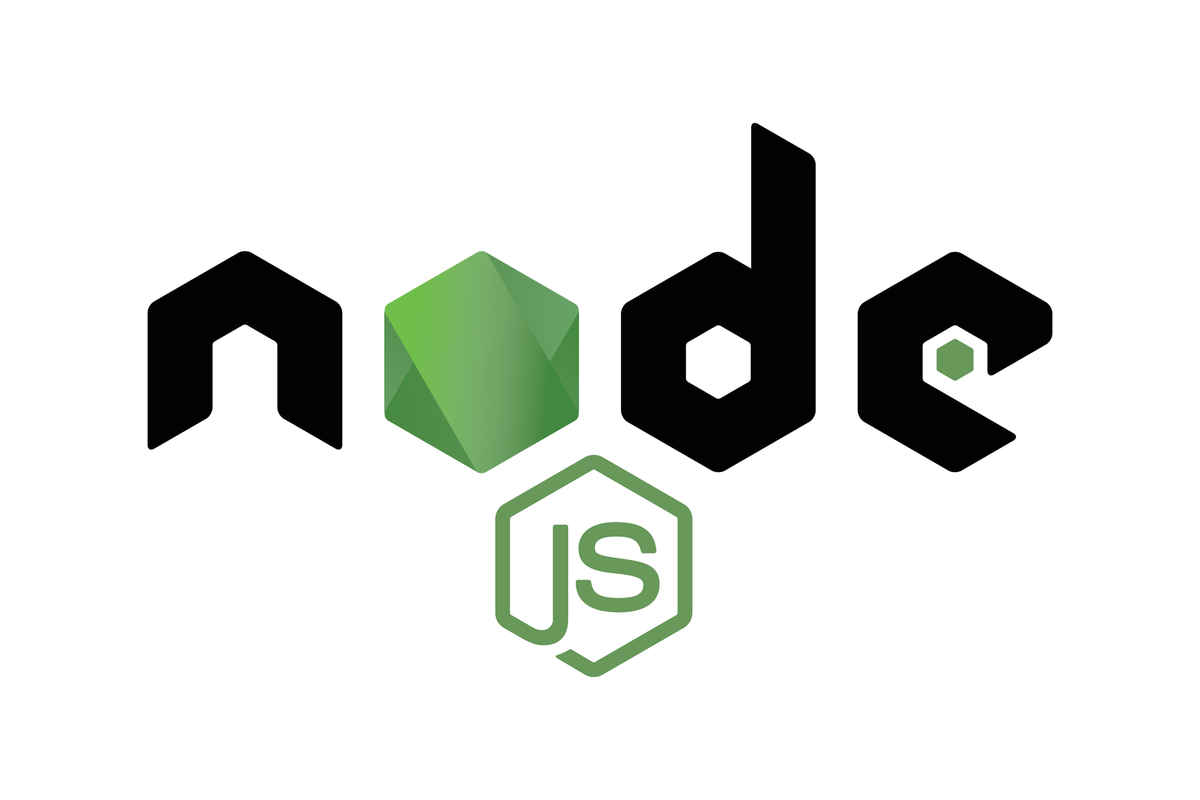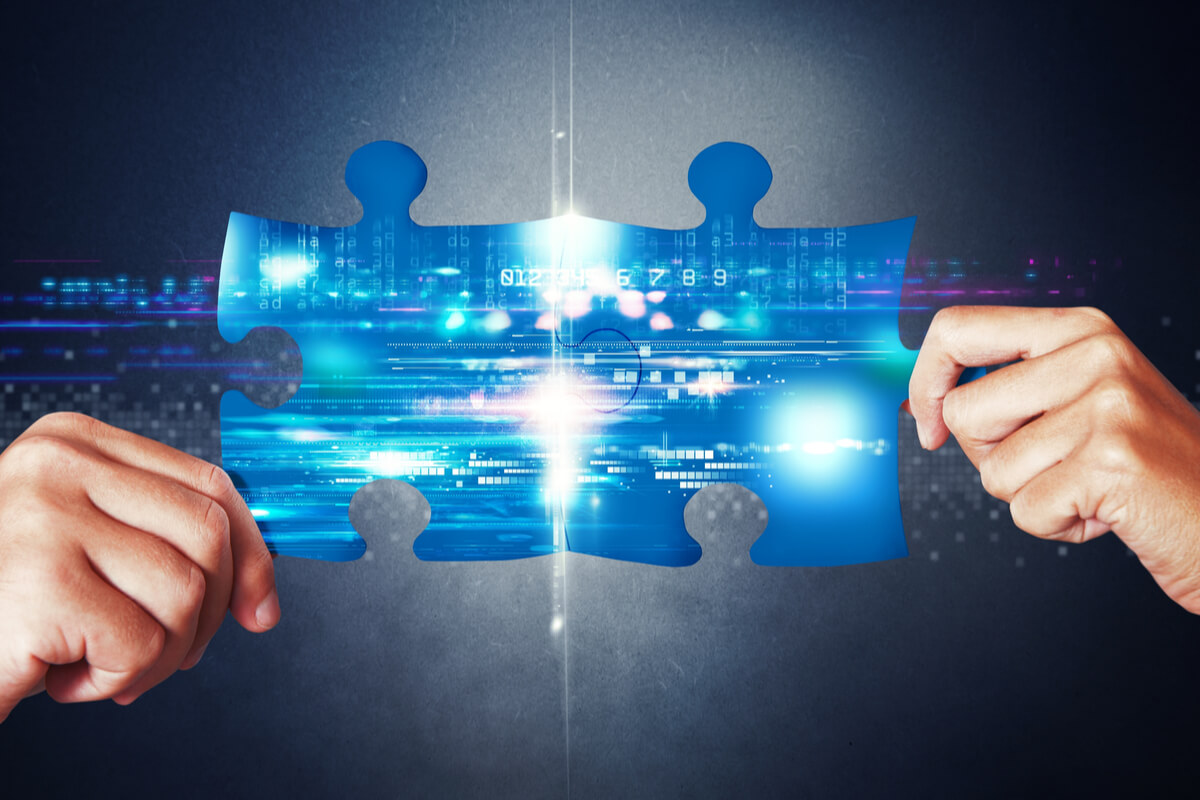by admin | Nov 30, 2019 | Mobile App Testing, Fixed, Blog |
So how does one test new mobile apps? Test cases/scenarios can be conducted based on your mobile testing requirements. These cases are organized based on Agile, mobile testing types, and developers are expected continuously to find and eradicate user-critical bugs. The constant operating system (OS) upgrades, new device additions, and localization need more efficient mobile app test cases that can help the QA team to uncover problems that can impact the user experience.
Without test cases, it’s challenging to track, understand, and resolve quality issues, especially if you’re using an agile and continuous software development life cycle to streamline the launch and deployment of your products. The smartphone scene is quickly developing as new devices, and OS get launched. Developers endeavor to stay abreast of the technological revolution by delivering new apps to the public soon. Mobile application testing has, therefore, become more complex and challenging. Mobile Apps center around the functionality that gives a user a superior experience, so any errors identified could lead to a derailment in the success of the app.
In case you need to check iOS and Android application stability, you should employ the Mobile
App test cases/scenarios to signify a good rating. There are many test cases to conduct, and below is an exhaustive list 30 such cases to consider when preparing a software testing strategy:
- Functional testing
- Performance testing
- Battery usage testing
- Usability Testing
- Compatibility testing
- Security testing
- Localization testing
- Recoverability testing
- Regression testing
- UI related testing
- Carriers testing
- Network connectivity testing
- In-app purchase workflow testing
- Device testing
- Load testing
- Monkey testing
- Integration testing
- Installation/uninstallation process testing
- Accelerometer testing
- GPS functionality testing
- Data consumption testing
- Time zone testing
- Hardware connectivity testing
- Social networking integration testing
- Laboratory testing
- Syncing issue testing
- Certification testing
- Restrict permission testing
- Compatibility with browser testing
- Multi-touch/single touch testing
Here are some practical tips while conducting Mobile App testing, and test scenarios are the easiest ways to test complicated systems. The following tips can help prepare optimal test cases/scenarios.
- Design a simple test scenario that is easy to understand.
- Focus on the project methodology instead.
- Test cases are run based on customer concerns.
- Learn through observation and derived results.
As a mobile app testing services company with a wide array of test case capabilities, Codoid is high up on the leaderboard in managing app testing. We determine the right combination of manual and mobile app automation testing so that you don’t have to create multiple suites for manual test cases and automated test scripts. We can help you identify automation scripts to modify and re-use as per your requirements. If you have any queries related to app testing, hire us as a testing expert for your project. As you build your step-by-step mobile testing strategy, contact us, and let’s ensure you have exceptional customer experiences.

by admin | Dec 24, 2019 | Software Testing, Fixed, Blog |
What is meant by an error or a bug in software development? It is a deviation from purported accuracy and failure in a computer program/system that causes it to produce an incorrect result. There is no software without bugs, and testers encounter new defects every day. Some are standard and frequently appear in comparison to others. Instead of a random search, a systemic process will help uncover quickly multiple defects that need to be fixed before product launch to market.
That’s why software testing services companies are making sure their teams are up to date on testing bugs/errors in their software, apps, or builds. Let’s discuss some common types of bugs or errors all software testers encounter during software testing.
Crash: A sudden failure of the software application, operating system, hardware device is known as a crash error. It occurs when there is wrong device usage, underutilization of device intelligence, and misunderstood status of instruction codes.
Functional: The software is expected to behave a certain way, and this is commonly known as functionality. If it varies from the expected output, it is known as functional error.
Acknowledgment message: An error is caused when the user is acknowledged/given feedback with the wrong message or no message after doing an action.
Error handling: When the user interacts with the software, it needs to be handled properly. If not, an error occurs. Users should be informed about the cause of the error and how to rectify it, for example, mandatory fields in a form.
Incorrect calculations: Errors that arise from localization or when developers key in wrong formulas, unit of measures, data type, coding, or conversion factors.
Control flow: Software control flow means that certain processes must happen in a specific order for the software to function correctly.
Boundary related: It is caused due to limitations in loop, space, time, and memory or mishandling of cases outside the boundary.
Communication: Errors when you can’t find newly implemented features in the documentation even though they have passed functional tests due to communication issues.
Syntax, typos, and grammatical: While testing the GUI of the product, the product must be translated into different languages, and thus syntax, typo, and language errors are possible.
Missing command: The absence of a logical option for pop-up windows can cause a missing commands error, which causes end-user dissatisfaction.
Compilation: QA teams should conduct a sanity test before the build being launched to avoid compilation errors due to quick fixes and rush to market.
Load and performance: Load test behaviors for speed, denial of service, or incomplete handling. Performance tests are concerned with speed, tracking processing time, transmission, and screen rendering.
Security: Penetration testing checks input user text and should be validated for proper format. It entails snippets designed to trick the database into showing errors.
Not all errors are the same, and there are various ways to categorize these bugs based on frequency, severity, module, and layers. So document your entire bug tracking system to ensure you stay on top of fixing them. Hire a top software testing company like Codoid, to take care of your bug testing needs and outsource your QA needs to us.

by admin | Dec 9, 2019 | Mobile App Testing, Fixed, Blog |
Test automation experts find manually testing mobile apps time-consuming and since it is prone to more errors, pointless. However, not all the test cases are worth building an automation framework for due to high costs, and some are therefore not fully automated. Since mobile test automation brings higher ROI, Manual Mobile Testing (MMT) is advantageous in many use case scenarios. If handled right, it can fine-tune every aspect of your application.
It is unparalleled in terms of functionality and first impressions as testers derive feedback as authentic to that of the end-user. The flexibility and the ability to simulate real user actions make it more applicable, and hence many mobile app testing service companies invest in a strong QA team.
On the one hand, while usability, UI, compatibility, one-time, ad-hoc, localization, and internationalization testing can benefit from Manual Mobile Testing, it is not the best option for regression, continuous, load, and performance testing.
Being a widespread testing practice exercised by QA engineers and testers, for your Manual Mobile Testing to be successful, you need a testing framework. Structured tests will help you find bugs systematically, and you can repeat the same test on multiple devices. So, here are seven essential steps to remember while testing an app manually:
Step 1: Draft an action plan – Identify test cases that are better off checked manually and then group use cases based on what should be tested (navigation, UI elements, interruptions, screen, login/logout, navigation, etc.)
Step 2: Determine the click path – Go through all use case scenarios, write down a detailed click path, and optimize the time per test session while repeating the same test on different devices. If you discover a bug, you’ll be able to reproduce it to verify if it is unique to one device or common to all.
Step 3: Research your market and test on diverse devices – Every app should work error-free on most devices of your primary target base. It should be tested accordingly to meet the demands of a growing consumer dependable market. There are different tools to help create and narrow down a device pool, like the google developer console. Choose devices with different characteristics from hardware to software, screen sizes to manufacturers.
Step 4: Validate through short sessions – Organize use cases to keep test sessions short. Test exclusively what you decided to test beforehand. Add new scenarios to the use cases list, but don’t check them on the spot. During long testing sessions, getting distracted and making mistakes can invalidate the test. So test with a plan, or else you will forget to add steps to your click path and fail to repeat the same test on other devices.
Step 5: Perform the repeat rule – To catch new bugs that can arise after code modification, repeat all the steps in the same sequence. Perform the same test on all of the devices you chose for your MMT to minimize the possibility of human error.
Step 6: Track and document results – Track your bugs efficiently and make sure to write down all the information from every use case scenario. So that you can test that part again after the bug is fixed, and if you find another bug, you can add it to the list of detected malfunctions.
Manual testing has become paramount, especially when it comes to usability and accessibility of mobile apps. Meant to be a starting point, it helps you structure your ideas and keep everything under control by outlining a clear testing pattern. If you join hands with a QA Services Company like Codoid, you’ll notice the efficiency of your mobile testing efforts improving in no time. That’s why we put together these six steps that act as the ultimate checklist you need to structure your tests and make your Manual Mobile App Testing nearly flawless.

by admin | Dec 11, 2019 | Software Testing, Fixed, Blog |
Digital transformation continues to dominate as the future in the world of business, and the banking industry is no different. The many digital undertakings, ideas, and trends are sure indicators of digitization: Omni-channel and anywhere banking, mobile wallets, and many more are some of them. Research and reports indicate that the number of worldwide mobile banking users is expected to touch about two billion by the year 2022. The world of banking is complex, which in turn means that the technology would be top line and constantly changing and increasingly intricate with a lot more functionalities woven into the applications. Delivering top service and performance while ensuring business continuity, is necessary to drive ROI in the banking industry. As a leading QA company we are experts in testing banking applications to ensure sustained high quality, which in turn helps to sustain optimal ROI.
All commercial activity revolves around banking, with each bank possessing humongous functional frameworks to support the many core activities and specialized service offerings. It is therefore imperative that transactional accuracy, availability, top performance and ease of access and use remain the fundamental competencies of banking applications. To understand better why regularly testing banking applications is critical, we list some of the top core characteristics of such applications:
- Multi-level functionalities to ensure smooth performance even with thousands of simultaneous user sessions.
- Seamless and extensive integration with several applications such as bill paying, trading, and more.
- Complicated and multi-faceted business workflows.
- Group and real-time processing.
- Highly secure transactions, with a high rate of transactions each second.
- Meticulous reporting for the innumerable daily transactions.
- Robust auditing and troubleshooting ability.
- Seemingly infinite storage.
- Disaster and Recovery Control.
The characteristics mentioned make the banking applications and systems highly complex and hence regular testing becomes critical to maintain top quality at all times. It makes sense for the banking industry (and other industries) to team up with an expert software testing services company, for the testing and smooth operation of their applications. We test banking applications to ensure:
Several users and banking staff often lack computer skills, and it is necessary to ensure that the applications are consistently user-friendly and interactive. The banking staff (in addition to customers) must be able to easily create new clients, assign them with banking identities, and be able to easily manage the operations of the bank – all the functionalities must be accessible and convenient to use with a few clicks. The interfaces should have simplistic graphics as also hints on how to work them. Such simplistic banking applications would save a lot of time and effort for those working at the banks, while also ensuring customer satisfaction. A smoothly functioning application would gain praise and an edge for the QA services company – ample reason to ensure top quality testing of banking applications.
The traceability matrix method has the highest utility and is one of the top approaches to check the functionality of banking software and applications. As one of the top QA companies, we ensure that the dependencies, internal and external operations, boundary sections and others are thoroughly tested. Consistent smooth functionality of applications is quintessential to the success of banking operations – and we guarantee it.
Employees and customers often complain about the performance of the banking software. Poor performance of the banking applications does have an adverse effect on the working of the banking staff, which in turn is translated to poor service leading to irate customers. Numerous and regular inaccuracies are usually caused by a very large number of users and several operations running simultaneously. Regular updates and upkeep of the system is therefore essential to ensure the seamless performance of the banking applications. Without such upkeep, not only will there be the unwanted effect of user ire, but major issues such as data loss and leakage. Load, stress, and performance testing are highly critical to avoid any such issues, and ensure top working banking applications, despite heavy workloads.
Banks are entrusted with confidential customer data, and hence ensuring the confidentiality and security of this data must be the prime concern for any such institution, more than any other given the financial transactions. Security testing of banking applications therefore is mandatory and must be entrusted only to the experts of software testing within the banking domain. We at Codoid work with contemporary tools and comprehensive test strategies, which not only help to check the software functionality but also predict possible future risks.
Given that online banking must and do work 24/7, it is necessary that software testers apply load, performance, and stress testing in the same – simulating all the possible issues that users may face.
When creating and testing banking applications and software, the perspective and ease of the end user must be kept at the fore by developers and testers. It is imperative to hire the best QA service providers who would not only focus on finding errors but would also be able to suggest ways to improve the products. We are an expert company, with teams that have in-depth experience in testing and ensuring the overall quality of banking software /applications. Connect with us to work with the best.

by admin | Dec 19, 2019 | Web Service Testing, Fixed, Blog |
Most of us make decisions based on the information we get from the internet because it has become an indispensable part of our lives. Websites that are informative, accessible, and user-friendly have become mandatory for all businesses to stay relevant in the market.
Hence, web application testing is now a necessity to test for potential bugs during the production environment before going live as well as in the maintenance phase. The UI design and functionality are primary of website testing. During this stage, check issues like security, access for disabled users, and the ability to handle the traffic. The following steps are done, depending on your testing requirements.
Checks if your website is as per the functional specifications you laid out in your developmental documentation. Here are a few tests performed under this:
- Check all the links in your webpages are working correctly.
- Test forms used for submitting or getting information from the user on all pages.
- Validate your HTML/CSS to ensure the search engines can crawl your site.
- Test database connection, cookies, and business workflow.
Carried out by testers with a small focus group similar to your target audience and test site navigation and content.
There are three areas to be tested
Application: Check if test requests are sent to the database correctly and if output displayed on the end-user side is the same. Bugs caught should be seen only by the administrator and not the end-user.
Web server: Test if it can handle all requests without any errors.
Database server: Ensure queries directed to database produce forecasted results. Also, check system responses when a connection between the three layers cannot be established and see if the right message displays to the end-user.
Test the response time and see if any bugs show up while executing queries and fine-tune it if needed. Check if test data retrieved is correct and if its integrity is maintained while you create, update, or delete data from the database.
It tests if your website displays precisely the same across different mobiles, devices, and browsers like Firefox, Internet Explorer, Safari, etc. and if the authentication works fine. Web element rendering changes with every operating system such as Windows, Linux, Mac.
Web application response times under different connection speeds and loads (normal and peak). Stress check your web site to note its breakpoint and test how the site recovers. Optimization techniques like zip compression and the server-side cache are enabled to reduce load times.
A website can sometimes store sensitive customer information like credit card details, so check unauthorized access for secure pages. It should also redirect to encrypted SSL pages, and prolonged sessions should automatically get killed, and restricted files should not be downloadable without suitable access.
As a top software testing services company, Codoid knows that it is vital to conduct web testing consistently. That’s why it is best to define all the tasks involved and then create a work chart to estimate and plan the testing steps accurately. Make sure you hire a leading QA company to take care of your web application testing needs and cut costs significantly from your QA testing budget.

by admin | Dec 12, 2019 | QA Outsourcing, Fixed, Blog |
Software development companies know that innovation will give them a competitive edge against competitors. To ensure a high quality of code, you should separate the development process from QA testing. A user-centric trend, along with customer-focused digital transformation initiatives, like DevOps, Agile, and Cloud technology, has transformed the way software Quality Assurance (QA) testing is done. Outsourcing initially cut costs, but now it is an efficient way to achieve business goals. A dedicated QA company can ensure that your software development process runs smoothly.

Here are some reasons to outsource to an experienced Software Testing services company like Codoid:
Domain expertise and business scaling
Bugs in your software application can lead to severe implications when critical data is shared. So, hire technical engineers to code new applications and add innovative features while you outsource QA testing. Domain experts verify your app for regulatory compliance and safety. A software testing partner will evaluate your software critically and enable you to push products into the market at the correct time and avoid data vulnerability and losses to revenue and reputation for your company.
Protect source code and engagement models
Develop an outsourcing plan by selecting effective engagement models by including business strategy and geographical location. An incremental style of outsourcing will allow you to negate risks by dividing work into smaller, manageable projects, while total outsourcing will involve multiple projects assigned to a service provider. Outsource your QA requirements and ensure that your intellectual property rights cannot be compromised. Don’t share source codes as the QA testing team will be analyzing the app only from an end-user perspective.
Configuration, change management, and objective analysis
A third-party QA services company maintains a comprehensive change and configuration management system that provides agility to the entire process. Having a Test Center of Excellence (TCoE) can improve quality, speed to market, and lower cost of ownership. DevOps approach in the QA team integrates the process of development and testing as a shared function, and it requires the right automation tools, resources, and expertise.
Strict deadlines and 360-degree quality assurance
The best QA companies can identify gaps in test processes, assess testing requirements, and implement positive changes at an affordable rate. They can help software development companies test a diversified product portfolio through unbiased testing. If bugs are found during the implementation vs. the production phase, it can cost less to fix and expedite processes to meet project deadlines. By outsourcing QA testing, you can concentrate on core competencies through Independent Verification & Validation (IV&V) and focus on the development process.
QA automation through the flexibility of resources
Advancements in technology have automated several parts of software testing, and companies that plan to outsource can leverage the benefits through a qualified team with hands-on experience in automated QA tools and techniques. Faster release cycles are possible, and you can reduce the deployment of resources and pay for what you need when you outsource QA testing.
Mitigation of risks and cost-effective
Testing is validated by a team of experts who conduct risk assessments across domains with state-of-the-art testing infrastructure to ensure your product’s performance and quality are high when deployed. Outsourced QA and software testing with maintenance comes at a fraction of the cost than when you hire a complete in-house team.