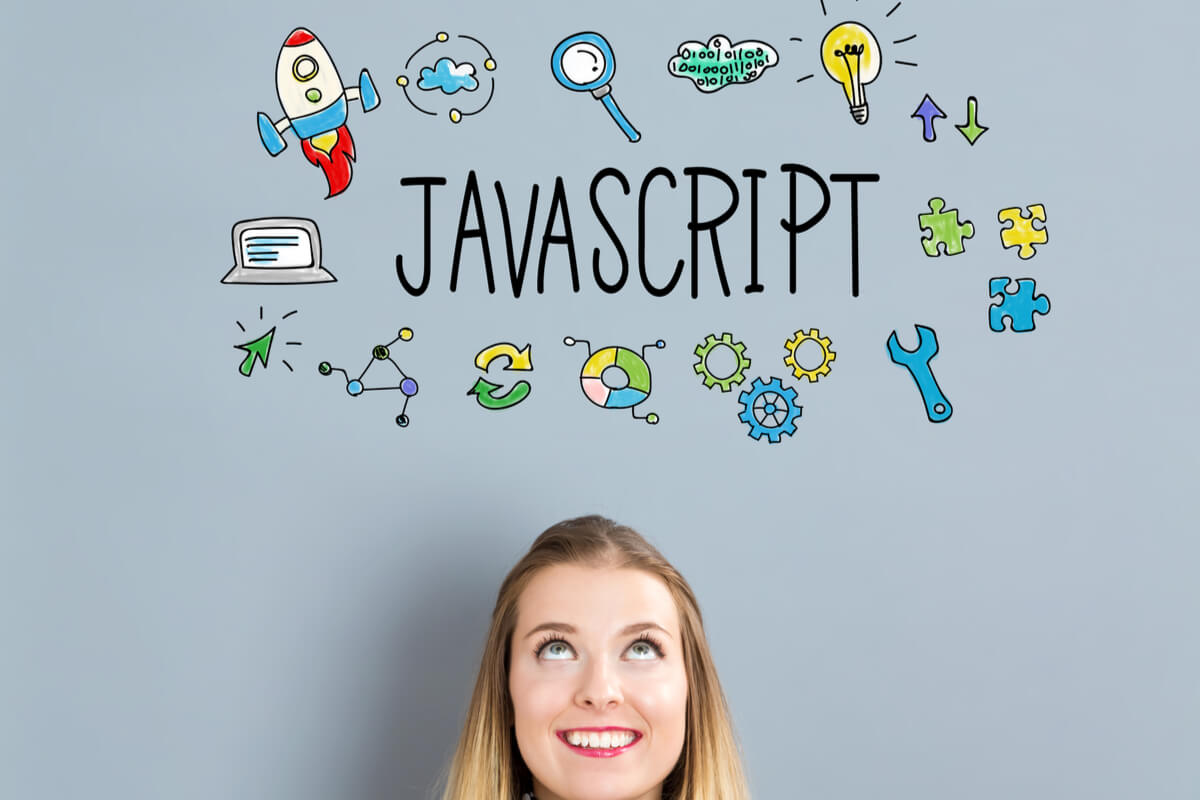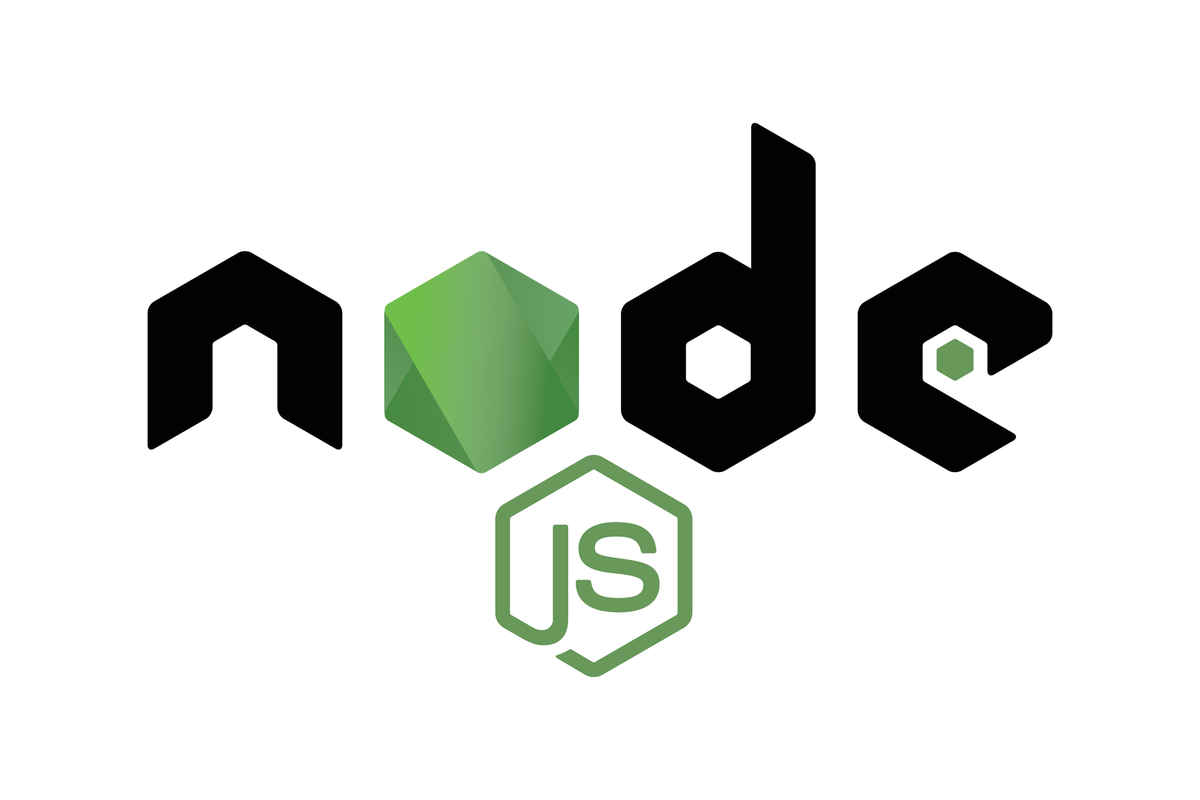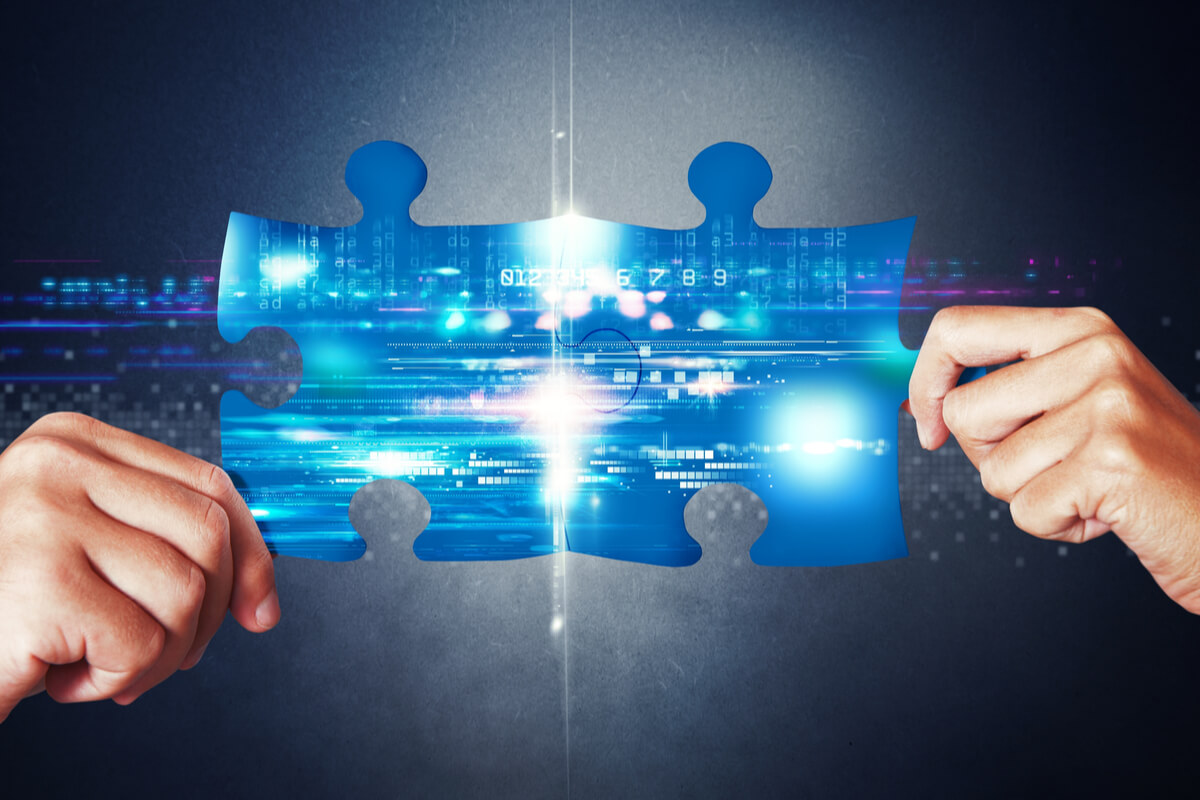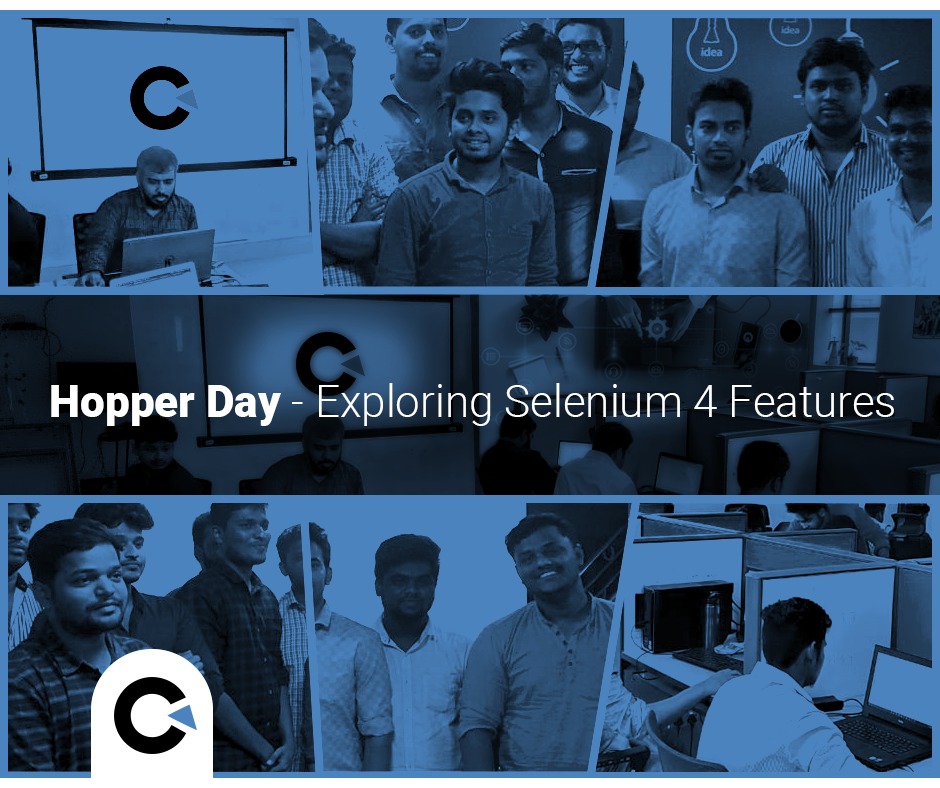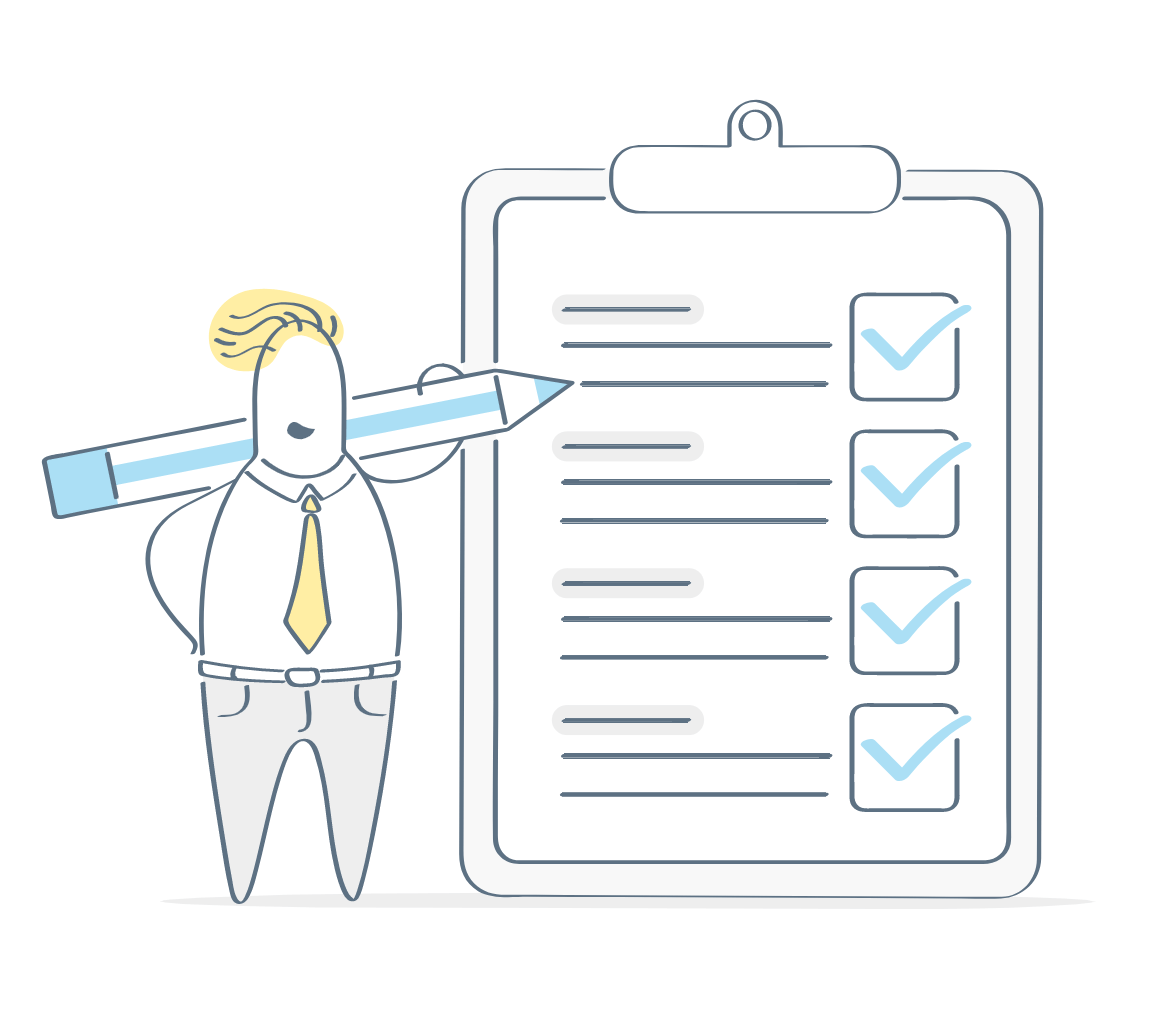by admin | Dec 21, 2019 | Software Testing, Fixed, Blog |
Accurate metrics and techniques can help ensure software testing service companies improve their testing processes. Teams should be equipped with the tools and methodologies for building bug-free products to provide high-quality software. Quality management covers three core aspects: quality assurance, quality control, and testing.
Software Quality Assurance (SQA) includes a planned set of organizational actions to improve the software development process by introducing standards of quality for preventing errors in the product.
Software Quality Control (SQC) includes a set of product-oriented activities focused on fulfilling quality requirements that certify software products before release.
Testing is a primary activity to detect and solve technical issues in the software source code and assess overall product usability, performance, security, and compatibility.
Let’s discuss how to improve the software testing process and increase the quality of your software products.
1. Plan tests and processes It should be well planned, defined, and documented as it is the tool that builds effective communication within the team.
2. Implement software development management Employ a test-oriented approach to improve the quality of your software and achieve this is by using extreme programming (EX) that will enable you to produce higher-quality software that can adapt to changing requirements.
3. Collect technical reviews A Formal Technical Review (FTR) is performed to reveal functional or logical errors at the early stages of the software development process. Every developed software needs to meet predefined standards and requires a team of QA/QC engineers.
4. Maintain a suitable work environment Define QA roles and ensure an appropriate environment wherein testing entails various activities that need to be performed by different specialists.
5. User acceptance testing In product development, customer personas identify behavior patterns of your typical target audience and their usage patterns. QA teams use personas to identify and seek bugs. Although it can’t predict in its entirety, it does ensure that your application is production-ready. Feedback during and after the production stage helps developers meet end-users needs.
6. Optimization of tests To improve the quality of your software, make sure you adopt Agile methodologies to deploy automated testing using tools to run the tests throughout the QA process.
7. Track code quality Since quality objectives are measurable, ensure that code quality is documented, reviewed, and tracked cyclically by choosing simple yet effective metrics for your workflow.
8. Accurate bug reportingThis makes testing more efficient by identifying bugs and assisting QA teams in resolving it soon.
Please remember that the main aspects of testing the quality of the software testing process are performance efficiency, security, reliability, maintainability, and timely delivery. It can also include testability and product usability.
If you want to be a leading QA company, like Codoid, you need to be competitive and produce high-quality products to achieve a good ranking in the IT industry market. Improving the quality of your software testing process will directly impact the financial performance of your business. Your quality strategy should, therefore, cover the critical aspects of software testing: Effective Planning, Test-oriented Quality Management, and an Experienced QA team. Don’t forget that years of experience in the testing phase guarantees that nothing is missed out in the software testing process flow.

by admin | Nov 14, 2019 | Automation Testing, Fixed, Blog |
First, let’s demystify Salesforce. Salesforce is a Customer Relationship Management(CRM) solution on a cloud service development platform. An integrated platform that gives all your departments a single shared view of each customer. Therefore, Salesforce testing plays a crucial part in any organization that heavily relies on this platform.
Let’s explore the role of Salesforce Testers (ST).
They are Quality Engineers (QE) as opposed to Quality Analysts (QA) because they not only review codes for bugs, but also design, program, scale, and maintain complex Salesforce test frameworks. They even set up test environments from scratch, which is a critical part of the code review and release process. Testers with knowledge in Selenium web driver, HP Unified Functional Testing (UFT), Cucumber, IDE (Eclipse-based), Change Sets (Cloud Deploy), Ant migration tool, Workday, AssureClick, QTP, Jasmine, Karma, Junit, etc. play a pivotal role in Salesforce Automated Testing.
Salesforce Testers are expected to test projects that follow Agile, Waterfall, Iterative, Spiral, V-shaped, or even traditional software life cycles by reviewing codes to identify potential issues and offer implementation suggestions. An ST is expected to possess the skill, talent, and experience far superior to a developer or an analyst. They are required to know the ins and outs of such profiles, making their job exciting. As a career option, the growth prospects for an ST role are high when they add an ADM 201 certification to their resume. They can switch to a Business Analyst role in the future since they have a background in testing.
Most Salesforce Project core team consist of Business Analysts, Project Managers,QA Managers, Scrum masters, Salesforce Testers, Quality Analysts, Developers, and Administrators. In this team setup, the primary functions of an ST include testing services like functional, unit, manual, automated, load, performance, integration, deployment, security, regression, smoke, user acceptance, and CRM ad-hoc testing.
Let’s talk a little more in-depth about the roles and responsibilities of a Salesforce Tester.
1. Salesforce automation testing using Selenium or UFT testing platforms.
2. Conduct requirement analysis, develop strategies and execute test cases through
function maps (automated or manual).
3. Deploy data from sandbox to production and validate the codes as well as perform
equivalence partitioning and boundary value analysis.
4. Send product updates, identify production issues, and implement integrations to meet
customer needs.
5. Provide software development support through data flow diagrams using formal software specifications.
6. Analyze results and track issues by conducting user acceptance testing.
7. Participate in user story mapping, sprint planning, estimation, and feature walk-throughs.
8. Demonstrate expertise in Agile/Scrum frameworks for defect identification, impact
analysis, and regression testing.
9. Daily reports on progress, solutions implemented, and pending issues.
10. Stay up to date with Salesforce.com system upgrades and the constraints of CRM
applications.
In conclusion,
If you’d like to join the Codoid team as a Salesforce Tester, you will need to have not only the knowledge and experience mentioned above but also certain personal qualities. A deadline-centric and data-oriented professional with excellent interpersonal and communication skills. Keen ability to lead and work with cross-functional teams with exceptional organizational and project management skills.
Happy Testing!

by admin | Nov 11, 2019 | Regression Testing, Fixed, Blog |
Testing new functionality of freshly released software is necessary, but there is more. As a leading Software Testing Company, we also understand that re-running of tests that the software may have ‘passed’ previously is also equally important. This is necessary to validate that new software does not bring in previous or new defects or bugs in the existing system. This is the essence of regression testing – and we will discuss the fundamentals of this form of testing at some length. Regression Testing is a critical part of software testing services since it ensures that the software/application continues to function as it was meant to be even post updates, enhancements, or code changes.
Core of Regression Testing
Regression Testing is what determines whether the existing features are stable and whether their functionality is as expected. The aim of regression testing is to ensure that a system remains stable and workable even while continuous improvements are being applied. This form of testing mitigates the risks – defects, malfunctions, dependencies – such that previously tested code continues to work seamlessly even post changes. This testing is the final stage that verifies the overall ‘behavior’ of the product.
Benefits of Regression Testing
Given the critical nature of regression testing, it is important to discuss the benefits to :
- Increases the possibility of detecting bugs caused by changes to application or software
- Cost reduction since bugs are detected early
- Analyses poor side effects brought about by a new operating environment
- Early detection of bugs ensures that software works at a more efficient level
- Validates that code changes have not brought back previous defects
- Ensures ‘correctness’ of software such that a top quality product is released
It is important to know when to apply this form of testing since it is not feasible to maintain an almost limitless set of tests.
Applying Regression Testing
The following circumstances would warrant applying regression testing
- Existing feature is added with a new requirement
- Addition of a new functionality or feature
- Codebase fixed to resolve defects
- Optimization of source code to enhance performance
- Addition of patch fixes
- Alterations to configuration
Automated regression testing becomes a critical element in the overall aim of releasing a top-quality product. Product teams benefit from this form of testing since they receive effective and usable feedback, to which they can respond instantaneously. Bugs are detected early on within the deployment cycle, saving big monies and efforts towards maintenance that would otherwise be spent on finding defects later on. The truth about defects is that even a seemingly minute bug can actually have a ripple effect and cause major problems with the functioning of the product – which is why expert testers never leave anything to chance. As a leading Software Testing Services Company we understand that regressing testing is not only more time-intensive, it is also a lot more challenging than most types of testing. Regression testing ensures that even if a product requires frequent updates and changes, the product will retain top quality.
While regression testing is extremely critical and necessary to the proper functioning and high quality of an application/software, there are some challenges to implementing them:
Time Intensive – Retesting all for example is time consuming as it tests the entire suite of test cases.
Costly – It requires a large number of resources including human resources, to repeatedly test that which is already developed, tested, and deployed earlier on.
Difficult – A large number of test cases can be extremely intimidating for testers, and they could end up not keeping track of test cases.
In Conclusion
Despite the challenges that regression testing poses, we as a leading regression testing services company understand the critical nature, of this form of testing, and help companies by conducting it. In doing so, we ensure that projects remain within budgets and also that unforeseen bugs do not damage the product and its reputation. Connect with us to improve the overall quality of your product and to significantly enhance the user experience.

by admin | Nov 10, 2019 | Codoid Updates, Fixed, Blog |
Today (09-Nov-2019) at Codoid, our automation testing experts have organized an internal workshop event to explore Selenium 4 salient features. R&D workshops of this kind is conducted every month and we named today’s workshop as ‘Hopper Day’.
At the end of the ‘Hopper Day’ event, we will publish our findings in the form of a blog article which will immensely benefit the Software Testing Community.
Why we named it as ‘Hopper day’?
Grace Hopper was an American computer scientist. She was a pioneer of computer programming and created a compiler that converted English terms into machine code understood by computers. Without her contributions to the computing world, modern programming wouldn’t have been in existence. Her contribution is an infinite source of motivation for today’s tech community. In all these R&D workshops, as a leading automation testing company we aspire to contribute our ideas, findings, and innovations to the Software Testing Community.
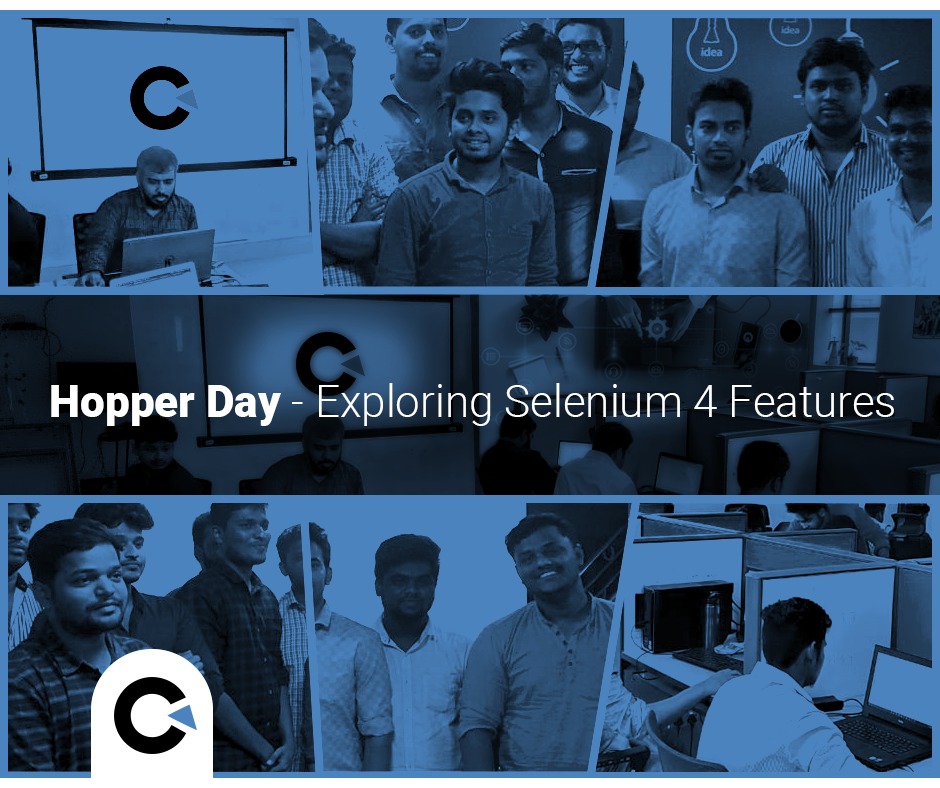
Selenium 4 Features
In today’s Hopper Day event, we have explored the upcoming Selenium 4 features.
Full Page Screenshot
In Selenium 4, we can take full page screenshot using firefox driver.
File file = ((FirefoxDriver)driver).getFullPageScreenshotAs(OutputType.FILE);
FileUtils.copyFileToDirectory(file, new File("drivers"));
Relative Locator
Relative Locator is a new way to find web elements, it helps us to find web elements based on their visual location relative to other elements.
driver.findElement(withTagName("p").near(By.className("cls1"),120));
Casting from Chrome
If you have ChromeCast, then you can mirror your Chrome Tab to another device using Local or Remote WebDriver.
WebDriver driver = new ChromeDriver();
((ChromeDriver)driver).startTabMirroring("Device Name");
Open New Window & Tab
In Selenium 4.0, you can open new window & tab using “newWindow” command.
WebDriver driver = new FirefoxDriver();
driver.switchTo().newWindow(WindowType.WINDOW);
driver.switchTo().newWindow(WindowType.TAB);
Selenium Grid – Distributed Execution
Selenium Grid has only two components Hub and Node. On the other hand in Selenium Grid 4, we have four components namely – Router, Sessions Map, Distributor, and Node. Selenium 4 has introduced new architecture for Grid. Refer the following blog article for more details – Selenium Grid 4 – Distributed Execution.
Chrome DevTools Interface
You can retrieve Chrome Console logs using DevTools interface.
import org.openqa.selenium.WebDriver;
import org.openqa.selenium.chrome.ChromeDriver;
import org.openqa.selenium.devtools.DevTools;
import org.openqa.selenium.devtools.Log;
import org.slf4j.*;
public class Selenium4Devtools {
final static Logger logger = LoggerFactory.getLogger(Selenium4Devtools.class);
public static void main(String args[]){
System.setProperty("webdriver.chrome.driver", "drivers/chromedriver.exe");
WebDriver driver = new ChromeDriver();
try{
DevTools devTools = ((ChromeDriver)driver).getDevTools();
devTools.createSession();
devTools.send(Log.enable());
devTools.addListener(Log.entryAdded(), entry -> logger.error(entry.asSeleniumLogEntry().getMessage()));
driver.get("https://www.codoid.com");
}
catch(Exception e){
e.printStackTrace();
}
finally {
driver.quit();
}
}
}
Docker Nodes
You can start Selenium Grid Nodes using Docker.
java -jar selenium-server-4.0.0-alpha-1.jar node -D selenium/standalone-firefox:latest '{"browserName": "firefox"}'
Detect Drivers
When you start Selenium Grid node, you no need to pass driver configuration variables as shown below.
java -Dwebdriver.gecko.driver="C:geckodriver.exe" -jar selenium-server-standalone-3.4.0.jar -role webdriver -hub http://192.168.1.3:4444/grid/register -port 5566
In Selenium 4, you can download and save the required driver files inside the folder where you have saved Selenium Server.jar. The node initiating command will pick up the appropriate driver using –detect-drivers argument.
java -jar selenium-server-4.0.0-alpha-1.jar node --detect-drivers

by admin | Nov 8, 2019 | Software Testing, Fixed, Blog |
Only the best QA companies will be equipped with an expert team of testers, proficient in writing top quality test cases. A test case must be a meticulously drafted document, prior to executing a testing process and must include a range of essential details with regard to the testing process. This document would serve as a blueprint for testing including elements such as test data to be input, preconditions, possible and expected results, and much more.
A test case can be defined as a set of conditions and variables put together to ensure and verify the functionality of software against expected requirements. A company offering QA services within software testing, would be proficient in using test cases to uncover requirement issues, design an application, and be able to make the requisite changes that would validate the efficacy, functionality and quality of any software product.
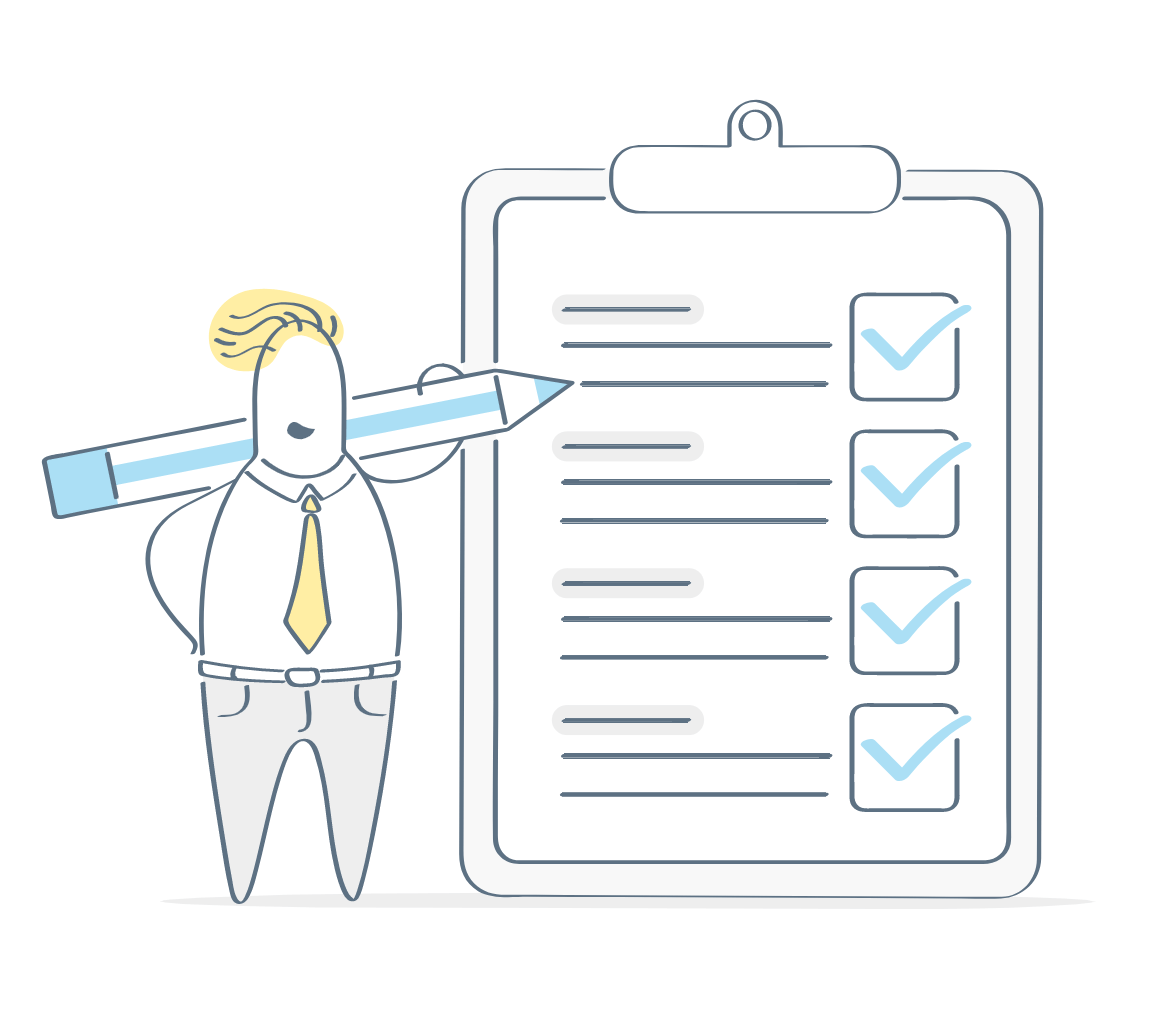
Elements of a Test Case
Only the best software testing firm would understand the critical relevance of writing robust test cases. Such a company would cover features that would be important for a robust test case, thereby ensuring the effectiveness and accuracy of software testing. The features of a high-quality test case are listed below.
- Designed in accordance with the Software Requirement Specification.
- Ensure standardization and uniformity throughout the process of testing.
- Outlines the complete flow of specific requirements through test data and results expected
- Detailed information together that is easily understood, comprehensive, and concise.
- Contain a complete list of variables by which testers would be able to verify the functionality, optimal performance, testing requirement, and other critical aspects of the software.
- Serve as a benchmark/information document for future test cases and other testers.
Test Case Format
The main components of a good test case include an ID, a description, some inputs, actionable items, and expected and actual results.
Test case Title/Name: Any test must have a self-explanatory name.
The Description: This would include a brief narrative to let testers know what they are about to test.
Assumptions/Prerequisites: Any assumptions and prerequisites to be met before executing the test would need to be mentioned
Clear Test Steps: Clear, brief, yet comprehensive steps with necessary information to help with efficient test execution.
Data Set: This should provide optimal coverage, including both positive and negative scenarios.
Results Expected: This outlines what the testers should find at the end of the test steps.
Actual Result: The actual behavior of the application during test execution.
Miscellaneous: Additional and useful information, including but not limited to, screenshots, to help testers.
Putting Together a Good Test Case
An expert software testing/QA company will be proficient in all aspects of software, including writing the best test cases. A good test case would –
- Focus on aspect and would not be complicated or overlap
- Cover all positive and negative scenarios
- Easy to comprehend language in active voice, using uniform and exact names of elements
- Be accurate – stating the exact purpose
- Traceable to requirements
- Comprehensible and accessible in order to be used again
- Make it possible to perform the same test repeatedly
In Conclusion:
There is no doubt that test cases are extremely critical as the first step for any software testing project. Anything that were to go awry at this stage would have negative and possibly far-reaching effects in the life cycle of the project. Test cases are therefore highly potent documents to ensure that a system, its elements, and experience are exactly as they are anticipated. A business must invest in the services of a top QA company to ensure all this and more. We are the go-to company for every realm of software testing – connect with our experts.

by admin | Nov 7, 2019 | Software Testing, Fixed, Blog |
Currently, within the development environments, developers work on selected features and code without the involvement of QA teams. Once the code is done, it is passed on to the QA teams to test, and only if there is a bug do developers hear from the QA engineers – the typical ‘throwing the code over the wall’.

Software development companies continue to operate in this manner given that it is the traditional way of doing things – with software developers hardly interacting with their QA colleagues. Expert developers create top-quality code, features, and a strong infrastructure, but it is still possible for issues to arise. This happens because of their failure to look at the scope of the product in its entirety, lack of focus on details, or simply the inevitable human error. This is where the role of QA engineers comes to the fore – they need to meticulously test features to ensure that the product released to the market is of high quality. In the realm of software testing and as an expert QA company, we understand and manage the strife between developers and QA engineers. While developers hate code they script to be tested, QA engineers hate having to deal with the tough time that developers may give them. However, it is important to understand that the goal is the same for all – high-quality products. We have put together some phrases that developers often repeat, much to the chagrin of QA engineers – but all the same, it is about the spirit of working in unison and cohesively.
Developers often say:
“Strange – I can get it to work on my machine”The statement comes about when QA engineers find bugs that may have slipped past developers, unnoticed. This usually occurs when due to scale or varying structures the issue does not get reproduced on the environment that developers work within but is reproduced within the production environment. As a leader amongst some of the best QA companies, we understand that it is the environment, and hence both the teams must work together to investigate the issue and resolve it since the customer expects top-quality software.
“The bug you found, we checked and confirm that it is time to release”Upon finding the bug and returning the code to the developers, the mistake that developers make is to believe that it is possible to immediately release the code to production. However, the fixes checked need to go back to the QA team since the changes could possibly affect some other parts of the product, which developers may not be able to notice. Again, the idea is to put up a product that is error-free and top-notch quality – to ensure maximum ROI for the business.
“Are you using the new feature in the right way?”Developers may have done their best with the new feature / or with upgrading a current feature, and hence it is usually tough for them to believe that it is not working as designed. However, when the feature goes into testing, QA engineers may find that it does not work as anticipated for various reasons – it is important for developers to understand this and work with the QA team to ensure that the product reaching the customer is high quality.
<
“No not a bug – this is how the feature is supposed to behave”It is obvious for developers to feel annoyed, when they have created what they believe to be a super quality feature, and the QA team tells them that there is a bug. The job of QA engineers is to view a system as a whole – including from the perspective of the user. While developers may not want to agree but it is necessary to keep communication open in order to produce the best for the customers. It is important for both sides to make time to understand the viewpoint of the other since doing so has undeniable rewards.
“You took too long to find the defect”After all the hard work that developers put together to create a code, it does become frustrating when at the last minute a bug is discovered. The feeling does creep in that the QA team took far too long to uncover the bug. However, it is necessary to understand that there is a systematic method to the process and it is never the intention of a QA team to take longer than is required.
“Test the latest / right version of the code – make sure you are”Developers often doubt whether QA personnel would be – using the new feature right, testing the latest version of the code. These doubts are unfounded since before testing the QA team would ensure that the commit is within the latest version of the code being tested.
As a professional and highly skilled QA company, we know that the end result must be a top-notch product for users – unless developers and QA teams work together this will not be possible. Both teams must take the initiative and enhance collaboration with each other in order to deliver a high-quality experience for the user. Both must remember that creating and testing are means to an end, which would be high quality and the best ROI for the business. For hassle-free and top-notch products, connect with us and let our experts take over.