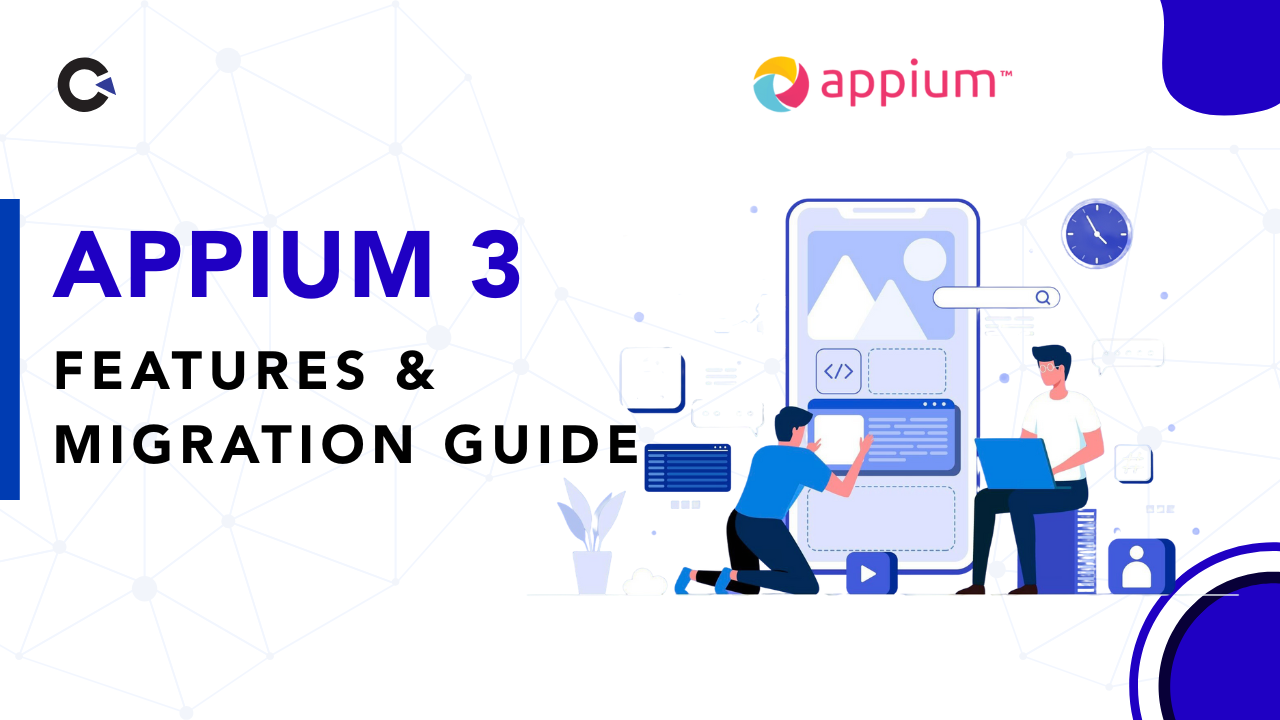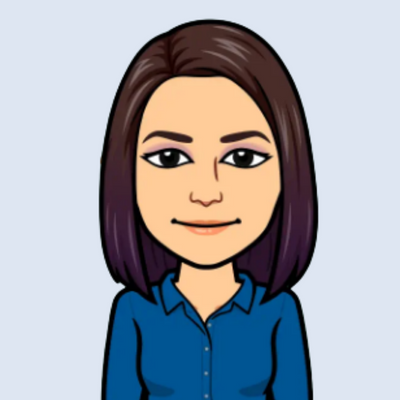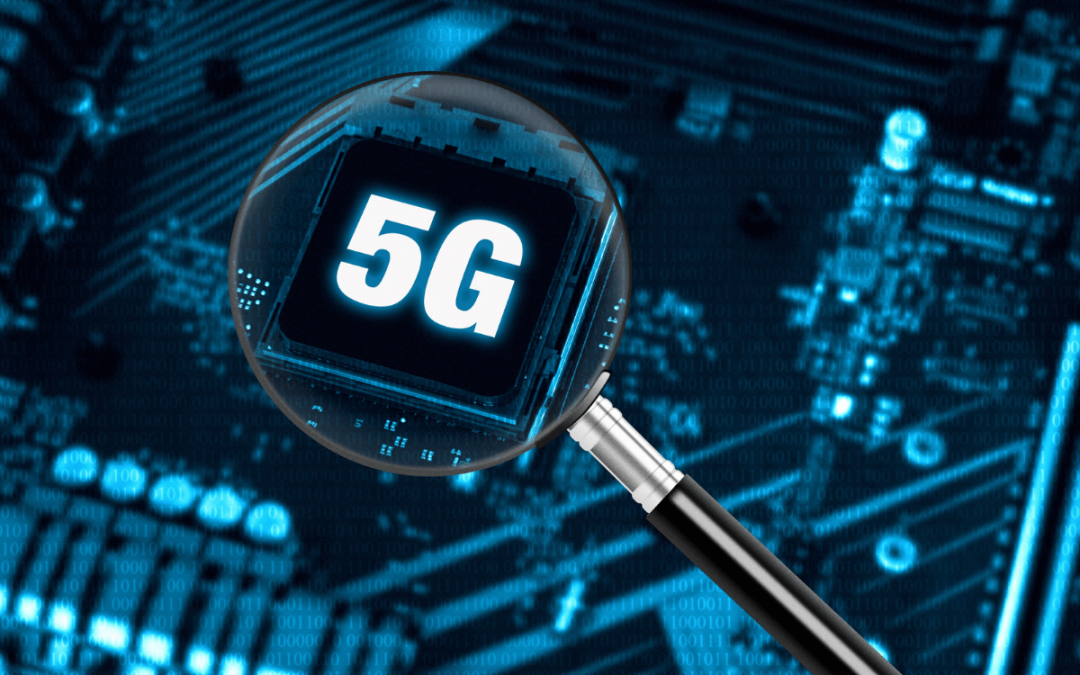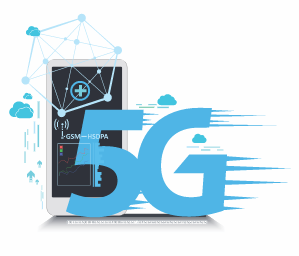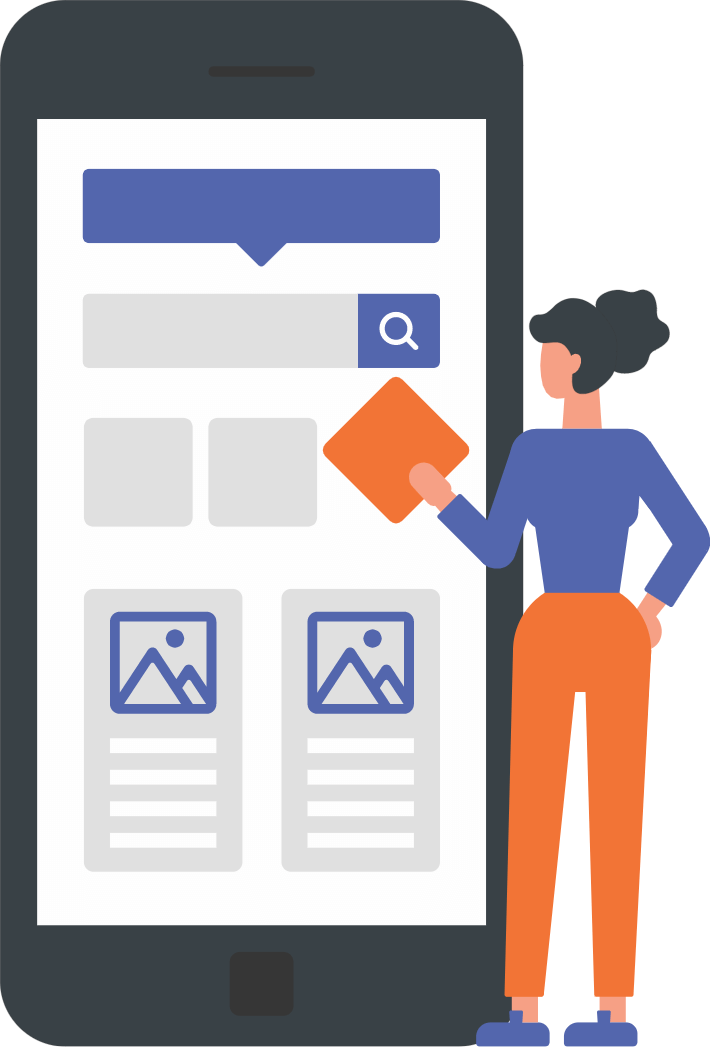by admin | Dec 6, 2019 | Mobile App Testing, Fixed, Blog |
Nowadays, all mobile testing services companies want to ensure that their mobile app works smoothly. Compatibility testing is therefore done to see if the application runs efficiently on different platforms, devices, and networks by setting up an environment to test code on these parameters.
One of the types of compatibility testing is mobile app testing, where you check if your software is compatible with various mobile operating platforms like Android/iOS. It is a type of non-functional testing. Forward compatibility testing checks the behavior of developed hardware or software with the newer versions of it while backward compatibility testing confirms the same with the older versions.
Compatibility testing invariably becomes difficult due to
Frequent launch of new mobile models that incorporate new technologies. Changes like UI, font size, CSS style, and color, increase the complexity of the testing procedure.
Testing not being limited to operating systems and technology features but also browser checks.
Device hardware features that impact the functionality of the application.
1: Create the device compatibility library and list every device model available in the market and note the following information: platform details, technology features, hardware features included in the device, and network and other technology features supported by the device.
2: Shortlist the device list based on region or country to cover the maximum target audience from your end-users. Consider using actual poll results or market analysis. Use DeviceAtlas, StatCounter, or Google Analytics to identify popular devices.
3: Divide all devices into a fully compatible vs. partially compatible list. A fully compatible device supports all technology features required to make the application work seamlessly. While partially compatible devices may not support some functionalities and cause an error. Android and iOS emulators designed for app testing make default browsers reproduce the look of the app on such devices accurately.
4: Use open-source and standards to check for 100 percent app functionality on devices from this list. Test automation (TA) relies on open source codes that are free and available, meaning no vendor lock-ins, thus increasing the scope and boosting productivity. These time-consuming yet rigorous tests that run automatically are not possible with manual testing.
5: Focus on the functionality that might not be supported by the device features and integrate the flow with complementary tools. Maximize your testing by selecting the most vigorous cross-platform method and sync it with a Continuous Integration (CI) , development, and delivery system. Automatically pushing the app to test devices via the cloud system, it will save time, generate faster results, and developers can fix bugs promptly.
Since compatibility testing validates your application and assesses its behavior across mobile devices and browsers, it requires maintaining a cross-platform matrix to ensure beta testers achieve coverage. Parallel and concurrent tests run on real devices and enable Agile methodologies so that developers can test frequently. TA connected with CI/CD systems helps each build get checked against the real environment.
With the number of devices and operating systems appearing on the market, their fragmentation poses a particular challenge to Mobile App testing services companies and quality assurance specialists. The ever-growing number of OSs, platforms, and devices makes it difficult for companies who are eager to take the lead in the industry. That’s why you should sign up with Codoid , to formulate the best mobile test automation strategy. Let us assist you in reducing timelines, eliminating QA bottlenecks, and shortening your release cycles.

by admin | Nov 30, 2019 | Mobile App Testing, Fixed, Blog |
So how does one test new mobile apps? Test cases/scenarios can be conducted based on your mobile testing requirements. These cases are organized based on Agile, mobile testing types, and developers are expected continuously to find and eradicate user-critical bugs. The constant operating system (OS) upgrades, new device additions, and localization need more efficient mobile app test cases that can help the QA team to uncover problems that can impact the user experience.
Without test cases, it’s challenging to track, understand, and resolve quality issues, especially if you’re using an agile and continuous software development life cycle to streamline the launch and deployment of your products. The smartphone scene is quickly developing as new devices, and OS get launched. Developers endeavor to stay abreast of the technological revolution by delivering new apps to the public soon. Mobile application testing has, therefore, become more complex and challenging. Mobile Apps center around the functionality that gives a user a superior experience, so any errors identified could lead to a derailment in the success of the app.
In case you need to check iOS and Android application stability, you should employ the Mobile
App test cases/scenarios to signify a good rating. There are many test cases to conduct, and below is an exhaustive list 30 such cases to consider when preparing a software testing strategy:
- Functional testing
- Performance testing
- Battery usage testing
- Usability Testing
- Compatibility testing
- Security testing
- Localization testing
- Recoverability testing
- Regression testing
- UI related testing
- Carriers testing
- Network connectivity testing
- In-app purchase workflow testing
- Device testing
- Load testing
- Monkey testing
- Integration testing
- Installation/uninstallation process testing
- Accelerometer testing
- GPS functionality testing
- Data consumption testing
- Time zone testing
- Hardware connectivity testing
- Social networking integration testing
- Laboratory testing
- Syncing issue testing
- Certification testing
- Restrict permission testing
- Compatibility with browser testing
- Multi-touch/single touch testing
Here are some practical tips while conducting Mobile App testing, and test scenarios are the easiest ways to test complicated systems. The following tips can help prepare optimal test cases/scenarios.
- Design a simple test scenario that is easy to understand.
- Focus on the project methodology instead.
- Test cases are run based on customer concerns.
- Learn through observation and derived results.
As a mobile app testing services company with a wide array of test case capabilities, Codoid is high up on the leaderboard in managing app testing. We determine the right combination of manual and mobile app automation testing so that you don’t have to create multiple suites for manual test cases and automated test scripts. We can help you identify automation scripts to modify and re-use as per your requirements. If you have any queries related to app testing, hire us as a testing expert for your project. As you build your step-by-step mobile testing strategy, contact us, and let’s ensure you have exceptional customer experiences.

by admin | Dec 9, 2019 | Mobile App Testing, Fixed, Blog |
Test automation experts find manually testing mobile apps time-consuming and since it is prone to more errors, pointless. However, not all the test cases are worth building an automation framework for due to high costs, and some are therefore not fully automated. Since mobile test automation brings higher ROI, Manual Mobile Testing (MMT) is advantageous in many use case scenarios. If handled right, it can fine-tune every aspect of your application.
It is unparalleled in terms of functionality and first impressions as testers derive feedback as authentic to that of the end-user. The flexibility and the ability to simulate real user actions make it more applicable, and hence many mobile app testing service companies invest in a strong QA team.
On the one hand, while usability, UI, compatibility, one-time, ad-hoc, localization, and internationalization testing can benefit from Manual Mobile Testing, it is not the best option for regression, continuous, load, and performance testing.
Being a widespread testing practice exercised by QA engineers and testers, for your Manual Mobile Testing to be successful, you need a testing framework. Structured tests will help you find bugs systematically, and you can repeat the same test on multiple devices. So, here are seven essential steps to remember while testing an app manually:
Step 1: Draft an action plan – Identify test cases that are better off checked manually and then group use cases based on what should be tested (navigation, UI elements, interruptions, screen, login/logout, navigation, etc.)
Step 2: Determine the click path – Go through all use case scenarios, write down a detailed click path, and optimize the time per test session while repeating the same test on different devices. If you discover a bug, you’ll be able to reproduce it to verify if it is unique to one device or common to all.
Step 3: Research your market and test on diverse devices – Every app should work error-free on most devices of your primary target base. It should be tested accordingly to meet the demands of a growing consumer dependable market. There are different tools to help create and narrow down a device pool, like the google developer console. Choose devices with different characteristics from hardware to software, screen sizes to manufacturers.
Step 4: Validate through short sessions – Organize use cases to keep test sessions short. Test exclusively what you decided to test beforehand. Add new scenarios to the use cases list, but don’t check them on the spot. During long testing sessions, getting distracted and making mistakes can invalidate the test. So test with a plan, or else you will forget to add steps to your click path and fail to repeat the same test on other devices.
Step 5: Perform the repeat rule – To catch new bugs that can arise after code modification, repeat all the steps in the same sequence. Perform the same test on all of the devices you chose for your MMT to minimize the possibility of human error.
Step 6: Track and document results – Track your bugs efficiently and make sure to write down all the information from every use case scenario. So that you can test that part again after the bug is fixed, and if you find another bug, you can add it to the list of detected malfunctions.
Manual testing has become paramount, especially when it comes to usability and accessibility of mobile apps. Meant to be a starting point, it helps you structure your ideas and keep everything under control by outlining a clear testing pattern. If you join hands with a QA Services Company like Codoid, you’ll notice the efficiency of your mobile testing efforts improving in no time. That’s why we put together these six steps that act as the ultimate checklist you need to structure your tests and make your Manual Mobile App Testing nearly flawless.
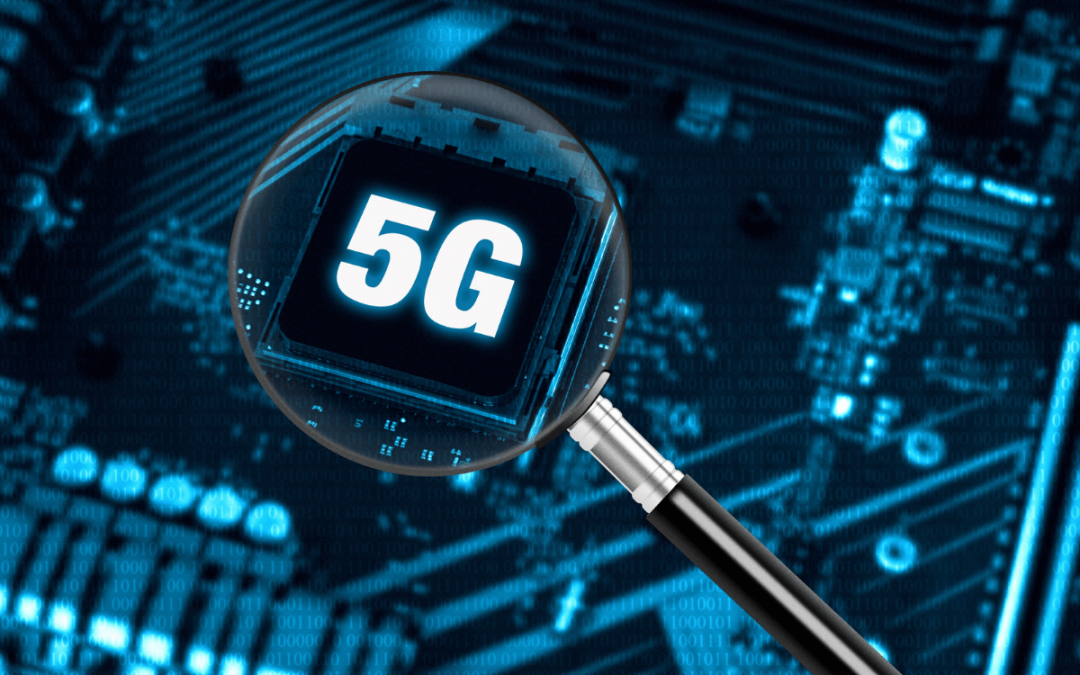
by admin | Dec 18, 2019 | Mobile App Testing, Fixed, Blog |
Let’s dive right in, 5G networks is an evolution of today’s Long Term Evolution (LTE) technology. It provides exponential growth in bandwidth up to 100 times faster than existing cellular connections, while latency is in the 1-millisecond range. 5G test software, practices, tools, and protocols are being developed for the deployment phase of testing. Millimeter-wave and beamforming at super-high frequencies can cause obstacles due to propagation loss from environmental conditions.
Although Over The Air (OTA) testing is less consistent, it is more sophisticated because it is used frequently for conducted mode testing, which can’t be done without distinct connection points. The number of RF channels will increase significantly, and channel emulation gets complicated with 5G in comparison to linear expansion in 3G/4G.
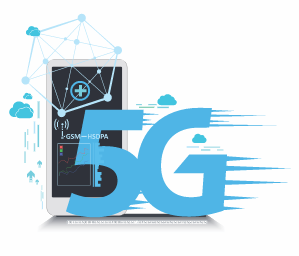
Importance of 5G Testing
5G will enhance everything from mobile broadband to the Internet of Things (IoT). Mobile App Test companies will benefit if their QA engineers develop systems for the next generation of wireless networks. With no cable access, devices must be tested through OTA testing. Various test challenges, including configuration, coverage, and repeatability, are faced by mobile app testing services companies.
5G components and devices must be tested with new techniques and methodologies. Multi-vendor wireless for 5G networks standard test architecture and measurement plays a crucial role in moving forward with design, characterization, configurations, manufacturing, and validation for hardware/software. Maintaining optimal performance through innovative 5G testing practices can keep you ahead of the game by minimizing chamber testing without compromising on test coverage and accuracy.
Challenges with 5G testing
Beamforming, mmWave and other applications create test challenges, for the QA team who must organize static tests on devices in active environments. QA Engineers must obtain accurate measurements so that the tests are efficient and cost-effective. Mobile terminals today have built-in antennas so a measurement connector would cause issues. Reverberation and anechoic test chambers perform OTA testing, and superior results from far-field measurements (FFM) on mmWave designs are achieved. The combination of beamforming and millimeter-wave utilization delivers 5G pathways and infrastructure.
5G Revolution Preparation
It is a complicated endeavor that requires meticulous planning and perfect execution. The application of an optimized 5G test toolkit within every deployment stage will guarantee success, but they might get compressed and overlap. 5G standalone (SA) mode configurations make the LTE coverage an anchoring technology because standardization of 5G test models is the key to building accurate test practices. Self-drive cars, Virtual Reality (VR), smart cities, and IoT are some of the innovations that are possible because of the 5G bandwidth and latency. The deployment of 5G networks means that requirements for standalone mode take shape, and the demand for cost-effective 5G testing tools increases.
Cost of Test
To control 5g Networks test costs, your QA team must decide which tests are a priority in the OTA chamber. A margin of error is possible when vital specifications in chipsets, devices, and carriers need large amounts of protocol tests. Verified protocol stacks that don’t require RF measurements are tested without a chamber, and the success of 5G is due to the subsequent testing cost reduction.
Cost of Test
Test solutions need to be built on flexible and scalable platforms so that you can integrate extended capabilities when needs and standards advance. 5G networks should perform under a structured deployment as per specifications and operator roadmap. To achieve this, mobile testing services companies must create a robust environment across multiple industries within the business. It should be built with a reliable QA team well versed with the 5G technology, like the one we have at Codoid. So, if you’re looking to employ the best QA company to solve your 5G Networks integrated testing, submit a request form on our contact page.

by admin | Nov 5, 2019 | Mobile App Testing, Fixed, Blog |
Apple devices are a top favorite with people – this fact is corroborated by data that indicates that there are almost 1 billion Apple devices operational globally, running on IOS. IOS is the mobile operating system designed by Apple for sole use in their devices and is the second most used and popular operating system (after Android). IOS, despite being restricted only to Apple devices is so hugely popular and therefore a Software Testing Company such as ours ensures that we follow best practices to test IOS apps.

Keep the OS Working Well
This may seem straightforward and obvious but newbie testers usually ignore testing older versions of an operating system either due to a paucity of time or funds. This is a costly error since there will always be customers with older devices and the previous versions of the IOS, even as there are customers constantly seeking the latest versions. Those with Apple devices and IOS are used to receiving top-quality apps and even the slightest error ensures that they just find another app rather than updating the device software. The fact is that every operating system could have several versions, and in order to be successful in testing the apps testers must keep pace with all updates and ensure that all the critical ones are tested in time.
Treat Each Device as Individual
There are several differences between phones and tablets, and it is necessary for testers to understand these variances and also how consumers use these two devices. Understanding the differences will help testers use the best tools and strategies to test the apps on these devices. As a professional mobile app testing services company we work closely with app developing companies to ensure that the apps look good and work well on all devices, irrespective of screen size.
Ensure App does not Drain Battery
Phone and device batteries do not last forever, and users that experience app issues with regard to draining phone batteries are more likely to delete/discontinue using the apps. IOS provides users with information on which apps would be draining the battery fastest, and hence it is necessary for testers to ensure that the apps they are testing are not the cause.
Apps must Conform to Exacting Standards
IOS is extremely demanding and particular about app features, user experience, and user interface. If the guidelines are not conformed to, it is possible that Apple may reject apps or even bar them forever from their operating system. As a mobile testing services company, we believe it becomes our responsibility to ensure that apps perform at the highest level consistently, and across devices.
Ask the Right Questions
Testers are often faced with several challenges and it becomes important for them to understand these issues in order to solve them. If something seems untestable, the first thing to note is that mobile app performance can always be tested. It would be necessary to ask why something cannot be tested, what would need to be changed, whether the code needs to be refactored, and other such queries. The fact is that Apple has set some very high standards of performance, and the apps would need to match them in order to be on the IOS. Businesses need to partner with experts in this realm in order to consistently produce top-quality apps.
It is necessary for each class of apps to have focused responsibility, and testers would need to divide a class into many parts in order to test them individually in order to maintain focus. Trying to do too many things and test too many apps at once, is a costly mistake that many testers make.
In Conclusion
Testing IOS apps are amongst the most challenging tasks for testers. As experienced testers, we carefully select the right strategy and testing process, use the most contemporary methodologies and tools, emulators, and devices, ensuring that every IOS application testing is successful and in line with the business requirements.

by admin | Nov 12, 2019 | Mobile App Testing, Fixed, Blog |
The rise and seeming invincibility of mobile phones have raised the stakes not just for mobile device manufacturers but also for mobile app creators and testers. For testers, it is about dealing with a great number of bugs and defects, and for newbies, this could prove challenging. As a leading Mobile App Testing Services Company we view all this as an opportunity to consistently practice and upgrade our skills to overcome the unique challenges that this realm presents.
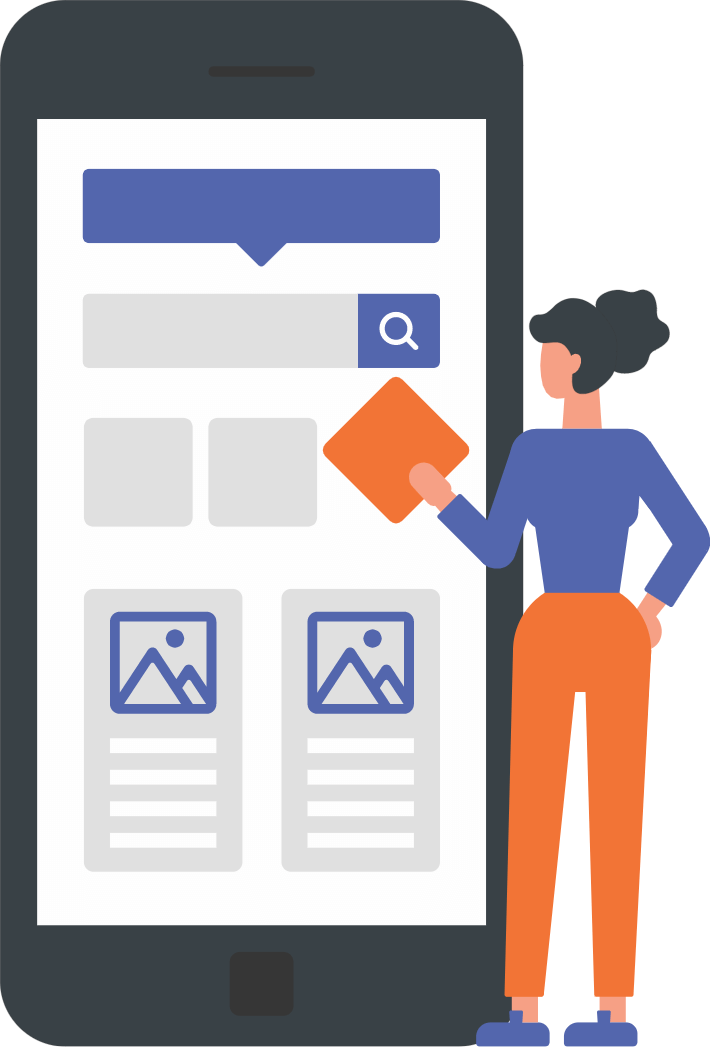
For newbie app testers these challenges could prove overwhelming. There are constant operating system updates, new devices with enhanced features, various application frameworks for the web, native, and hybrid apps, and a wide gamut of DevOps tools – all together could prove daunting for newbie app testers. There are several decisions that go into preparing a mobile testing strategy, and the possibility of things going awry is huge. However, with guidance and tips from experts, newbie app testers could quickly become assets for a mobile testing services company. Here are a few strategies that newbies should follow in order to become highly sought resources:
Real Device Mobile Testing
Most testers run all tests on emulators, which while good for early-stage testing, is a mistake for all tests. Not running tests on real devices would lead to app failure in the real-world environment. Using real mobile devices to test would ensure that testers can assess core capabilities such as carrier issues, connectivity problems, GPS, battery usage, reasons for call and SMS disruptions, the functionality of cameras, and many more key elements. While emulators test whether the app will work on all devices, they are unable to factor in the unique configuration of each device. However, given the overwhelming number of devices available today, it would help to identify and test on devices used most by existing customers – covering about 80% of devices while testing would produce accurate results. Remember that costs are a huge consideration for clients, and hence it would be best to rent (in the cloud) real mobile devices. We have been helping clients with their testing needs, while saving money and maintaining project completion timelines.
Automating Mobile Testing
This is important since automating mobile testing enables parallel testing across a number of real devices and emulators. This in turn makes testing more efficient and faster and allows product creators to release to the market sooner. Speed and top quality are what help to beat out the competition! In addition, automation allows testers to save configurations prior to running tests, which can be reused when required. However, as experts we caution against automating all tests since rarely run tests are better performed manually, saving all the time and cost of setup. Further, it is important that the right tools are used – ones that enable testers to write and run tests on both IOS and Android.
Web Apps are Released Faster – Match the Pace
Web apps are released every day and directly to users, given continuous delivery and deployment. Mobile apps however must pass the scrutiny of operating system providers namely Android and IOS. Their guidelines and policies are strict and rigorous, which do not only slow down release but can also block release on their system. It is important for testers to keep these factors in mind when testing mobile apps – top quality aligned to the guidelines of these two OS giants.
These tests are best performed later in the testing cycle, and both on emulators and real devices – emulators to mirror user behavior in load conditions and real devices to check for reasons of SMS and calls disruption and memory leaks. A variety of techniques and strategies are required for both load and performance testing, but the aim is to ensure a smoothly running app once it reaches the market.
Use Testing Tools Specific to Mobile Devices
Since mobile testing is a niche area, it is necessary to perform it using the tools built especially for the purpose, and the good news is that there are several tools to serve this end.
In Conclusion
Mobile app testing is certainly not easy, especially since the ‘environment’ continuously changes. The principles and guidelines for it, however, remain stable. With the tips provided and with your knowledge and help from expert testers, newbie testers can be on the path of becoming key assets for their organization. If your business is looking for the best testers in the industry, connect with us today.