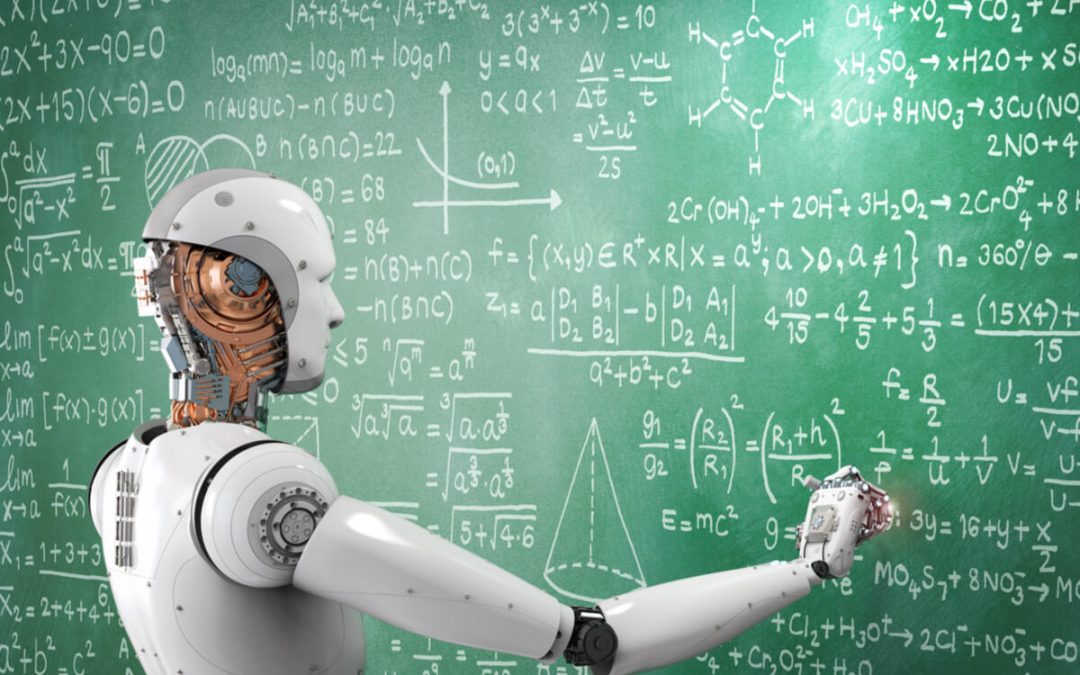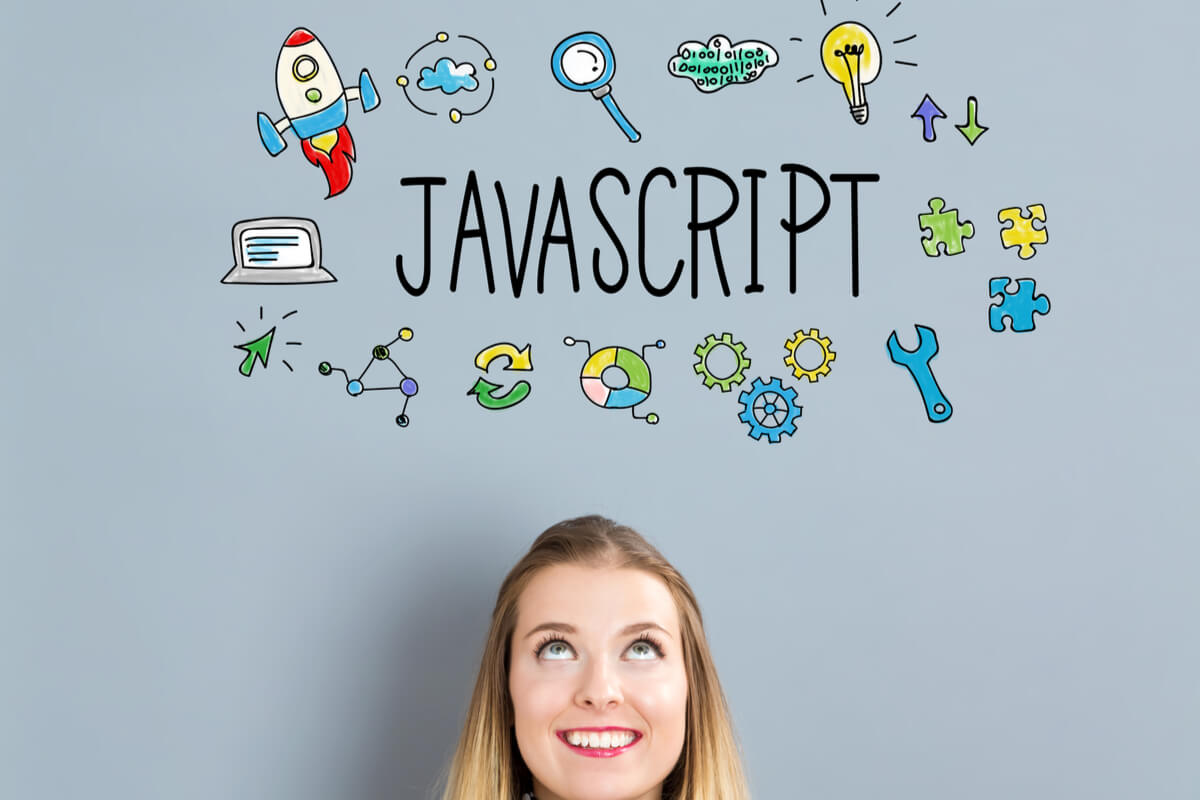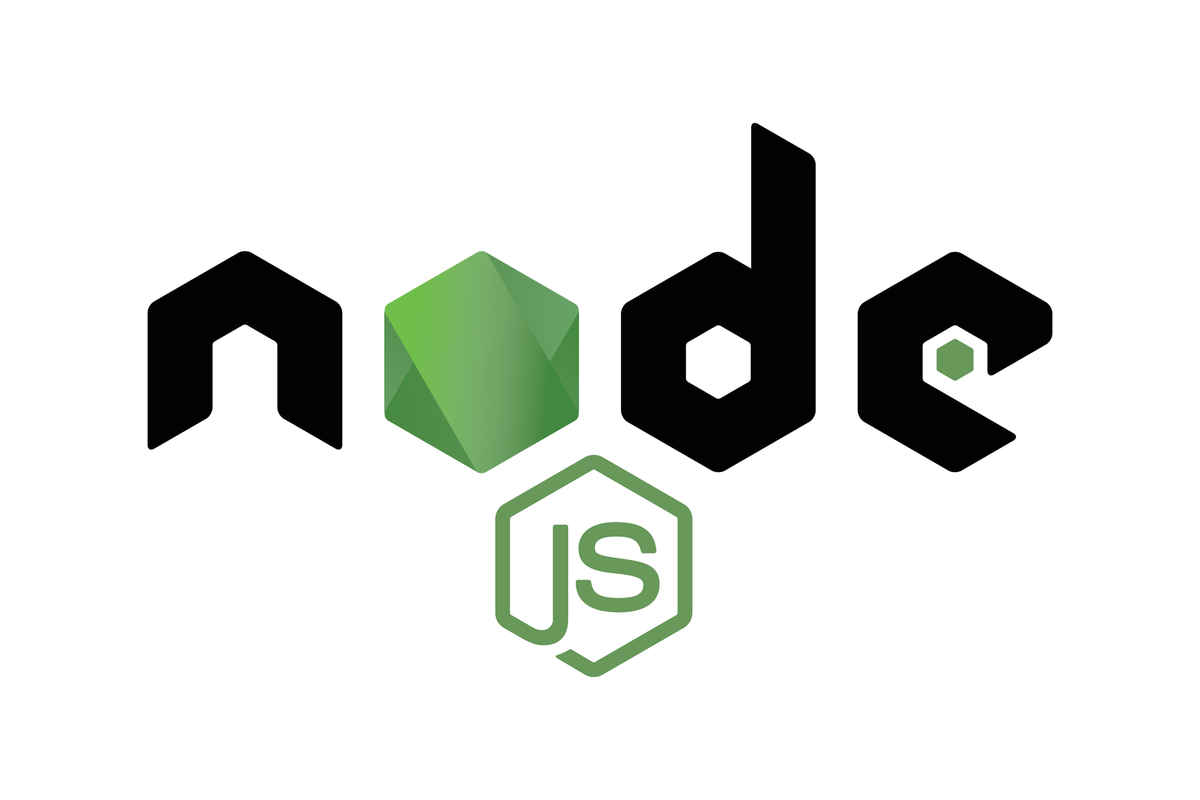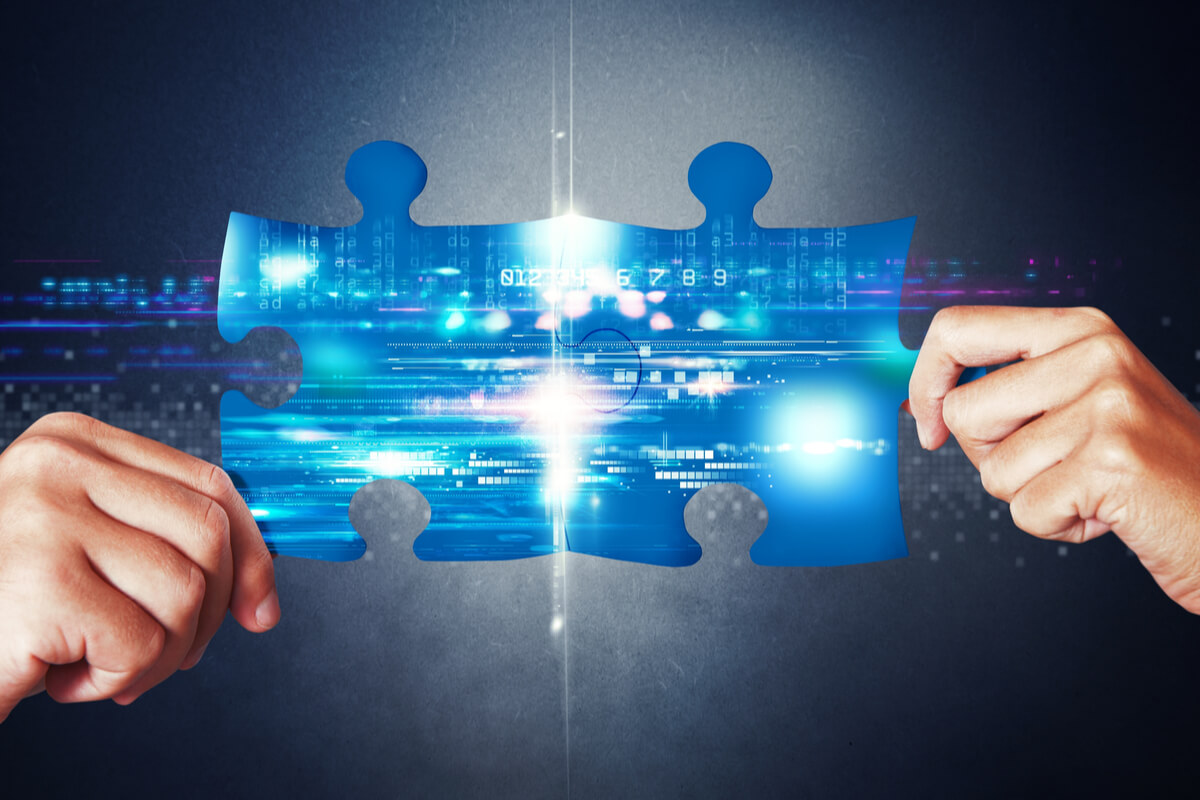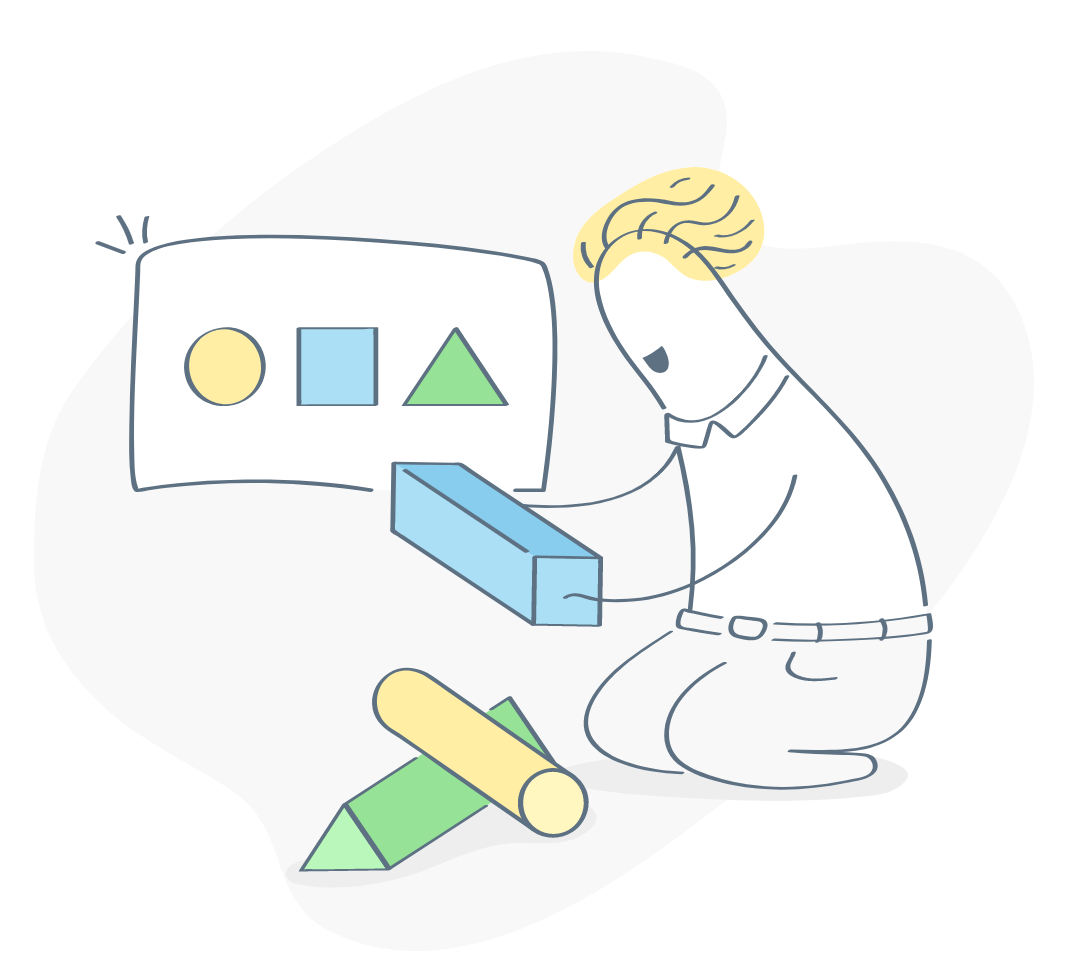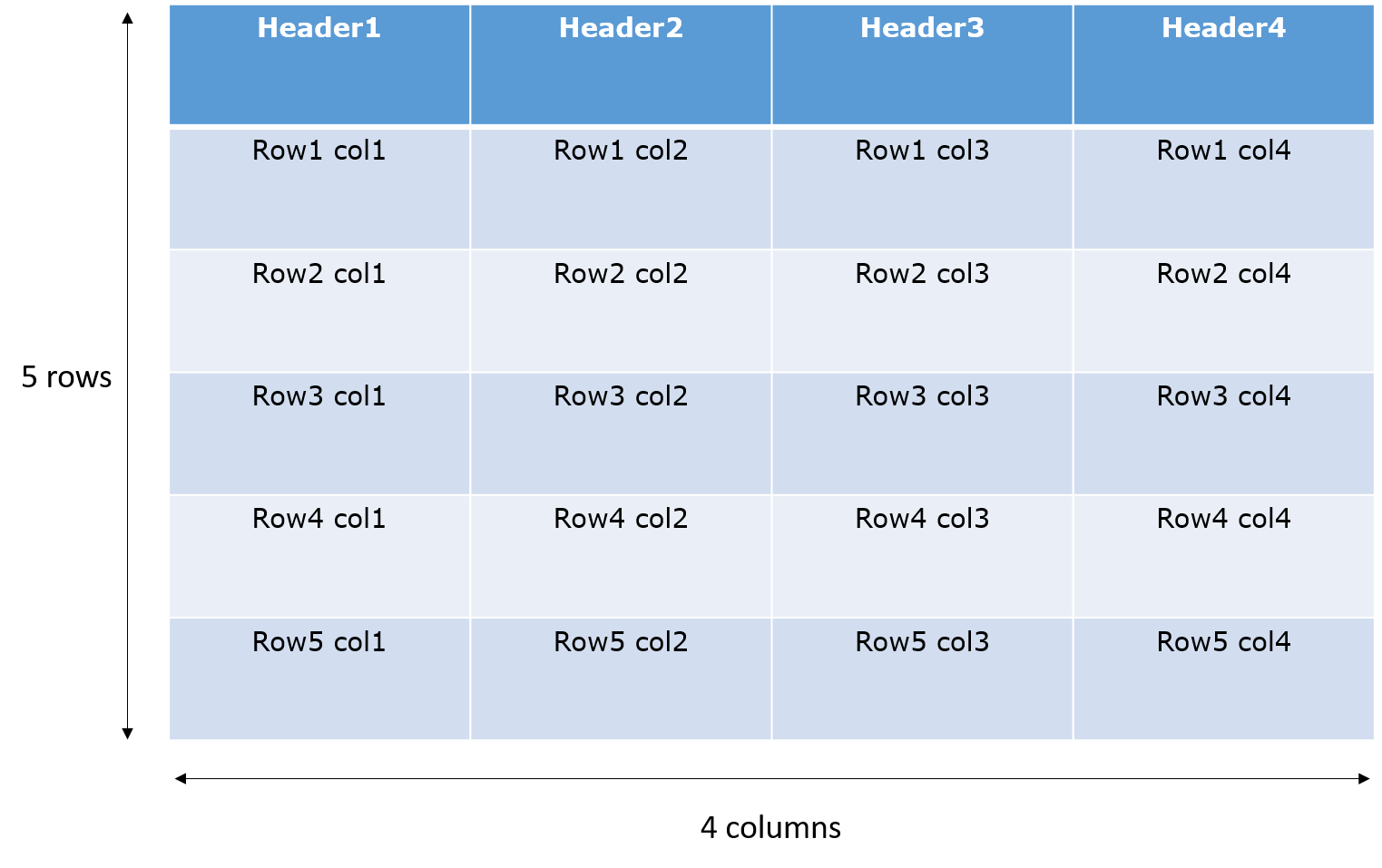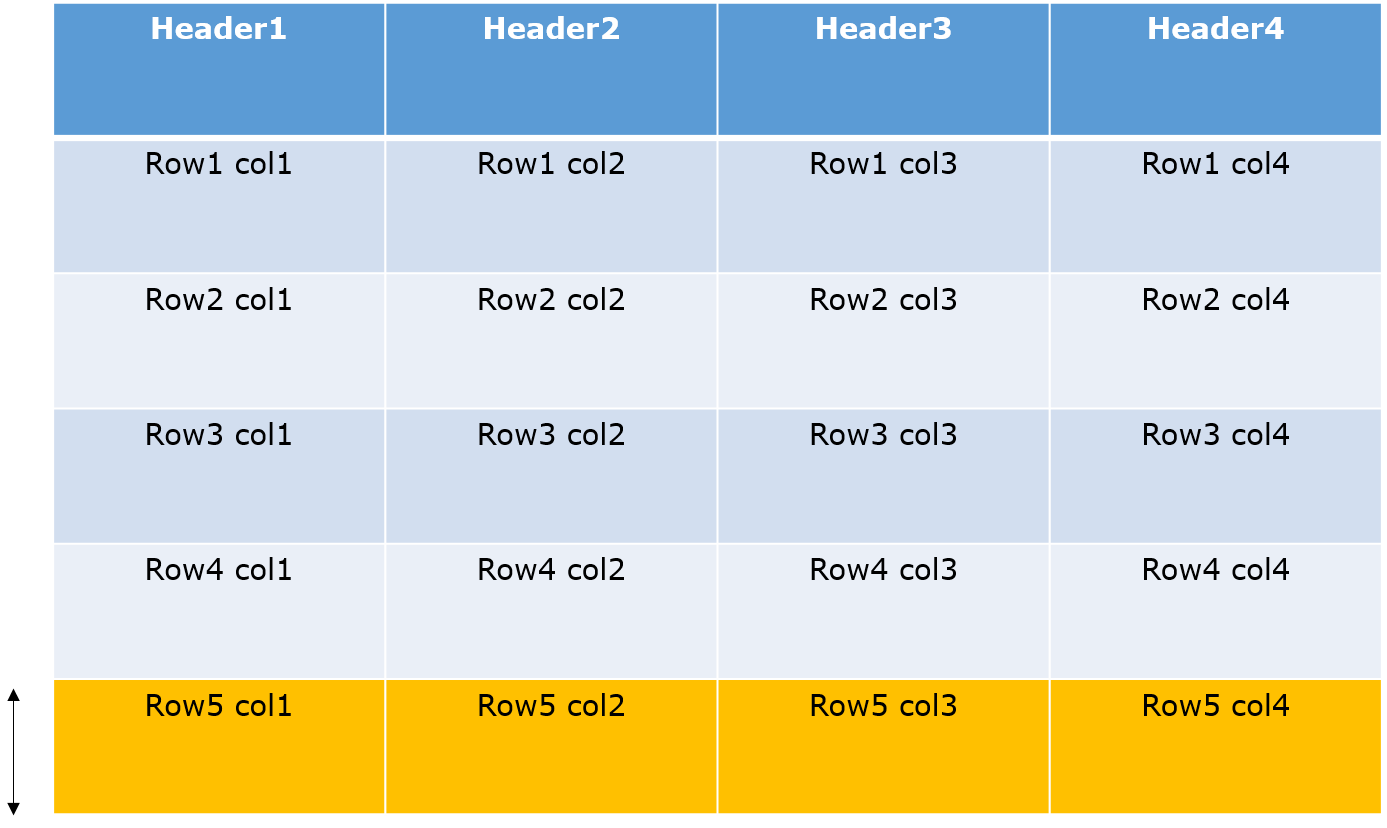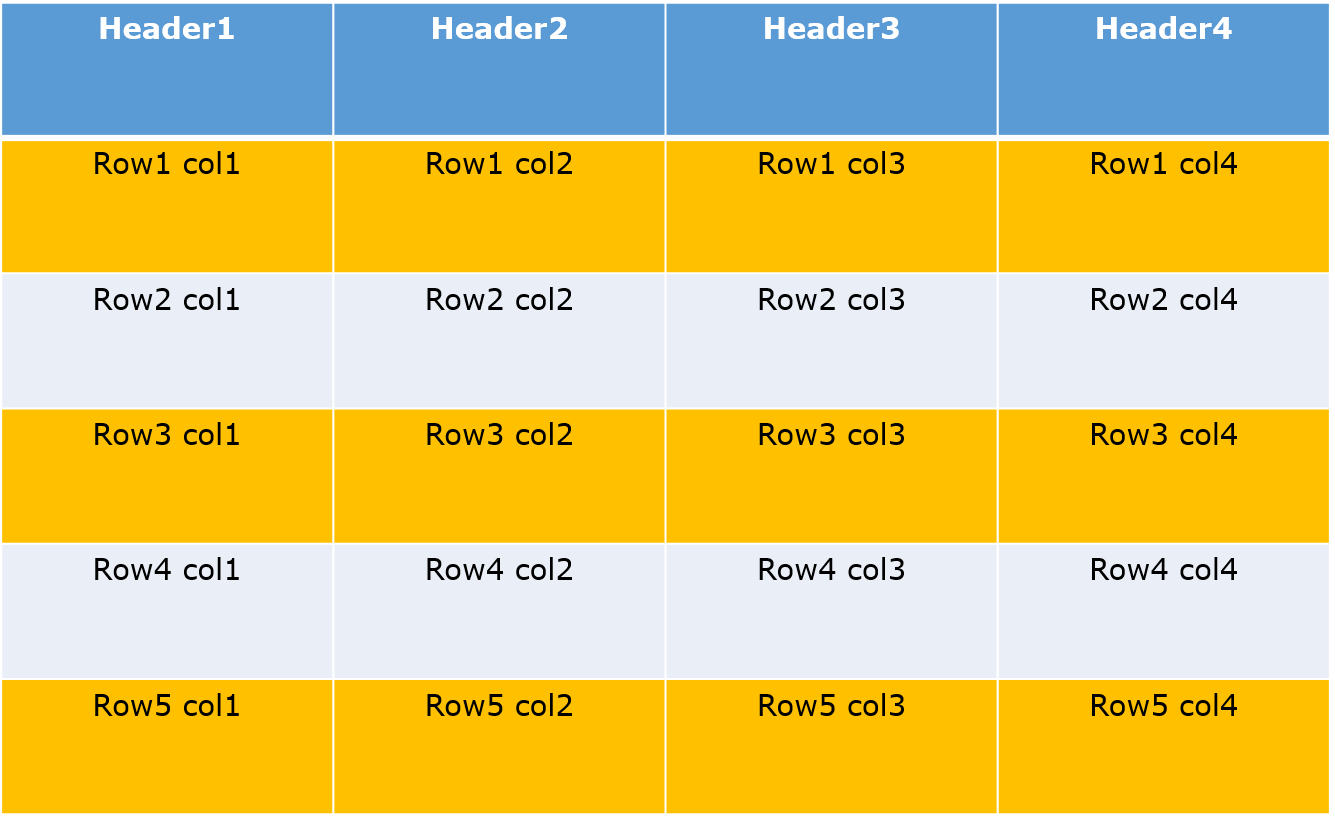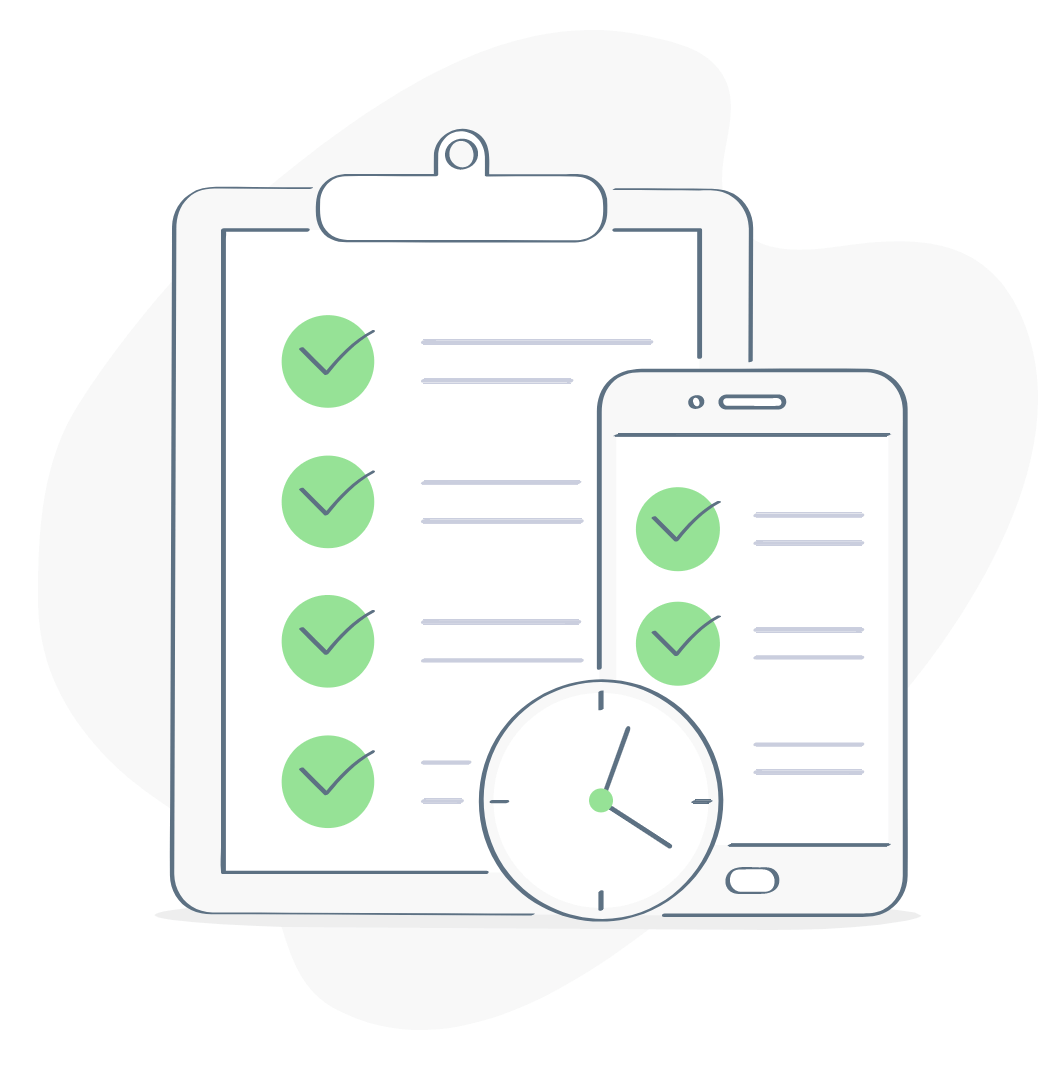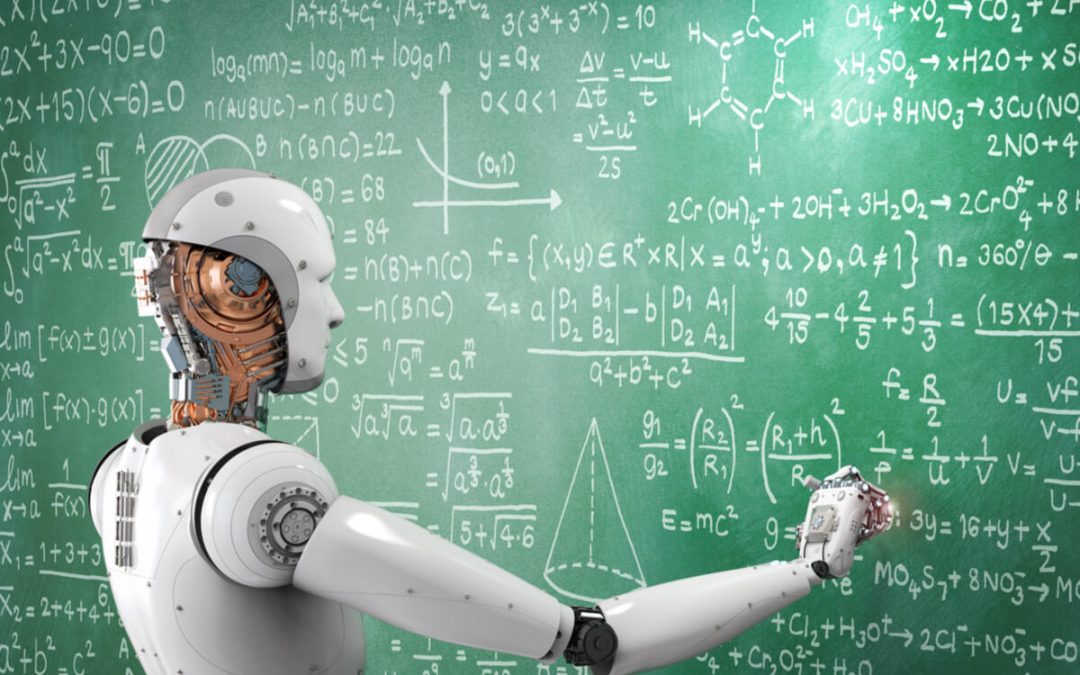
by admin | Nov 27, 2019 | Automation Testing, Fixed, Blog |
The impact of the disruption in the Test Automation space in the Software Testing (ST) industry is enormous this year. Due to the emerging Artificial Intelligence (AI) solutions, automation tool self-healing is a possibility as tons of data collected for every test run is fed into the device’s machine-learning algorithm. A transition towards Machine Learning (ML) will help report automated test runs and analysis. New automation-based tools will gain popularity, and Selenium WebDriver, the de facto browser-based automation tool for testers, will slowly be replaced. Testing organizations need to use the right tool for the right job in their development pipeline.
AI-based automation testing options introduced right now are paid solutions, and TestCafe, Cypress.io, and Jest are some examples. Although it is a contradiction since WebDriver is a W3C standard, the latest AI-based tools have record and playback functionality and use ML to help improve reliability during runtime. Continuous testing (CT) is the catchphrase now, and we can define it as the ability to instantly assess the risk of a new release or change before it affects customers. By implementing CT methodologies, automated tests are executed to check the quality of the software during each stage of the Software Development Life Cycle (SDLC).
Vendors are creating end-to-end testing solutions for their clients, and they need to acquire tools that aren’t part of their existing catalog. Performance testing or test management is causing more mergers/acquisitions this year. A huge collaboration is evident since the market is demanding investment in testing tools for businesses to develop quality software.
Let’s move on and break down some of these ST trends that will take over the industry.
Test automation services companies have promoted current software releases at optimum quality while decreasing ordinary testing efforts. The Codeless Test Automation tool increases scalability and facilitates software testers or business users to automate their test cases without worrying about the coding.
ST is when applications under specific conditions are tested to identify the risks involved in software implementation for greater automation to ensure optimal accuracy in the goal towards digital transformation. The industry is using AI to make such applications reliable and signify a shift from manual testing, and human interference towards a movement wherein machines gradually assume control.
Enhancements to AI and ST pave the path for Robotic Process Automation (RPA). Amongst transforming technologies like the Internet of Things (IoT), AI, ML, and Cognitive Computing, RPA is the latest entrant with the ability to re-invent the entire business process management aspect in this industry.
The demand to adopt new changes in the industry has resulted in an upgrade to practices and methodologies like DevOps and Agile. The QA team needs to plan and execute test strategies, provide quality products through continuous testing, making them accountable. Even complicated systems can drive faster deployments, assure optimum quality, and deliver cost-effective outputs.
QA Automation Services Companies have embraced IoT apps and devices to test performance, security, and usability to make technological improvements within the ST industry. Push testers and QA teams enhance their skill set regularly through analysis and modifications. The time-to-market of your product can make all the difference between success or defeat as users are becoming more selective, especially when it comes to the quality of the solutions.
That’s why at Codoid, our mantra is to ‘stay up to date with the times’ because, as an Automation Testing Services Company, we are continually upgrading our systems and streamlining processes while testing new developments in the industry. It helps us guarantee the best results for our clients, so don’t hesitate to pick up your phone and give us a ring. Let us help you bring forth solutions to catapult your business forward.

by admin | Nov 26, 2019 | Mobile App Testing, Fixed, Blog |
We live in a world where smartphones consume people, our eyes glued to the various apps on the phone. The only way to stand out against the 1000’s apps released every day is through the usability of your app. A good UI/UX can help you discover ways to interact and engage with your users. An app’s success is highly dependent on the usability of a mobile app’s user interface (UI), and it should carry precedence over its user experience (UX).
Usability is an important aspect of the overall relationship between the user and the product. It focuses only on the efficiency and simplicity of achieving the goals of the app. Pay attention to the little things that can make or break the success of your app. If you’re a mobile app testing services company, you must consider these three aspects: efficiency, easiness to learn, and user satisfaction while optimizing your mobile app usability.
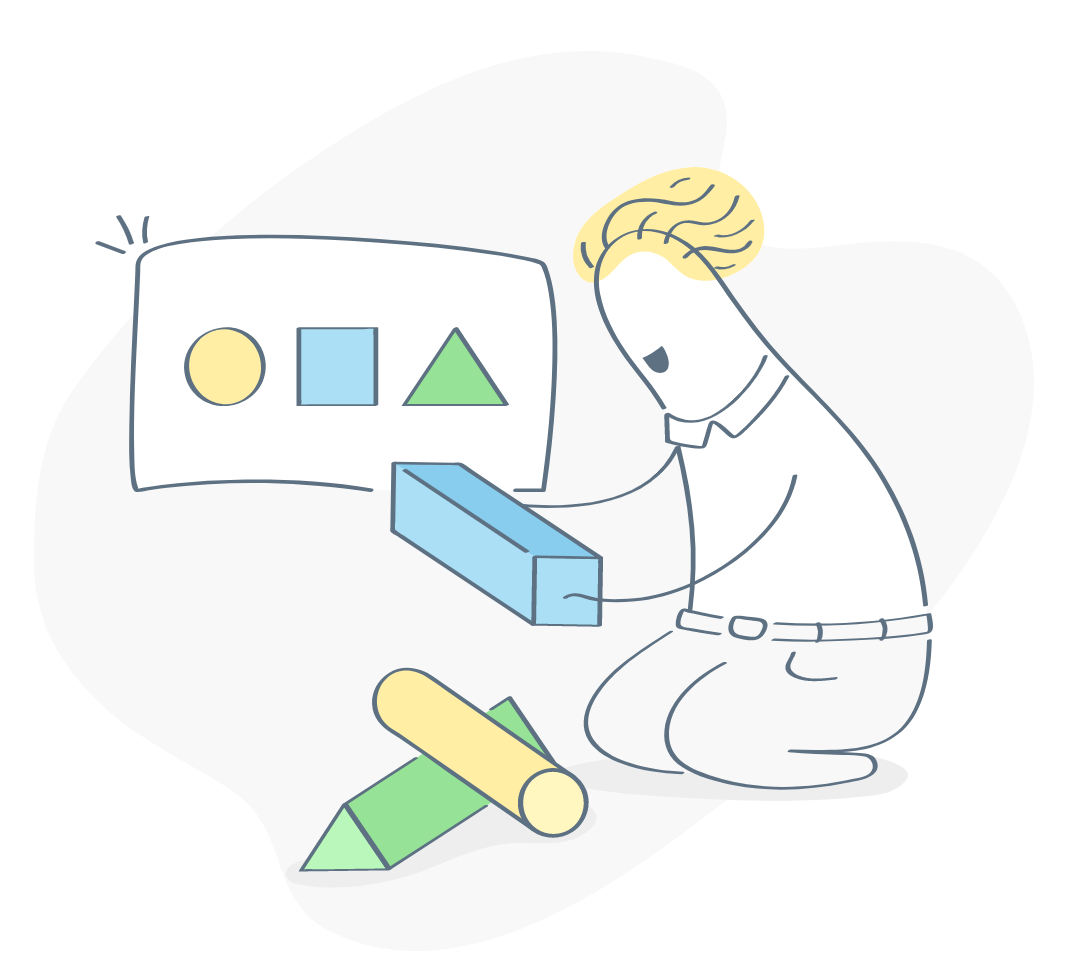
In today’s modern-day mobile apps are plagued by multiple usability issues. Let’s discuss a few:
1. Developers need to design apps to fit each mobile brand and model due to different screen sizes and resolutions, even if it’s the same operating system.
2. An organized and intuitive design that avoids unnecessary deep navigation is critical. When a user navigates your app, they need to understand how to do what they want quickly.
3. The constant battle between information vs. speed can leave some apps desiring for better function and balance.
4. Users access their device one-handed and on the go with their opposable thumb, so scrolling is inevitable, that’s why apps must prioritize within the limits of their screen.
5. It is imperative to design apps with both portrait and landscape modes as they go for development separately as two different applications, so you should adapt it suitably.
6. A self-explanatory app succeeds better than others in the market. Statistics show that 20% of users abandon an app within 3-7 days due to complexities.
7. Content should be relevant and presented concisely with the right font and size. Pop-ups can provide additional information and increase the conversion rate with users.
8. Auto-fill/suggestion is a prerequisite and a powerful way to improve user experience in apps these days. Registrations through email or social media and one-click payments are preferred.
9. Include qualitative analytical tools to combat unresponsive gesture issues into your testing. It can provide insights into how users browse, click, and interact within the app.
10. User feedback and optimization are crucial to maintaining a well-updated app. Small sample groups can detect 85% of usability issues, so A/B testing is a must.
In conclusion,A successful mobile app must be intuitive, and it should take little to no time for a user to become familiar with the interface. As per International Standards like ISO 9241–11, usability is the capability of the product to be understood, learned, and operated. To reach all potential customers, you would need both kinds of apps – Android and iOS. As a mobile testing services company, Codoid ensures all apps are developed to meet high standards of approval. We can help your app break through a saturated market and head in the right direction towards success. Contact us if you’re ready to discover a flexible approach to usability testing and want to maintain the stellar quality of your mobile app.
“Don’t forget an excellent usability score helps convert users into loyal and long-term customers.”

by admin | Nov 25, 2019 | Selenium Testing, Fixed, Blog |
Every automation tester should possess the following two skills while developing an automation test script. 1) Getting to know automation tools 2) locating web elements. As an Selenium Testing Services company, we have mitigated several failed Selenium automation testing projects. Most of them failed due to not following test automation best practices, writing absolute XPaths & CSS Selectors. Learning Selenium Tool commands is easy. However, writing robust Selenium locators comes from experience. To help newbie test automation engineers, we have written this blog article with various XPath Examples for HTML Tables.
XPath to locate a table using row count
Sometimes you may need to identify an HTML table using its row count. Using XPath count function, you can find a table using row count. The below table has 6 rows including a row for headers. Let’s see how to identify using its row count.
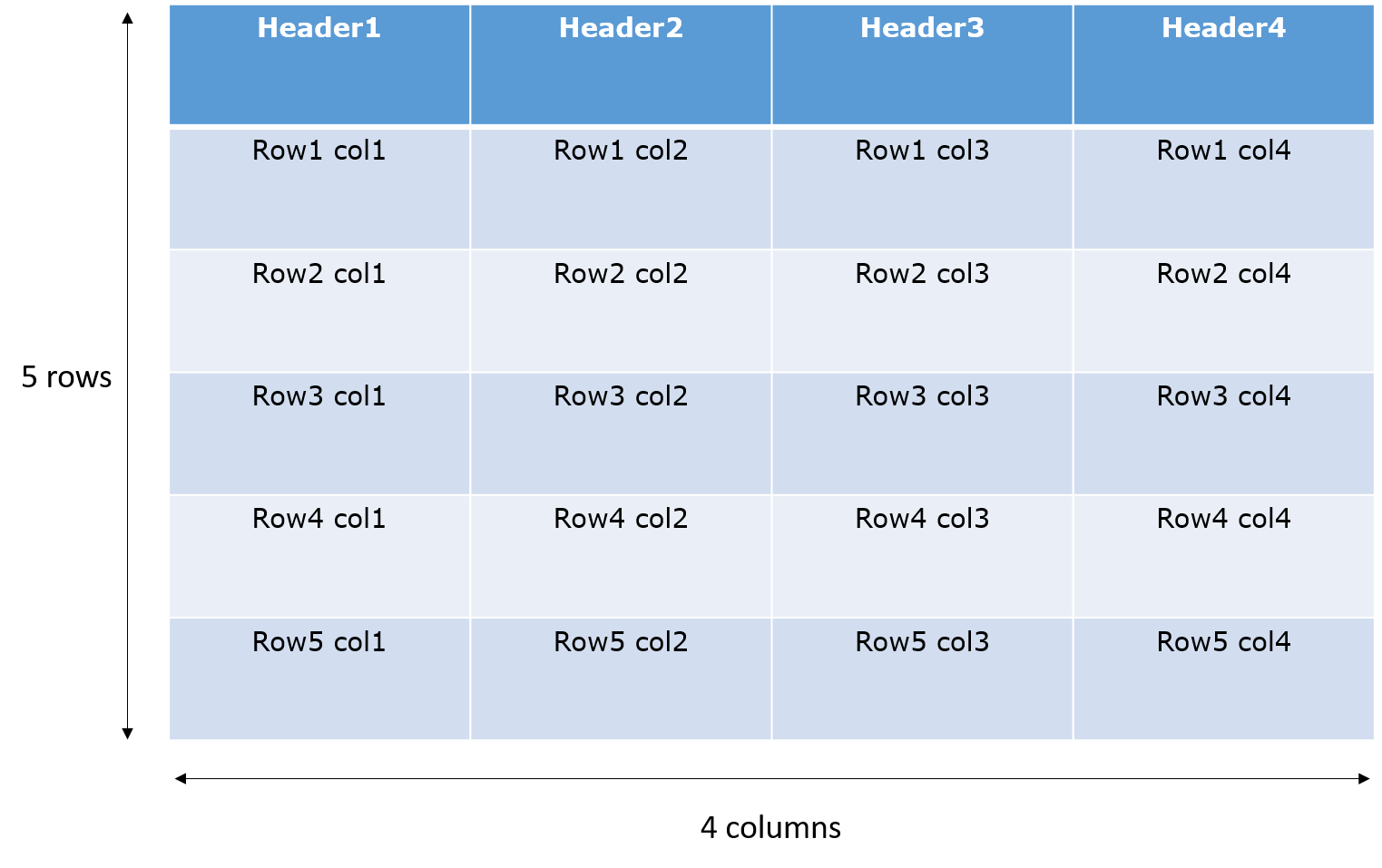
XPath
locate using column count
Locating a table using column count is simple. Just add ‘th’ in the Row count Xpath.
XPath
//table[count(.//tr/th)=4]
Locate Last Row
You no need to use For Loop to identify last row in a table. Use ‘Last’ XPath function to locate last row.
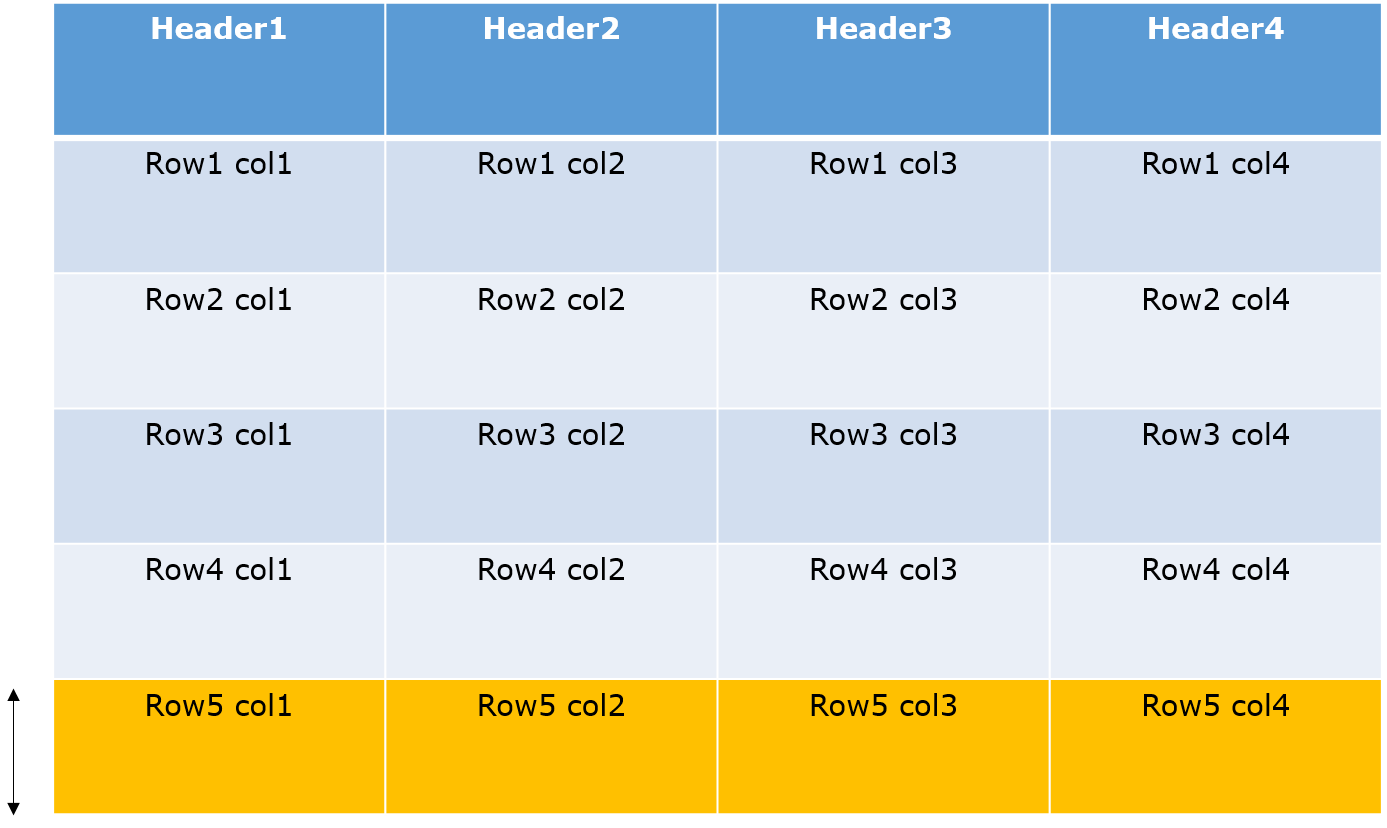
XPath
//table[@id='tbl1']//tr[last()]
Identify Alternate Rows
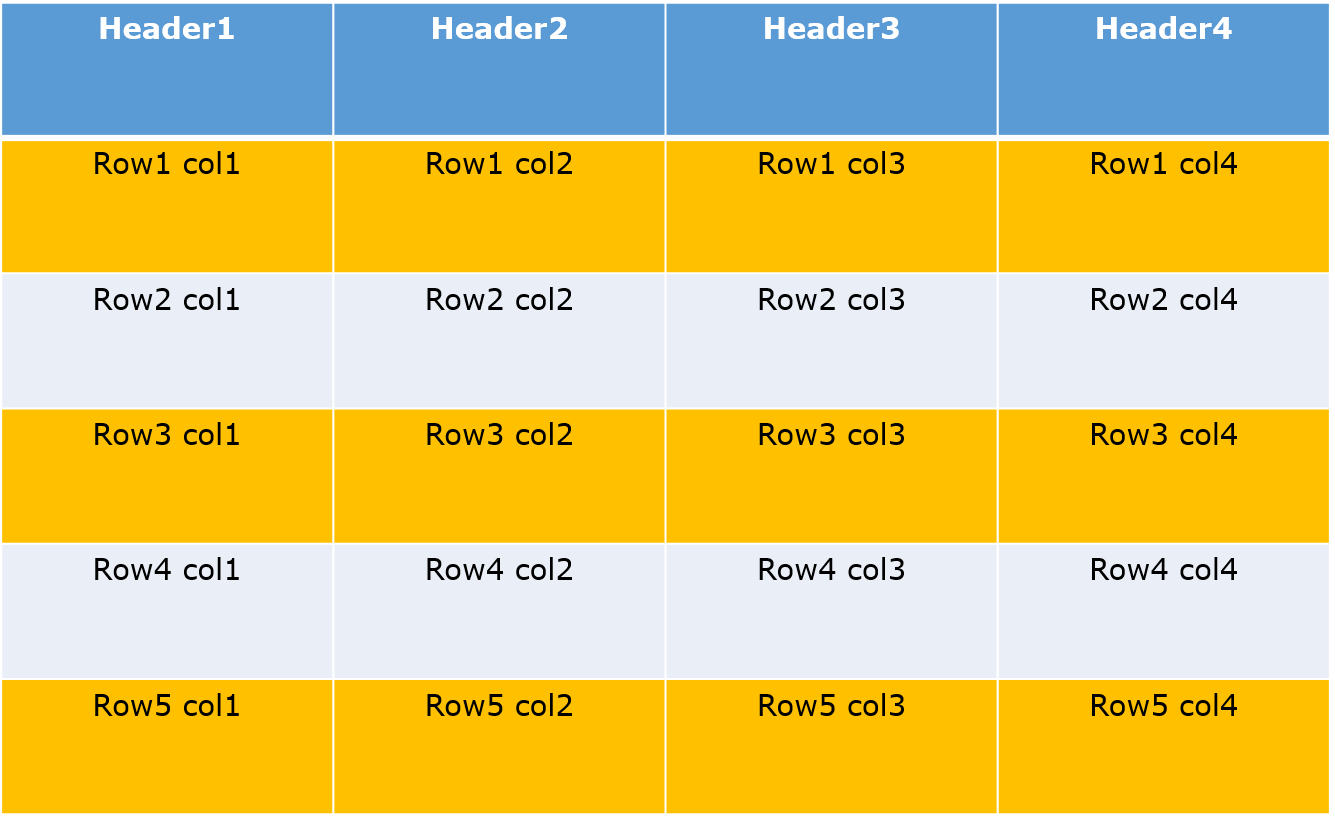
CSS
table[id='tbl1'] tr:nth-child(2n+1)
Advanced XPath Tricks
Find Data in a Specific Cell
To target a specific cell based on row and column position:
//table[@id='tbl1']//tr[3]/td[2]
Explanation: This XPath locates the data in row 3 and column 2 within the table that has an ID tbl1.
Find a Cell with Specific Text
To locate a cell containing exact text:
//table[@id='tbl1']//td[text()='Sample Data']
Explanation: This XPath targets the ‘td’ element that contains the exact text “Sample Data” in the table with ID tbl1.
Find a Cell with Partial Text
For dynamic content, contains() helps locate text that partially matches:
//table[@id='tbl1']//td[contains(text(),'Sample')]
Explanation: This XPath locates any ‘td’ element that contains the word “Sample” as part of its text.
Conclusion:
Mastering XPath expressions is crucial for effective Selenium automation testing, especially when interacting with HTML tables. By learning to locate tables based on row and column counts, identify specific rows like the last one, and select alternate rows, testers can create more robust and efficient test scripts. At Codoid, we specialize in delivering top-notch automation testing services, ensuring that your applications perform flawlessly across various scenarios. Our expertise in crafting precise XPath expressions and leveraging advanced testing techniques empowers your team to achieve seamless and reliable test automation outcomes.

by admin | Nov 23, 2019 | Software Testing, Fixed, Blog |
It is a framework where all testing is maintained in a centralized service and shared across the company. Testing Center of Excellence helps standardize test processes and utilize resources optimally for test purposes. The creation of a TCoE means a company is committed to software quality and realizes that they focus too much on documentation rather than collaboration and on cost-cutting over improving quality and reducing risk. Transitioning into TCoE is a journey, and testing teams are always under pressure to reduce development time without compromising quality.

Traditional methods of quality assurance cannot keep up with the challenges in consistently delivering software that is time-bound, robust, and efficient. Due to this, more companies are leaning towards the idea of establishing a centralized testing service. Does your business need a TCoE? If your answer is ‘Yes’ to any of the following criteria, then it’s time to consider one.
Your QA aligns with the project rather than the company goals. When a centralized testing framework doesn’t exist, testing teams report to individuals. TCoE consolidates all testing functions so that testers can operate towards a common goal, aligned with the mission and vision of the company. Thus the QA team becomes more efficient.
There is limited cross-project visibility due to which resource utilization isn’t optimal under a traditional QA set up. With TCoE, testing resources are organized on the lines of technology and as per their core skills. This aids in finding candidates with desired technical and domain skills and effectively deploying such resources across projects.
Your current QA process is not transparent, and you are not sure how much ROI you are getting out of it. TCoE efficiently tracks how much a company has invested in testing or the returns it has generated. It introduces metric-based monitoring, which measures the success of the QA process in terms of defect slippage, test coverage, effort, effectiveness, etc.
If you’re looking to reduce your testing time without compromising on quality, then invest in TCoE. You can achieve useful QA with standard tools and frameworks, resulting in a more efficient test cycle. That’s why companies with TCoE show an average reduction in time and costs of up to 30% in the testing cycle.
There is no existing standard QA process. Sharing of practices, tools, and automation opportunities across teams within the company is non-existent. TCoE standardizes testing processes across company levels and sets guidelines for test planning, scripts, and execution. It leads to a shorter learning curve and eliminates confusion arising from variations in testing across projects.
Your current projects struggled with problems like leakage defects and missed deliveries. But with TCoE, companies can achieve up to 50-70% level of automation in testing and limit defect leakage to less than 2%.
Your company is not aware of new trends in testing or emerging technologies, and you do not possess the framework necessary to test them. A TCoE structure enables your QA team to be more business-oriented and in sync with new technologies and trends in testing and gives your company a competitive edge to respond quickly to new business opportunities and alliances.
In Conclusion:
Even if the concept of TCoE doesn’t appeal to you, we urge you to reconsider because companies that have adopted it have reported an average cost reduction of 35% over three years. If your QA is more agile then it will help you establish a continuous improvement process driven by metrics. Setting up a TCoE does require the support and commitment of the top management along with system changes, but you can always choose to partner with a software testing services company like Codoid .
“Are you ready to put your company on the road to positive quality transformation?”

by admin | Nov 22, 2019 | Selenium Testing, Fixed, Blog |
Screenshots are important to analyze the execution failures. It helps an automation tester to analyze what went wrong during execution. As one of the best automation testing services companies, we have also faced several challenges when troubleshooting test automation failures. The screenshot is a great reference document to recheck how the functionalities behaved previously and to identify false negatives from script failures.
In this blog article, we would like to share how to take screenshots in Selenium WebDriver using various commands.
Full Page Screenshot
In Selenium 4, you can take full page screenshot. This feature is very helpful to investigate failures in detail.
File file = ((FirefoxDriver)driver).getFullPageScreenshotAs(OutputType.FILE);
Note: As of now, full page screenshot works only for Firefox driver.
Element Screenshot
Sometimes you may need screenshot only for a specific element instead of capturing the entire page.
driver.findElement(By.id("txt1")).getScreenshotAs(OutputType.FILE)
Full Page Screenshot using aShot
aShot is a WebDriver Screenshot utility. It takes a screenshot of the WebElement on different platforms (i.e. desktop browsers, iOS Simulator Mobile Safari, Android Emulator Browser).
Screenshot fpScreenshot = new AShot().shootingStrategy(ShootingStrategies.viewportPasting(1000)).takeScreenshot(driver);
ImageIO.write(fpScreenshot.getImage(),"PNG",new File("D:///FullPageScreenshot.png"));
Viewport Screenshot
File file = ((TakesScreenshot) driver).getScreenshotAs(OutputType.FILE);

by admin | Nov 21, 2019 | Software Testing, Fixed, Blog |
Quality Assurance or QA encompasses a wide range of activities within the realm of software. It certainly is not something that needs to be added at the end of software delivery or as a separate entity that should be ignored by developers. Everyone seeks high quality in every sphere of life – the idea of the quality, of course, differs for each person. Within the software, the dimensions or parameters of quality include reliability, ease of use, value for money, and meeting the purpose for which it was intended.
As a leading QA company we believe in the value of delivering high-quality software products – meaning those that satisfy our clients. Websites, web, and mobile applications could seemingly be the best, but unless the customer is satisfied, the product is not high quality. Hence, the question arises – how does one deliver a quality product that will satisfy the customer? We know that there is a process to actually delivering high-quality products.
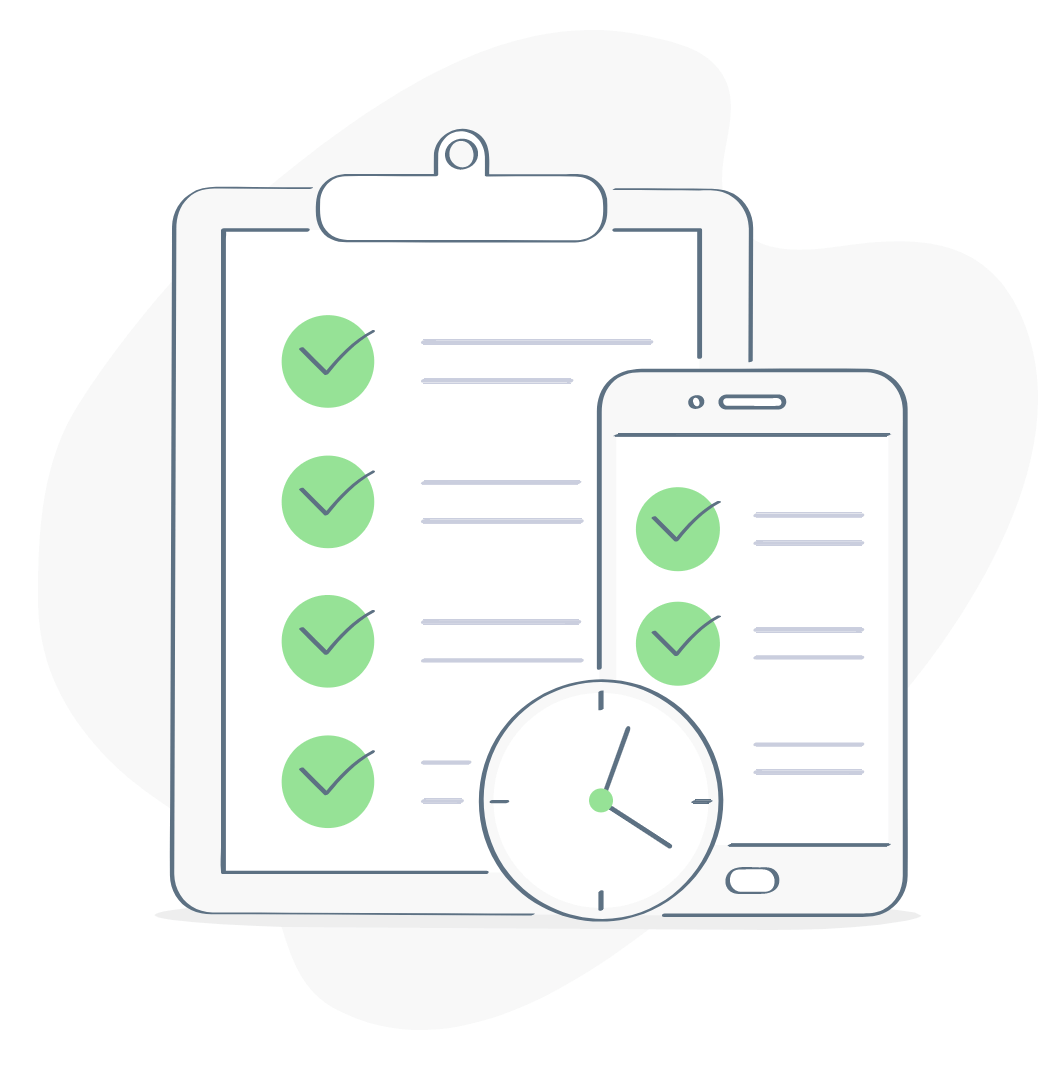
The actual step of QA – A tester ensures through a series of tests that could be either automated or manual that the product is ready for high usage. Further, the process that developers must undertake such as code reviews, adequate unit and integration test coverage, and continuous delivery, also makes up for the QA process. There are some practices that work towards delivering high-quality software products, and as one of the best QA companies we list some of them here:
What Works Well?
Unfortunately today there are several software partners who use and propagate a large number of practices but which do not work – that is do not deliver high-quality software. It is necessary for all stakeholders to agree on what would constitute ‘high quality and this can be achieved by analyzing what the client would deem as high quality. It would help to check past reviews and determine whether the client feedback was positive or negative and work towards improving the quality based on the feedback.
A cohesive team – The development team must include at least one or two testers full-time. This ensures that testers remain involved in all phases of the process of development, which in turn eliminates the risk of a breakdown in communication between testers and developers.
Developers must conduct exploratory tests first – Prior to testers putting their test plan into action, developers must run some tests, which saves time on further testing since they would usually be able to find flaws fixable in real-time. Testers would then be able to dive straight into more detailed testing since the easily fixable issues would already be out of the way.
Automated tests – With exploratory testing completed, the next step is automated acceptance tests, which can be written either by developers or the testers, if the testers have the skills.
Code Reviews – Reviewing code ensures top quality of the code. It would look at aspects such as whether the code can be easily maintained and understood, not just immediately but in the future too. In addition, it is important to remember that code changes must include unit tests and functional or integration tests as well if coding is happening across APIs.
Continuous Delivery is necessary since it does have tangible and practical advantages – reduction in development costs while significantly enhancing quality.
In Conclusion:
There is no silver bullet that can ensure significantly improved quality with no ‘cost’, despite the stream of tools, design patterns, and development methods. Improving and delivering high-quality software must be a combined effort of all the stakeholders. Enhancing the efficacy of software testing is one of the best ways to significantly improve software quality. It makes business sense to partner with an expert service provider, who consistently learns and uses upgraded and contemporary tools and techniques for testing. Connect with us to work with the best in the industry and to ensure that your software products are of consistently high quality, each time.