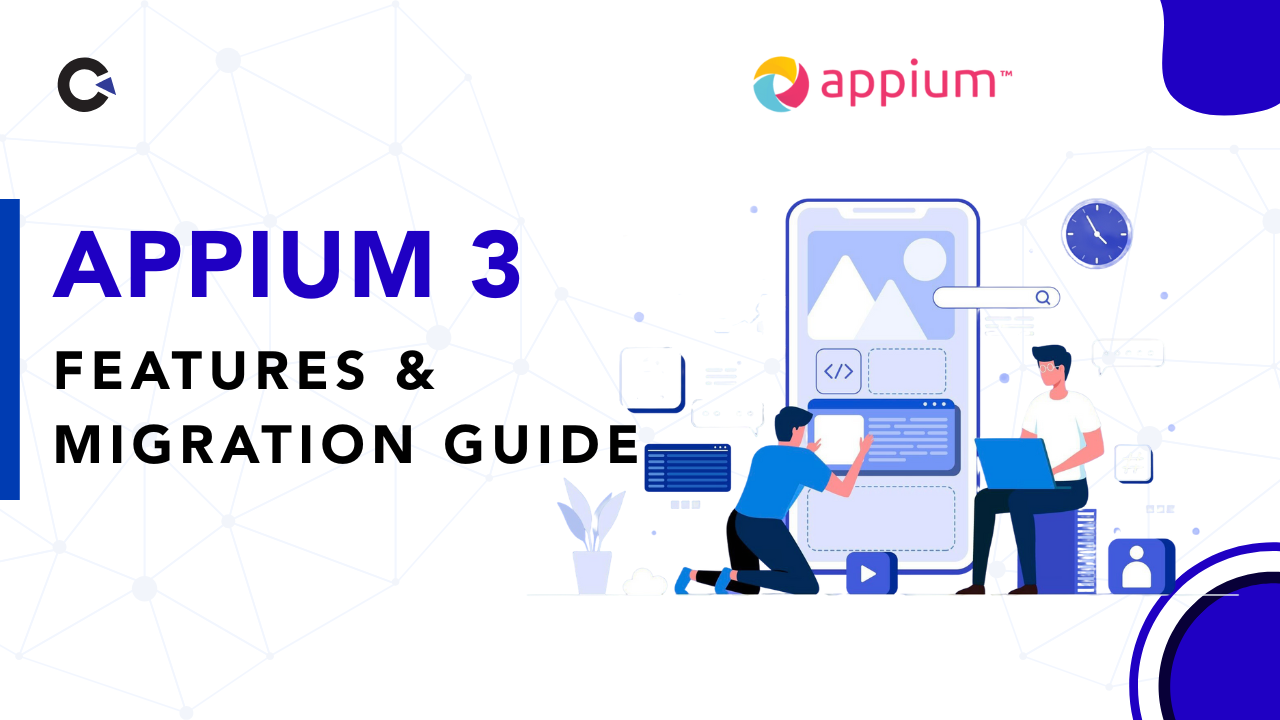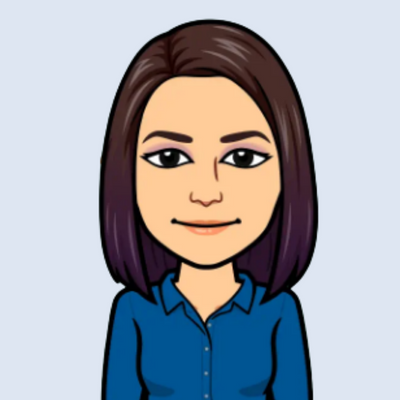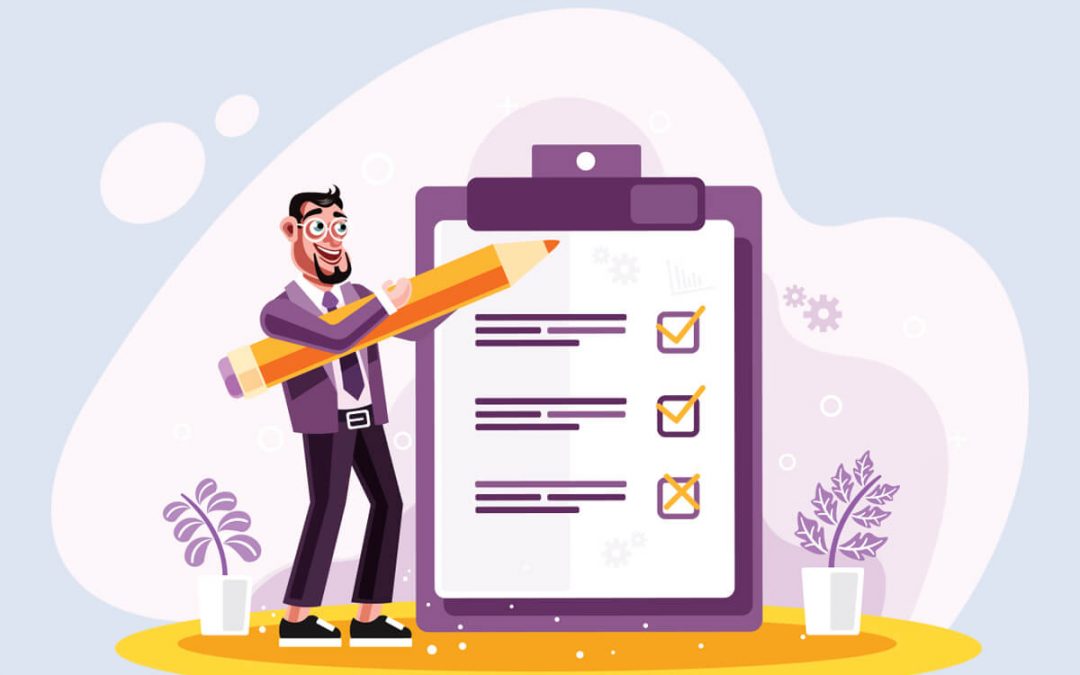by admin | Mar 30, 2020 | Mobile App Testing, Fixed, Blog |
When testing mobile application, below are the important points to consider:
Re-usability:
When there is a web development and Mobile App development with the same functionalities to be built, tools that support both the mobile application and Web App Development should be considered which will increase the re-usability in building the solution and the same should be applicable for testing as well.
Maintainability:
Code integration with the usage of tools like Git / SVN along with quality control validation using tools like SonarQube will increase the chance of high maintainable code. This also helps in performing CI / CD / CT execution and helps in early defect detection.
Performance / Scalability:
When testing mobile apps, an important factor is performance and scalability. Current industry expectation is any user who browses content through mobile phone should have the same performance as it is with desktop/laptop, without any compromise on quality.
There are common issues encountered when using Mobile phones
- Application behaves differently on various platforms and handsets
- High memory and CPU consumption
- Mobile application too slow to load
- Application causing battery drain out
Because of the above issues, performance testing for mobile Application is inevitable
Offline sync:
Below are the reasons why Offline mode is preferred by users and it needs extensive testing
- These apps constantly work without delays.
- They want to keep working without an internet connection.
- Apps with offline mode load quickly.
- Offline apps hardly drain a phone’s battery.
Many mobile users do not stick to a mobile app if there is no Offline support since when the network connection is poor, the app does not load and it leads to poor User experience.
Security:
- Mobile App to be tested with multiple mobile devices across multiple platforms over diverse networks
- Identifying spyware, viruses, Trojans, data privacy, data leakage, unsolicited network connections, etc.
- Validate whether it meets standards like Mobile Application Security Verification Standard
Messaging:
There are various messaging Applications like SMS, MMS, Cell Broadcast SMS, WAP-Push, etc and each messaging system has different parameters to be considered for testing. The architecture of each of the messaging systems is different and the design aspect is different. While testing the messaging system we need to consider all these different parameters and apply testing principles to test them.
Social Integration:
- Most of the mobile app is integrated with Social media platforms like Facebook, Instagram, etc
- Testing these social media touchpoints are mandatory and their interfaces to be tested thoroughly
- This integration when it is seamless there is a high probability of the user to stick on to this Mobile app and it is inevitable
- It also increases the chance of increased exposure and popularity increases
- Since data science and ML is the current trend and most of the users are sticking to their smartphone it has a high probability to access the user preference and it helps in data analytics and helps in revenue generation
Service Testing:
Most of the mobile apps use services as their communication layer to help in faster data transmission and helps in achieving better User Experience. The testing service layer is essential and most of the time, performance testing for the service layer is also recommended. Jmeter is the most popular tool for Performance testing for API layer.
Browser / Web Testing
Like how web testing is done, similarly, web testing is carried out for Mobile devices as well. There are multiple ways to do Web testing, easy way without Mobile is to use mobile emulator options that come as a part of the browser extension.

by admin | Jan 24, 2020 | Mobile App Testing, Fixed, Blog |
Mobile app testing is binary; you either win or lose because there is no middle ground. Technology has boosted the use of smartphones, and this has made mobile testing services relevant to the success of such businesses. As the most common standard for communication worldwide, it drives personal and professional interactions alike. Its development should cover end-user expectations and business objectives through an efficient mobile app testing strategy.
Mobile App Testing Challenges:
- Mobile apps are used on multiple devices, platforms, and operating systems, and fragmentation can be a problem.
- Waning budgets and shorter deadlines, force decision-makers to choose between in-house or outsource options for testing
- Businesses don’t have access to best practices, guidelines, and industry standards.
A valid mobile app testing strategy consists of seven key factors to ensure your QA activities align with your business goals and end-user expectations.
Mobile device selection is based on gadget model, OS version, screen resolution, platforms, memory size, connectivity options, etc. Companies also debate whether emulators or physical mobile devices should be used during the initial stages of development.
Emulators give you a chance to test your app for factors such as network density and type. It also checks how your app behaves on specific devices and how end-users interact with it. This real-world testing environment is impossible to recreate inside a test lab.
Cloud-based mobile app testing simplifies the management of indefinite use-case scenario combinations. It reduces defects, project costs, and time to market while increasing ROI and scalability.
Mobile apps are majorly affected by network connectivity, as smartphones depend on it to work correctly. Simulation tools can help test your mobile apps to check speed, bandwidth issues, and connection failures.
Automation is necessary to ensure successful regression testing during the initial development stages. Still, it requires a substantial amount of initial investment, unlike manual
testing, since they are both essential to make the process bug-free.
Your mobile app performance testing should check the load and stress verification of your app by including scenarios for scalability issues. End-user generated data can grow to enormous proportions over your app’s lifetime, and if your app has a server-side component,
test it for an increasing volume of users as well.
Security testing and constantly checking data privacy isn’t optional because end-users are weary about their data/credentials getting exposed due to vulnerabilities in your app.
Your app should encrypt usernames and passwords when authenticating an end-user over any network and test security-related issues by routing your mobile data through a proxy server.
A smooth mobile app testing is just a part of your success, and the mere existence of a strategy will help you execute your testing efficiently. In-house teams often suffer consequences because they lack QA tools and knowledge. You can create a cost-effective and timely result by hiring an efficient outsourced QA team.
Outsourcing can provide you with access to a pool of qualified professionals, specialized tools/resources, giving you time to focus on core activities, marketing campaigns, and customer services. It reduces overall project costs, so put your trust in Codoid, a mobile app testing company .

by admin | Feb 6, 2020 | Mobile App Testing, Fixed, Blog |
Mobile testing when done in a proper manner can save time, money, and reputation. It is necessary to define the right testing criteria and more importantly, one should decide whether your tests have both test and risk coverage. It doesn’t make sense if one focuses on the number of tests without considering the importance of the functionality or the feature being tested.
In other words, if you don’t taste the food before serving it then there will be a risk that the quality is not up to your standards. One thing we must agree is – App aren’t websites, the experience of mobile app interfaces, patterns, usage, trends is completely different from the website. Most apps integrate with many interfaces to facilitate the users to perform quick transactions and fulfill their needs on the go. So while testing the mobile application, we should consider the following pointers:
- The essential components of the app to be tested.
- Mobile usability/ trend testing – One should understand and test how this app will be used for now and in the future.
You can refer to a lot of discussions about functional testing from the web, specific to the functionality of the app irrespective of platform ie., mobile or web. We would love to share a lot about how one can test the other aspects of mobile testing, it might look simple for the readers/ hands-on testers and many would abandon these types of testing without knowing the risk of app abandonment by the users if the below factors are not given importance while testing a mobile app.
Real-time data testing
In the mobile era, it is much more important to consider real-time data testing. One should monitor and observe how your mobile app will perform when it is connected to different devices with various sensors like RFID, BlueTooth, NFC, etc which collects data from external hardware to your app. Many of the sensitive healthcare apps process this data to treat the patients based on the report. Another best example is the fitness tracking app if a user has a specific time VS distance goal and the app can’t serve that information correctly when it doesn’t measure the actual distance covered by the user.
Interoperability testing
It is common nowadays that our mobile devices are connected to other wearable gadgets and routine devices which we use like the infotainment system of your car, smart watches, Bluetooth headphones, smart TV etc. These gadgets would connect to each other through a common medium like BlueTooth, WiFi etc. and exchange data among themselves. Testing those gadgets which exchange data has to be tracked and monitor data back and forth without causing operational issues, losing data, or losing the functionality itself.
Push Notifications:
People don’t like when they get notified frequently or too often. One should be careful when notifying the users, many testers don’t consider this feature and won’t subject their app to test the push notifications under different scenarios as shown below.
- Verifying the notification when the app is running in the backdrop
- Verify the notification when the user is not Signed in.
- Verifying the notification stack – repeated notification multiple times and check notification is in the order.
- Verify when the notification comes & device is locked.
- Verify when the notification comes when the app runs background.
- Verify notifications are polling correctly.
- Verify notification received on multiple time zones etc.
If the user finds that the push notifications are not working properly and annoying then the chances of getting bad reviews would be high.
Permissions testing
Permissions testing is also an important one. Hardware components (e.g. a camera for video conferencing, screen recording) can be fussy, but they are also the crucial part of the app experience. It’s important for users to disable/ enable a permission. For example, it requires various permissions for some mobile recorder app to work on your device, most banking wallet apps won’t work if you have installed screen sharing apps in your mobile. Some bank apps won’t allow you to take screenshots when the app is up and running. You need to educate your clients on permissions to ensure the security and privacy of the user data.
Battery and RAM utilisation
Users prefer to have their phone running at its top speed. Nowadays mobile users are too smart by checking the app’s performance by monitoring the RAM utilisation and battery consumption. Especially for apps which use complex visual scenes and intense rendering, the testers should periodically check for the RAM utilised and the app should run without any delays.
Conclusion
As with everything in the world of testing, things will continue to emerge and evolve. Staying on top of these areas of testing will become even more important. It is usually good to consider other factors of testing apart from functional testing. Contact Codoid for more information and we are happy to help you to provide best practices in mobile apps testing in all aspects. Happy testing!

by admin | Jan 1, 2020 | Mobile App Testing, Fixed, Blog |
Testing mobile apps on real devices is a must. However, managing and procuring the required number of devices as and when need arises is a cumbersome task. At those instances cloud testing becomes imperative which reduces cost and mobile device management effort. In some cases you cannot use cloud real devices for mobile app testing. Let’s see the benefits of cloud testing first and analyse when cloud testing option is not feasible.
As a mobile app tester, if you need to complete the regression testing on multiple Android and IOS versions, then you will have to search and prepare the required real devices to kick start your test activities. If any of your devices does not have enough battery power backup, then you need to put the device on charger before commencing the testing. Leave the mobile device management worries to Cloud Testing Platform provider and concentrate on how to test your mobile app effectively. Your team waits for your regression testing feedback. You cannot say that “The devices are getting ready for testing”. If you have cloud testing platform account like BrowserStack/SauceLabs, you can access any devices instantly.
While performing mobile app testing manually using in-house real devices, you cannot track what action has triggered a particular failure. On the other hand if you do testing on cloud device, all your actions will be stored on the cloud test log and you can perform the scenario again to reproduce the failure.
As a mobile app testing service company, we recommend testing your mobile apps in real world network conditions. Nowadays, every company has a good wired internet connectivity and in-house Wifi setup. Certifying and testing mobile apps using development center Wifi is a bad idea. Our recommendation is test using different network conditions like 2G,3G & 4G and see how your application is behaving. Now, the problem is changing the bandwidth and network settings for each mobile devices is a tedious task. If it is in cloud, you can launch the desired device in one click with the pre-configured settings.
Once you have automated your mobile app test cases, it should be executed as often as possible to reap benefits from automation testing. Again searching for devices and putting them on charger before test automation execution is a cumbersome task. Get any real device instantly from cloud and start the execution. That’s it. In the cloud platform, all the automation executions are recorded. You can playback them anytime for troubleshooting the failures. As a test automation services company, we use BrowserStack and Kobiton to execute automation test scripts in cloud.
As an outsourcing QA company, most of the times, we have been asked to test mobile apps in different geolocation. It is impossible to travel each country or state to conclude the testing. In cloud, you can change GPS location for a real device in order to test location based test scenarios. If your team is developing a mobile app from India for US customers, then test the app using US Geo-locations before releasing to market. However, not all apps require Geolocation testing. Say for instant , If a mobile app accesses current location and shows results based on it, then Geoloation testing is the ideal choice.
Testing mobile apps in the cloud is a boon for software testing community. However, in some cases, you cannot test it in the cloud. For example: if you need to test the mobile app using two different SIM cards or you want to test ANDSF implementation for a service provider or testing blue-tooth connectivity with IoT device, then cloud testing is ruled out. Contact us for your mobile app testing needs.

by admin | Dec 27, 2019 | Mobile App Testing, Fixed, Blog |
Mobile technology has transformed the way people use their mobiles, and the demand for apps has thus increased. That’s why mobile app testing services companies must build apps with all the features and functionalities needed by the end-user and have a mobile application testing plan in place before deployment. A comprehensive strategy will ensure it functions as designed on different devices, hardware, systems, and operators.
To plan your mobile testing and QA strategy for the best test coverage, user interface, and device compatibility, follow these stages for the mobile application testing process.
Stage 1: Planning When the development phase is almost complete, the QA team should communicate with the team about their roles and expectations. They should also create test case sheets and maintain documentation during the entire process to certify the builds for release. It involves a combined effort between on and off-site teams.
Stage 2: Test case and script design Prepare test case documentation for every feature/functionality and determine which combination of manual, automation, or cloud simulator testing you’ll need. Prepare separate suites for manual and automated test cases/scripts to identify reusable ones that can be modified as per the project requirements.
Stage 3: Manual, automated and cloud testing Execute manual, automation, or cloud-based test cases. Run them on necessary functionalities to check there are no breakages. This development process is called scrum. The development team run scripts and deliver finished products to the QA team, who then run test cases on the build. Regression testing is done, and JIRA is used to file and track defects.
Stage 4: Identify types of testing Test if your mobile app is easy to use and provides end-user satisfaction. Maintain a cross-platform matrix and check coverage achieved by your beta testers. User acceptance testing is conducted for a QA screening test build. Decide what testing is required, which target devices to use, and what technical requirements should be tested. Check your mobile app with functional, usability, compatibility, performance, interface, accessibility, and external factors testing. App performance is verified by checking the responsiveness, battery consumption, stability, and changing the connection from 4G/5G to WIFI, etc. Test for scalability issues of the build by checking the installation, updates, sign-up/login, provisioning, operational, services, device-specific functions, error messages, and low-level resource testing. Security and compliance testing are also vital to ensure data privacy and protection for your app so that user data is protected.
Stage 5: Control and summary Complete detailed testing from early stages up to regression tests to stabilize your app. Your QA team should generate a test summary report, which is a management report that provides vital information on the tests conducted, including quality assessments and statistics from incident reports. It records the various testings performed, and the time it took to complete and helps future test planning. Also, it indicates if the software system is fit and meets user acceptance criteria.
Before the final version is made public, execute the testing stages to deliver a successful app into the market. QA is necessary from concept creation, requirement analysis, testing specifications until a finished product is released. Are you ready to check yours? At Codoid, one of the best software testing companies, our dedicated team will provide 24 hours QA support and follow a Scrum development model as it ensures on-time delivery. Schedule a demo with us today!’
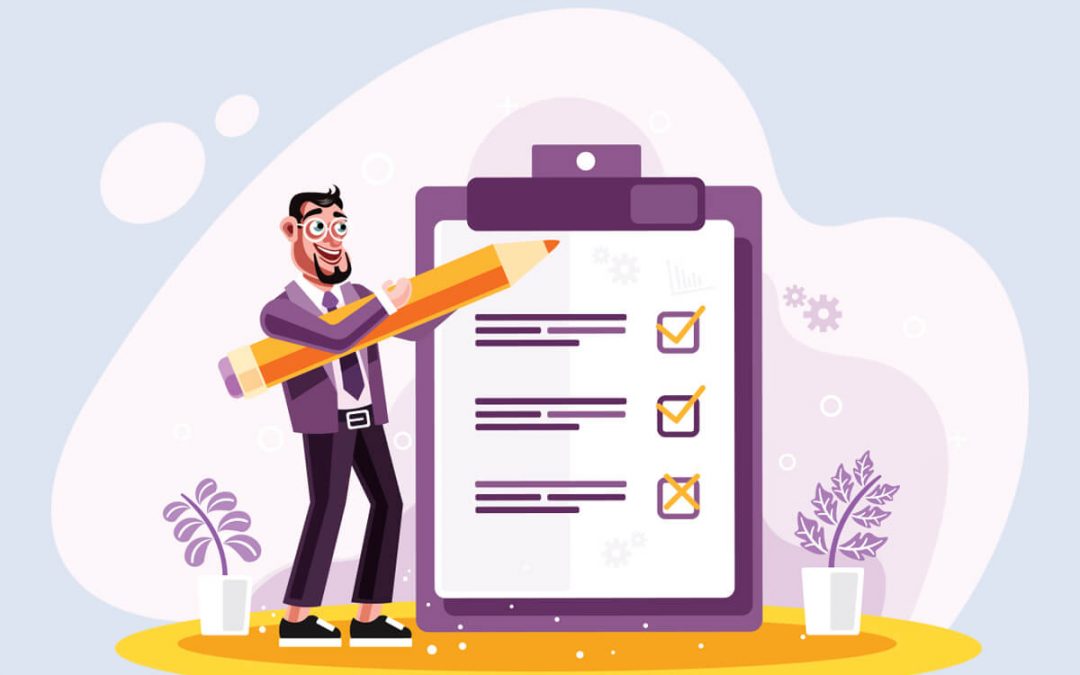
by admin | Jan 13, 2020 | Mobile App Testing, Fixed, Blog |
Mobile app performance testing has become indispensable, and organizations need to test for it even if they don’t have a dedicated mobile application. Here are a couple of statistics to understand why this is so:
- 30% of mobile phone users will switch to another app/website if they aren’t satisfied with the
functionality
- but the other 70% will shift due to long load times of your app
To perform mobile performance testing that consistently delivers an extraordinary app experience for your end-users. Tick off every point below to stay on top of things with our ultimate checklist:
Position objectives with business goals and requirements by identifying which elements of the app drive positive metrics and experience.
Identify Key Performance Indicators (KPI) for your app’s performance and verify goals when initiating the testing like Average Request (AR) per second, AR Response Tim (RT), maximum RT, average throughput, error rate, etc.
Build a testing suite and work directly with the base codes so that you don’t overlook bugs or bottlenecks. Your developers will identify parts of your app that should be tested and also design your tests for a comprehensive understanding of the same.
Execute and prioritize test cases for every combination so that you can save time and costs. Use KPIs and behavioral analytics to determine these combinations.
Mobile traffic peaks during load testing will affect the entire application, and you should consult your team and check the analytics platform to make sure they correctly reflect the proportions of mobile and web users.
Your testing environment and end-user experience should be realistic by utilizing device simulations. Take into account parallel connections because mobile networks, devices, and applications enforce different policies wrt how many functions at a particular time. A customized user-agent header in your scripts ensures that the web/mobile server is transmitting the correct content to all the different devices.
Mobile phones access servers over third-party carrier networks, and this varies based on speed, latency, bandwidth, etc. Network virtualization will help imitate the network characteristics that mobile phones experience.
Mobile users could be accessing your application from various geographic locations. Depending on their location and connectivity, your users could experience multiple levels of performance. So based on historical data, your testers should run location-based load tests through the cloud system.
Record your test case scenarios from mobile devices to arrive at an accurate test result. This real-time recording when conducting mobile performance testing is essential when your web app can be recorded from the browser.
Engage end-user experience by testing on real devices and conduct load and functional testing on actual devices. Measure rendering time that you can correlate with backend times against the frontend of your app.
Testing in production is essential, and your test environment should resemble your production environment.
Today’s economy is driving people into becoming more dependent on their smartphones, so we shouldn’t skimp on mobile performance testing for our apps and websites. You should test your app/web performance for mobile user’s applications. Keep this checklist handy and have your testers adhere to it to deliver exceptional application performance successfully. Irrespective of your mobile user’s device, network condition, or location.
If you’d like assistance with your mobile performance testing strategies, don’t hesitate to hire a performance testing services company like Codoid. We can help you to decide which tools you’ll need to delight your users.