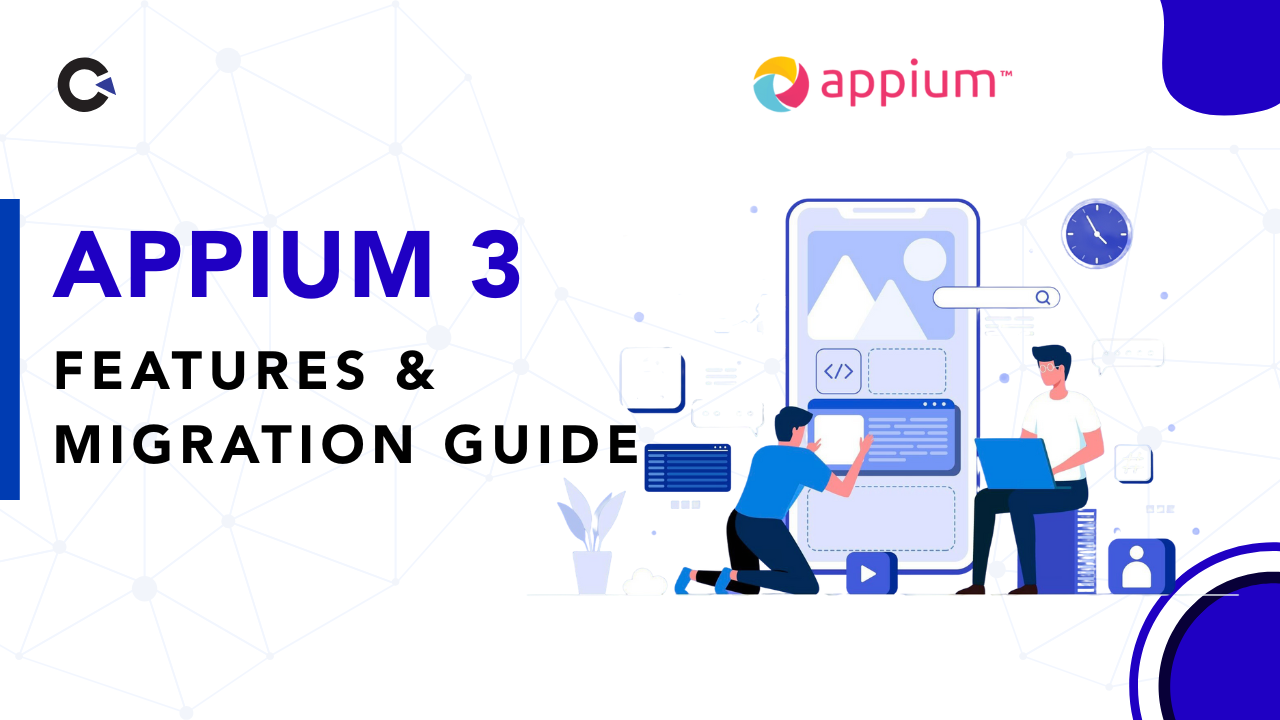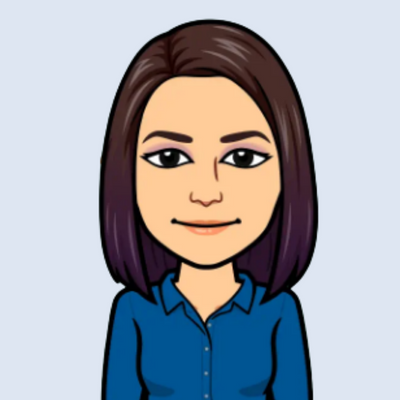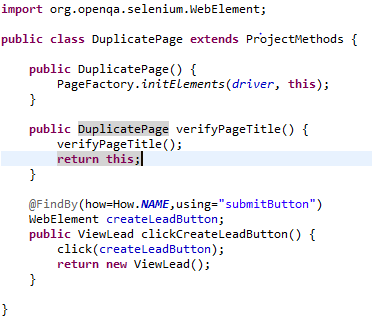by admin | Sep 13, 2020 | Mobile App Testing, Fixed, Blog |
Software quality assurance is vital when it comes to formulating and releasing software. Telecom testing is crucial to verify that the software is up and working, and you have got your money’s worth. Telecom testing involves a very fundamental principle; testing of telecommunication software. With the advent of technology, the requirement for software in various industries is skyrocketing, which further makes it use indispensable.
Telecom Services
You might have come across various telecom services, including switching, routing, Voice over Internet Protocol (VoIP), and broadband access. Therefore, it is imperative that telecom domain testing must not be neglected, while your company dispenses such crucial services to several clients.
Switching
Switching and routing often seem to be synonymous and associated terms, and a lot of people experience a difficult time differentiating between the two. However, they are two very different things and hence will be explained in different sub-heads. Switching involves establishing a multi-port bridge. It helps in determining the destination of where the packet should be sent. The process is completed by an examination of the MAC address within the packet’s data link header. A MAC address is the access for a network adapter, while switches operate at layer 2 of an OSI model. Furthermore, switching entails rotating packets within the same network devices.
Routing
While switching involved rotating packets within the same network, routing entails moving packets between the devices of different structures. It is the most primary and crucial distinction between the two. In addition to this, instead of functioning at layer 2 of an OSI model, routing operates one notch higher, that is, at layer 3. Considering the previously mentioned specs, a router would locate the destination at which the software will deliver the packet. Routing involves the use of the Network ID in the network’s layer header, post which it determines the optimum route for the destination host by utilizing a routing table.
VoIP Broadband Access
Also recognized as Voice over Internet Protocol, VoIP is a voice communication delivery method over the internet. VoIP communications include voice calls, texts, fax, and voice-messaging `by using the internet and not the public switched telephone network.
Domain Testing
Telecom domain testing, characterized under functional testing, verifies an application’s validity by giving inputs and, after that, receiving appropriate outputs. It is a testing strategy in which the output of a system is gauged with a minimum number of inputs such that the system does not accept invalid or out of range input values.
Back in the conventional days, testing was only applicable to software, and there was not much involvement of a domain. However, with the advancement of technology, telecom domain testing descended as the clients became eclectic. Individuals must note that it is crucial to have complete relative knowledge to test a specific domain.
The Telecom industry has been gaining the wind over the years now and has become essential for the posterity to survive. Although the industry has its own unique set of challenges on the technological front, wireless and satellite communication are increasingly divulging their incumbent market share. Domain testing is obligatory for delivering a viable software product, and here are the benefits you can derive:
- Reduces training period significantly
- It is helpful when tracking defects instantly
- Developers can come across fantastic ideas to enhance the UI features
- Technical jargons are easily understandable
End-to-end service verification is essential when it comes to improving the delivery of telecom services. It further ensures efficient testing and an exceptional formulation of the product. In the telecommunication industry, the provider who is interested in increasing his client base and for that purpose, a Telecom Service Provider (TSP) approaches the client with new services. Therefore, it is the responsibility of the testing team to develop seamless software.
A testing expert can offer various specialized services, including:
- Operational Support System (OSS)
- Network viability verification
- Real-time dashboards business assistance
- System (BSS) subscriber enrolment procedure
- Comprehensive backend processing
- Enterprise web application
- KPI dashboards billing
- Comprehensive checks and seamless implementation
For a deep understanding of the testing methodologies, technologies, and business process, you can employ a professional telecom domain testing agency that can provide you with profound services, while at the same time enhancing the quality of your product. With the right technical know-how, these experts can help you develop a product that will be unbeatable according to the market standards with their proficient understanding of the industry.
Why do you require telecom domain testing?
In today’s fast-paced digital world, telecom companies are under enormous pressure to always present with something disruptive that will indefinitely alter the market dynamics. However, to achieve such challenging standards, you must begin by testing your software to essential criteria.
The need for continuing advancements and the ability to introduce newer services within a short period determine the success of a telecom agency. To improve customer retention, you will require steady evolution across multiple platforms, including various applications, devices, billing systems, revenue assurance, durability, reliability, and interoperability. Your business needs to take responsibility to overcome such challenges. Therefore, to begin the wheel of inventiveness, you will require the services of a professional telecom domain testing agency.
With a reliable mobile app testing partner, your organization will be able to counter incumbent challenges, thereby accelerating your innovation process. A consistent domain testing agency can ensure:
- A constricted product with a definite release schedule
- Minimal bugs in your telecom software
- Disruption of the existing system
- Constant evaluation of the product to locate further flaws
- Modern user experience
- Augmented customer retention
- Quality assurance
- Comprehensively tackling bugs and scenarios for a seamless implementation
- Testing at a faster speed
- Interoperability of the software
- Accelerated innovation and seamless implementation
With all these benefits and services right into your pocket, your telecom software will see the light of day with absolute customer retention and satisfaction.

by admin | May 25, 2020 | Mobile App Testing, Fixed, Blog |
Mobile device usage has grown beyond everyone’s expectations, the degree of users using mobile devices instead of laptop/ desktop has increased phenomenally in recent years due to a multitude of factors like mobility, compatibility, internet usage etc.
Hence mobile phones have evolved from being a single-purpose communication device to more dynamic tools that support their users in a wide variety of tasks, e.g. playing games, listening to music, podcasts, watching movies/ video and navigating etc. There is certainly no sign that the move toward mobile is going to slow down anytime soon, hence many industries like real estate, retail, travel and financial bodies, even start ups started investing in developing mobile apps or a mobile friendly website and can see promising results. Mobile application development life cycle is generally much shorter than other application development but its success is purely dependent on its reliability and usability.
Hence, every application has to be thoroughly tested for its functionality, usability, compatibility, and security before it hits the market. Most of the appreneurs (mobile app entrepreneurs) are very serious in releasing their application with top notch quality because mobile users are notoriously impatient. They consider their devices even more personal than so-called personal computers and they will see how well the product actually works to achieve their given objective with greater usability. A frustrated user is least bothered nevertheless you have tested the app on 99 different types of devices if it doesn’t work on their device.
Businesses continue to integrate and deliver mobile applications with innovative and smart functionality to engage millions of their customers. Ensuring quality of their mobile applications with respect to its efficiency, performance and robustness will leave customers with an exemplary user experience. Testing a mobile application differs from traditional desktop or web applications, testers test the functionality of the application, run on different browsers and need to be tested on different OS versions.
Mobile application testing involves a number of check ins to make sure that the app meets the expectations of customers. One should run their tests on different devices, screen size, resolutions, OS and browser combinations. Also we need to check integrating with other services like location/GPS, Wi-Fi, and social media etc. It is not uncommon that these questions will arise if we want to cover the above aspects of testing the application.
• Should we procure as many numbers of devices as available to test the app?
• Do we have sufficient resources to test and cover so many devices?
• Should we test on available devices and assume that it will work on other devices too?
• Do we have any alternatives i.e. kind of simulation tools to test them all simultaneously keeping cost at minimum?
Above all, we should complete testing within a stipulated time frame, so the test team has to frame a mix of test plans that would help us in taking the right testing decision. Testers have to formulate testing strategies to overcome the below list of challenges immaculately.
Quick RolloutsMobile applications are expected to respond within a quick turnaround time to fix a bug or to release a new feature. It is necessary to test bugs/ features on devices within a short span of time.
Connection ModesOne should test how the app is performing on different network conditions like 3G/ 4G/ WiFi/ No Data, while Roaming etc. Especially gaming and live streaming videos need to be tested on such modes and the performance has to be evaluated.
End to End TestingMobile apps integrate seamlessly with other applications, middlewares etc. A thorough end to end testing is required to make sure that the data flow between applications, DB are produced without any problems.
Use of toolsThe most important factor is the availability and usage of tools to test the application’s feature, performance, compatibility etc. A right selection of tools will help the team to do better testing and to give better performance and ROI.
The above trends and practice aid mobile application testing to happen faster than ever before, which needs a greater need for speed and efficiency of QA teams. To keep on track, it’s critical to maintain a strategic mobile application testing process. The following model of mobile app testing plans can be considered for better execution.
Choosing the right set of devices as per your target audience’s behavior matters instead of testing in all devices. We can arrive at that using the approaches below.
1. Devices based on the market research:Select and prioritize your testing based on the market analysis. Determine the set of devices with your target operating System that will have the highest occurrence of accessing your application by using app purchase data and analytics.
2. Choose device based on key aspects:Select devices based on certain mobile aspects which can be considered in formulating the testing strategy. It focuses on the Infrastructure components like hardware, software, and network to ensure that the applications are managed in a controlled way.
3. Testing on cloud devices:Mobile cloud testing can overcome the cost challenges like purchasing and maintaining mobile devices. It has many benefits of choosing the right type of device, network and OS combinations. You can test your complete test suite on multiple devices in parallel and can pay for the duration you use that device.
4. Emulators:Emulator is another option to test mobile apps. These are free, open source and can be easily connected with the IDE for testing. As Emulators are available on the local machine so they run faster and with less latency than Real devices connected to a local network or devices available on the cloud. Gestures like Pinching, Swipe or drag, long press and network operations can’t be tested in emulators. However we can ensure that the basic functionalities are tested.
Many teams struggle to arrive at a consensus on when to choose automation testing and why. It’s very simple that it depends on your release cycle, development process, and the financial aspect, you may decide to start using automation for testing your app. Test automation is the best way of reaching an optimal level of test effectiveness, efficiency, and coverage. Test automation’s ultimate value comes from avoiding manually conducting repeatable test runs and freeing up time for new features and for faster releases. Mobile automation testing will increase your test efficiency as you will run more tests within a certain timeframe and shorten your time to market.
Mobile application testing is different from testing desktop or web apps. Before starting, you should determine the type of mobile app (mobile-web, native or hybrid) which helps you to choose a strategy. Also, you should choose the devices type (real devices, emulators or simulators, as well as cloud testing services). Each of the types mentioned has its own set of advantages and disadvantages as well, however a competent specialist will always help you in choosing the right one. Which makes you gain a better understanding and make informed decision of when to choose manual and when to use automated testing.

by admin | Jul 20, 2020 | Mobile App Testing, Fixed, Blog |
Mobile phones have become ubiquitous and the mobile market penetration has increased exponentially in the last decade. As there is high consumer demand for mobile, and the market is becoming more saturated as everybody seeks to capitalize. It is essential that your mobile app offers an absolutely perfect user experience and to achieve this, your mobile QA needs to be excellent.
With the proliferation of many different types of mobile devices, one significant challenge faced by QA teams is ensuring that the application functions correctly across all of them. We cannot rely on Simulator or Emulators behaviour to ensure quality. However, setting up a mobile testing lab with all device and platform combinations is not a viable option.
For a short term project, procuring real devices and managing them for a while is achievable. However, you need an in-house mobile testing lab only if a hardware device like (IoT, Wireless, & Bluetooth) is associated with your mobile app.
-You can’t test your app with every possible hardware and software combinations, as there are a sheer number of devices released every year and frequent OS updates for devices is also a big challenge. It is really hard to deal with devices vs OS combination which is known as mobile device fragmentation.
-We cannot eliminate/remove old devices which are no longer required for testing. Because not every user will install the new OS update. Many people don’t know how to do that, or they don’t care about new versions. You need at least some phones that are running older versions of the operating system to see how the app reacts in that environment.
-It’s important to test your app in real-life environments, a device with several hardware buttons, with batteries charged to run regression, with a headphone connection, turning on a camera, and network bandwidth.
-Installing the mobile app on all the devices manually will delay testing feedback.
Aforementioned real devices testing is a really challenging and time consuming process as one needs to wait for procuring new devices and adding it to your lab inventory and subsequently maintaining it. Testing mobile apps on the cloud is a really cost effective approach as the team can access real devices on the cloud any time. You need to subscribe to specific cloud testing platform service providers plan based on your usage, you will be charged for the hours of testing you have done with devices on cloud.
You can take full control of a real mobile device through a web interface. No installation is required. However, some mobile apps which are under development cannot be accessed outside your network. In those instances, cloud testing platforms will provide a desktop app to access the real devices for local testing.
Experitest is a one of the leading cloud mobile testing platforms. Here are the list of gestures supported in Experitest platform such as Multi-touch, swipe, flick, drag & drop, zoom in and out, shake, pinch, force touch (iOS), tap, and custom generated gestures. The list is comprehensive. You can do all the gestures you do on your real mobile phone and experience it.
Tester gets an array of devices, OS platforms, etc. to choose from thereby reducing the overall cost of infrastructure and maintenance. You need to evaluate all the prominent cloud testing platforms before buying a plan for your team or organisation. We, as a mobile app testing company, suggest you to ask the below questions when you are evaluating these tools.
-Prepare the required list of devices to do testing & check with the provider that “Do you have the listed devices?”
-Ask – “How frequently do you add new or additional devices?”
-If you have an automation test suite for your mobile app testing and if your test execution is halted due to device unavailability, then ask – “How often your customers faced the device unavailability issues” and how to plan or reserve the devices to avoid such delays.
-Check for Constant server and device glitches.
You can test your mobile app with different network simulations in all major cloud testing platforms. Testing a mobile app with your office network will not replicate end-user network conditions. You need to test your product in all possible network conditions. Let’s say you have a mobile app testing plan from BrowserStack. You can set your network as 2G, Edge, 3G, LTE, GPRS, Wi-Fi and 4G.
A cloud testing platform should ensure that remote connectivity is secure, whatever data you have stored during the testing session should be wiped out, and the test execution logs & screenshots are stored in a secured database. They do provide remote clean-up sessions but that won’t suffice. It’s still recommended not to use sensitive data in real devices like — email credentials, secure bank passwords etc.
We, as a mobile testing services company, use cloud testing tools for manual testing and automation testing for multiple testing projects. We would recommend choosing your cloud mobile app testing platform after a detailed scrutiny. Check whether the vendor has all the required devices and the devices are accessible quickly without delay.
When you are going to purchase a plan for more than 5 users, try for a month with 2 users and ask the users to write pros and cons about the tool. This will help you to decide which is suitable for your team or organisation.
Contact us for your mobile app testing needs.

by admin | Jul 7, 2020 | Mobile App Testing, Fixed, Blog |
In the past, mobile phones were mostly intended for making phone calls, they offer fundamental features like digital phone book, access to text messages, etc… With limited memory. After the emergence of smartphones their offerings are phenomenal – they’re considered as miniature version of a computer that can fit in once pocket. It is able to run programs and games, access the internet, send and receive email, travel with map, GPS positioning and much more.
With extensive memory storage capability they have can run multiple applications in parallel, devices now supports mixed reality and interestingly, batteries last for days instead of hours. Hence the advancement of mobile technology continues to grow constantly and have irrevocably changed our lives. Two primary operating systems have evolved within the smartphone market. There are few other smartphones available in the market along with the two giants, they are:
Android
IOS
Windows
Symbian
Blackberry
Among the list of operating system’s Android and iOS are the trending OS’s. Google’s Android has been adopted by a number of hardware manufacturers to compete with Apple nevertheless many people around the globe use iPhone for its astonishing features, design and security. We will see more about iOS platform and its testing methodologies in the following paragraphs.
Unlike Android, Apple has very limited device variants like iPhone, iPad, apple watches. iOS is specifically designed for Apple and they follow stringent rules and guidelines to release the app on their app store. The distribution of app has to follow the guidelines they suggested, even the apps distributed for software testing should follow the same. Let’s see more in detail about the best practices to be followed while testing an IOS based application.
We deal with so many applications in our day to day life, most of the applications we come across are intended to support multiple platforms to hit the target market.
There are three kinds of applications that we must be aware of, especially the mobile apps.
Web based applicationThese applications are designed in a way that they run on mobile web browsers, for apple, the default web browser is Safari. We might have to do an http or https to see how the application renders a web page.
Native applicationThe native application, is a software application built in a specific programming language, for a specific device platform. A native app is intended for the use of a particular device and its associated OS, it has the ability to use device-specific hardware and software. Native apps can provide optimized performance and take advantage of the latest technology. Native iOS apps are written in Swift or Objective-C.
Hybrid applicationHybrid applications are a combination of native and web apps. The internal functioning of a hybrid application is similar to a web app, but once downloaded it installs like a native app. Hybrid applications are built with HTML and CSS. Developers create a code base, then make small changes to tailor the app to suit each platform. Hybrid apps typically run a web app through a container or WebView, there is no offline mode for a hybrid application — it only works with an internet connection. Native apps, by contrast, can operate offline. Yelp, Facebook, Instagram are examples of Hybrid apps.
One should put focused efforts into testing an mobile application. The choice of tools and methods will affect the quality and terms of mobile app deployment and updates fundamentally. It’s essential to ensure timely and cost-efficient testing while taking into account the evolving user needs. And if we talk about the ways to test a mobile application, there are two ways to go: real devices and emulators.
Many teams see actual value in using emulators for both manual and automated testing. They are a great starting point and are less expensive than purchasing real devices. There are many problems in testing apps using emulators as it cannot emulate battery issues, network connectivity and other real-time data: GPS, sensors, gestures, touch force, etc. Mainly Touchscreen issues cannot be emulated. To overcome these, testing on real devices is the ultimate way to truly understand the user experience. No worries about false positives and negatives, just real results and any performance defects related to the device or the environment are visible.
Let’s see some of the testing which are done using real device.
UI/UX testingUser interface quality is important for any application to be successful, it’s crucial to provide seamless, user-friendly experiences across platforms. The demands placed on mobile websites and apps are unique: screen “real estate” is extremely limited, navigation relies on gestures instead of mouse clicks. Below are some elements that needs to be thoroughly tested as part of this UI/UX testing.
InputsFor mobile apps, we feed inputs through different user gestures by soft touching, prolonged touching, scrolling, tapping, pinching and accessing the buttons present on the UI. We as a user should be focusing that all the design is apt and the application is accepting the inputs without having any problem.
Hard/Soft keysThere are some native apps which would respond to the hard panel buttons such as pressing the home button, volume keys and even some apps support other gestures like bumping, shacking, double tapping etc. We need to test these gestures/ hardware buttons functions while using the app as well.
ScreensAttractive screens with good design will always grab the attention of the user. We should have a hawk eye on each and every field that’s available and validate the color of the element, width and position of the element and its workflow. We can greatly differentiate the UI between the conventional android and the IOS. We tend to see IOS behave the other way in most of the cases (Main app navigation – bottom navigation), hence careful observation is must. Eg: Alerts appear in the center of the screen with buttons confirm and cancel, whereas android displays in the opposite order.
Messages & NotificationsAn app may face various interruptions being in active mode, such as incoming calls or network coverage outage and recovery. This kind of testing shows what the app will do in this variety of cases.
Security testingIt is very important to check the vulnerability of the app to hacking, authentication and authorization policies, data security, session management and other security standards. The fundamental objective of security testing is to ensure that the app data and networking security requirements are met according to standards.
System testingSystem testing is done only when the complete application is available, in this testing the end-to-end flow of a business use case is tested. System testing can be done via emulator and via real devices. We need to test all the components of the app to ensure that the product at the pre-launch stage meets the specified requirements. It can be tested in the environments really close to the actual in which users will get their experience once it is deployed.
Integration testingWhen two or more components are integrated or when we add a new component to the existing one then we need to test to check whether the app communicates with the other systems properly and gives the expected result, we can do this testing with the help of an emulator without having to rely on the hardware components.
UI testingUser Interface (UI) testing is performed to ensure the graphic user interface of your app meets the specifications. Especially for IOS apps, we need to make sure the correct display of various elements on retina and non-retina screens. Also one should verify all elements displayed with portrait and landscape page orientation.
Automated TestingWe all know how crucial automation testing is in the testing world. It saves us a lot of time, effort and the cost. Automated testing is preferable mostly while performing load and regression testing. But manual mobile testing tools are better to be used for usability and exploratory testing. Appium is the right choice to perform automation testing on mobile apps.
Below types of testing are ideal candidates to be automated to save time and cost:
Regression The regression test cases are automated to ensure the previous features are not broken or altered due to the new implementations.
Compatibility Doing repetitive testing on different mobile devices is time consuming and a mundane task, in order to achieve faster test results, it is recommended to adopt automation to verify different device compatibility within a short period of time.
Best practices to adopt You can’t build efficient processes without a mobile app testing strategy. A perfect balance of manual and automated testing, proper choice of testing methods, and an experienced team – all of these components are vital.
The percentage of users running your mobile app on an emulator is zero. Real-life testing is essential since emulators simply cannot cover all the issues that may occur during a real user experience. Hence, planning your selection of target devices through a mix of emulators and physical devices—combined with other mobile testing strategies will help you to move towards a successful release.
Happy learning!

by admin | Jun 29, 2020 | Mobile App Testing, Fixed, Blog |
A software application has to undergo multiple levels of testing to ensure its reliable functioning. To achieve this the product has to undergo rigorous testing. In agile testing methodology, when an application undergoes frequent changes, we need to ensure that the existing functionality or feature is working fine. It is really challenging and a cumbersome task when you wish to test your ever changing production code manually, in addition to that it will consume lot of time and won’t be cost effective.
So to achieve a reliable, quick and improved test coverage, many organizations are now adapting automation testing to run smoke, and regression tests for their desktop, web, and mobile applications. To make your test automation code reusable, maintainable and stable and then building an test automation framework would be the need of the hour.
When we think of automation, we invariably invest time, effort and money. One should be diligent enough while designing automation test framework, since any presumptuous decision will have serious repercussion in terms of escalated costs, lost time, and inferior product quality. Hence the automation framework should be carefully designed so as to incorporate libraries, test data and existing open source tools to facilitate high code reusability, maintainability and stability to perform seamless execution and to provide promising results.
Following are the some of the benefits of a robust automation testing framework
The entire team is aware of developing and maintaining the code base as per the set standards since the code is organized in well-defined packages and is properly structured
We can integrate different components that help the purpose of running the test cases, reporting the results and capturing the logs etc
Enhance the efficiency during design and development of automated test scripts by enabling the reuse of components or code
Reduce the expertise dependency by selecting the test to execute according to test scenarios and dynamically refining the test scope according to the changes.
Creating and maintenance of test cases is easier because test scripts for different modules can be reused.
Test scripts can be written independent of the software under test (SUT).
Framework can be reused for any similar projects internally within teams.
Node ModulesInstalling node.js in your computer should be the starting point, because all other packages such as appium , appium-doctor can be installed through the npm install
Appium ServerAppium server is available in node modules, we can install this by executing the below command
Build ToolBuild tool helps us to build the code and then to execute it. Build tool helps us to manage the required dependencies needed for our project such as TestNG, Appium client, Selenium etc.
Few widely used build tools available in the market are – Maven, Gradle, & Ant. We can choose any one of them based on the project need, budget, and it’s completely left to the team’s discretion.
Selenium WebdriverAs discussed above, Appium uses selenium to communicate effectively with browsers that run on mobile devices, hence we need to have selenium jar files loaded into our project.
Test runnerIt is good to have test runners such as J-unit, N-unit, testing etc. in our projects. TestNG is widely used in test automation as it has several annotations to help us run tests in sequence.
JDKJava development kit is a must in order to develop any java application. Hence this should be installed from oracle official site. Appium has java support until Java 12.
Android SDKAndroid SDK is generally used to develop android applications, but from the test automation perspective we needn’t possess thorough knowledge on android studio. With these tools we can actually connect mobile device to the computer and understand several properties of it.
UI Automator2This tool is used to set the capabilities of the mobile device under test, therefore the device can be connected and the UI of it can be accessed. Using this, we can connect both the emulator and the real device. We can capture the application elements (locators) with the help of this tool.
Extent reportsExtent reports are used to report the test results in a more meaningful format. We can include the jar files into our project by adding these dependencies to our pom.xml file
VCS systemVersion controlling systems should go hand in hand with any software development or software test automation projects. VCS systems will greatly help the team in maintaining the new revision of code by including every change to the code base. With the help of this tool we can achieve backtracking, if needed it can also be integrated with CI/CD pipelines.
CI/CD systemModern practices adapt the CI/ CD pipeline in order to execute the tests automatically without any manual intervention. Jenkins, Teamcity, Azure DevOps are some good examples of build automation to achieve CI/ CD practice.
Framework ArchitectureSo far in this discourse, we have learnt the components that will complement and make Appium framework more versatile. We will see how to organize the code base in the rest of the article, this will in turn be considered as a best practice.
Folder StructureWhen any maven project is created, we get the below project template. Hence we need to ensure that we define proper guidelines to maintain the code base. Since it is a test automation project, it is okay to keep all the required java class files under src/test/java folder.
It is highly recommended to create a sub package for the wrapper functionalities and for the test cases as shown in the below snap, so that we can have a clean differentiation of test cases the build and associated functions.
All the driver exe files such as Android driver, IOS driver and windows drivers to be maintained in the driver folder, so that the team can have a common understanding of where those files reside and it would be easy for the script developers to update them when needed.
It is good to keep the test data to be maintained in CSV, excel in a separate folder called test data, so that the developers will make use of those and update it when required. For reports when the test case is executed, TestNG will create a test-output folder. We can see the TestNG html results files in there.
Design patternsDespite the project being a test automation project, design patterns must be adopted to make sure that the framework is more reusable which in turn reduce the maintenance effort. Below are some useful techniques to achieve the same.
POM ImplementationPage object model is one of the design techniques to separate the application page code from the test case code. This will avoid doing re-work when there are any changes done on the application screens.
POM class file will have page factory method implementation. Generally we will define each page as separate java class. We also find the needed locators that are associated to the particular page with the help of @findBy annotation.
Sample POM class file below:
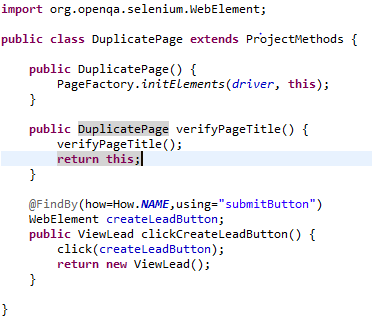
Dependency injectionThis technique is used to pass the values between the class file without having them coupled. The dependent object receives the object value from the class object that it depends on. This can be helpful when we integrate Cucumber (BDD) with our Appium test. Since the hooks class can’t be extended by any other class, we use this concept to have the driver object shared to any step definition class that is available within the project.
Retry LogicWhile running Appium test cases we tend to observe a lot of events, a test can possibly be failed, skipped and ignored. We can have a test that is failed to run again. testNG listeners are greatly helpful to achieve this. We can try writing a logic to re-run the test case under the method (On test failure), we can also take a snapshot of the failed test cases for future reference.
Use of Property FilesWe give a lot of inputs to our Appium test cases such as platform, device name, device OS, UDID, app package name, app activity, path of the apk/.ipa file.. etc. Instead of providing the details directly in the test case, it is always good to fetch these information from a property file . This helps all the tests to use the same details when we are running the test cases against a particular device/ phone. Whenever we need some change, we can change the value in that particular file.
public static void main(String[] args) throws MalformedURLException {
// Step01:- Set Desired Capabilities
DesiredCapabilities dc = new DesiredCapabilities();
dc.setCapability("appPackage", "com.android.dialer");
dc.setCapability("appActivity", "com.oneplus.contacts.activities.OPDialtactsActivity");
dc.setCapability("deviceName", "OnePlus 7T Pro");
dc.setCapability("platformName", "Android");
dc.setCapability("automationName", "UiAutomator2");
dc.setCapability("noReset", true);
// Step02:- Create the driver and hit the appium server
AndroidDriver<WebElement> driver = new AndroidDriver<WebElement>(new URL("http://0.0.0.0:4723/wd/hub"), dc);
From the above sample code we infer that we can store all the values of the capabilities in a property file and can use them. Whenever we want to execute the tests against another device we can change the values in the property file so that the tests will target the new device/phone which is specified in the property file.
Test runner annotations usage for sequential and timely executionIn order to run Appium test cases, we need the Appium server up and running, test code should be loaded and the driver object should be loaded with all desired capabilities. After the successful execution, and after getting the final report, we need to close the server.
Hence we would recommend to use the TestNG annotations wisely.
Eg:
@BeforeSuite- start the apium server in here
@BeforeSuite- configure the driver (Android driver/ IOS driver)
@Before method – open tha app/ browser
@Test- run the actual test scenario
@AfterMethod- close the app or browser
@ AfterSuite – close the server.
Thank you very much for sparing your valuable time in reading this blog article, we hope you find this Appium tutorial insightful and discerning, We conclude this with much contentment and with great hope that this blog article will help an individual to understand how to design a good framework for a mobile test automation using Appium.

by admin | Mar 8, 2020 | Mobile App Testing, Fixed, Blog |
Mobiles these days have become mandatory given the capabilities that it has and the virtue of the fact that it diversifies to provide service to the customers in more areas. Since it plays a significant role in human life in the current era, releasing the mobile with high-end features and with no possible bugs or as a minimum number of bugs as possible is essential.
There are plethoras of mobiles and the market has cut-throat competition, so in order to catch the nerve of the target market, we should always ensure that we hit the market at right time also with right and new set of futures. Whilst we focus on delivery, it’s equally important to offer the best qualitative features.
In order to ensure we deliver the feature with lots of quality we need to adopt best testing practices. Below are the certain types of testing techniques that are to be considered for testing to go market with enough confidence.
Before we move on to the actual test techniques we apply, let’s understand the testing objectives when we say mobile testing we need to view this in two angles, let’s see each one of them.
Mobile Device Testing
The main purpose of this test is to ensure the mobile as a device is fully functional in terms of both software and hardware perspective. Also the compatibility of the software with respect to the electronic component system. During this test we will end up finding more bugs related memory leaks, crashes due to hardware and any shutdown issues that will lead to the maintenance or replacements. Any compromise in quality in this area would lead to a great business impact as well as the reputation loss.
The main types of testing conduct here are
System Reliability Test
The purpose of the system to confirm the stability of the mobile device, it varies with load and performance testing by a large far. In this test, we mainly test based on customer usage then track the shutdown rate of the device. This test is being run as long as we reach or come down the agreed % of the problem rate that is defined at the test start. This will give us confidence while launch, also the testing is being done as per customer usage policy there is a high chance for finding bugs.
<
Mobile Application Testing
During this test the motivation is in such a way that, the application that is designed and set to be working with mobile platforms must be fully functional also needs to satisfy the end-user needs in all perspectives. Some common things that we look for while testing are
1) How is the application works when it is used in a mobile phone?
2) Can it be installed and uninstalled easily?
3) The response time of the application under desired conditions?
4) The compatibility of the application with various mobile operating systems and hardware?
The mobile applications are further classified into 3 different types
Native Application
Any application that is specific to an operating system is called a native application. These applications will not support other operating systems. Due to this reason, these are comparatively faster than other apps.
Eg: iTunes, specific to IOS and will not work on android platform and vice versa.
Web Application
These applications are generally hosted in web servers and operate on mobile browsers. The application will render the web pages to service the user. Since the applications are hosted on webservers these are comparatively slower than native apps.
Hybrid Application
Hybrid apps are mixed apps, they belong to both the native and web apps that we have discussed to provide the extended support to the user community.
Eg: Twitter, Facebook, yahoo.
Basis the understanding of the above types of applications we should identify the types of testing that are needed.
Usability Testing
The purpose of this test is to evaluate how friendly the application or the device for use, the operation must be very easy so that users at all levels of expertise should be able to use the product without any hassles. Things to be considered in order to gain more customer confidence
Documentation
There should be clear documentation about the operational approach and it should be quite understandable. Self-Explanatory documentation will help customer to sort out any difficulties on them own by going through the guide.
Response time
Customer will never encourage delay, this is one of the key parameter basis in which the usability of the device is rated. Less the response time, more the user convenience
Feedback notifications
A good feedback/ notification system will help deem the product more customer-friendly. Clearer the response message more the
There are certain parameters which will actually decide the usability of a product
User-friendly operation
Response time
Compatibility testing
The main objective of this test to check the application is compatible with various operating systems, browsers and different devices. This being categorized as a non-functional testing technique.
Localization testing
The main purpose of this test is to ensure the application supports quite a few regional languages. This is a key feature as there are consumers from different regions who expects the mobile display fonts and keypad to be in their native language. Since the usage is fair in the society proper testing must be in place to ensure there are no underlying bugs during the language transition. And the process of switching between them should be hassle-free
Load and performance testing
CAs the name indicates, this testing is to subject the application to critical conditions and test how the device or application performance is.
How the device reacts when multiple apps are opened simultaneously
How the battery charge is being consumed by the different applications
How reliable the network performance under various conditions
Security testing
As we learned the importance of privacy from many incidents, it’s very much needed to be compliant with all the security policies to make sure the customer data is treated with utmost care and not used, manipulated and exposed to outer world. Having failed in this means can lead to a great loss of business and trust.
Keep the customer updated on the software maintenance information, using security pins and proper encryption and decryption techniques during data transmission should be adopted.
Installation testing
This test is to verify the scenario of installation and uninstallation. This is also to ensure how user-friendly the process is? Also to ensure the process of installation or upgrade is not crashing the system and user data is not affected.
Functional Testing
In this testing the whole functionality of the device is tested such as the app flow and screen sequence and complete working end to end functionality. Below are a few illustrations of functional testing
Check whether or not the login happens properly
Able to install and un-install the application
Application responds properly, all the buttons are working and response is received.
Automation testing
In this testing the functional validation is done through the script in order to ensure we don’t spend much time in regression execution. We have the best tools and frameworks available to conduct this test.
Tools for mobile automation
1) TestComplete
2) Kobiton
3) Calabash
4) Appium
5) Monkey Talk
6) EarlGrey
7) Testdroid
8) Appium Studio
Conclusion
Mobile application testing with the use of the above techniques is key, given the usage of the mobile apps in this era. Keeping the process and technical facts aside the intention is to deliver an application that is user-friendly and quite responsive. The motivation while testing the application should be set up in a way that the above-mentioned qualities are served to the best. The mobile application is an area for investment where unexpected returns and reputation can be gained. So more we test by getting into the user’s shoe more the benefit that it adds.
Thanks for the read.