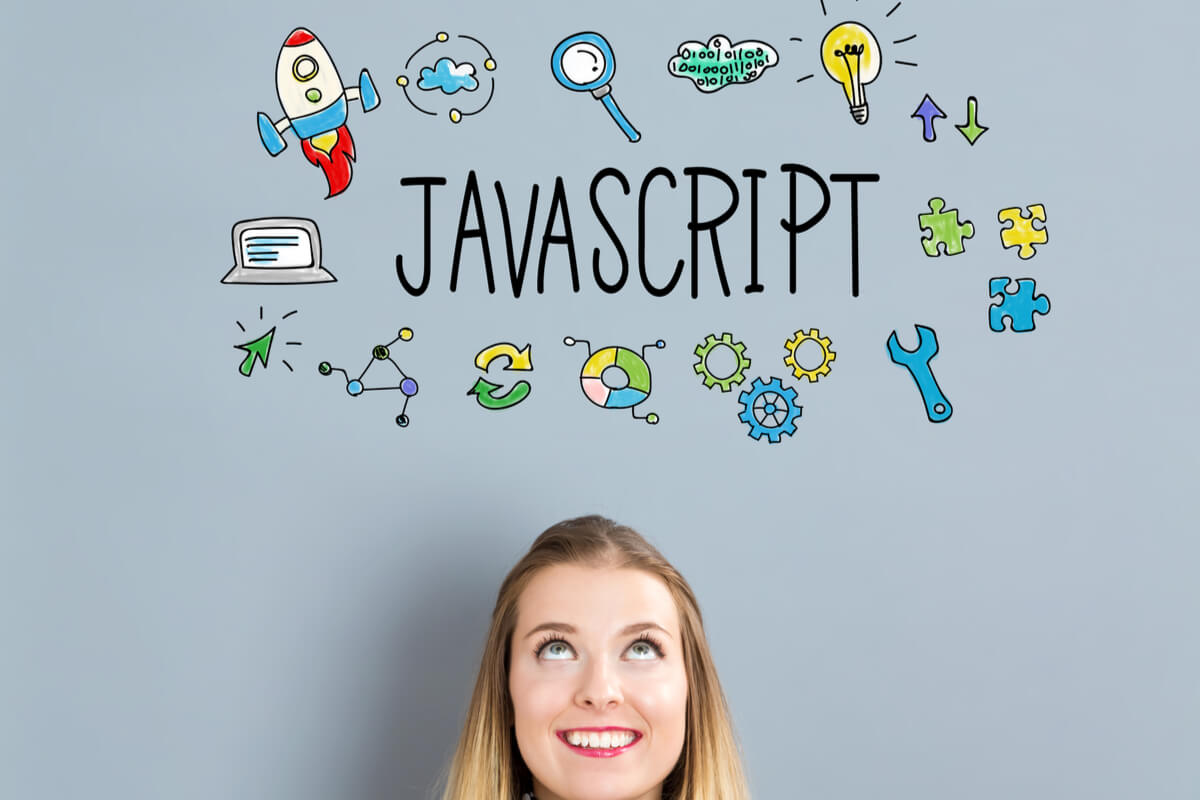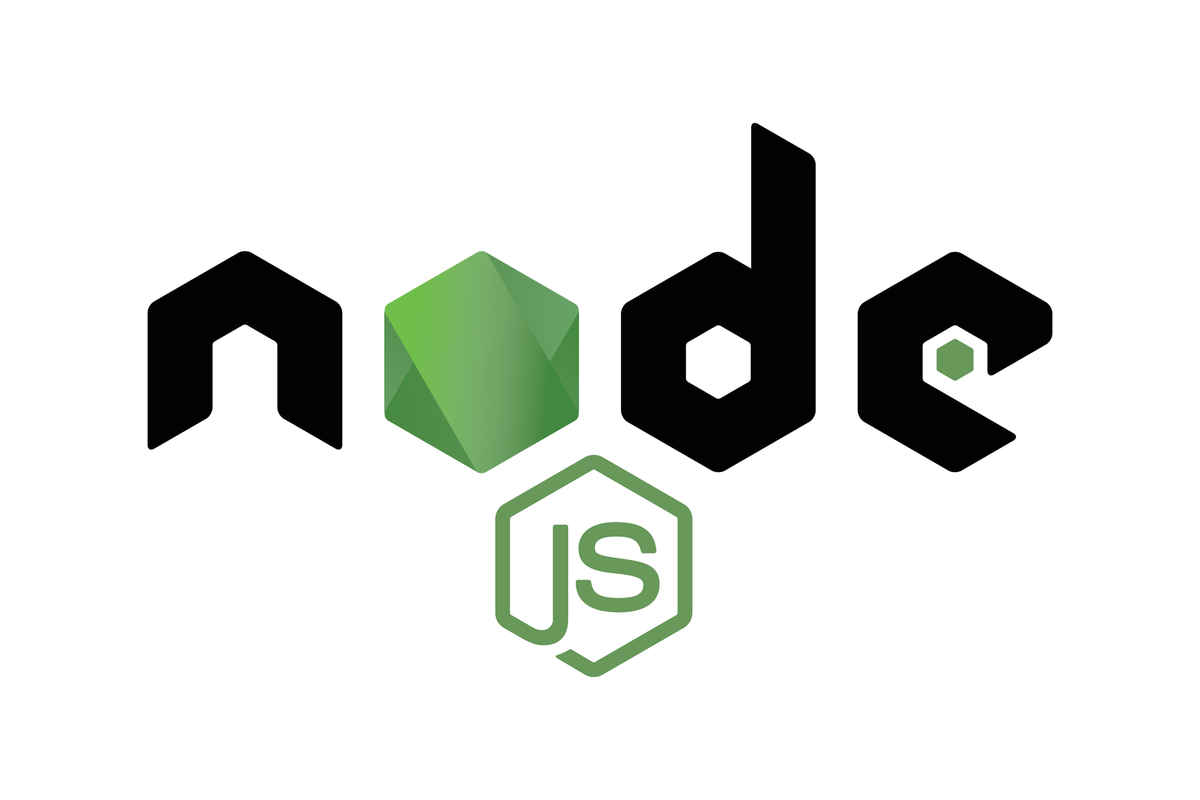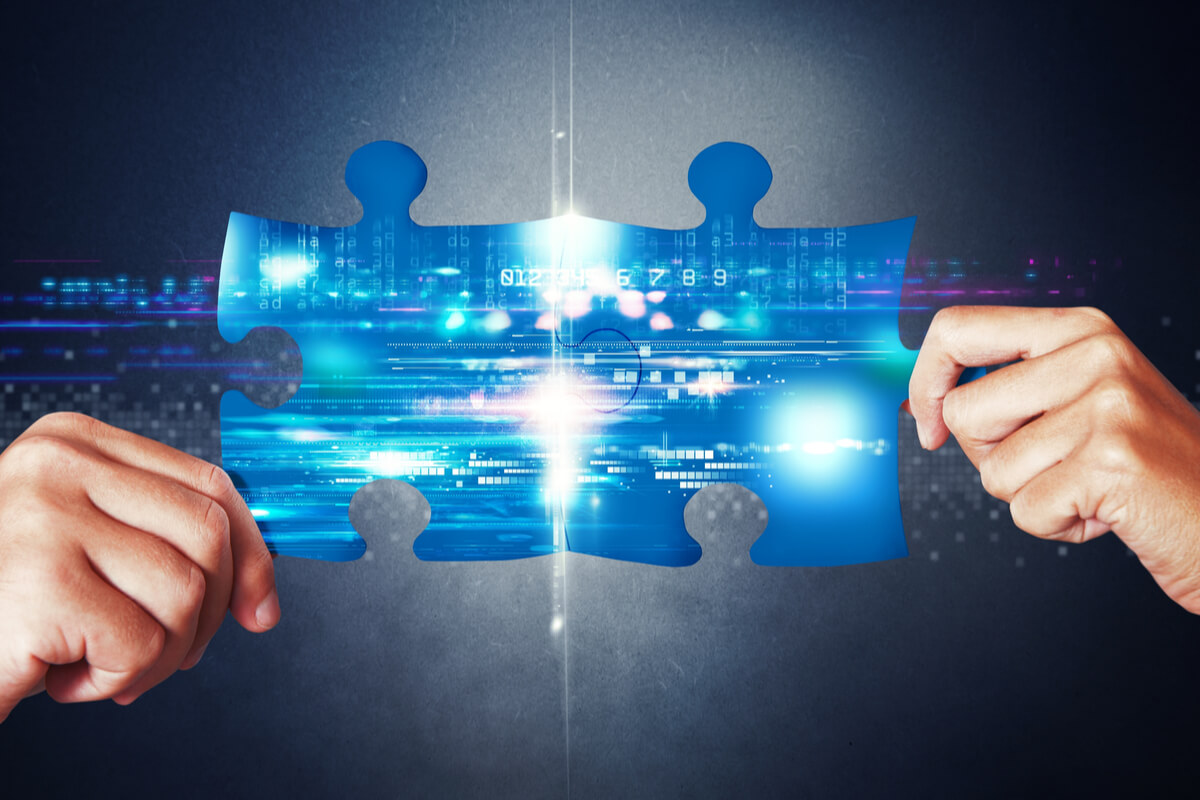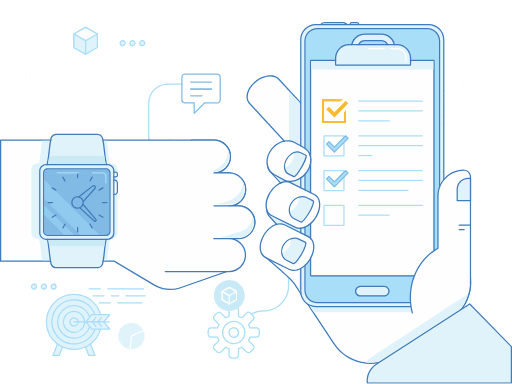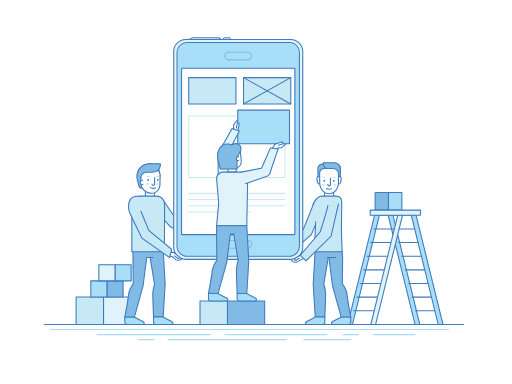by admin | Feb 23, 2019 | Selenium Testing, Fixed, Blog |
The experts who are using Selenium WebDriver from the beginning, they are aware of how IE Driver was evolved and what are all the desired capabilities were introduced. However, many don’t know the IE driver settings and options which are required and why do we need them while instantiating WebDriver. As a leading software testing company, creating robust automated test scripts is one of the core values. Today, we will share important IE driver configurations which every automation tester should be familiar with.
By default, the IE driver uses native events i.e. Using Windows OS Level messaging to simulate user keyboard and mouse inputs. If you want all your Selenium actions to be performed through JavaScript or you are facing slowness in entering values in textboxes, then disable native events as shown below.
InternetExplorerOptions options = new InternetExplorerOptions();
options.disableNativeEvents();
WebDriver driver = new InternetExplorerDriver(options);
IE driver window receives WM_MOUSEMOVE message to perform native mouseover event. However, we have a problem with this. The hover native event will be very quick and it won’t persist. Hovering should happen as same as how an user does. If you enable Persistent Hovering, the WM_MOUSEMOVE message will be sent to the IE window multiple times to hover on a webelement in a separate thread.
InternetExplorerOptions options = new InternetExplorerOptions();
options.enablePersistentHovering();
Never use this setting unless if your windows machine does not have the registry access to check the protected mode settings via WebDriver code. Whenever IE driver is instantiated, it will check Protected Mode settings in Windows Registry. If you want to ignore this checking, you can use this setting to ignore Protected Mode settings verification.
Note: Don’t use “introduceFlakinessByIgnoringSecurityDomains” setting even though the protected mode settings are configured correctly and you have necessary access for the registry settings.
InternetExplorerOptions options = new InternetExplorerOptions();
options.introduceFlakinessByIgnoringSecurityDomains();
Whenever IE driver is launched, WebDriver will check whether the IE Zoom Level Setting is set to (100%). Setting 100% will ensure the automated testing execution robust and your Selenium WebDriver commands won’t fail due to page formatting and WebElement sizing issues. If you want to ignore this detection while launching the IE driver, you can use “ignoreZoomSettings”.
InternetExplorerOptions options = new InternetExplorerOptions();
options.ignoreZoomSettings();

by admin | Mar 2, 2019 | E-Learning Testing, Fixed, Blog |
As eLearning becomes more and more popular in schools, colleges, workplaces, training centres, vendors and other organisations, CBT or computer-based testing inevitably also becomes widely used. Hence now, CBT forms an important part of the eLearning testing processes that companies providing QA services use today.

Whether testers are looking at small learning apps, entire educational systems or are performing eLearning domain testing, CBT becomes relevant because of its increasing implementation and many other benefits such as:
Less resource intensive
Computer based eLearning testing is more flexible and tests can be administered with minimal resource expenditure. Fewer man-hours are required, resources such as paper are saved, and tests can be administered at any time; repeatedly if need be. Students also have the option of taking tests earlier than the scheduled time; passing courses faster, gaining more credits. Storing tests and test results also becomes simpler and streamlined.
Additional information
An eLearning testing service will be able to glean a lot of detailed information about the student and their level of understanding of their subject other than merely the test material. The results are data rich and provide insights such as frequency of logins, the amount time a student remained logged in etc.
Customised testing and assessments
Computer based eLearning testing also enables individualised testing. The difficulty level can be tailored to the grade or skill level of a student and can be made to synch with previous performances.
Frequent testing, multiple test administration
CBT makes the whole testing system flexible and customisable. Software testing services are often called upon to ensure that CBT systems can be administered frequently, in a series of shorter tests or multiple number of times if required.
Instant grading
One of the benefits of computer based or eLearning testing is that test results are available quickly; even instantly as in the case of multiple choice questions and other objective assessments. Instructors save a lot of time; which can be effectively used in giving students valuable and pertinent feedback on their progress.
Assessments are streamlined and made more comprehensive with the help of computer based testing.
Remote testing
One of the aspects of eLearning domain testing is to examine how efficiently remote testing can be carried out. A student or trainee does not necessarily have to physically visit an examination centre but can take their test at a remote location. This can be very important in the case of students in far-flung rural areas or students taking distance learning courses. Such logistical simplification reduces burden on those who administer tests as well as those who take these tests.
Comprehensive feedback
A computer based eLearning testing service also offers superior assessment analytics. It tells you not just how much a student remembers but how good their overall performance is. Testers can glean valuable information about students’ participation in discussions, identification of areas of weakness, amount of effort put in.
Interesting assessments
QA services can examine how interesting the course material is and also ensure that assessments are similarly engaging. The inclusion of videos-based quizzes, puzzles, branching scenarios, in addition to the standard essay type or multiple choice questions can make the whole testing exercise more immersive, interesting and rewarding for the student; helping identify weakness and preventing mistakes.
Testing those with disabilities
Software testing companies are often called upon to assess eLearning test material for those with disabilities or even learning disabilities. Those will dyslexia for instance can take oral tests and those with limited mobility can have a choice about where and when they want to take their tests. Text to voice or voice to text tools, magnification tools, screen readers etc. can be some of the modalities that can be incorporated into computer based testing modalities.
Safe and secure testing
A Software Testing company will test the safety and security of an eLearning platform so that it is stable and invulnerable to attacks and system issues. Similarly, computer based testing protocols can be made secure against malware and can also be made to withstand cheating attempts that students may make.
Conclusion
With so many benefits of computer based eLearning testing, more trainers and educators are turning computer based protocols for more accurate, cost effective and streamlined testing. Are you still hesitating – connect with us and you will know why getting us as your QA and Software Testing Partner is the best business decision.

by admin | Feb 25, 2019 | Automation Testing, Fixed, Blog |
Choosing a Java library for automation testing is a simple task. There are many Java excel libraries available in the market. However, choosing the right library is important. For example: if you want to color a cell, then Apache POI should be the ideal choice. If you want to query an excel sheet, go for Fillo library. So your choice should ideally be based on the requirement. As a test automation services company, we have used Excel Libraries for various project. Today we would like to take you through all Java Excel libraries and its features.
Apache POI is a widely used Java Excel library. If you are automating a Financial Application, then all the financial calculations can be handled by retrieving data from formulated Excel Cells instead of writing a complex automation utility. Using Apache POI, you can update the value which you have retrieved from AUT and refresh the formula cells to perform the expected calculations.
Excel Reporting – Formatting excel cell is another notable feature of Apache POI. Every testing team has its own customized test automation framework.
Emailing PDF and Excel report after automated suite execution is a common practice. Generating an excel reporting can be done very easily using Apache POI formatting properties and methods.
Fillo is one of Codoid‘s brainchild freeware products. As a software testing company, creating/exploring new automation testing tool/utility is our primary objective. Contributing something very niche and useful to the test automation community gives us immense pleasure and an overall sense of accomplishment.
Why did we create Fillo? When we were busy setting up a test automation framework for one of our customers, the thought provoking idea of creating a unique product was born. The test data spreadsheets for the scripts had multiple rows and every time the scripts picked up the test data based on the conditions and the environment. Writing a filter condition for an Excel utility using Apache POI was found to be a cumbersome activity. The framework implementation kept on growing. So we thought an Excel query utility would fill the void. That’s when Fillo was born. It is a simple library to query an excel spreadsheet.
Jxls is a small Java library to make generation of Excel reports easy. Jxls uses a special markup in Excel templates to define output formatting and data layout. Jxls provides some built-in markup processors which can be used to parse an excel template and extract control commands.
Java Excel API is a mature, open source java API enabling developers to read, write, and modifiy Excel spreadsheets dynamically. Now java developers can read Excel spreadsheets, modify them with a convenient and simple API, and write the changes to any output stream.
If you want to read/write CSV files, you can also go for Apache Commons CSV.
<dependency>
<groupId>org.apache.commons</groupId>
<artifactId>commons-csv</artifactId>
<version>1.8</version>
</dependency>

by admin | Jan 23, 2019 | Mobile App Testing, Fixed, Blog |
As any e-commerce website discovers (at times at its own peril), having an attractive, comprehensive and convenient website is no longer enough. Mobile app testing are required precisely because shoppers want to shop on the go; because they want fast, smartly designed responsive apps on their handheld devices.
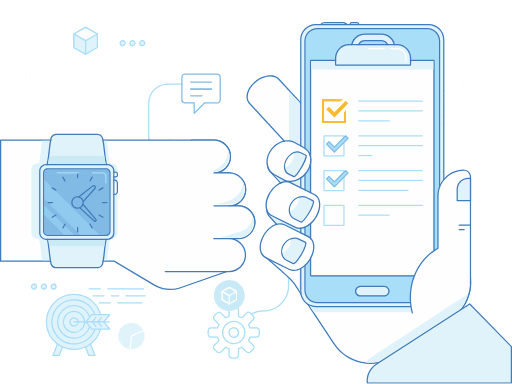
Whether it is a shopping, gaming, business, educational, fitness, organizational or any other app, mobile testing can add significant value and a robust return on investment by following certain best practices:
Developing a Culture of Quality AssuranceNot involving a QA team in the development sequence can cost businesses in the longer term. It is important to create a company culture supportive of app testing and other quality assurance processes. Rather than waiting for users to encounter problems with the app and then correcting those issues, it is better to involve mobile app testing in the beginning and to make this a habit.
Testing for Multiple ScenariosA software testing company may be called upon to provide QA Services for a particular geographic location or for a global market. In the latter case, where users all over the world would be using an application, testers would have to be careful to test for various different scenarios, on a range of devices and operating systems. Other aspects such as regional language preferences, cultural sensitivities, and local requirements are also to be kept in mind.
Testing Early, Testing OftenExperts recommend using software testing early in the development cycle or as soon as the development has reached a logical stage. This helps identify and resolve issues early and prevents subsequent complications.
It is also important to make it a habit to test repeatedly and frequently; to use mobile app testing services in a way that prevents future issues from cropping up or at least creates workable solutions or updates before it stars to actually hinder user operations.
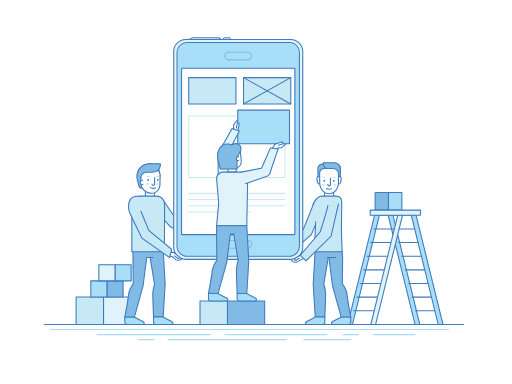
Tracking Results, Learning from FeedbackQA outsourcing can have several benefits vis-à-vis in-house testing. The mobile app test automation team is able to rely on a wealth of experience and knowhow derived from various previous testing scenarios and with the help of team members with varied technical training. Tracking results on different test processes and learning from user feedback can help to refine processes and remove redundancies.
Automate Testing but also Test on Real DevicesMobile test automation is important in the way that it generates higher returns on investment, enables repeated testing, facilitates periodic maintenance and saves time. However it is also important to test on real devices in addition to using emulators and simulators. This offers the most realistic idea about the app’s overall usability, its look and feel.
Stress and Security TestingThe testing strategy should ideally lay down certain guidelines that testers would typically follow in order to standardise operations and make the testing process comprehensive. These standard operating processes or software testing must include adequate security and stress tests. Here the app’s vulnerability to malware or system instabilities is examined. The app is also put through rigorous testing that examines its ability to handle additional loads and to perform well for sustained periods of time.
A business wants to give their users a well-designed app which users enjoy and find easy to use and the last thing they want is to frustrate users with an app that is slow, crashes frequently or slows down the system. Statistics show that 50% of users who uninstall a glitch prone app will never return! Is this a mistake any business can afford to make? Mobile app testing services can literally be the difference a successful and unsuccessful app, and to get the best in class connect with us – it’s that simple.

by admin | Feb 9, 2019 | Selenium Testing, Fixed, Blog |
If you want to run your Selenium script in different network conditions, you can do it using Chrome CommandExecutor.
Using Chrome Developer Tools, you can emulate different network conditions to check your app’s performance. If you want this to be implemented in automation testing, we have a command to do that. Let’s see with an example.
System.setProperty("webdriver.chrome.driver","drivers/chromedriver.exe");
ChromeDriver driver = new ChromeDriver();
CommandExecutor executor = driver.getCommandExecutor();
//Set the conditions
Map<String, Object> map = new HashMap<String, Object>();
map.put("offline", false);
map.put("latency", 5);
map.put("download_throughput", 5000);
map.put("upload_throughput", 5000);
Response response = executor.execute(new Command(driver.getSessionId(),"setNetworkConditions", ImmutableMap.of("network_conditions", ImmutableMap.copyOf(map))));
driver.get("http://google.com");
Initially, we didn’t have this implementation in Java bindings to set network conditions. After a fix from Andrii Rohovets, GET_NETWORK_CONDITIONS, SET_NETWORK_CONDITIONS and DELETE_NETWORK_CONDITIONS are available to emulate network conditions in Selenium & Java.

by admin | Aug 16, 2018 | Agile Testing, Fixed, Blog |
In this blog article, we have listed Agile Testing tools which are popular among experts. We, as a QA Company, use several software testing tools which help to achieve QA objectives and enable effective collaboration.
JIRA
Developed by Atlassian, JIRA is both an Agile Testing and Project Management Tool. Generally developing products for project managers, software developers and the like, Atlassian Corporation Plc is a software company that has its headquarters in Sydney, Australia and was founded in 2002.
- It has the provision for being integrated with other developer tools so as to allow for an end to end traceability.
- It is able to informed decisions along with planning and forecasting roadmaps.
- Agile Methodologies such as Scrum, Kanban, etc are supported by JIRA
- JIRA has the provision to view a variety of reports with real-time team performance with its exceptional reporting feature.
- JIRA Query Language can be used to create customized filters.
Cucumber
The Cucumber testing tool was developed on the basis of the Behavior Driven Development or BDD framework.
- Initially implemented in Ruby and later on extended to the Java framework, they are both capable of supporting Junit.
- Cucumber can be utilized to write acceptance tests for web applications.
- There is a provision for automating functional validation using just plan and readable English sentences.
- Cucumber also supports a host of other languages such as PHP, Perl, .Net, Python, etc.
- It can be integrated with Capybara, Watir, Selenium and more.
Zephyr
Developed specifically for use in present technological circumstances, Zephyr is a real-time Test Management Tool that was designed specifically to adapt to the dynamic changes occurring in testing processes. Used for newly developed and complex business applications, it helps deliver high-quality products by efficiently managing all processes and tasks associated with the software testing life cycle.
Zephyr is compatible with methodologies such as V-Model, Waterfall, and others, apart from the agile methodology itself. Its ability to integrate with JIRA allows for the effortless management of testing activities. Tracking of project status and ensuring the delivery of high-quality products is made possible by the Zephyr add-in into JIRA.
- Zephyr for JIRA has the provision for importing user stories as well as maintaining traceability.
- Zephyr is integrated within JIRA as the look and feel of Zephyr bear close resemblance to that of JIRA.
- Zephyr has the capability to integrate itself with Selenium, QTP, JIRA, Bamboo, etc.
- Allows not only for the planning of test execution cycles but also the creation and modification of the test themselves.
- The structure folder management architecture allows for the tests to be organized in such a way that they can be reused easily at any point.
- It has the capability of assigning resources necessary for execution, building test cycles and also aligning sprint.
- Zephyr facilitates the effortless tracking of quality metrics and the efficient execution of tests and storage of results.
- A single view of all information on the project, sprint and release is provided by the Zephyr Enterprise.
PractiTest
Utilized as a test management tool for agile testing, PractiTest is simple to understand and learn as well as affordable and flexible, in terms of aiding both developers and testers. Along with being able to provide a detailed status of your project, PractiTest has the provision for requirements, results, issues, test runs, and reporting. Having control over each and every task, it is able to manage both the development and testing processes.
On a need-to-know basis, PractiTest is able to relay information to a range of stakeholders beginning from developers and testers to senior management and others. PractiTest is also able to display information in a number of different ways.
- It has the capability of being integrated with other tools such as Jenkins, Selenium, TestComplete, JIRA and more.
- In order to be able to manage and find information, it is based on a hierarchical tree structure.
- Users of the tool have access to relevant as well as extremely accurate information through the powerful, customizable dashboard.
- It facilitates the seamless importing of existing data.
- It is able to generate complex database queries.
- On the basis of sprints, it is able to create and organize manual tests.
- It is proficient enough to create bugs precisely from the test run.
TestRail
Owned by Gurock Software Company, TestRail was created to serve as a modern Agile Testing Tool. Having its headquarters in Berlin, Germany, Gurock Software which was founded in 2004, functions as a software development and QA firm. Gurock creates products that help build software, for their customers all over the globe.
At present, their products are used by some of the topmost technological organizations of our time including DELL, Intel, Oracle, Adobe, HP, Microsoft, and others. It is a web-based tool that is conventionally used by testing teams to supervise Agile Testing Efforts. Constructed particularly for being able to support agile project milestones, TestRail provides sprints, metrics and various reports to help do so.
- It is capable of governing all Testing efforts including test cases, test runs, track test results, etc.
- It is able to integrate seamlessly with other automation tools such as Selenium, Jenkins, and JIRA.
- Its cloud edition allows for it to be used without the need for any installation or setup procedures.
- On the basis of the filter, it has the capability to easily select test cases for execution as well as store the results, using a modern interface.
- It keeps the user informed all through the testing cycle, with its various dashboard features, email notifications, and reports.
- Apart from being able to integrate with automation tools, it can also be integrated with Github, Rally, TFS, FogBugz, Bugzilla and more.
SoapUI
Developed by SmartBear, SoapUI is an agile testing tool with an incredibly advanced REST and Service Oriented Architecture (SOA). Launched in 2009, SmartBear is a Software Information Technology Company having its headquarters in Boston, USA.
Used primarily for the functional testing of web services, SoapUI serves as a tool for web service development, the invoking of web services, etc. Test cases for web services can be effortlessly created using SoapUI. Equipped with a robust GUI, it is capable of executing testing and analyzing reports within the GUI itself.
- It is an open source tool that is free to use.
- It is able to support both SOAP web service functional testing as well as REST API functional testing.
- It facilitates the creation and execution of functional, regression and load tests.
- The drag and drop interface allows for the effortless creation of test cases.
- Apart from being able to support all standard protocols it also provides complete and comprehensive test coverage.
- SOAPUI supports data driven testing as well as multiple environments.
VersionOne
Launched in 2002, VersionOne, a tool used by fortune 100 companies for developing agile software solutions and services, was acquired by Collabnet Inc in 2017. Having its headquarters in Alpharetta, Georgia, it also has other offices located in Amsterdam and Atlanta.
It serves as an agile testing and project management tool for the supporting of agile methodologies like Kanban XP, Lean, Scrum, and the like. The tool’s drag and drop interface provides a centralized view of the backlog.
- It improves project visibility as it provides centralized project management.
- It facilitates the handling of stories and epics across multiple project teams and projects.
- Apart from the capability to provide a project with adequate visibility through the course of the entire lifecycle of the project, it is also able to effortlessly define and track delivery across all projects.
- The drag and drop interface helps users to prioritize stories as well as defects.
- It can be integrated with GitHub, TFS, Jenkins, JIRA, etc.
Selenium WebDriver
Extensively used across the software industry, Selenium WebDriver is an agile automation tool that is incredibly advantageous in the present context, in that it has the capability to run any project in the agile methodology as well as repeatedly run tests using automation.
Selenium WebDriver is used for web-based applications and most often in a range of agile projects, because of its provision for being able to incorporate the individual contributions of every team member, to the automation of the test cases.
- It does not support desktop based applications and can only be used to automate browser-based applications.
- It facilitates the seamless construction of keyword-driven frameworks.
- Possessing the feature of Automating test cases allows it to simulate how an actual user will be able to interact with the application.
- Automation scripts can be written in a range of programming languages such as C#, JAVA, Ruby, Python, and PHP.
JMeter
Written using the JAVA programming language, Apache JMeter serves as an agile performance testing tool, to measure not just the performance of an application but also the functional behavior of that application under a definite load. It allows users to analyze the performance of an application by simulating a heavy load on the web server.
- It is an open source tool.
- It has the provision for performance measurement of applications under varying simulated loads, using graphical analysis.
- JMeter has the capability of testing the Load and Performances of a range of different servers, applications, etc.
- Data Analysis and visualization is supported by the extended plug-in feature.
- It facilitates the performance measuring of static as well as dynamic resources such as Servlets, FTP servers, and Java Objects.
QMetry
Developed for DevOps, QMetry is an Open Source agile testing tool that aids the agile team in building, managing and deploying software faster than any other tool. Features such as customized metrics, Continuous Integration, powerful test management and test automation mean that QMetry provides highly impressive agile solutions.
It’s plug-in for JIRA provides access JIRA users access to incredibly advanced test metrics and reports. It facilitates automation for Continuous Development as well as Continuous Integration. It also allows for the efficient conversion of the automated test results into detailed summary reports and high quality metrics.
- It can be easily integrated with Rally, Bamboo, ALM, Selenium, VersionOne, etc.
- The creation and organization of a large volume of user stories and test cases is made possible by its support of the agile testing methodology.
- Its support for agile testing also enables complete coverage of test cycles, defect management, traceability as well as planning and execution of tests.
- QMetry for JIRA was designed and constructed specifically for conducting test management activities for agile projects.
- User stories can be linked to the scenarios using the drag and drop feature.
- The progress on testing activities can be monitored using the customized dashboard as well as detailed analysis reports.